Tom's Guide Verdict
It's not the fastest, but the Asus RT-AC87U 802.11 ac router delivers good performance and unique features the competition lacks.
Pros
- +
4 X 4 design with replaceable antennas
- +
High-speed wired ports
- +
Built-in virus scanner
- +
Supports 4G modems
- +
Dual-CPU design
- +
Reasonable performance and range
Cons
- -
Expensive
- -
Insecure out of the box
Why you can trust Tom's Guide
While tri-band 802.11ac routers are all the rage these days, Asus makes the most of a dual-band design with its RT-AC87U. At $280, it's priced more like a tri-band router but adds several new features that others lack, such as virus scanning and 4G support, making it a robust option for filling a house with data.
Design
Taking its styling cues from the company's ROG notebook family, the black RT-AC87U has a sleek, angular design that makes it look like a stealth fighter or Lamborghini. Measuring 11.2 x 6.9 x 1.9 inches, it's not exactly compact, but it's a bit smaller than the mammoth Linksys WRT1900AC (11.5 x 8 x 5 inches).
ASUS designed the router so that it could be mounted vertically on a wall or sit horizontally on a shelf. You can reposition any of the four rectangular antennas in the back, to grab the best signal; they can also be easily replaced.

Along the front edge, the RT-AC87U has nine LEDs that show things like whether it's connected to the 2.4 or 5 GHz bands and if Wi-Fi Protected Setup (WPS) is enabled.
In addition to a recessed reset button, the router has switches for WPS, power (on/off) and killing the lights. There's also a way to turn off the wireless transmissions, which effectively transforms the RT-AC87U into a wired router. This could be handy when you go on vacation and don’t want to worry about people trying to hack into your home network.
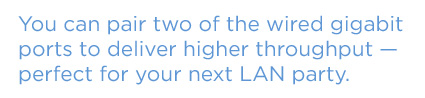
Like its peers, the RT-AC87U has four wired gigabit ports, but the first two can be paired to deliver higher throughput when connected to each other — perfect for your next LAN party. In addition to a USB 2.0 port in the back, there's a USB 3.0 port up front for a hard drive or memory key. Unlike the Linksys WRT 1900AC, the RT-AC87U lacks an e-SATA port for plugging in a hard drive.
Setup
Along with the AC adapter and Ethernet cable, Asus includes a CD that contains the router's manual and a quick start guide. It should take a few minutes to create an RT-AC87U-based network. After plugging in the router, type "router.asus.com" or its host address (192.168.1.1) into a browser window and let the system's Quick Internet Setup (QIS) software detect your Internet connection and configure the basics. Alternatively, all options can be chosen manually.
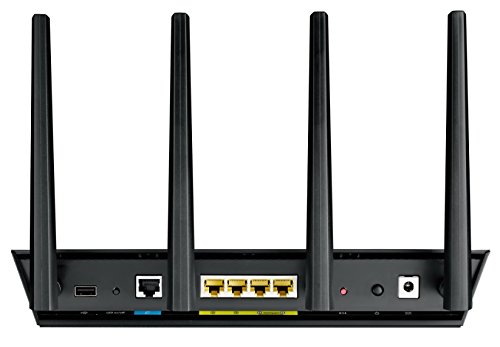
The RT-AC87U can operate as a router, access point or wireless bridge to extend a network. Out of the box, the router comes with an insecure generic network name, no encryption and should be quickly secured. You can use WEP, WPA and WPA2 encryption techniques, and the router has a Network Address Translation (NAT) and Stateful Packet Inspection (SPI) firewalls.
MORE: Router Reviews
Clients can connect either manually or with Wi-Fi Protected Setup. The RT-AC87U can authenticate clients with a Radius server, but can't work with a more industrial-strength Lightweight Directory Access Protocol (LDAP) server. It can create a guest network that connects to the Web while allowing or denying access to your networked hard drives.
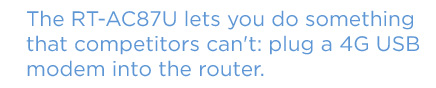
In addition to tapping into Asus' AiCloud online service, the RT-AC87U lets you do something that competitors can't: plug a 4G USB modem into the router. That way, you can stay online should your primary Internet connection go south, or you can share a 4G connection when you're on the road. The Asus is compatible with eight U.S. devices.
Software
The RT-AC87U's firmware screens are logically laid out and easy to use for doing everything from adjusting the channel width to configuring its use of IP V.6, the latest Internet addressing protocol. At the moment, the RT-AC87U can't use DD-WRT open-source firmware to extend the router's capabilities and share new software, but the company says that by early 2015, it will be compatible.
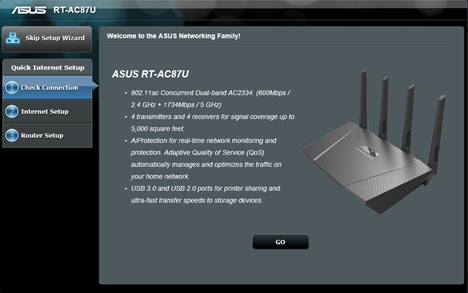
The system's entry screen shows a good network overview with indicators for Internet, security, connected clients, attached USB devices and a section for each band's specifics. Any status item can be clicked to get the underlying details, and all the major operational categories — from Quick Setup to Network Tools — are listed on the left side.
Below the surface, the RT-AC87U has a nifty Traffic Manager that uses Quality of Service (QOS) software to set bandwidth priorities and can show the aggregate upload and download speeds. You can set the app's rules based on the client or type of files being used.

It's rare for routers to have their own virus protection software to prevent them, as well as notebooks on your network, from being compromised. Based on software from Trend Micro, the router's Ai Protection app scans the network, looking for malware, and can deny access to an infected machine.
Performance
Instead of the tri-band approach taken by such high-end routers as the Linksys WRT1900AC and Netgear R7000, Asus uses a 2.4 and a 5 GHz transmitter in a 4 X 4 dual-band design. The RT-AC87U uses the latest Multi-User MIMO techniques, pushing peak bandwidth to 2.3 Gbps.
MORE: Best All-in-One PCs
Under its skin, the RT-AC87U has a pair of 1-GHz processors that can handle four streams of wireless data. The router uses beam-forming to optimize the transmitted beam's shape to best suit the receiving antenna.

Using IxChariot software in our test lab, the dual-band router delivered a combined throughput of 418.2 Mbps at 5 feet. That's more than acceptable, but it's off the pace set by the Netgear R7000 (444.8 Mbps) and Asus' less-expensive RT-AC68U (436.2 Mbps). However, it was faster than the Netgear R6300's 356.6 Mbps of combined bandwidth.
Using 802.11ac, the Asus' 5-GHz performance of 323.4 Mbps at 5 feet barely beat out the Linksys WRT1900AC (323.4 Mbps) but was behind the Asus RT-AC68U and R7000 at 361.3 and 353.8 Mbps, respectively. At 140 feet, the router's 177.3 Mbps of bandwidth was 20 percent below average for the routers we've tested.
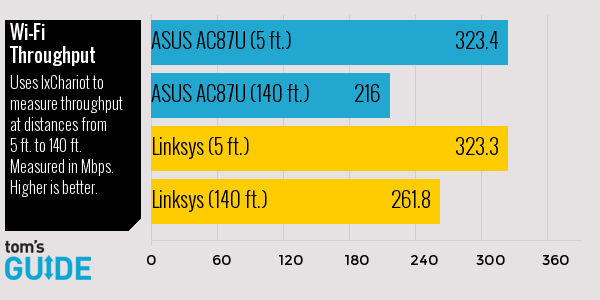
In 2.4 GHz mode, the RT-AC87U fared better, moving 94.8 Mbps of data at 5 feet — good enough for second place behind the R8000's 97.8 Mbps, and well ahead of the WRT 1900AC's 85.7 Mbps of bandwidth. In this mode, the ASUS delivered a range of 160 feet, 5 feet shorter than the best-in-class R8000.
Over a week of daily use, the Asus RT-AC87U was dependable at delivering online access and data for Web work, gaming and other digital pursuits. The router passed our saturation test, in which we watch a TV show on an Android device while viewing a movie on Netflix on a Windows tablet and listen to an Internet radio station on an iPad, all while moving data into and out of a networked hard drive with a desktop PC. The flow never balked, froze or stuttered.
Warranty
The RT-AC87U comes with a two-year warranty, which is shorter than TRENDnet's three-year coverage for the TEW-812DRU router. Still, it's better than the Linksys WRT 1900AC's one-year warranty.
Bottom Line
At $280, the RT-AC87U is one of the most expensive home routers you can buy, but it's neither the fastest nor the router with the longest range. However, it does stand out with a slew of new features, from virus protection to the ability to connect to a 4G network.
While the company's $200 RT-AC68U provides better throughput for less money, if you want to be on the cutting edge of Wi-Fi technology, the RT-AC87U is a very good option.
Brian Nadel is a freelance writer and editor who specializes in technology reporting and reviewing. He works out of the suburban New York City area and has covered topics from nuclear power plants and Wi-Fi routers to cars and tablets. The former editor-in-chief of Mobile Computing and Communications, Nadel is the recipient of the TransPacific Writing Award.


