Tom's Guide Verdict
Asus MG278Q gaming monitor features a stunning 27-inch quad HD display, AMD FreeSync support and a host of extras that help you in the heat of battle.
Pros
- +
Flexible design
- +
Vibrant and responsive
- +
Intuitive Interface
- +
Supports AMD FreeSync
Cons
- -
Expensive
- -
A few lackluster presets
Why you can trust Tom's Guide
Aimed at serious gamers, Asus' $549 MG278Q monitor is designed to adapt itself to the way you play. This crisp 27-inch, 2560 x 1440 display is flexible both inside and out, with a variety of genre-specific color presets and a highly flexible stand that makes finding the perfect viewing angle a breeze. Factor in AMD FreeSync for extra-smooth gaming and special GamePlus visual cues that help you play, and you've got a high-performance monitor that offers a lot for its high-end price.
Design
Keeping consistent with all of Asus' gaming products, the MG278Q sports a distinct all-charcoal design with some hints of red throughout. The monitor's 27-inch display rests on an angular base, with some neat, sci-fi-esque markings on the circular portion that the screen's stand rotates on.

One of the MG278Q's highlights is how extremely flexible it is. You can raise and lower the display about 6 inches up and down, swivel it 60 degrees left and right and tilt it 20 degrees back or 5 degrees forward. You can even pivot the screen 90 degrees into portrait mode if you want to, say, view a document or dedicate the screen solely to your Twitch chat.
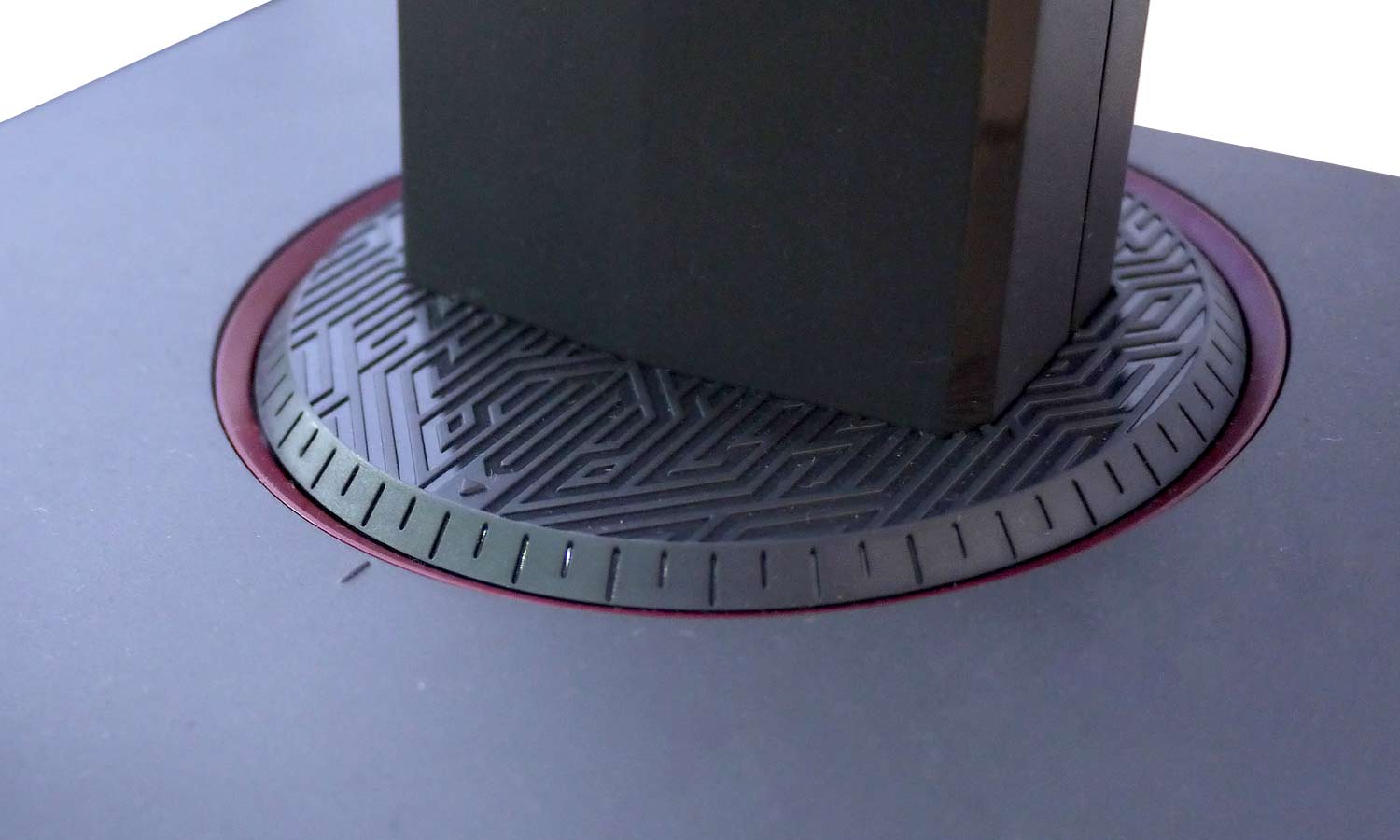
Setting up the MG278Q was as simple as snapping the stand to the base and twisting a lock to keep it in place. If you'd rather have the monitor on your wall, you can remove it from the stand and attach it to any 100 x 100mm VESA mount.
Ports and Interface
The MG278Q packs a standard slew of ports beneath its rear panel, including a DisplayPort, two HDMI inputs and a DVI port. For accessories, there's a line-in port, a headphone jack and two USB 3.0 ports that support fast charging.
The monitor's ports are fairly hidden, but just below each one is a corresponding graphic that lets you know which input is which. This is a brilliant touch that lets you plug in an HDMI cord without breaking your neck, and I'd love to see it on more monitors.

Sporting five physical buttons and a convenient navigation nub on the right edge, the MG278Q's user interface is easily one of the best I've used on any gaming display. There are dedicated buttons for power, switching display modes, changing inputs and activating GamePlus features (more on those later). Clicking the nub opens up the main menu, which I found clean and easy to navigate using the mini-stick.
Performance
With a colorful, 27-inch 2560 x 1440 display and a maximum refresh rate of 144 Hz, the MG278Q made just about every game I played look sharp and smooth.
Sporting five buttons and a convenient navigation nub, the MG278Q's user interface is one of the best I've used on any gaming display.
Asus' monitor did an especially great job presenting Batman: Arkham Knight's stunning aesthetic, from the lifelike facial wrinkles of Batman and Commissioner Gordon to the realistic drips of rain that rolled down the hero's reflective cape. The game's balletic combat looked extra-smooth on the MG278Q — even when running at 90 frames per second on max settings.
The MG278Q proved just as capable when adventuring around in Star Wars: The Old Republic. The expansive forests of planet Tython looked appropriately colorful and lush, and I had no problems spotting enemies and structures in the distance.
MORE: Best Gaming PCs
The low-latency Asus was a reliable companion for fighting games and shooters, two genres that demand maximum precision. Whether I was pulling off intricate combos in Ultra Street Fighter 4 or carefully popping off enemies in BioShock Infinite, I found the monitor to be consistently responsive.
The MG278Q is also the most responsive monitor we've tested yet, registering a latency of just 9.9 milliseconds on our Lag Tester. That's a bit faster than the roughly 11-millisecond result we've gotten from most other monitors.
AMD FreeSync Performance
The MG278Q supports AMD FreeSync, a special technology that allows for extra-smooth performance on machines with AMD graphics cards. FreeSync monitors allow the display to sync directly to your GPU for less screen tearing and motion blur, much like how G-Sync works on Nvidia GeForce-powered computers.
You can have the monitor display one of several cross hairs to assist your aiming in first-person shooters.
The difference made by FreeSync was subtle, but certainly noticeable. When playing one of BioShock Infinite's particularly fast-paced shootout sections, I noticed things moving just a bit more smoothly with the feature enabled. Running at 2560 x 1440 with graphics maxed out, the game reached roughly 72 frames per second with FreeSync off, but topped out in the mid-90s with it on.
It was harder to tell the difference when playing Batman: Arkham Knight, but that's because the game ran at a solid 60 fps with no noticeable screen tearing whether I had FreeSync on or off.
Brightness and Color
The Asus MG278Q is the brightest monitor we've tested yet, with a white luminescence rating of 328 nits that trumps our 215-nit category average.
Asus' display exhibited impressive color representation, producing 105.2 percent of the Rec. 709 color gamut and topping our 101.3 percent average. Its color accuracy wasn't quite as stellar on our tests, with a Delta-E rating of 6 (closer to zero is better) that's a bit above our 5.3 average.
Modes and Features
Asus offers six display presets for various genres and settings: Scenery, Racing, Cinema, RTS/RPG, FPS and sRGB. The balanced Scenery mode was my favorite across most games, thanks to its rich colors and satisfying contrast. The RTS and FPS modes make things look even brighter and more colorful, though I found that they created a distracting blue hue. Racing mode is far dimmer than the rest, which could prove useful if you're trying to be as focused as possible on the virtual road.
Arkham Knight's balletic combat looked extra-smooth on the MG278Q — even when running at 90 frames per second on max settings.
Complementing the MG278Q's excellent user interface are its GamePlus features, which overlay extra visual cues that help you game. You can have the monitor display one of several cross hairs to assist your aiming in first-person shooters, as well as activate an on-screen timer designed for real-time strategy games. Finally, there's an FPS counter that lets you keep track of your game's frame rate.
I found the GamePlus features mostly handy, particularly the cross hairs, which added more precision to the in-game reticles of shooters such as Borderlands 2 and BioShock Infinite. One of my few gripes is that you can use only one feature at once, so don't expect to have the timer and cross hairs active at the same time. I also don't quite trust the FPS counter; in some cases, it matched the real-time frame-rate count I got from application Fraps; in other cases, it simply displayed a static 144Hz on the screen.
Audio
While they won't fill your game room with beefy sound, the MG278Q's built-in two-watt speakers are surprisingly loud and crisp. Whether I was firing off assault rifle rounds in Borderlands 2 or punching bad dudes in the face in Batman: Arkham Knight, I heard all the virtual violence with total clarity.
Bottom Line
If you're willing to shell out a premium price for a high-performance gaming monitor, Asus' $549 MG278Q is an excellent choice. Its stunning 27-inch, 2560 x 1440 display is a bit more futureproof than your average 1080p monitor, and its super-intuitive interface and ability to overlay a cross hair or timer on your display give it a big edge in terms of special features. It also supports FreeSync, making it ideal for anyone who games on a high-end AMD graphics card.
If resolution is your only concern, Acer's B286HK display offers 4K for just $399 — though it lacks any gaming-specific features. If you have an Nvidia GPU, Asus' PG278Q offers the same handy features with G-Sync support, though it'll run you at least $625. Overall, if your budget allows for it, the MG278Q is one of the best gaming monitors out there, particularly if you have an AMD-powered machine.
Mike Andronico is Senior Writer at CNNUnderscored. He was formerly Managing Editor at Tom's Guide, where he wrote extensively on gaming, as well as running the show on the news front. When not at work, you can usually catch him playing Street Fighter, devouring Twitch streams and trying to convince people that Hawkeye is the best Avenger.


