Apple Watch: Top 10 Features
The Apple Watch packs fitness features, mobile payments, notifications, apps and more in a sleek design. Here's the best of what it offers.

Time to get excited. You can start pre-ordering the Apple Watch starting April 10 for $350 and up. But is the Cupertino company's first smartwatch worth your dollars? From convenient payments with the tap of your wrist to potential hotel and car key replacements, here's why you'll want an Apple Watch.
1) Apple Pay
Why you can trust Tom's Guide

iPhone 6 owners can already make payments in hundreds of thousands of stores that accept contactless payment, and the Apple Watch brings this handy function to those on iPhone 5 and later, too. On the NFC-enabled wearable, all you have to do is double-click the button next to the dial on the edge and hold the watch face close to the payment terminal or reader. You'll hear a beep and feel "a gentle pulse," confirming that your payment was made.
MORE: Apple Watch FAQ: Everything You Need to Know
2) Hotel or Car Key Replacement

At its Spring Forward event, Apple showed off a whole bunch of apps, including Starwood Hotels's preferred Guests app. This program not only lets you see your reservation information, it also lets you turn your Apple Watch into a room key so you can open your door with a tap of your watch. It's not clear if this will work with all of the group's hotels, including Sheraton, Westin, W and Aloft brands, but it won't be surprising if plenty more hotels follow suit soon.
Apple CEO Tim Cook also told The Telegraph that the watch is designed to potentially replace car keys and "the clumsy, large fobs that are now used by many vehicles." He shared no further details on how this will work, but this may mean that you'll be able to unlock your car when you're close to it, or with a tap of your watch. No need to carry your keys around or hunt for them anymore!
3) Novel Digital Crown

Smartwatches these days can be hard to use because of their tiny displays, but the Apple Watch will have a cool tool that makes navigating the small screen easier. The Digital Crown is a knob on the watch's right edge that acts like a home button. Pressing it returns you to the main screen, and turning it lets you zoom into apps or scroll through options in the interface.
4) Fitness and Health Tracking

Not only will the Apple Watch pack a heart rate sensor on its underside, it will also feature a robust set of apps to help you keep track of your well-being. The Activity app collects data on all your movement in the day -- whether it be standing, moving or running -- and prompts you to get up when you've been sitting still too long. You can also set goals and the app shows your progress on rings that fill up as you approach your targets. The Apple Watch even gives you badges in reward for achieving your goals.
MORE: Best Fitness Trackers for the Money
The Workout app gives athletes more detailed information and measurement for more precise feedback. You'll get real-time stats on your time spent, distance traveled, calories burned, pace and speed for activities such as running, walking and cycling. You can also set goals for each session, and get updates as you exercise, as well as a summary at the end and once each week.
5) Full-fledged Apps

Unlike on Android Wear devices or some other smartwatch platforms, the Apple Watch will support full-fledged apps. While these won't be ready until "later in the year," Apple has said that developers will be able to create fully native apps for the timepiece, meaning you might not need to be tied to an iPhone to use those programs. In the meantime, however, Apple Watch apps are extensions of iPhone apps.
In addition to Apple's own Activity, Calendar, Maps, Passbook, Music, Alarm, Stocks, Weather, Photos and Settings apps (to name just a few), you'll also be able to download plenty of third-party apps to your Apple Watch. These include Instagram, Uber, MLB.com At Bat, Nike+ Running, OpenTable, Shazam, Twitter and WeChat.
With iOS 8.2 available today (March 9), you can download the Apple Watch app on your iPhone and start browsing the apps that are already available for the smartwatch. The app also lets you set up your friends circle and determine which notifications you want to allow.
6) Actionable Notifications and Glances

In addition to apps, the Apple Watch will deliver alerts in the forms of Actionable Notifications and Glances. As its name suggests, Glances refer to simple, read-only notifications that don't need any other action. This can be reminders for upcoming events or a weather update. Taping a glance will launch the app for more functions. Actionable Notifications let you react to your alerts with predefined functions set by the app. If you've left your lights on at home, for instance, a smart home app can notify you to it with the option to turn the lights off without having to take out your phone and open the app.
7) Remote Control Functions
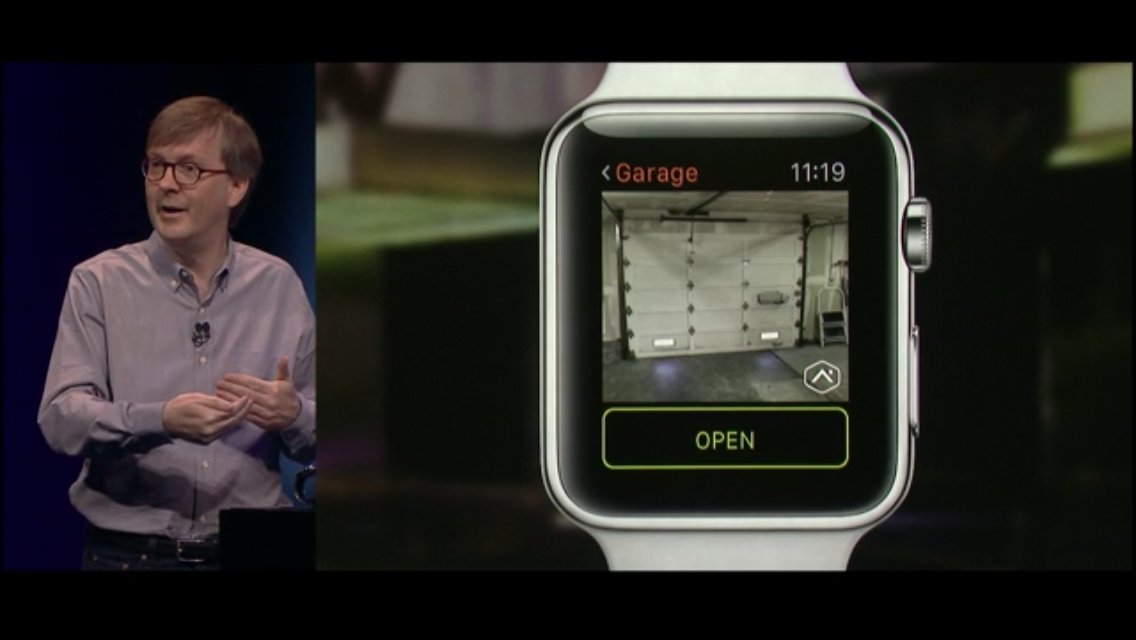
You may never have to leave your couch again, with the Apple Watch doubling as a remote control for your devices. Skip through music on your iPhone or iTunes music library, navigate your Apple TV menu, enable Do Not Disturb and Airplane modes on your phone or turn on/off the smart lights in your home -- all from your wrist. Apple's Kevin Lynch also showed at the event how you can use the smartwatch to not only remotely unlock your door, but through a connected camera, see who enters your home as well.
8) Passbook Integration
Breeze through airport security on your next vacation. Thanks to Passbook on the Apple Watch, you can quickly pull up your plane tickets, boarding passes and loyalty cards without having to reach for your phone. When you enter a place where your discount or loyalty cards can be used, the app will also an alert.
MORE: Apple Pay: Can You Trust It?
9) Digital Touch Communication

Keeping up with your loved ones will be more fun with the Apple Watch's Digital Touch feature. Draw a smiley face or heart shape on the watch face and send it to a friend, or simply send your heartbeat. The heart rate sensor will pick up your pulse, and transmit that to your pal. The receiving device will buzz in time with your pulse. A walkie-talkie feature lets you share sound bites, while Tap sends silent, gentle vibrations to your contacts in the patterns you tap on the display. You can also use Digital Touch to make watch-to-watch calls to friends that have the wearable.
10) Siri
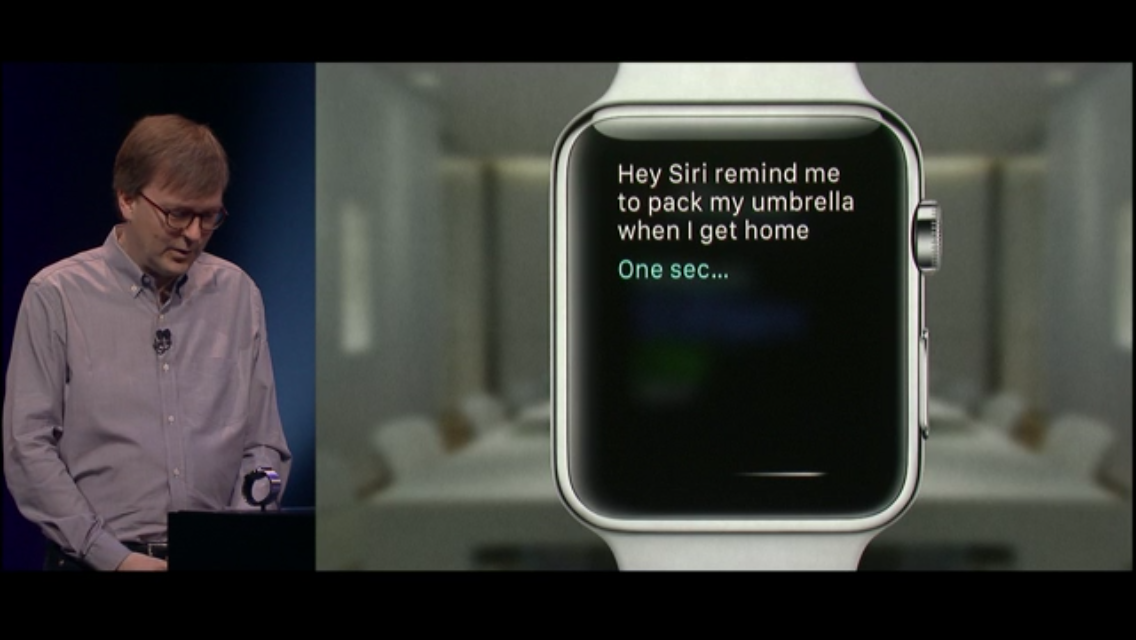
The voice-controlled assistant just got more personal. With Siri on your wrist, you won't have to lift a finger to check the weather or compose a reply to your friends. Siri on the Apple Watch acts just like she does on the iPhone, but you'll likely have to be tethered to a phone to get Web-powered search results. You can also just say "Hey Siri" to get the voice assistant to take your next command, as demonstrated during the March event. It's not clear yet if you'll need to already have Siri open to use this feature or if the wearable will have an always-on microphone listening for that phrase.
- Best Smartwatches for the Money
- Why Epson is the Wearables Brand to Watch
- Will Wearables Replace Your Smartphone?
Staff writer Cherlynn Low needs a smartwatch because she keeps losing her dumb watches. Follow her @cherlynnlow. Follow Tom's Guide at @tomsguide on Facebook.
Sign up to get the BEST of Tom's Guide direct to your inbox.
Get instant access to breaking news, the hottest reviews, great deals and helpful tips.
Cherlynn is Deputy Editor, Reviews at Engadget and also leads the site's Google reporting. She graduated with a Master’s in Journalism from Columbia University before joining Tom's Guide and its sister site LaptopMag as a staff writer, where she covered wearables, cameras, laptops, computers and smartphones, among many other subjects.
-
hajila I was hoping to replace my garmin watch, but this has no built in GPS. Guess I'm waiting for the Apple Watch 2....Reply -
Cazalan It looks better than I thought it would, with the customizable faces, but still meh! It seems too bulky for a fitness tracker. The rest just seems to duplicate what's already on your phone which takes a second to pull out of your pocket.Reply -
ap3x Looks like a pretty refined product. Will be interesting to see how it works in real life.Reply
-
dovah-chan Of course consumers will pay a premium for their new device because they don't know any better. Pretty sure we all know most of Apple's customers are god-fearing suburban moms or kids who don't have the slightest idea of what a good brand is so they just pick what's popular and trending.Reply -
ap3x Looks like a pretty refined product. Will be interesting to see how it works in real life.Reply
-
11796pcs One small detail I noticed that irked me was the inclusion of "316L Stainless Steel" on the caseback of the watch. 316L stainless steel is an industry standard in the watch industry with the notable exception of Rolex who "claim" 904L steel is better (because it's more resistant to corrosion- they must expect their wearers to put their watches in acid baths). Same with sapphire crystal, it's almost universal on watches worth more than a couple hundred dollars. I can only now imagine how many idiots will be walking around thinking they're all that because they're wearing 316L stainless steel and thinking that the word "sapphire" on the caseback translates into them owning some precious gemstone. Is this the best smartwatch so far? Probably. Are you a moron if you buy this versus spending the same money on an actual phone (or buy the 18k gold version even though the device will be obsolete in a few years)? Definitely.Reply -
ap3x ReplyLooks like a pretty refined product. Will be interesting to see how it works in real life.
Not sure what happened with my post getting submitted twice. My apologies guys. -
house70 Previously posted concepts looked a lot better than the final product. Expect abysmal battery life, unless all the "unique" features are turned off. Pretty much valid experience with all smart-watches so far. Not compelling enough to make me want to switch from my classic mechanical watch(es).Reply -
oczdude8 Have to say im really excited about this. Not because im going to buy the iWatch, but because its going to instill competition and get the smart watch makers moving. I am sure companies like Samsung will really step up their game and make something nice. Smartphones are getting old, we need to innovate in other areas.Reply -
ap3x ReplyHave to say im really excited about this. Not because im going to buy the iWatch, but because its going to instill competition and get the smart watch makers moving. I am sure companies like Samsung will really step up their game and make something nice. Smartphones are getting old, we need to innovate in other areas.
Have to say im really excited about this. Not because im going to buy the iWatch, but because its going to instill competition and get the smart watch makers moving. I am sure companies like Samsung will really step up their game and make something nice. Smartphones are getting old, we need to innovate in other areas.
Agree with your comment but it is not like Samsung hasn't tried. In 1 year they have released what 3-4 watches. It is almost like they are trying different concepts out and seeing what will stick before Apple gets theirs out.
Pretty sad actually, because now they have spent all the time, resources, and money only to be in the same place they would have been if they just waited. Samsung does much better taking a current concept and putting their own spin on it and improving it then trying to create something new all together.
I have no doubts that now that the cats let out of the bag that Samsung will have something interesting within the next few months possibly before AW even gets released to the public. Unfortunately they will need to wait for Google to release compelling software for this application first.

