Apple Watch 4 Gets ECG App: Here's How to Use It
The Apple Watch's FDA-cleared heart-health features are now here.
Apple Watch Series 4: ECG Fast Facts
- The ECG app is now available for Apple Watch Series 4 with the watchOS 5.1.2 update.
- For Series 1 to 4 owners, the newest version of watchOS also brings an irregular-heart-rhythm-alert feature, which measures heart rate in the background to detect atrial fibrillation.
- Both software features have been cleared by the U.S. Food and Drug Administration.
- Apple advises against using the irregular-heart-rhythm notification if you have been diagnosed with atrial fibrillation. The ECG app is fine for all to use, as long as you're over the age of 22.
I was nervous when I opened the ECG app for the first time on the Apple Watch Series 4.

I have no known heart issues. I'm a stickler about regular physicals. But I had never been to a cardiologist or had an electrocardiogram (that has since changed — more on that later), and I was a little terrified that the Apple Watch might tell me something about my health that I didn't know. I wasn't sure I even wanted to know.
But when I got early access to the ECG app, which officially rolls out to Apple Watch Series 4 owners on Thursday (Dec. 6), I had to try it for myself.
I pressed my right forefinger against the watch's Digital Crown and held it there for 30 seconds as the watch measured my heart rhythm, trying not to hold my breath at the same time. I watched my heart beat graphed in real time on the screen, trying to decipher on my own if it was normal. It seemed normal, but I'm no expert. The end result: Sinus Rhythm. No atrial fibrillation detected. I pumped my fist in the air, realizing then that I had actually been a little worried.
Ideally, you'll never need to use the Apple Watch's ECG app. But if you feel something strange — a fluttering in your chest or a racing of your pulse — you can take what's akin to a clinical single-lead electrocardiogram directly on your wrist. This could be a lifesaver. Literally.
(Note: ECG and EKG are both shorthand for an electrocardiogram, which measures the electrical activity of the heart. Doctors often refer to it as an EKG; Apple's app is called ECG. The terms can be used interchangeably.)
How the ECG App Works
The Apple Watch can't detect heart attacks, high blood pressure, blood clots or any condition aside from atrial fibrillation, which is an irregular heart rhythm that can be — but isn't necessarily — related to those heart issues.
Sign up to get the BEST of Tom's Guide direct to your inbox.
Get instant access to breaking news, the hottest reviews, great deals and helpful tips.

During the setup process, which you start in the Health app on your iPhone, Apple breaks down exactly what the watch can do: detect sinus rhythm (or normal heart rhythm) or atrial fibrillation (irregular rhythm). A third, inconclusive result pops up if there's not enough information. (This will happen if you're wearing the watch too loosely, or if you're moving around.)
MORE: Apple Watch Series 3 vs. Series 4 — What Should You Buy?
Once you walk through all the steps in the Health app, the ECG app is ready to take your first reading. Simply open the app on your watch, hold your arm still and use the forefinger on your opposite hand to press against the Digital Crown. The crown and the watch's ceramic and sapphire crystal back have electrodes inside, and by maintaining contact with the watch with both arms, you close the electrical circuit across the chest. It takes just 30 seconds to capture a reading.

Apple advises against using the ECG app for fun, or doing ECGs on, say, your co-workers. But I couldn't resist. I immediately handed over the Series 4 to my editor, Mark, so he could take his measurement after mine. His first try came back with an inconclusive reading — it turned out he hadn't tightened the watch band, so the watch couldn't capture enough heart rate data. On his second try, the result was Sinus Rhythm.
Is It Accurate?
The watch told me I was in Sinus Rhythm multiple times, and I believed it. But I subjected myself to a 12-lead electrocardiogram in a hospital, anyway, for science.

Like the Apple Watch's ECG, a full EKG takes just 30 seconds. The ECG app's results are not comparable to a 12-lead EKG, because the watch's sensor is akin to a single lead, measuring a single point on the body. To be clear, Apple does not recommend comparing the two, because they are not the same. A 12-lead EKG can be used to diagnose an array of issues, including heart attacks. A single-lead ECG cannot.
A physician attached 12 leads to my body — across my chest, arms and legs — to measure the electrical pulses from head to toe. Each lead reveals different information, but it is possible to diagnose atrial fibrillation from a single lead. You can also gauge high and low heart rate from one lead, but that's about it.
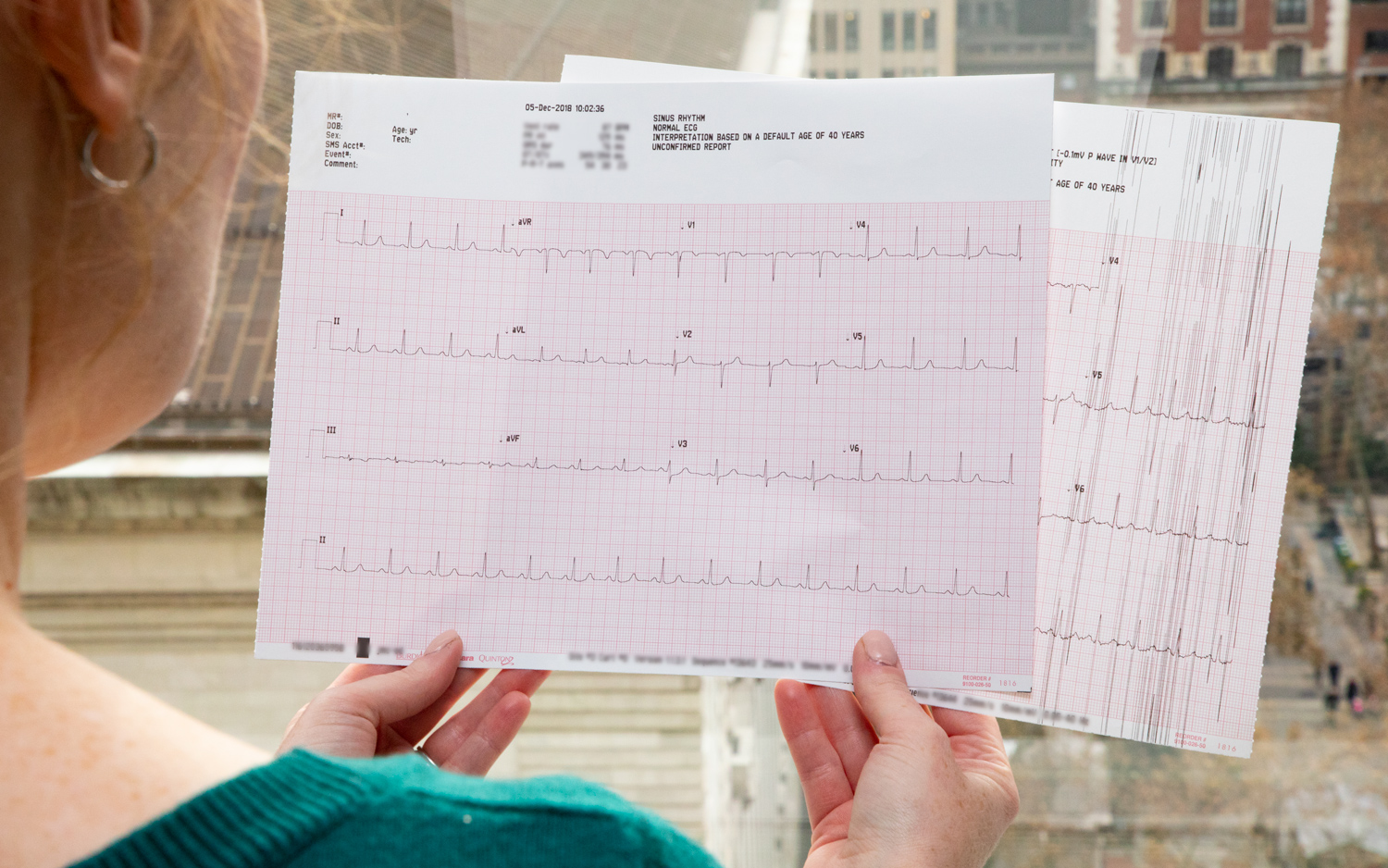
My full EKG confirmed that my heart rhythm is indeed normal — no atrial fibrillation detected. Phew. I tried simultaneously undergoing the EKG and taking a measurement in the ECG app, but the electrical interference resulted in a noisy reading.
To gain FDA clearance, Apple submitted data from the Apple Heart Study it conducted last year with Stanford Medicine. More than 400,000 people enrolled in that study; a subset of data from 600 individuals was used to validate the ECG app's ability to classify atrial fibrillation. (Stanford will publish the wider study's results in January.) Apple found that the ECG app could detect atrial fibrillation with 98.3 percent sensitivity compared to a 12-lead electrocardiogram, and sinus rhythm with 99.6 percent accuracy.
Taking Control of Your Health
Few people need constant access to an ECG, and some cardiologists worry that the feature could send people rushing to the emergency room for no reason.
But for those who have risk factors for heart conditions and want to proactively monitor their health, the ECG app is a unique tool. It not only takes an EKG but also stores your heart rhythm in your iPhone’s Health app in a format readable to physicians, and it allows you to export a reading as a PDF for further review. Privacy is crucial: Unless you choose to share your ECG with your doctor, all of your health data stays on your device. If you back up your iPhone and Apple Watch to iCloud, that data is encrypted.
You can also add symptoms, such as dizziness or fatigue, to each ECG, which offers your doctor more context for diagnosis. If you tap to add chest pain as a symptom, the app will prompt you to seek emergency medical treatment.
No doctor will diagnose a heart condition based on the ECG app's readings. You'll have to answer more questions and undergo more tests. But like the high-heart-rate alerts introduced in watchOS 4, which has helped Apple Watch owners discover serious health issues they might have otherwise discovered too late, the ECG app could be a game changer.
Credit: Tom's Guide
Caitlin is a Senior editor for Gizmodo. She has also worked on Tom's Guide, Macworld, PCWorld and the Las Vegas Review-Journal. When she's not testing out the latest devices, you can find her running around the streets of Los Angeles, putting in morning miles or searching for the best tacos.

