Apple TV vs. Roku 3, Fire TV and Nvidia Shield
Apple TV has been rebuilt from the ground up, but how does it compare to other streaming media devices?

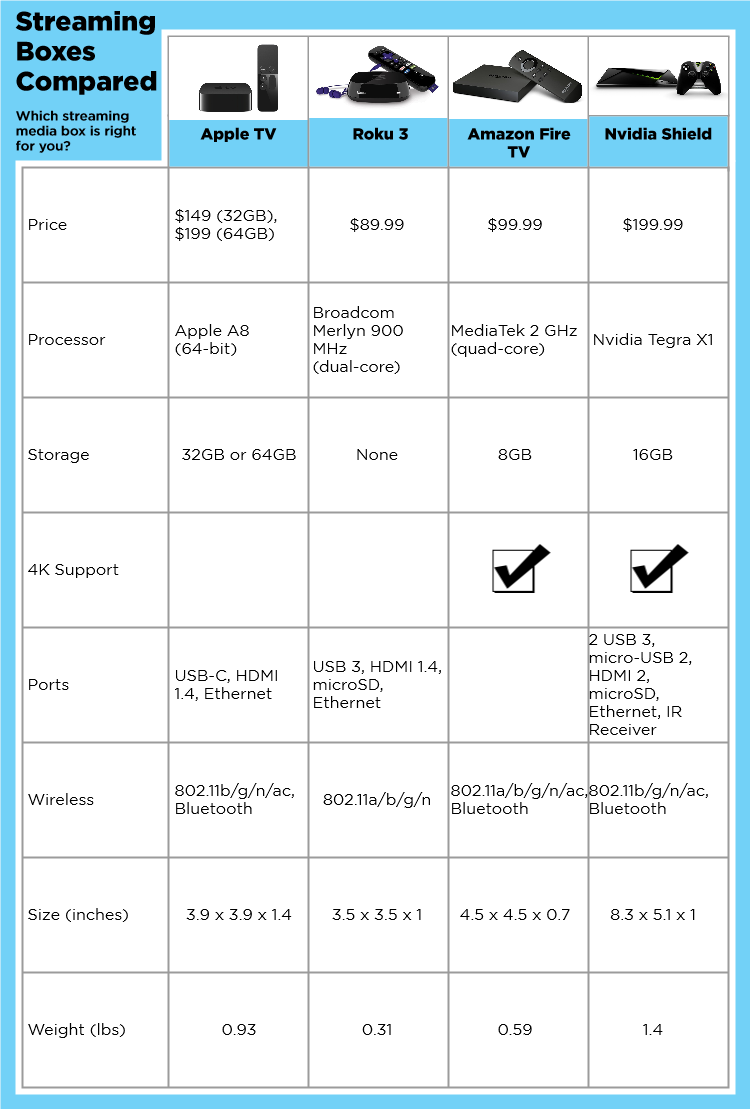
The 4th-generation Apple TV is Apple's most ambitious effort yet to rule your living room. The device is powered by tvOS, based on iOS, to run games and other apps, and it has Siri built-in to help you find good stuff to watch. The new Apple TV remote doesn't just respond to your voice, but also to your movements, as it doubles as a Wii-like gaming controller.
Starting at $149, the new Apple TV is pricier than some competing media streaming sticks and boxes, particularly the new Amazon Fire TV and the Roku 3.
Design
The Apple TV is virtually unchanged from last generation; it's still a small, black box. The 15-ounce, 3.9 x 3.9 x 1.4-inch device sports a matte finish on the top with glossy black sides. It's a petite, elegant presentation that will look great anywhere in the house without taking up too much space.

The new Apple TV is basically a prettier Roku 3. Don't get me wrong -- the Roku 3 is a handsome piece of hardware, but the glossy-all-over look isn't visually interesting. Amazon's Fire TV looks almost identical to the Apple TV; a thin, black box with a matte finish.
However, none of these systems are as stunning as the Nvidia Shield TV. With its daring, angular design, you couldn't be faulted for mistaking the Shield for a funky piece of modern art instead of a set-top box.
The Apple TV has a relatively small footprint. It's nowhere as large as the Shield (23 ounces, 8.3 x 1 x 5.1 inches), which is bigger than the Fire TV's 4.5 x 4.5 x 0.7 inches. However, the Roku 3 is the smallest and lightest of the set-top boxes at 5 ounces, and 3.5 x 3.5 x 1 inches.
MORE: How to Stream Video to Your TV From a Phone or Computer
Sign up to get the BEST of Tom's Guide direct to your inbox.
Get instant access to breaking news, the hottest reviews, great deals and helpful tips.
Interface

Apple TV's interface and operating system have undergone a makeover. The device will run the new tvOS, which is described as iOS for your living room. Hulu, HBO Now and Netflix have already announced custom apps, with more to follow from Apple's army of 11 million developers.
The interface is cleaner and more intuitive than in the previous generation. Click on a television show or a movie, and you'll see large images with a short bio, in an effort to keep the content front and center. The large poster-like icons wiggle slightly in sync with your movements on the Siri Remote when you hover over them.
The homepage on tvOS puts the Top Movies category in the uppermost slot, above iTunes Movies and TV Shows. It's similar to what the Shield, which has one of our favorite interfaces, offers. However, the Shield's lineup is a row of recommended content right up top from Hulu Plus and YouTube, configured from browsing history, recently watched programs and Android TV's personalization algorithms. Roku 3 utilities a series of feeds and channels to curate all of its content into a more approachable format. Amazon's Fire TV's interface hasn't had a huge makeover since last year, but its clean, grid-like interface is easy to navigate.
Apple sets itself apart from the competition in a few ways. For instance, double-clicking the Home button on the remote will cue up your most recently-used apps so you can quickly switch between programs. You can also place the apps you use most in the top row, such as Netflix, for quicker access. For those moments you're not binge-watching, Apple TV has a few cinematic screensavers.
MORE: Buying a TV? Here Are 11 Things You Should Know
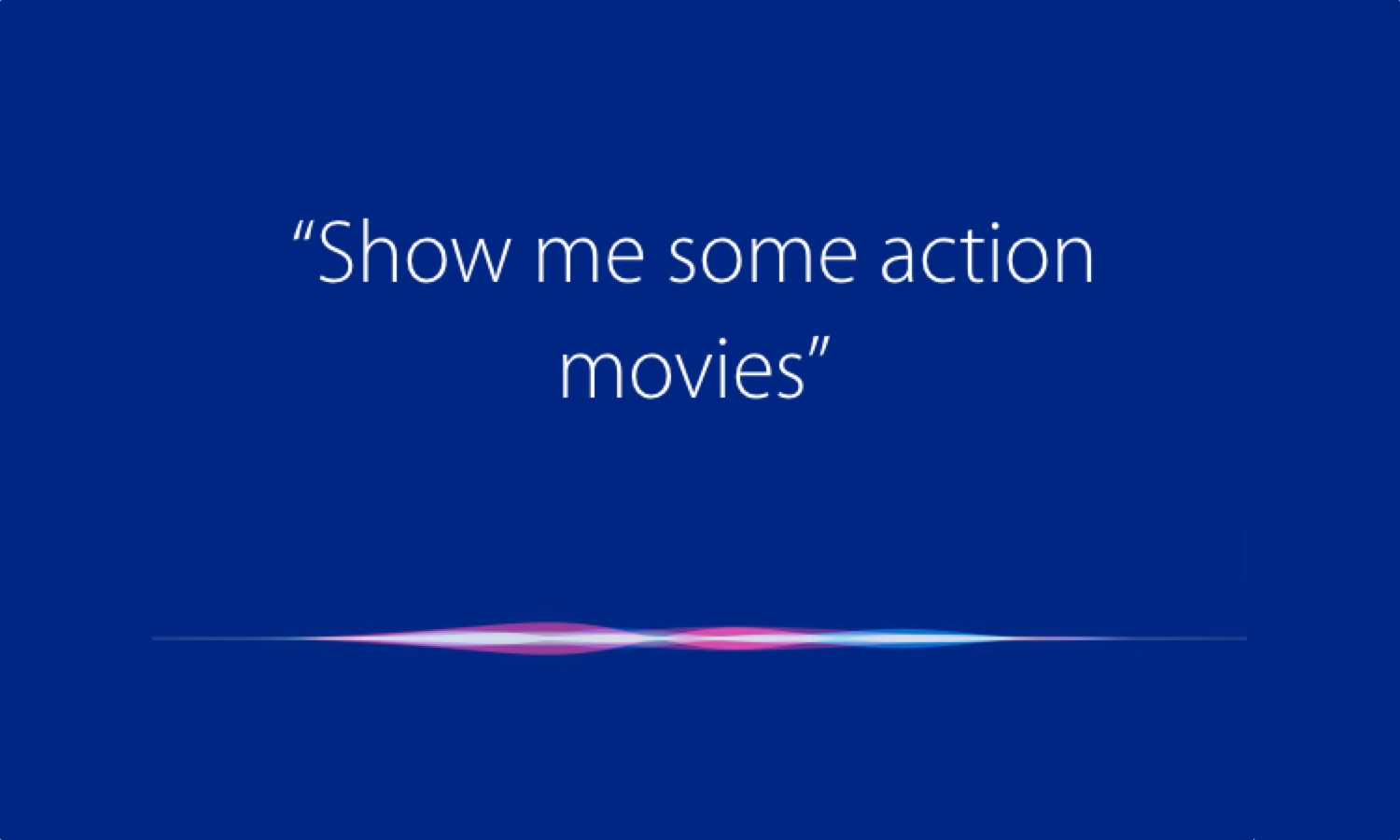
Voice Search
Leave it to Apple to be late to the party. Siri is finally making the jump to Apple TV, similar to voice-command features that both the Roku 3 and Nvidia Shield already possess. Amazon also just added Alex to its Fire TV. Using the Siri Remote, Apple TV allows viewers to search for content, rewind or fast forward that content, or check the weather, all of which you can also do with the Fire TV Voice Remote.
When searching for a movie or television show, Siri can search by title, genre, cast, crew, rating or popularity. You can ask a follow-up question to whittle down your results. We were particularly impressed with Siri's ability to rewind a program for 15 seconds when you ask, "What did she say?", in response to missed dialogue. Siri then temporarily turns on closed captioning, so you can read as well as re-listen to the dialog.
The Fire TV, Shield and Roku 3 let you search for movies or TV shows by actor, director or category. Alexa, on the Fire TV, can check sports, weather, play music and more, but those sorts of questions on the Shield and Roku 3 will go unanswered.
MORE: Our Favorite Soundbars
4K Streaming
With the growing popularity of 4K monitors and televisions, 1080p is no longer the cutting edge. That's why we were puzzled to learn that Apple TV will not have the ability to stream 4K content. Amazon's Fire TV, however, will support 4K. That's exciting, considering Netflix and YouTube are going to start streaming in beautiful 4K. The Nvidia Shield also supports the resolution, and Roku has said it plans to hop on the 4K bandwagon.
Entertainment Apps
When it launches, Apple TV will have several major apps on board, including Netflix, Showtime, Hulu, HBO Now, MLB.TV, NBA.com League Pass, CNN Go, Fox Now and YouTube and ABC News, to name a few. That's in addition to Apple Music, Beats One, iTunes, iTunes Movies and iTunes TV Shows. The Shield also offers Netflix, YouTube and HBO Now, but it also has Plex, Hulu Plus, SlingTV, Crackle, Vevo and Pandora. Roku 3 offers Amazon Instant Video and Spotify, in addition to its vast library with more than 1,500 channels.
Amazon's new Fire TV, however, blows away the competition in this category. It sports more than 3,000 channels, apps and games. It comes with Amazon's video, music, app and game catalog, as well as Netflix, Hulu, HBO Go, Crackle, Showtime and Starz.
MORE: Best iOS Games

Games
The Apple TV can definitely play games, but it's not designed to replace your PS4 or Xbox One. Beat Sports and Crossy Road look like fun casual titles. Console games, such as Transistor, Guitar Hero and Rayman Legends, will also be available on Apple TV.
Titles played on Apple TV use the bundled Siri Remote as a controller, which leverage the bundled touchpad. Some titles will use the built-in accelerometer and gyroscope to detect motion, similar to what you'd find on the Nintendo Wii U. Roku 3 has a number of motion-controlled games in its library, but while Apple TV wants to offer a mix of casual and enthusiast titles, most games in Roku's lineup are decidedly casual.
Gamers looking for a more traditional setup can check out the SteelSeries Nimbus, a MFi-based controller launching exclusively for Apple TV. Depending on the game, Apple TV does offers some multiplayer action via your iPhone or iPad. The set-top box also offers cross-platform gaming, enabling you to pick up an iPad or iPhone and immediately begin playing where you left off on the TV, or vice versa. Apple hasn't said how many Apple TV-optimized games will be available when the device launches in October.
Amazon created its own Fire TV Gaming Edition for $139.99. It comes with a separate, console-like gaming controller, two games (Shovel Knight and Disney DuckTales: Remastered) and a 32GB microSD card. But even if you buy your own controller, the Fire TV comes with more than 800 games through the company's store, including Minecraft, Lego Star Wars and Pac-Man 256.
The Shield launched with 300 games out of the box, such as Knights of the Old Republic, Portal and Borderlands: The Pre-Sequel. Nvidia also streams triple-A titles, such as Dead Island or Batman: Arkham City from the cloud via Nvidia Grid. If that isn't enough, you can stream PC titles directly from your PC, provided you have the proper hardware.
MORE: How to Set Up a Universal Remote

Remotes
The Siri remote has buttons for volume, menu, home and voice search. What sets it apart is the large touch panel at the top that allows viewers to control the Apple TV via a series of swipes and taps.
Clicking and sliding your finger across the panel allows you to rewind or fast forward to specific point of a movie or television show. A quick downward swipe cues up information that's relevant to what you're watching, such as cast members.
The Shield's remote has a slim touch strip to adjust volume and has buttons for voice search, back, home and select, as well as a large circular direction pad. The remote also has a headphone jack similar to the Roku 3 remote, just in case you want to watch TV without disturbing anyone else in the room. Speaking of the Roku 3, it has the most buttons on any of the remotes, including a directional pad, home, back, voice search, play, pause and volume.
Both the Siri Remote and Roku 3 remotes, with their embedded gyroscope and accelerometers, can function as gaming controllers, compatible with motion-controlled titles. The Siri Remote also can work with gesture-based games, thanks the the touch panel. Instead of over-complicating its remote, the Shield has a separate Bluetooth controller that offers traditional gaming controls, including a pair of analog sticks, a d-pad and four face buttons, shoulder buttons and triggers.
The Amazon Voice Remote is also a slim, black rectangle. It has buttons for voice search, home, menu, back, play, rewind and fast forward. It also features a ring for directional navigation and a select button in the middle.
MORE: Apple Music: What We Like, What We Don't So Far
Price
The new Apple TV costs $149 (32GB) or $199 (64GB). The Roku 3 is $89.99, and Amazon Fire TV cost $99.99. You can get the Amazon Fire TV Gaming Edition for $139.99, which adds the gaming controller to the mix. The Nvidia Shield starts at $199.99 for the streaming box and gaming controller. Its remote is sold separately for $49.99.
Bottom Line
With the Siri Remote and tvOS, Apple TV has definitely brought innovation to the set-top box market. Yet a cool remote and slick interface do not a successful product make — apps do.
Apple TV will to have to offer stellar third-party apps and games, as well as 4K streaming to make it go head-to-head with the Fire TV. The Nvidia Shield TV, which offers PC and cloud streaming, looks more powerful.
Overall, it's a promising start for Apple TV, but the content and app selection will have to be robust enough to justify the price.
Having issues with iOS 9? Tom’s Guide has a team of experts standing by in the forums to answer your questions. You can also share your own experiences, or jump in and help others!
Sherri L. Smith has been cranking out product reviews for Laptopmag.com since 2011. In that time, she's reviewed more than her share of laptops, tablets, smartphones and everything in between. The resident gamer and audio junkie, Sherri was previously a managing editor for Black Web 2.0 and contributed to BET.Com and Popgadget.

