Hands-on with New Apple TV App: Is This All There Is?
Apple’s new TV app is pretty simple, both in theory and execution, but what it does isn’t that exciting or necessary.
The Apple TV streaming box has a lot of things going for it — a smooth interface, a clever remote, and a fantastic search feature. It’s also fallen well behind rival set-top boxes, as it's missing 4K support, USB media and the Amazon Video app.
Apple's plan for closing the gap? Come out with an app that would gather everything you watch in one place, no matter the streaming service. And with this week's tvOS 10.1 update, that Apple TV app has arrived.
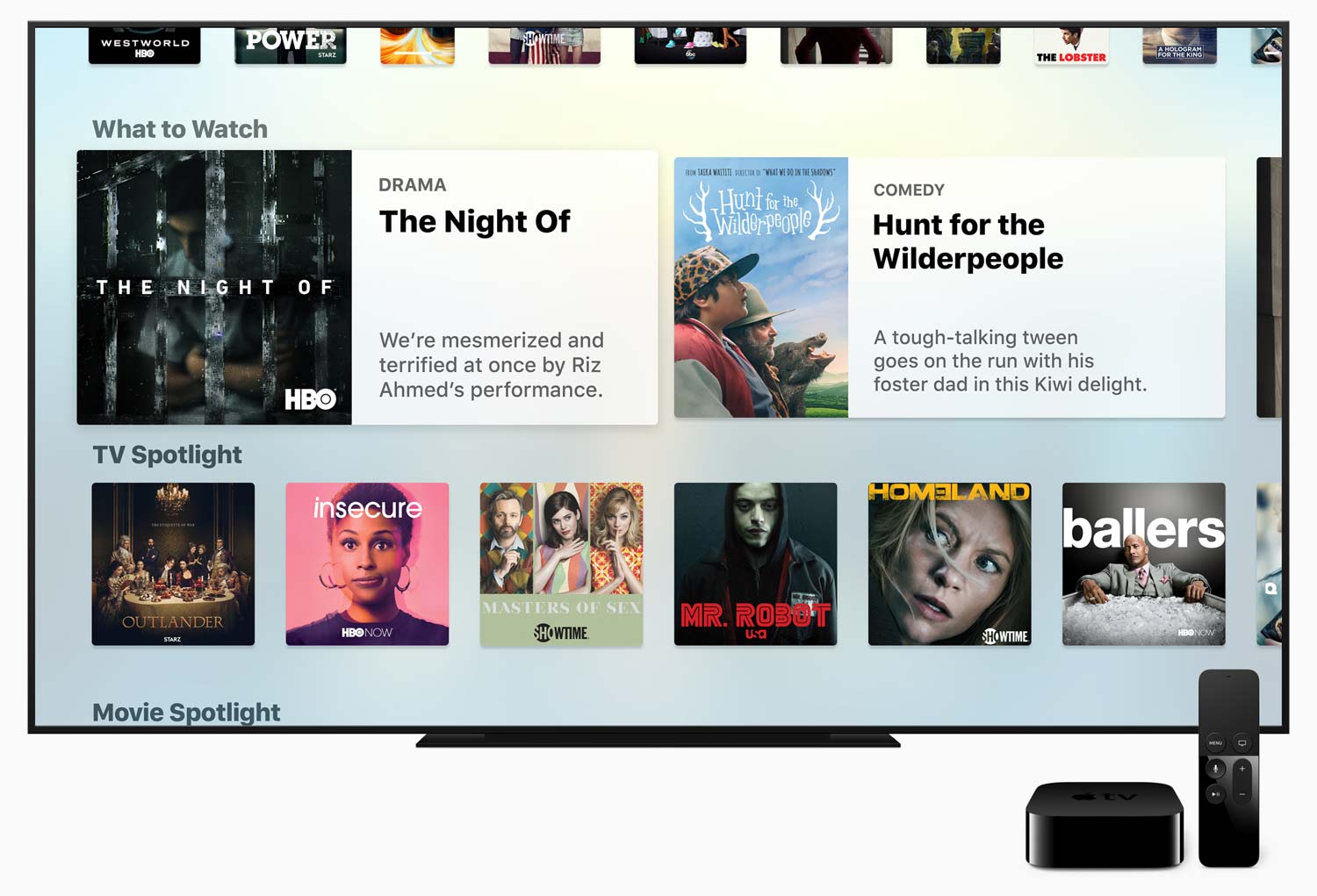
The new TV app (it’s really just called TV) is pretty simple, both in theory and execution. The program draws content from every compatible video app that you have installed, then keeps track of what you’re watching. It can also recommend new content available on those apps. The TV app can also sync your content across Apple devices.
MORE: Best Streaming Players: Chromecast, Roku, Apple TV & More
That’s really about it. TV doesn’t do anything that the apps don’t already do by themselves, and it doesn’t tailor recommendations based on your viewing history. (There are recommendations, but they're curated picks selected by Apple.) In fact, while TV can indeed save you a few clicks, I can’t think of a compelling reason to use it, unless you watch so many shows across so many different services that you literally cannot keep them straight.
The TV app puts whatever series or movie you’re watching front and center. That’s pretty cool, and kind of helpful.
What the TV App Does
I went hands-on with the TV app, setting aside a few hours so I could take a really deep dive with the service. But after about 20 minutes, I’d seen everything there was to see. You can access four different menus: Watch Now, Library, Store and Search. Watch Now is the only notable option of the four, and you’ll have seen just about everything it offers after a few minutes.
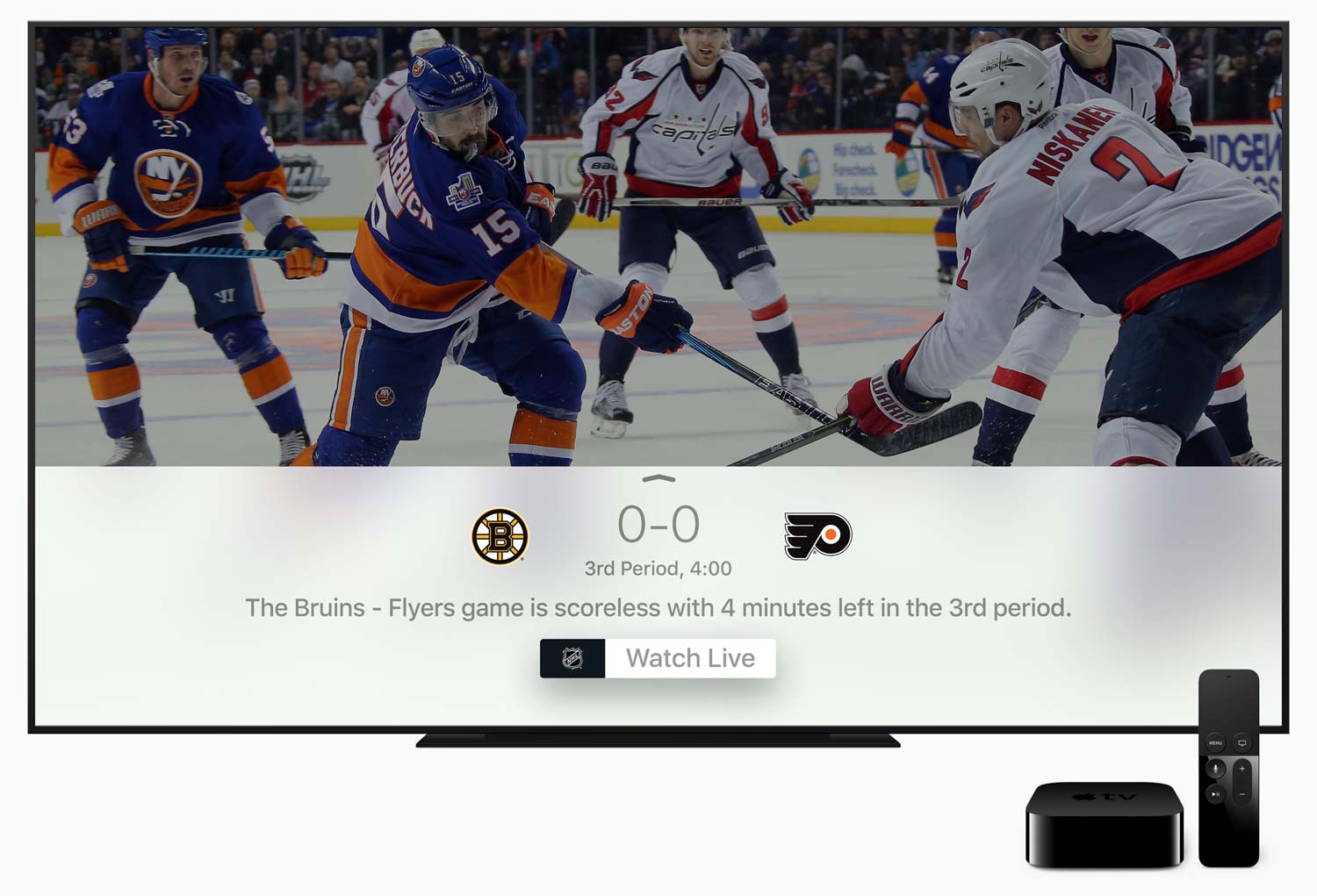
Watch Now keeps track of everything you’re watching from a variety of streaming services, including HBO Now, Hulu, Crunchyroll and CBS All Access. You can also add a variety of channel apps that require cable subscriptions, such as ABC, Comedy Central, FX, MTV, NBC, TBS, and TNT.
Sign up to get the BEST of Tom's Guide direct to your inbox.
Get instant access to breaking news, the hottest reviews, great deals and helpful tips.
The TV app puts whatever series or movie you’re watching front and center. All you have to do is open the TV app, and you can pick up on The Simpsons or Interstellar or Game of Thrones, regardless of which app you began watching it in. That’s pretty cool, and kind of helpful.
MORE: Best Gifts for Cordcutters: Guide
Everything past that is a bit predictable. Scroll down, and you’ll get featured and recommended content in categories like Action, Comedy, New Releases and so forth. One nice feature is that the TV app will recommend content only from apps you have installed. If you don’t have HBO Now, for example, you won’t have to worry about wading through recommendations for Westworld.
On the other hand, the recommendations appear to draw from Apple-specific algorithms. The TV app does not tailor recommendations to your taste, the way that, say, the Hulu app does. You can browse for new content from a variety of sources, true, but if you’re hunting for something new to watch, you may be better off gleaning recommendations from native apps.
As I switched between an episode of The Simpsons on Hulu and an episode of Crazy Ex-Girlfriend on The CW fairly seamlessly, I thought “Is that it?”
What the TV App Shows
Apart from Watch Now, the TV app's other options are thoroughly unimpressive. Library puts all of your purchased movies and shows together in one place, including content from iTunes. It's useful, but not terribly so, unless you’re a real hoarder of digital media. Store shows you new apps you can install that feed into TV. Search is basically just the regular Apple TV search — which is excellent, but didn’t require a section in a whole new app.
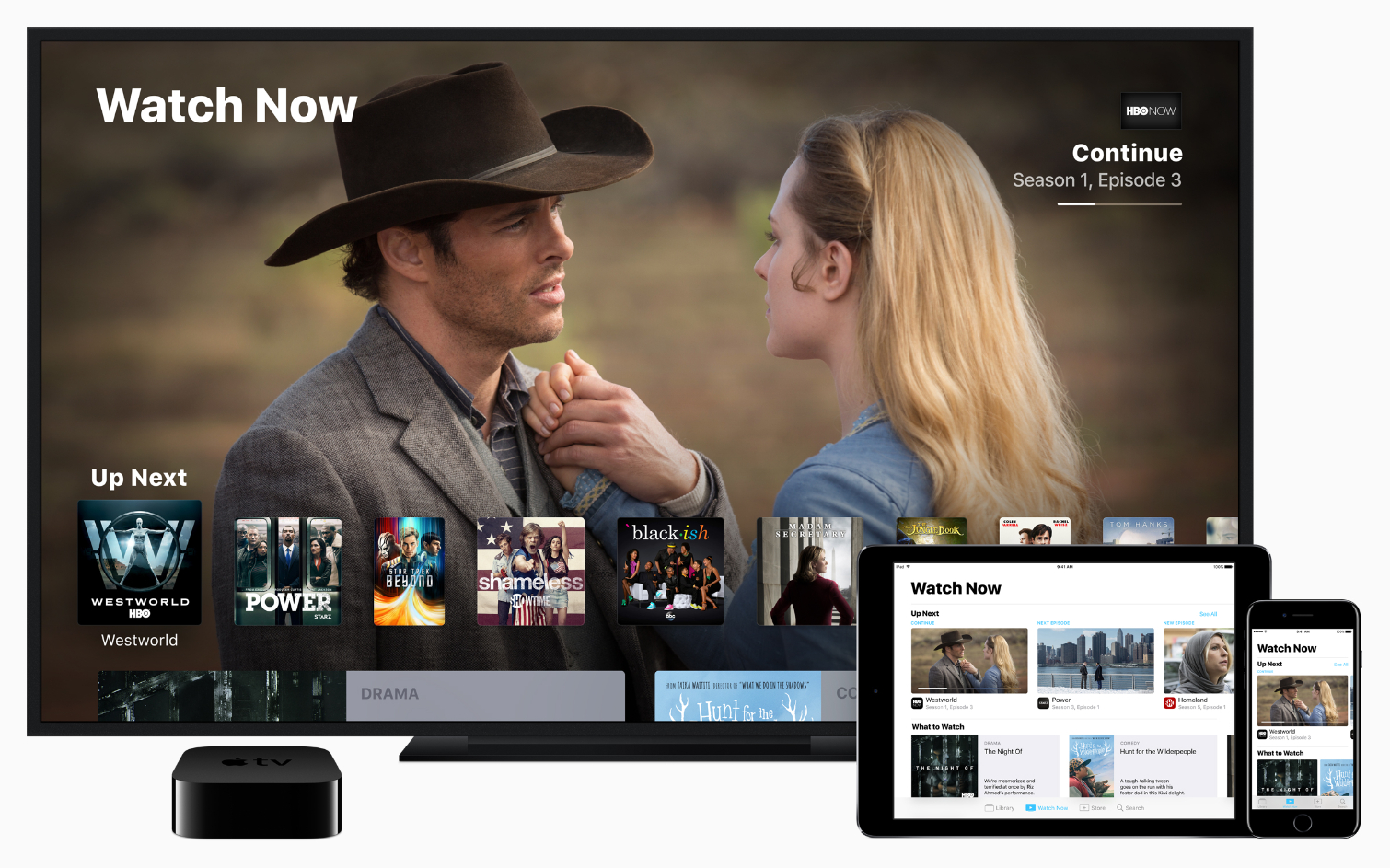
As stated above, the TV app draws from a respectable amount of sources. There’s a lot of fantastic stuff to watch on Hulu, HBO Now, Starz, Crunchyroll, The CW, and other digital platforms. However, Netflix and Amazon Video — two of the “big three” when it comes to online streaming — are nowhere to be found. (The Apple TV does not have an Amazon Video app at all, so the latter’s absence is not surprising, but still a pain.)
MORE: PlayStation Vue vs. Sling TV: Face-Off
Furthermore, the amount of paid cable apps positively dwarfs the amount of original online content. There are about a dozen online streaming apps, and perhaps 30 cable subscription apps. If you use your Apple TV as a complement to a cable service, that alone might make the TV app a welcome addition, but it has comparatively little to offer cord cutters.
Bottom Line
Apple TV is still a new service, so it understandably has a lot of room to grow. Putting a big chunk of your streaming media together in one place is an appealing prospect, as is syncing everything you watch between all of your Apple devices. However, as I switched between an episode of The Simpsons on Hulu and an episode of Crazy Ex-Girlfriend on The CW fairly seamlessly, I thought “Is that it?”

I’m all for technology that saves a few clicks, but keeping track of streaming services doesn’t really require a spreadsheet unless you are truly prodigious binge-watcher. If I’m in the middle of watching a show, I know what app I need. If I want to watch something else afterward, it’s not that big of a deal to switch apps — especially on an Apple TV, where I can just use a voice search to direct me toward the cheapest place to watch a given show or movie.
The TV app has the potential to be useful, but it’s not that exciting, either in its current state or in its concept. On the other hand, if you already own an Apple TV, you may as well use it; it can save you a few minutes of busywork, and the price is right.
Marshall Honorof is a senior editor for Tom's Guide, overseeing the site's coverage of gaming hardware and software. He comes from a science writing background, having studied paleomammalogy, biological anthropology, and the history of science and technology. After hours, you can find him practicing taekwondo or doing deep dives on classic sci-fi.
-
brenro12 The Apps installed on my TV are better than this garbage. Plus they're 4K. Unless you're heavily drinking the kool aid why would you bother?Reply

