New Apple TV Hands-On: Siri Rules
Apps may be front and center on the new edition of Apple TV due out in October, but for now, it's Siri that's the star of the show.

Apple may believe that apps are the future of television. And they certainly play a key role in the revamped version of Apple's set-top box due out later this year. But spend a little time with the brand new Apple TV, and you'll quickly find that Siri steals the show.
The voice-powered assistant from your iPhone is moving to the Apple TV, primarily to help you find movies and TV shows to watch. But Siri's Apple TV tricks extend beyond search: She'll also help you fast-forward to the good parts of movies, repeat dialogue you might have missed, and even launch those apps that Apple is so keen on bringing to your TV screen.

Available in 32GB ($149) and 64GB ($199) configurations, the Apple TV is coming in late October. I went hands-on with the new Apple TV right after Apple's two hour-plus product unveiling today (Sept. 9). Here's how Siri will change the way you watch television, along with some of the Apple TV's other key features.
Putting Siri to Work
Any doubt about just how prominent a role Siri plays in the new Apple TV is alleviated the moment you look at the new remote for the set-top box: It's called the Siri Remote, and there's a dedicated button just for issuing voice commands.
You press and hold the Siri button before announcing your intentions, which eliminates the possibility of accidental button presses leading to all sorts of bizarre searches. Remembering to hold the button takes a little getting used to -- a few people in the demo area would forget, press the button once and then wonder why Siri wasn't hanging on their every word. But after a few tries, holding the button and talking when you see the familiar Siri visual cue on the bottom of your TV screen becomes very natural.
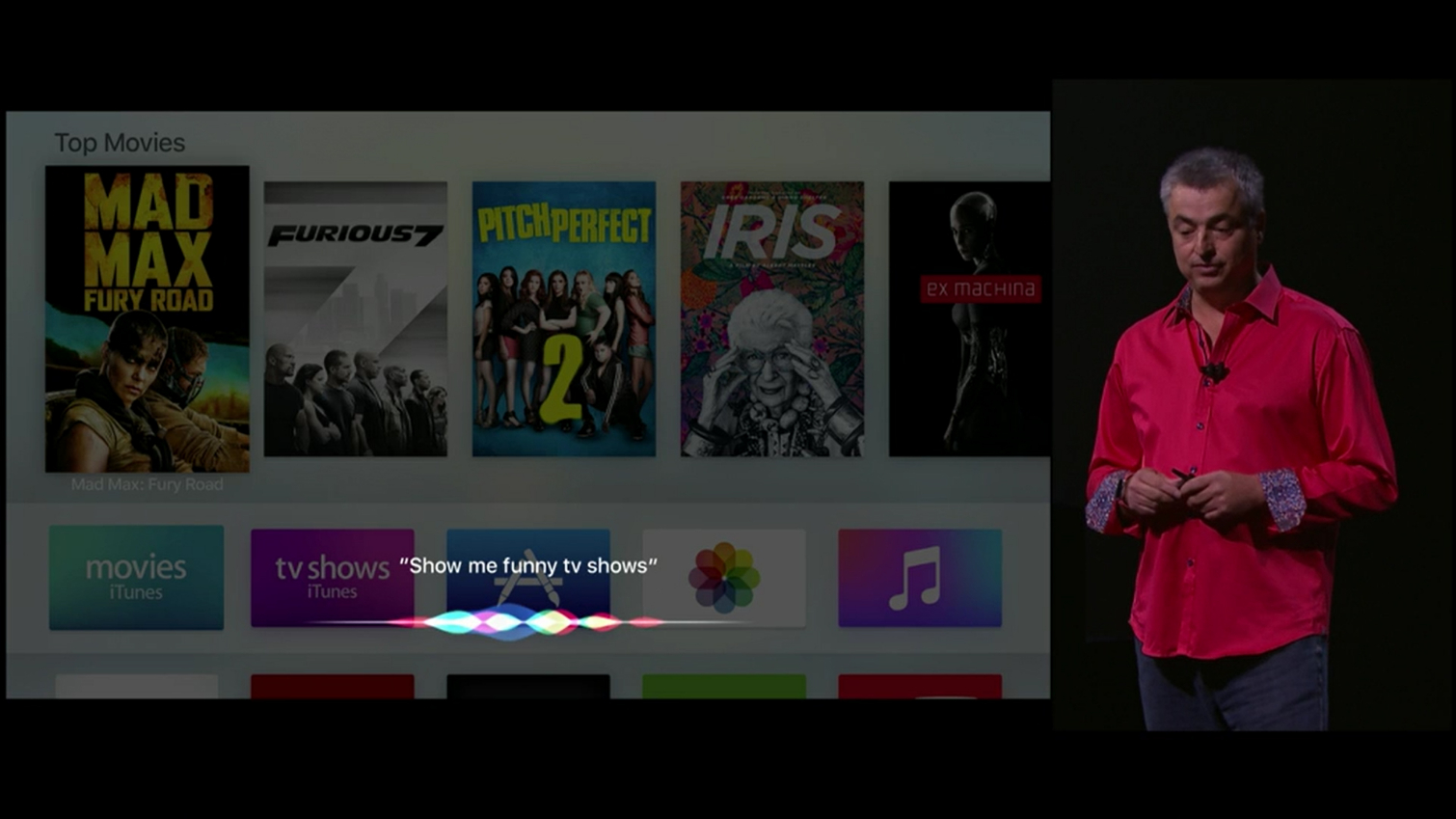
Your commands to Siri should be pretty natural, too. "Find me movies directed by Martin Scorsese" will start Siri searching. Results appear in a horizontal bar at the bottom of the TV screen so you don't lose your place. You can refine that search to "Just show me the ones with Robert DeNiro," and Siri will pare down the results to movies like Taxi Driver and Goodfellas. The "Just" in that search command is key: when I said "show me the ones with Robert DeNiro," Siri thought I was looking for anything with the actor, not just his Martin Scorsese pictures.
Siri won't just search through iTunes, but across several channels and apps on your Apple TV. A search for Game of Thrones, for example, will turn up results in the HBO Now app in addition to iTunes downloads. (And HBO is among the companies to have optimized their apps for the new Apple TV, adding animated screens reminiscent of the splash screen on a DVD.)
Siri handles more than just searches. You can tell Siri to "skip ahead 10 minutes," and whatever movie or TV show you're watching will jump ahead. (This command appears optimized for iTunes content at the moment, but since Apple TV is powered by a new tvOS based on iOS, I would assume developers could add similar Siri-driven navigation features to their apps.) If you miss what a character just said in the movie, ask Siri "What did she just say?" and Siri will back up 15 seconds and include some close-captioning so you'll pick up every last word.
Using Siri to navigate around your TV set will take a little getting used to. I noticed a lot of people holding the Siri remote up to their mouth anytime they wanted to issue a command, but there's no need -- Siri can hear you just fine if you hold the remote like you would any other device. Also, don't expect Siri to talk back to you like she does on the iPhone. Apple says it's trying to create a living room environment, one where Siri blends in with the furniture.
Meet the Siri Remote
There's more to the Siri Remote than just a button for voice commands. The top of the remote is a trackpad, meant to smooth out navigating through Apple TV's many menus. Just slide your finger along the trackpad and the cursor moves accordingly.

As the owner of a third-generation Apple TV, this is a welcome change. One of my great frustrations with Apple's current set-top box is constantly clicking my way through menu items and having to angle the remote so that it can send a signal to the set-top box. That's not a concern with the new Apple TV, which uses Bluetooth 4.0 to connect to the Siri Remote.
The remote has learned a few other tricks, too. You can control your TV's volume from it and even power the TV on and off, meaning you'll no longer need to switch off between multiple remotes as current Apple TV owners do. That trackpad is also clickable -- a feature so slight I missed it until it was pointed out to me. That helps you select content and control apps. Again, the remote will take more getting used to than a 5-minute hands on session in the bowels of an auditorium allowed, but my limited time with the Siri Remote suggests that it's a definite improvement over what the Apple TV currently offers.
Apps on Your TV
Now about those apps. Apple spent some time both during its press event and the subsequent hands-on sessions showing the different kinds of apps you'll be able to run on an Apple TV. The Gilt app will allow you to shop. MLB offers an app that will superimpose real-time stats on live game action and even let you watch two games at once. HBO, Netflix and Hulu have all optimized their apps for Apple TV. And look for more apps from A (Airbnb) to Z (Zillow) that will let you do everything from looking for a place to stay to shopping for a home from the comfort of your couch.

The real lure with apps, though, will be with games. Here, too, Apple is promising big things, from console games like Disney Infinity to Apple TV versions of games you already enjoy on iOS devices.
I got a chance to play Crossy Road -- a Frogger-style obstacle course in which you try to help cute animals across a busy stretch of highway. Here the Siri Remote comes into play, as that trackpad doubles as a game controller. I found it easy to swipe the remote's trackpad in various directions to help my chicken cross the road. Other games will take advantage of the remote's built-in accelerometer to track movements. And should that raise fears of Siri Remotes flying out of your hands, don't fret -- Apple is going to make a wristband available that plugs into the remote's Lightning charging port. Unfortunately, that's a $13 add-on.
The Siri Remote won't be the only way to control apps and games. In the demo area, I saw games being played with a console-style gamepad from Steelseries. So there will be a way to control some of the more sophisticated games Apple is envisioning for the Apple TV that doesn't involve a trackpad on a TV remote.
Outlook
Just how worthwhile apps prove to be on the Apple TV will depend on how many app makers embrace the new platform. Apple certainly has a good track record in that regard: Apps are one of the major calling cards for iOS device, and the Apple Watch already has more than 10,000 apps available since its launch earlier this year. As impressive as the slate of apps Apple showed off today looks -- and that MLB app really does look superb -- the real story will be how many app makers develop for the Apple TV between now and when the new device arrives in October.
Sign up to get the BEST of Tom's Guide direct to your inbox.
Get instant access to breaking news, the hottest reviews, great deals and helpful tips.
Philip Michaels is a Managing Editor at Tom's Guide. He's been covering personal technology since 1999 and was in the building when Steve Jobs showed off the iPhone for the first time. He's been evaluating smartphones since that first iPhone debuted in 2007, and he's been following phone carriers and smartphone plans since 2015. He has strong opinions about Apple, the Oakland Athletics, old movies and proper butchery techniques. Follow him at @PhilipMichaels.

