Tom's Guide Verdict
Apple Photo delivers a quality postcard, but its software, which is simple and easy to use, restricts creative freedom.
Pros
- +
Very good print and photo quality
- +
Access to Apple Photo's full photo-editing software
- +
Very quick and easy workflow
Cons
- -
No clip art
- -
Very limited backgrounds
- -
Uneditable templates and layouts
Why you can trust Tom's Guide
Reflecting the company's ethos, Apple Photo has the clean, sleek look and functionality that we have learned to expect from the company. What's more, it delivers a high-quality postcard with good photo reproduction and well-formed type. But like other Apple products, Photo's postcard interface sacrifices personal creativity for simplicity and a quick workflow.
Specs
Import photos from: iCloud Drive, your device
Templates & layouts: limited and uneditable
Backgrounds: Choose from among a handful of colors
Clip art: None
Text: Customizable but placeholders uneditable
Creating Your Card
Creating a postcard in Apple Photo is extremely easy because it offers few choices. It has a small number of simple templates. Layouts have fixed text and photo placeholders that can't be resized, reshaped, moved or rotated. Nor can you add text blocks.
MORE: The Best Photo Card Services
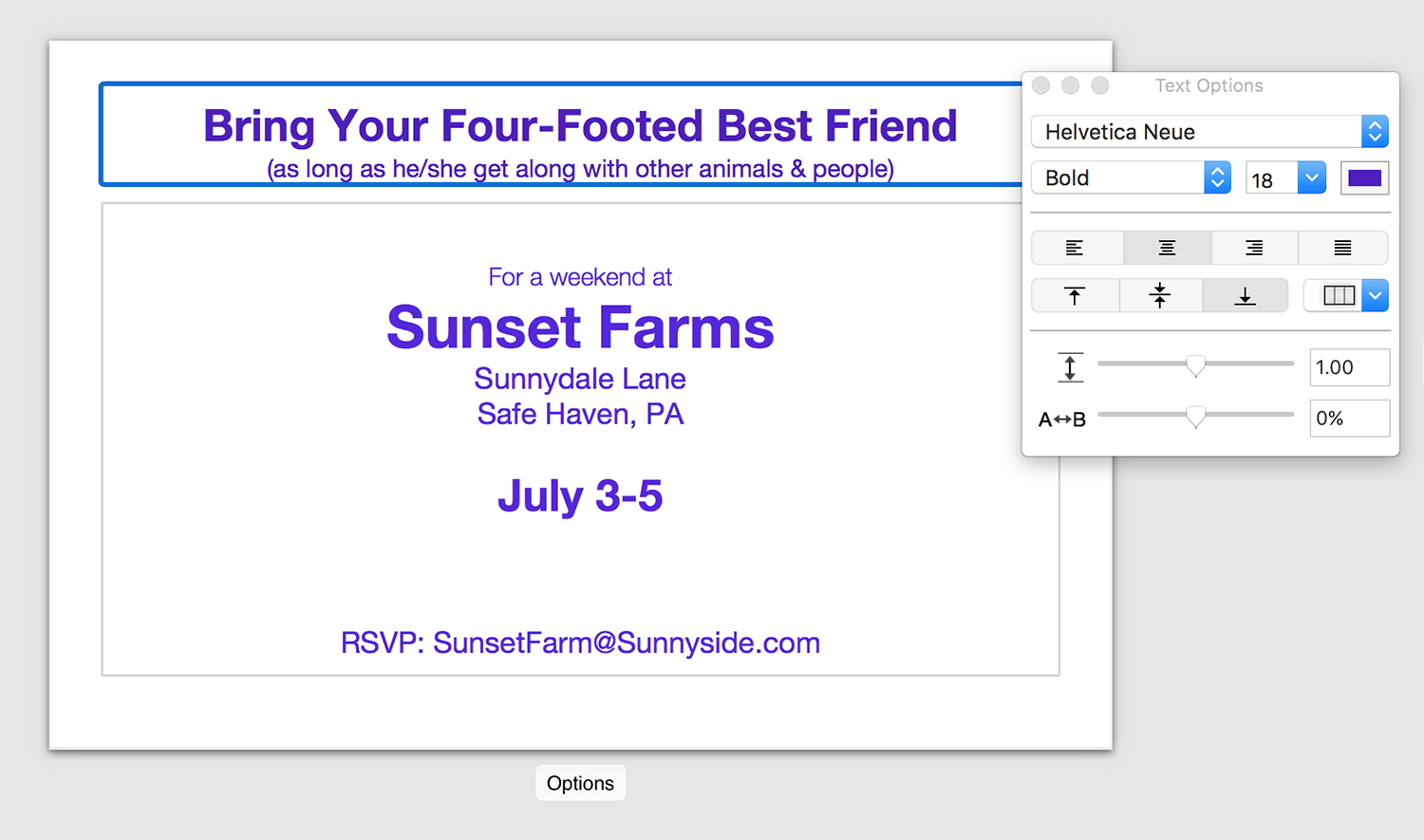
Backgrounds may be one of only a few colors, and there's no clip art at all. Text editing is a bit more comprehensive, and includes control over font, color, size and alignment. It also allows youto increase or decrease space between letters or lines.
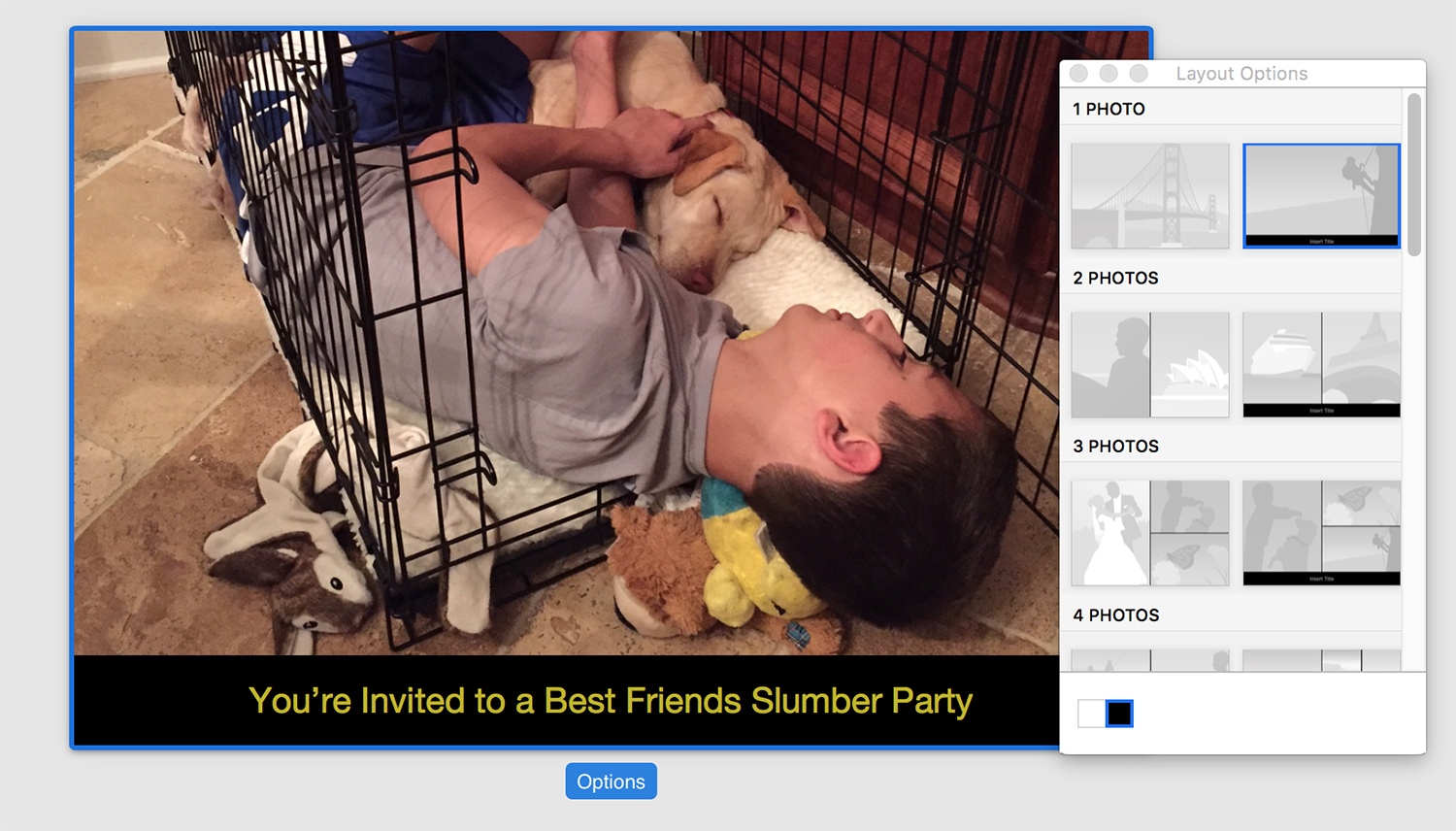
The one major advantage Photo offers is access to the program's full photo-editing functionality, in addition to the handful of photo filters (such as sepia or fade) and the zoom slider that are within the project interface.
The Printed Card
Our Apple Photo party invitation postcard was very attractive, with good photo reproduction.
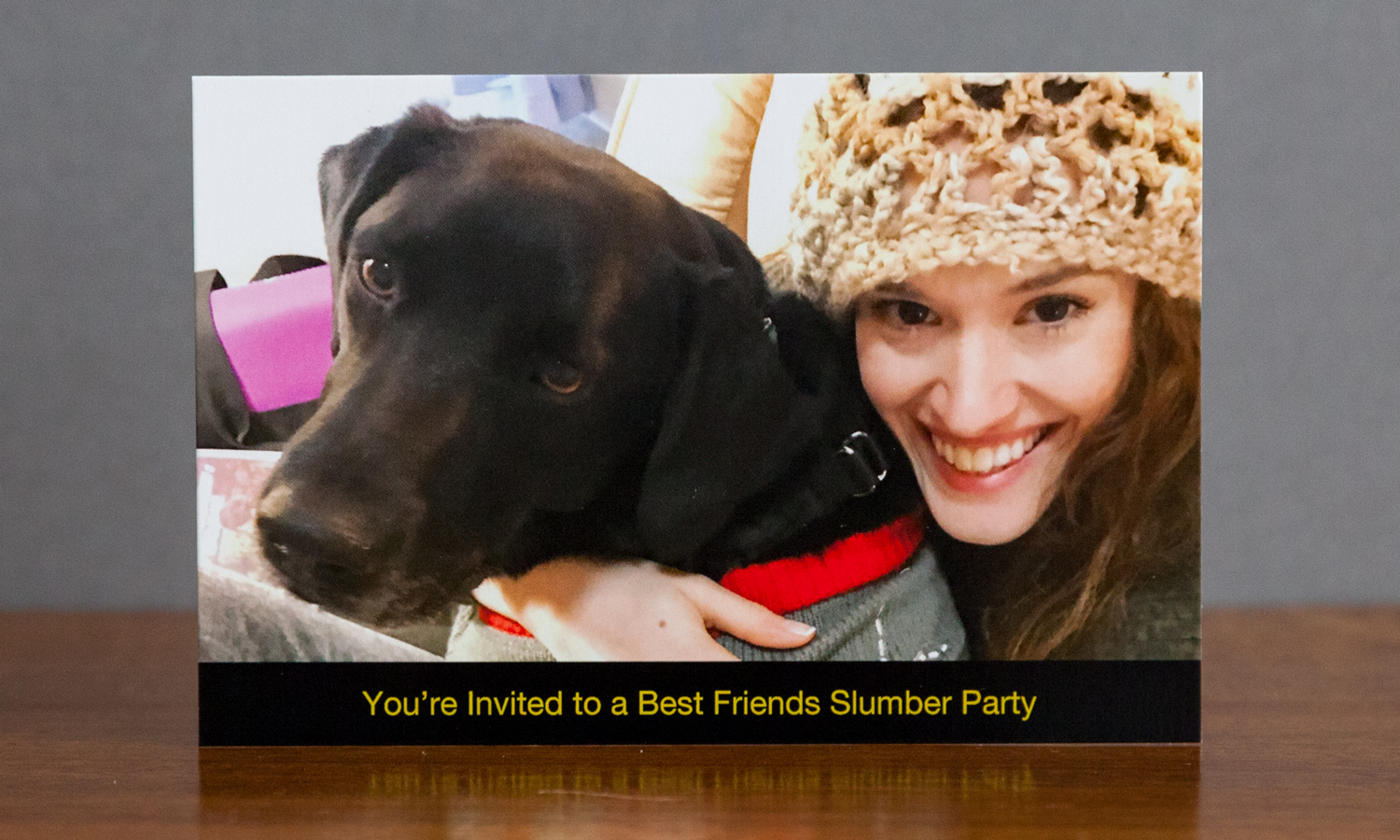
Dynamic range was quite good, with a very nice level of details in the shadows, though the highlights were a bit suppressed. Color was excellent, but the clarity wasn't quite as good as Mixbook's.

The type was clean, crisp and nicely formed. However, the typography was boring because of the limitations of the software. The card stock is thin but with a nice semi-gloss finish.
Price & Options
A 4 x 6-inch postcard costs 99 cents per card, regardless of volume, and includes a blank envelope. That's better than Mixbook ($1.15 per card for an order of 100), but can't touch GotPrint's bargain price of 26.4 cents each for 100 cards. Apple Photo has a limited number of other projects available, including 5 x 7-inch folded cards (some of which are letterpress), photo books, calendars and prints.
Bottom Line
If all you want is to have a photo postcard with predictable Apple quality that doesn't require you to make many design choices, Apple Photo's postcard project delivers. However, if you want to create something truly personal and creative, then Mixbook is a better option.
Credit: Tom's Guide
Sally Wiener Grotta is the president and lead analyst of DigitalBenchmarks test lab (www.DigitalBenchmarks.com). The scripts she created for various tech publications for testing and evaluating digital cameras, image quality, software and related technologies have become industry standards. Among her numerous books is the first major volume on image processing “Digital Imaging for Visual Artists” (McGraw-Hill), co-authored with Daniel Grotta. Her hundreds of reviews, stories and columns have appeared in scores of magazines, journals and online publications.

