Apple Music: What We Like, What We Don't So Far
Thanks to its integration with your iTunes library and its highly personalized For You section, Apple Music looks like a viable streaming service, but it's not a Spotify killer yet.
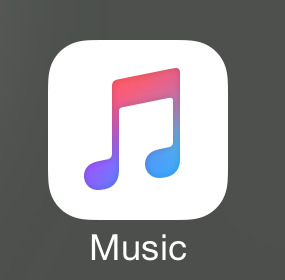

PROS: Integrates with iTunes Libraries; For You is a great experience; Beats 1 Radio and Connect are entertaining (so far), but the latter is limited.
CONS: Overly complicated contextual menus; Playlist sharing isn't ideal; No desktop iTunes support yet
OUTLOOK: Thanks to integration with users libraries and its For You section, Apple Music looks like a viable streaming service, but without social playlist sharing it may not be able to pull users away from Spotify.
While I've used Spotify, it's never been my one true music solution. With its emphasis on human music curators, social features for getting closer to the artists you love and its integration with my existing iTunes collection, Apple Music ($10 per month) could be the service of my dreams, but it's not there just yet.
Apple Music launched today (June 30) on iOS — though its iTunes counterpart is missing in action. I've spent some time exploring its features, as well as getting better acquainted with DJ Zane Lowe and Beats 1 Radio. Here's my early impressions.
What We Like
Apple Music's interface uses bubbles that represent genres and artists to learn your tastes in music. That's how it populates the For You section. I found this to be an easy and intuitive to get set up. If Apple had only relied on the songs in a user's iTunes library, it would have missed the gradual shifts that happen in a user's taste.
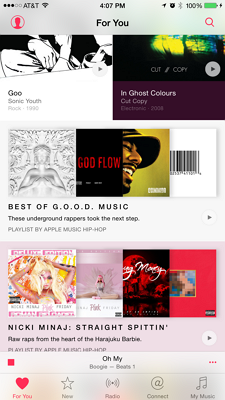
The For You tab has been the highlight of Apple Music for me so far. After I told it about what I like, the app offered a Nicki Minaj's best rapping songs playlist, collections of tunes from record labels like Brainfeeder and G.O.O.D. Music and albums from Phoenix, Cut Copy and Wilco; all spot-on for me. Making matters better, it’s The A-List: Hip Hop playlist has already introduced me to new cuts that I've saved for the subway ride home.
MORE: How To Install Apple Music and Start Your Free Trial
Sign up to get the BEST of Tom's Guide direct to your inbox.
Get instant access to breaking news, the hottest reviews, great deals and helpful tips.
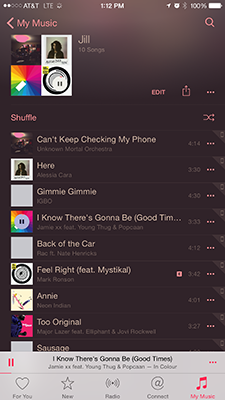
The killer feature for Apple Music may be its most simple: a streaming music library that can integrate with users iTunes Libraries. This feature in Spotify never actually worked out for myself or my friends. To add songs from the Apple Music collection to a playlist of my own songs may sound slight, but it's a huge perk for those who have built up larger libraries of purchased tracks.
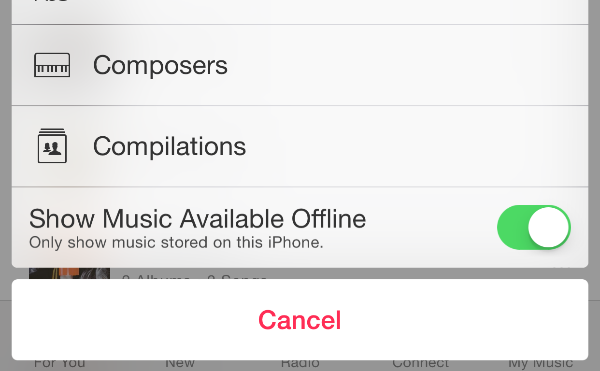
Since Apple Music allows you to save files for listening offline, it's great that the app has a toggle switch to only show music that is currently on the device. A similar toggle is found on Tidal. However, that view is not found on Spotify, though you can tell by a green icon what is available offline. In Apple Music, you can find this setting in the My Music tab, and clicking Artists.
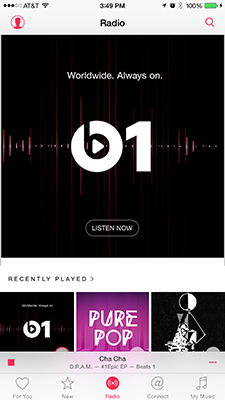
During its first hours, Beats 1 Radio has been helmed by Zane Lowe, and he hasn’t gone wrong yet. The service's exclusive Pharrell track Freedom has had a few spins, while the rest of his selections included classic hits from AC/DC and next wave music from Glaswegian producer Hudson Mohawke. Beats 1 also announced some enticing upcoming content, including a Pharrell interview of Justin Timberlake and that rocker St. Vincent will be DJing later tonight.
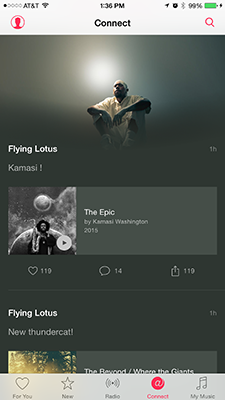
While I’m wary of Connect — a social hub for musicians — being merely a rehash of Apple's failed Ping social network, it is another "so far, so good" feature. Not only does it have a clean, yet, strong look, but artists are using it in ways that are valuable to my experience. Flying Lotus is using it to suggest songs he likes to his fans, and Trent Reznor is pointing out instrumental-only versions of his records that fans may not have heard.
What We Don't Like
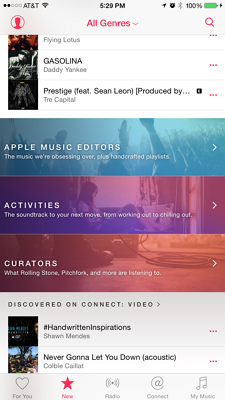
While curated content is of Apple Music's marquee features, those carefully crafted playlists can be hard to find. Many of them are buried deep in the New tab, under recent and popular albums and singles. There, you'll find these banner buttons to open these richly populated sections. They're split between genre-based playlists made by Apple Music Editors, playlists based on activities (Breaking Up, Chilling Out and more) and curated playlists from Pitchfork, The Fader and other publications.
While it's great that Apple's gone through the work of collecting all of these playlists, they may go undiscovered if they're going to stay this deep into the New section.
Apple Music doesn't compete with Spotify when it comes to social playlists. While Spotify has a hub of shared and embeddable playlists, Apple only lets you manually share playlists via a URL. When sharing a playlist of summery jams with Tom's Guide Associate Editor Michael Andronico, not all of the songs went through. Only those I had added from Apple Music, and the few songs it could match to its database made it to his phone.
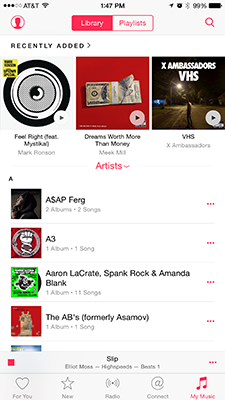
The organization of your library — found in the My Music tab — is on the cluttered, un-Apple side of the design spectrum. Unfortunately, this feels all too similar to how iTunes has become more confusing as its feature set has grown over the years.
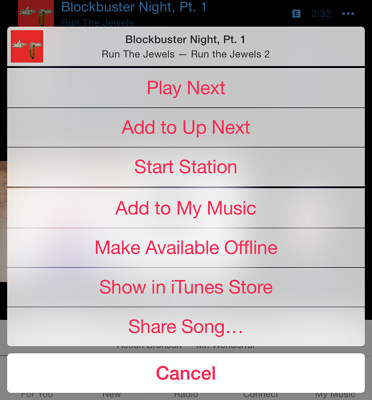
The menu of options that pops up is overly cluttered and a bit confusing. While testing Beats 1, we found that the contextual menu only gave you the "Start A Station" option sometimes, but not every time.
Another surprising and clumsy misstep in the Apple Music rollout is that it's iOS-only so far, with iTunes 12.2 not rolling out in tandem. For desktop users that's annoying.
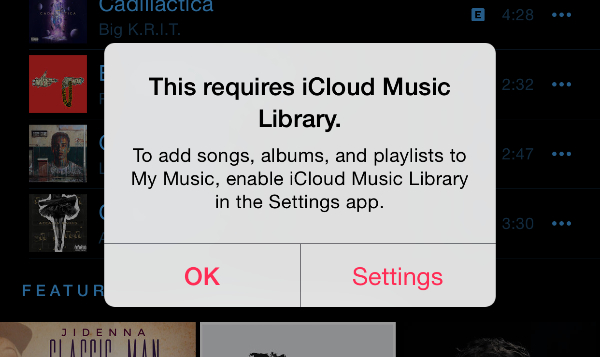
If you wanted to avoid using iTunes Cloud Match, a feature that's made syncing files with iTunes problematic for me, you may run into a problem. You can turn it off in iOS's Settings app by clicking Music and turning "iCloud Music Library" off. Unfortunately, and this is my biggest personal problem so far, iCloud Music Library has to be turned off in order to save files for offline listening.
- Apple Music vs. Spotify: Streaming Services Compared
- Best Headphones You Can Buy
- Tidal FAQ: Everything You Need To Know
Henry T. Casey is a Staff Writer at Tom’s Guide. Follow him on Twitter @henrytcasey. Follow us @tomsguide, on Facebook and on Google+.

Henry is a managing editor at Tom’s Guide covering streaming media, laptops and all things Apple, reviewing devices and services for the past seven years. Prior to joining Tom's Guide, he reviewed software and hardware for TechRadar Pro, and interviewed artists for Patek Philippe International Magazine. He's also covered the wild world of professional wrestling for Cageside Seats, interviewing athletes and other industry veterans.
