Apple's iPad: Initial Hands On Impressions
So is it simply a giant iPod Touch? We tell you our initial findings of Apple's iPad and highlight a few things about it you should know.

Updated: Tom's Guide now has its official in-depth review of Apple's iPad. Check it out for a closer look at Apple's latest product.
When the iPad was first announced, it received immense criticism from pundits. Both avid Apple fans and others alike dismissed the iPad as just "a giant iPod Touch." If you simply view the iPad from a hardware specifications perspective, it sure looks that way.
Impressions started changing however, when more and more publishers and developers jumped on the development opportunities. Let's say that the iPad really is a giant iPod Touch for a moment--it still offers one big advantage: a larger touch screen. Just this single aspect alone, separates the iPad from being a "giant iPod Touch" in that developers making apps for the iPad can utilize the larger screen real estate to create more sophisticated applications. Add in the more powerful hardware, and the advantages increase greatly.
Thanks to its screen, the thin iPad can be and is a lot more than simply a "larger iPod" in that the applications can be entirely different. Put it simply, you can do vastly much more.
When I wrote my first article on the iPad, I was fairly disappointed in what Apple was coming out with. It lacked several key things that would make it "perfect." I was also having a difficult time thinking of a place and time for iPad usability. So has all this changed now that our test unit's in the lab? Let's find out.
Here's how it comes and how it unboxes:





The iPad is packed just like an iPhone, something many iPhone users will be instantly familiar with. Clearly, Apple wants the customer to feel that they've just purchased a luxurious device
Sign up to get the BEST of Tom's Guide direct to your inbox.
Get instant access to breaking news, the hottest reviews, great deals and helpful tips.
Initial Setup
Setting up the iPad is a quick and simple affair. Simply turn on the device and activate via iTunes (Windows or Mac). There's no registering with AT&T of course, since this is just the iPad Wi-FI. If you already have an iPhone or iPod Touch, you can actually restore a backup onto the device, getting you up to speed quickly. Of course, you can always start fresh. Once you've gone through the simple setup procedure, your iPad is ready for use.
Initial Usability and Handling
This is where things become difficult to explain in text. I'm completely honest when I say you have to really use one yourself to know how it feels to hold, and use the iPad. If you can make it to an Apple Store or Best Buy, you can experience it for yourself. It doesn't take any more than 30 seconds to know that there's something special here that Apple got right.
Touch navigation on the iPad is extremely accurate and responsive. It really feels very natural to use. Those who have an iPhone or iPod Touch will feel at home immediately.
There's definitely something special and natural about using your fingers--even from two hands--on the iPad. It's very intuitive and goes beyond just about anything out there in terms of intuitiveness. Because of its larger size, finger scrolling and navigation is also far more fun and pleasurable to use than on a device the size of an iPhone. There's just more room to do things.
The virtual keyboard is easy to use, and thanks to larger buttons, is actually usable with two hands in landscape mode. Even in portrait mode, pecking with one hand is quick, thanks to the multi-touch screen's accuracy and large virtual buttons.
Most importantly, there's a snappiness and the way the iPad responds. Apple has done a good job at making its slate feel very fast. It may not do what a real laptop can do, but for what it does, the iPad is very good at doing it. One important thing to note here is that the iPad does not have the ability to multitask just yet. This isn't a hardware limitation, but rather one in iPhone OS 3.x. Apple will release iPhone OS 4.0 later on, and it will allow both the iPad and presumably the iPhone to multitask.
The Screen
This is perhaps the best part of the iPad. The IPS LED-lit screen is a real pleasure to use, and while it's resolution of 1024x768 isn't super high, at the usage level, you don't even notice it. Everything is anti-aliased and clean looking. Outside of watching movies, the iPad's screen resolution doesn't pose any problems. With movies however, you're limited to 720p movies. Anything higher and you won't be able to transfer to the iPad.
The glass screen is highly resistant to finger prints and skin oil, and so it's actually better that you don't even use a screen protector. Those who want to use a screen protector will find that image quality will take a slight hit, depending on whether you go with a matte anti-reflective protector or a clear protector. Either way, the screen is so good at staying clean that most will be happy without ever using a protector.
After several hours of usage, the iPad's screen was still clean and had only the slightest finger smudge that was really only visible in bright sunlight.






iPhone OS
I won't get much into detail here about the iPad's operating system simply because it's very much the iPhone OS in terms of features. There are functions and setup features that are iPad specific, but as far as familiarity and usage goes, it's the same. One notable thing is the ability to add more than 4 apps on the dock, which was maxed out at 4 on the iPhone and iPod Touch.
Reading and Using
I haven't spent enough time actually reading extensively on the iPad yet, but from the time I've had so far, the readability of the screen is very good. The iPad isn't straining on the eyes despite not having an e-ink display. Text, books, magazines and comic books are impressive looking right off the bat, thanks to the quality of the IPS display as well as its solid pixel density of 132 pixels-per-inch.





One odd thing I did notice was that while the screen rotation worked well, in some apps, the screen rotation only turns one specific way. For example, in the game Geometry Wars: Touch, the screen only rotates one way. This means that if you use the iPad with Apple's case, which can stand the unit up on an angle, the game will actually be the wrong side up. Here's what I mean:
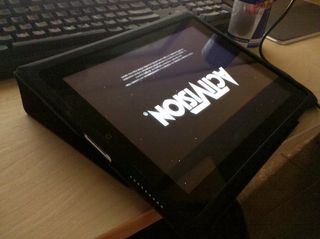

Wi-Fi Connectivity
As it stands, the only way to get connected with the iPad is through Wi-Fi. The Wi-Fi+3G version of the iPad won't be available until near the end of this month. Browsing speed on the iPad is very fast. Safari does a good job of display websites swiftly, and the actual connection feels snappy and responsive.
The App Store
Here's where the iPad rules. Apple has a huge advantage when it comes to developers. You can expect all the developers that made things for the iPhone to make even better things for the iPad. With the huge number of developers releasing new apps all the time, the device will simply get better and be able to do more day by day. You can already do such things as use the iPad as a second display on either a Mac or Windows computer.
The iPad by itself, is just another fancy piece of hardware. But the iPad + the App Store, is a major force in the industry. Apple is no doubt, a market maker. While the iPad hasn't introduced new hardware capabilities or what have you, it has introduced new ways to do things. Some of these "new ways," are far better than anything out there right now.
The capabilities of the iPad itself are only limited by what kind of apps come out for it. There's just so much you can do (like on an iPhone), it's literally endless.
Where I'm Using It Most
So far I'm finding that using it in bed is great. Using it in the washroom is great (yeah, I said it). Having it by my side while I'm at the computer? Not so great. This is definitely a pick up and go device for relaxing on the sofa, bed or wherever else. You really have to be lounging on a sofa, bed or lounge chair in your back yard to appreciate the iPad's usability. Unfortunately, I did not get the chance to test the iPad at an airport or on the plane--yet.
On to More Testing
So far, the number one thing that I think can sell people--even those who don't like the iPad--is its usability, intuitiveness and huge applications and books library. There's no doubt that the potential for the iPad that we're seeing today is simply just the tip of the iceberg.
Look out for our in-depth review later this week.












-
SneakySnake Looks great, but you stayed away from the negatives. Although I suppose eveyone hear knows about no flash and multitasking.Reply
That display extender app looks great -
philologos ReplyImpressions started changing however, when more and more publishers and developers jumped on the development opportunities.
In other words: "If we play along, there's money to be made." -
long2know Tuan bought an iPad? No way! Using it in bed? Reminds me of that line from Three O'Clock high from the hot chick: "I don't do homework in bed."Reply
I must say the first impressions weren't very compelling. It still came off sounding like nothing more than a big iPhone. -
jmchien I've been using the iPad for a few hours now and so far it's pretty good.Reply
My only real complaint is that it's not that intuitive/easy to transfer files (e.g. pdf) besides email... hopefully the 4.0 OS will help address that. -
coolgod philologosIn other words: "If we play along, there's money to be made."lol your right.Reply
I wonder about the amount though. Apple is a very rich company -
cletus_slackjawd looks pretty cool. I've been very happy with my ipod touch and I can imagine the useability with a much larger screen. I think it is similar to a netbook, it's just probably more fun to use. I can imagine playing hearts, watching a movie, or reading a book on it during a long flight. It's a luxury item to be sure, not really necessary at all but to those that have the money, why not?Reply




