Downgrading from iOS 8 to 7.1.2 is No Longer Possible
Apple has stopped supporting new downgrades for iOS 8 to iOS 7.1.2.

UPDATE 9/29/14: This tutorial no longer works. Apple has stopped signing iOS 7.1.2. Instead iTunes will present you with an error message.
If upgrading to iOS 8 has you down, don’t worry, you can still go back to the stable environment of iOS 7.1.2 (the last version of iOS 7). Just don’t wait too long, as there is no telling when Apple will stop supporting iOS 7, which could make downgrading much more difficult or even impossible.
WARNING: Before you start the downgrade, you should back up your device so you have a fallback in case your data goes missing or anything goes wrong. iOS 8 still has some issues (otherwise why would you be here?), so it can respond in unpredictable ways.
MORE: All the iPhone 6 (and iOS 8) Fails to Date
These steps are the same whether you have a Mac or Windows PC.
Step 1. Download the iOS 7.1.2 version that corresponds to your device and save it to an easy-to-find place like the desktop. You can find the right firmware for your device from this list via OSX Daily.
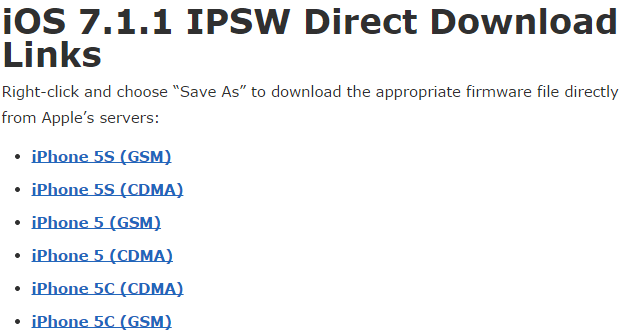
Step 2. Open iTunes and connect your device to your computer via USB.
Get instant access to breaking news, the hottest reviews, great deals and helpful tips.
Step 3. Select your device in iTunes from the tab in the upper right corner (just be careful not to hit the triangular eject button.
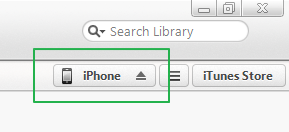
Step 4. Go to the summary page.
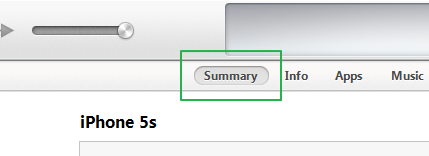
Step 5. Click "Update" while holding the Option key on a Mac or Shift in Windows.
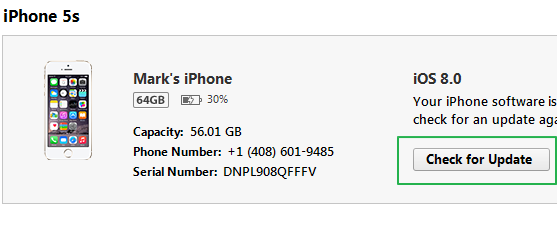
Step 6. Select the firmware from the navigation menu and confirm you want to proceed.
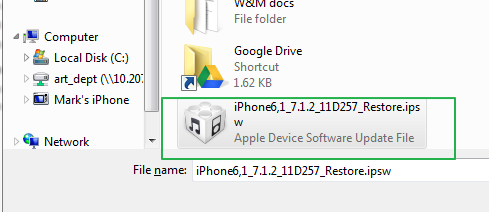
Step 7. Hit update again. iTunes will check to see if the firmware is valid and then move on to the downgrade.
When the device reboots you should be running iOS 7.
Check back with Tom's Guide for updates and to see when it's finally safe to go back to iOS 8.
Sam Rutherford is a Staff Writer at Tom’s Guide. Follow him @SamRutherford on Twitter and Google+. Follow us @Tom’s Guide on Facebook and Google+
Sam is a Senior Writer at Engadget and previously worked at Gizmodo as a Senior Reporter. Before that, he worked at Tom's Guide and Laptop Mag as a Staff Writer and Senior Product Review Analyst, overseeing benchmarks and testing for countless product reviews. He was also an archery instructor and a penguin trainer too (really).
-
Chadbk1977 So where's the part that if you don't downgrade immediately after upgrading to ios8, you can't restore any of your icloud backups because the most recent backups are only compatible with ios8, so, I just wasted 2.5 hours of my time thanks to Toms Hardware. And I just smashed my iphone because I am sick of the constant non stop problem after problem. I'm done with iPhones, this ipad is going soon, and the Apple TV is going on Kijiji too soon, never mind the Apple Store recently making us come back 3 times for the same iphone 5 power button replacement recall they kept telling us they fixed but never did, the last event spent an hour screwing around trying to get it work on anything and it didn't, my iPhone 4s power button broke after 14 months like millions of others, and oh ya, let's go spend a grand on an iPhone 6 that's going to bend in our pockets after less than a day, followed up by an ios 8 update that's leave our phones incapable of making phone calls. Please, can I spend thousands more on apple! Thanks again Toms Hardware, great article to make us all waste our timeReply
