Apple iMac 21.5-inch Review (2014)
The 2014 iMac 21.5-inch makes Apple's sexy all-in-one more affordable than ever while still providing solid overall performance.

Slim, elegant and now cheaper than ever: The latest version of Apple's 21.5-inch iMac is aimed at the entry-level Mac shopper. For $1,099, users can enjoy the device's attractive design, 1920 x 1080 display, Intel Core i5 power, and a host of handy apps via iWork and iLife. This striking all-in-one retains many of the features that make its more powerful big brothers stand out, but will you sacrifice too much performance for the discount price?
Design

The $1,099 iMac retains the sharp and sexy style that the all-in-one is known for. Like its more powerful big brothers, the 2014 iMac sports a matte aluminum finish around its super-slim build, with rounded edges that thin out to just 0.2 inches.
A thick black bezel wraps around the desktop's 21.5-inch display, with the all-in-one's FaceTime webcam resting at the top and a black Apple logo stamped onto the aluminum panel beneath.
A sleek, L-shaped stand supports the iMac's screen, with a hole in its center through which you can loop the power cable. This curvy base allows you to tilt the iMac's display roughly 45 degrees backward.
Measuring 20.8 x 17.7 x 6.9 inches (with the stand) and 12.5 pounds, the iMac isn't terribly easy to lug around. Still, the all-in-one is lighter than similarly priced Windows competitors like the Asus ET2322INTH (22.48 x 14.13 x 1.97 inches, 19.8 pounds) and the Acer Aspire U5-610 (22.6 x 16.6 x 1.4 inches, 15.8 pounds).
MORE: Best All-in-One PCs
Ports
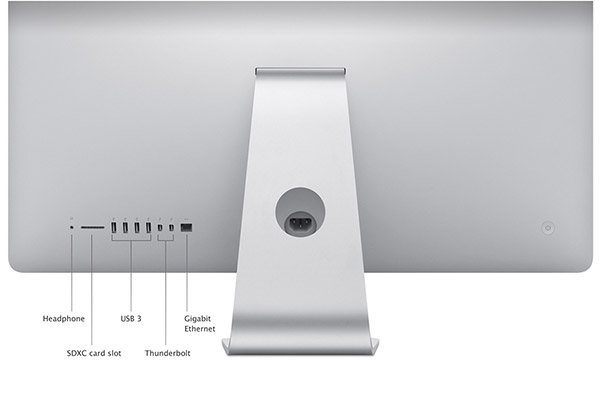
Along the left side of the iMac's rear panel, you'll find a headphone jack, SDXC card slot, four USB 3.0 ports, two Thunderbolt ports and an Ethernet port. You'll find the iMac's power jack in the bottom middle of the back panel, with a power button all the way on the right side of the rear.
Sign up to get the BEST of Tom's Guide direct to your inbox.
Get instant access to breaking news, the hottest reviews, great deals and helpful tips.
The port layout was one of our few gripes with the 2013 iMac 21.5-inch, and unfortunately it hasn't changed. We still find it frustrating that you have to reach around to the back panel in order to turn the machine on or attach any peripherals.
Keyboard and Mouse

The 2014 version of Apple's all-in-one comes with the company's wireless keyboard and Magic Mouse, which both sync with the desktop over Bluetooth. Like the iMac itself, the wireless keyboard is strikingly slim, with an aluminum brushed body and a AA battery compartment that helps prop the device up.
Among the peripheral's white island-keys are shortcuts for brightness control, volume control, Mission Control, Launchpad, and music and video playback. With a travel of 2.5 millimeters and an actuation (required pressure) of 55 grams, typing on the Apple wireless keyboard is a snappy and satisfying, if somewhat cramped, experience. We certainly could have used a bit more space in between each key.
Even with its somewhat-crowded design, the Apple wireless keyboard allowed us to type at a brisk 85 wpm with a 98-percent accuracy rate on the Typing Test HQ test. This is faster than our 75 wpm norm.
Apple's Magic Mouse is as efficient as it is elegant, sporting a single, semi-translucent plastic top panel that lacks any defined buttons for left-click, right-click or scrolling. Instead, the mouse registers the appropriate click based on where you tap it, and you can scroll by simply sliding your fingers up or down the device's surface.
The Magic Mouse supports a handful of gesture controls, which all worked well in our testing. You can scroll left or right with one finger to turn pages, do the same with two fingers to switch between apps, and double tap the mouse to bring up Mission Control and get an overview of any applications that are currently running.
Webcam and Photo Booth

Apple's Macs consistently impress us with their webcam performance, and the 720p FaceTime camera on the latest iMac is no exception. Our facial stubble and birthmarks came through clearly in our self-portraits, and we were able to see the finer details of our textured, purple button-down.
Apple's signature Photo Booth app provides plenty of entertaining ways to take a selfie. You can choose from 24 effects, including funny face-morphers like Space Alien and Nose Twirl, as well as visual filters like Sepia, Comic Book and Thermal Camera. Once you've crafted the wackiest headshot possible, you can share your photo through Twitter, Facebook, Flickr, AirDrop, email or iMessage.
Display
The 2014 iMac retains the crisp, 1920 x 1080 display of its speedier big brothers, which meant we enjoyed rich colors and sharp text when browsing websites like ESPN.com.
The iMac makes a fine entertainment machine, as the bright, action-packed 1080p trailer for "Guardians of the Galaxy" was replicated faithfully on Apple's all-in-one. We got a detailed view of the green and scaly facial features of otherworldly characters like Drax and Gamora; we could also see each individual strand of fur growing out of Rocket Raccoon's face. Better yet, the film's intense spaceship battles remained viewable at about 80 degrees from the left and right edges of the screen.
The iMac's display continues to outshine the competition, with an average brightness of 424 nits, which more than doubles the ET2322 (204 nits, 1080p) and the Aspire U5-610 (198 nits, 1080p). This panel also trumps the 218-nit all-in-one average.
The iMac was able to display 108.6 percent of the sRGB color gamut (100 percent or higher is better), with a Delta-E rating (color accuracy, lower numbers are better) of 2.9. The ET2322 has both a smaller gamut and less accuracy, at 93.9 percent and 9.1, respectively. Apple's all-in-one also beats out the gamut/Delta E category averages of 93.13 and 6.57.
Audio
The iMac's stereo speakers provided plenty of volume to fill a small meeting room, though we did have a few minor gripes. The distorted guitars and pulsing drums of rock songs like A Day to Remember's "Right Back at It Again" sounded beefy on the iMac, but the vocals and lead guitar work seemed to get lost in the mix once the song hit its climactic chorus.
We had a similar experience with more-subdued tunes like Lana Del Rey's "Money Power Glory." The song's eerie bass line and electronic drum work came through cleanly, but the harmony-filled chorus got a bit fuzzy at full volume.
The 2014 iMac provided an audio output of 74 decibels on our audio test, which measures a speaker's volume from 23 inches away. While this was loud enough for our personal listening sessions, the iMac's maximum volume is softer than the Aspire U5 (77 decibels), the ET 2322 (86 decibels) and the 84-decibel category average.
MORE: Our Favorite Soundbar Speakers
OS X Mavericks and Software
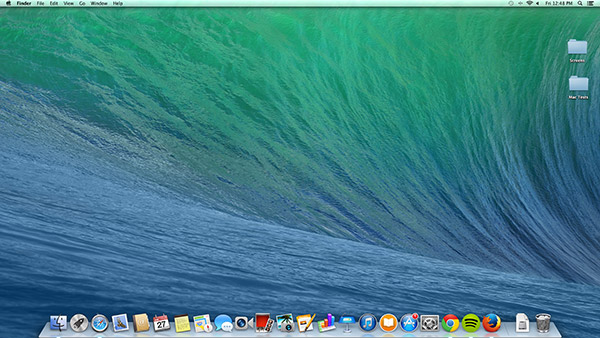
Our 2014 iMac arrived with OS X Mavericks 10.9.3, which recently gained some Safari improvements and the ability to sync contacts and calendars with an iOS device. Mavericks packs some handy multitasking features, like the ability to use multiple tabs in Finder, and adds in a colored tagging system that lets you sort your documents, photos and videos into distinct categories.
Apple's iconic app Dock sits at the bottom of the screen, where you'll be able to access familiar Apple programs like iTunes, Photo Booth, Mail and Calendar, as well as new Mac additions like Maps and iBooks. You'll enjoy an improved Safari with a sidebar for easily accessing bookmarks, and the new iCloud Keychain feature allows you to save login credentials across your Mac and iOS devices.
The iMac offers a healthy software suite out of the box, including creativity tools like iPhoto, iMovie and GarageBand, as well as productivity apps like Pages, Numbers and Keynote.
Performance
Since this entry-level iMac is identical to last year's model in terms of design and features, you'll have to determine if you can live with a 1.4-GHz Intel Core i5 processor and 8GB of RAM (the $1,299 model packs a 2.7-Ghz Core i5 with the same RAM) for the lower price. You won't notice the difference when streaming Netflix, flipping through pictures in iPhoto or browsing a dozen Safari tabs. But we put the machine through a handful of synthetic and real-world tests to see how it stacks up to both the competition and its more powerful 2013 config.
On the Geekbench 3 general performance test, the iMac scored a 5,464. This is only a smidge behind the Aspire U5 (2.5-GHz Core i5-4200M, 5,473) and ET2322 (1.8-GHz Core i7-4500U, 5,937), but less than the 7,068 average and about half of the 2013 iMac's whopping score of 10,405.
The 2014 iMac took 3 minutes and 49 seconds to complete our OpenOffice test, which consists of matching 20,000 names to their addresses. Apple's entry-level desktop was speedier than the Aspire U5 (6:13), ET2322 (4:31) and the 6:57 category average. Strangely enough, this version of the iMac was actually faster than its higher-end 2013 configuration, which finished the test in 4 minutes and 47 seconds.
The iMac's 500GB, 5,400-rpm hard drive was able to copy 4.97 GB of mixed media at a rate of 38.5 MB per seconds, which trumps the Aspire U5's rate of 24 MBps but doesn't quite live up to the ET2322's 54.1 MBps or the 51.75 MBps average. Once again, oddly enough, the entry-level iMac's transfer rate edged out the 2013 iMac's 37 MBps.
Graphics and Gaming

The 2014 iMac eschews the Intel Iris Pro 5200 graphics of its predecessor for a more standard-issue Intel HD Graphics 5000 GPU, but it still gets the job done for light gaming.
The Apple all-in-one ran "World of Warcraft" at a smooth 53 frames per second using autodetect at 1280 x 720, and slowed to a still-playable 32 fps when we cranked the settings to Ultra. The iMac handled the game a bit better than the Aspire U5 at the same resolution (49 fps on auto, 23 fps on Ultra) as well as the Asus ET2322 at 1366 x 768 (50 fps on auto, 27 fps on Ultra).
While the 2014 iMac's gaming performance is respectable, it's still a far cry from that of its Iris Pro-powered sibling. The 2013 iMac ran "World of Warcraft" at 1280 x 720 at a buttery 109 fps on autodetect and 47 fps on Ultra, and both frame rates were significantly smoother than what the entry-level model offers.
The 2014 iMac scored 20.7 on the OpenGL portion of Cinebench, falling behind the Nvidia GeForce GT 740M-powered Asus ET2322 (38.9), the 2013 iMac (35) and the all-in-one average (36).
MORE: Top Gaming Mice
Configurations and Value
The 2014 iMac is the cheapest version of Apple's 21.5-inch all-in-one yet; for $1,099, you get a 1.4-GHz dual-core Intel Core i5 processor, 8GB of RAM, a 500GB, 5,400-rpm SATA drive and Intel HD Graphics 5000.
The older, $1,299 configuration packs a 2.7-GHz quad-core Intel Core i5 CPU, 8GB of RAM, a 1TB hard drive and Intel Iris Pro graphics, while the $1,499 version features a 2.9-GHz quad-core Intel Core i5 processor, 8GB of RAM, a 1TB hard drive and Nvidia GeForce GT750M graphics.
As far as upgrades go, you can expand the 2014 iMac's SATA storage to 1TB for $50, or opt for a 1TB Fusion Drive or 256GB of flash storage, both of which cost $250.
Bottom Line
If you're in the market for an iMac and usually stick to basic tasks like Web surfing, word processing and video streaming, the 2014 version of the 21.5-inch iMac makes an excellent option at $1,099. You'll enjoy the same razor-sharp design, brilliant 1080p display, and iWork and iLife app suites, while saving a nice $200 compared to the next configuration up.
Despite its impressive value, you're taking a significant graphics hit by sacrificing the $1,299 model's Intel Iris Pro GPU in favor of a more standard-issue Intel HD GPU. The entry-level model still gets the job done for "World of Warcraft," but you might want to spend the extra $200 if you want your games to run as smoothly as possible.
There are also similarly powerful Windows 8.1 all-in-ones out there to consider. The ASUS ET2322INTH offers a touch display and booming audio for about $100 less than the iMac. Still, if your heart is set on getting an OS X desktop for everyday work and play, it's hard to go wrong with the iMac's $1,099 refresh.
Mike Andronico is Senior Writer at CNNUnderscored. He was formerly Managing Editor at Tom's Guide, where he wrote extensively on gaming, as well as running the show on the news front. When not at work, you can usually catch him playing Street Fighter, devouring Twitch streams and trying to convince people that Hawkeye is the best Avenger.
-
HumdrumPenguin Well Michael, if you're not a die hard Apple fan, you did a poor review. This iMac is just lame, no more words to describe it. In your "PROS" you included "Vivid 1080p display; Included iWork and iLife suites; Comfortable keyboard and mouse". 1080p is standard in a 21.5" display, and sure as hell it's an 8 bit panel (16m colors). They always clame that macs are good for design, well, you'd need a 10bit panel (1.07b colors) and a higher resolution for that. iWork and iLife suites... really? The great majority does not use neither of these. Comfortable keyboard and mouse, for god sake man, what the hell . They're terrible, and that magic mouse, Jesus, I could incinerate then all and nobody would miss. It's a terrible piece of junk that people like because it was developed by Apple. Fanboyism destroys brains all over the world. 1100 bucks and you get a dual core cpu, which is, again... lame. Sorry, but there's no "PROS" in this machine. You actually said that it could play a trailer in the review like it was something nobody should expect from a lower end computer. About being slim and beautiful... well, that's just taste, but they've been sticking to the same design for years, and I personally don't like it. Where's the Apple innovation I wonder. Oh yeah, they threw it in the garbage years ago.Reply -
milkod2001 @HumdrumPenguinReply
You are 100% right, but thing is, Apple will manage to sell a few millions of these with ease. I guess even with crappy CPU, GPU,screen size and basically everything this iMac will suit needs of 90% of users and it has Apple logo on it :)
If this was windows machine nobody would dare to sell this piece of junk for more then 600-700 bucks :) -
rushfan I have been a rabid Mac hater for years but I bought an iMac in late 2013 (2.9 GHz upgraded model) for my kids to do homework with. I have to admit, it's a slick, gorgeous design and the screen really is superb. I opted for Nvidea graphics and though I don't play games, the ones my kids play are silky-smooth on the iMac.Reply
The sound coming from the iMac is outstanding. Never test using modern brickwall-limited, garbage music and expect it to sound good while being played loudly - use less compressed, older music to test with. The iMac's sound is rich and detailed - shockingly good for an all-in-one. I've got an above-average stereo system at home but if the iMac was the only music provider in my house, I wouldn't be heartbroken. It's that good.
I'm not a huge fan of Mac OS - I think that Windows 7 is much, much better but overall, the iMac is pretty impressive. It's handsome and completey silent which makes it a good fit for my living room. I wish that I had sprung for a faster hard drive but since the computer is being used for homework and web surfing, I didn't see the neccessity. It takes a little longer to boot and launch apps than I would like but I'm willing to overlook that in lieu of everything else the machine has going for it. -
razor512 Keep in mind that the RAM cannot be upgraded on these models, only upgradable part is the hard drive.Reply

