Tom's Guide Verdict
Apple's first smart speaker sounds amazing, but Siri needs to do more to compete with Alexa and Google Assistant.
Pros
- +
Excellent audio quality
- +
Attractive design
- +
Easy setup
Cons
- -
Supports fewer music services than other smart speakers
- -
Siri is very limited compared with Alexa and Google Assistant
- -
Expensive
Why you can trust Tom's Guide
Editor's Note (Jan. 2023): Apple has launches the HomePod (2nd generation), which costs $299 and features — among other things — improved audio, support for the Matter smart home standard, and built-in sensors that can measure a room's temperature and humidity, and listen for smoke alarms. Read our full Apple HomePod (2nd gen) review.
Music has long been part of Apple's raison d'etre; Steve Jobs drew inspiration from Bob Dylan to The Beatles to Yo-Yo Ma as he shepherded through products as iconic as the iPod. So it's only natural that when Apple came out with a smart speaker, it would be a great-sounding device and would look good doing it.
But when it comes to the "smart" part of "smart speaker," the HomePod falls behind the competition. Siri simply can't do as much as Alexa and Google Assistant — but can it do enough for Apple diehards?
The original HomePod has been discontinued, but the company will continue to support the device. If you're looking for a less expensive alternative, the $99 HomePod mini delivers very good sound for its size (though not as robust as the full-size HomePod) and measures just 3.3 inches tall. Check out our full Apple HomePod mini review.

Apple HomePod review: Design
Apple has always placed a premium on design, and the HomePod is no exception. But while it's elegant, this simple rounded cylinder covered in a cloth-like material doesn't break any new ground. In some ways, it resembles a larger version of Ultimate Ears' Wonderboom Bluetooth speaker.

The HomePod comes in dark gray ("space gray") or white; the latter color makes the speaker look a lot larger. The top of the HomePod has a glossy black-plastic circle, which lights up and is touch-sensitive; you can tap it to change the volume, advance or replay a track, and activate Siri.
When Apple's assistant is listening, the middle of this circle lights up in an amorphous, colorful blob. If you don't want Apple's assistant to listen in, you can press and hold the top, and Siri asks if you really want to turn off the microphone. Unfortunately, there's no indicator on the HomePod to know at a glance if the mic is on or off; it's a feature on pretty much every other smart speaker I've tested, and something that Apple should add for you to know if the HomePod is listening for your voice.
Apple has always placed a premium on design, and the HomePod is no exception.
At 6.8 inches tall and 5.6 inches in diameter, the HomePod is slightly larger than the Sonos One (6.4 x 4.7 x 4.7 inches) but much smaller than the Google Home Max (13.2 x 7.4 x 6 inches), which seems massive sitting next to the other two.
Apple also paid attention to the HomePod's power cord; it's covered in a cloth-like material that's soft to the touch. Unfortunately, in its quest for aesthetics, Apple did not make the cord detachable. If it gets damaged by a hungry dog or a ravenous vacuum cleaner, you'll need to sign up for AppleCare+ ($39), which adds two years of coverage for up to two incidents. You'll also have to pay a $39 fee (plus tax) for each of those incidents.
Apple HomePod review: Setup
Setting up the HomePod couldn't have been easier. After the HomePod made its startup sound, I simply held my iPhone a few inches from the speaker, and a window appeared on my iPhone asking to set it up. Subsequent windows asked me to pick the room in which the speaker would be placed, subscribe to Apple Music and enable personal requests; this latter option lets anyone use the HomePod to send and read messages, add reminders, create notes and more from your iPhone, if your phone and HomePod are on the same Wi-Fi network. That's a little troubling to me, so I turned off this feature.

In all, it took less than 5 minutes and was much less involved than the process for the Sonos One, which, among other things, requires you to wave your phone around your room to properly configure its audio.
If you don't have an iPhone or iPad, you're out of luck; you can only set up the HomePod with an iOS device.
Apple HomePod review: Performance
Above all, a $349 smart speaker better sound good, and on that, the HomePod delivers. It has seven tweeters, a large woofer and an array of six microphones that help the speaker automatically adapt its audio profile to the room it's in. The Google Home Max has the same capability, but the Sonos One requires you to walk around your room with your smartphone as the speaker plays various tones, in order for its speaker to adjust the audio.
To test the HomePod, I set it up on a wood console next to the Google Home Max and two paired Sonos Ones, and listened to the same songs on each, streamed from Spotify. In short, all were excellent, but there were some subtle differences.
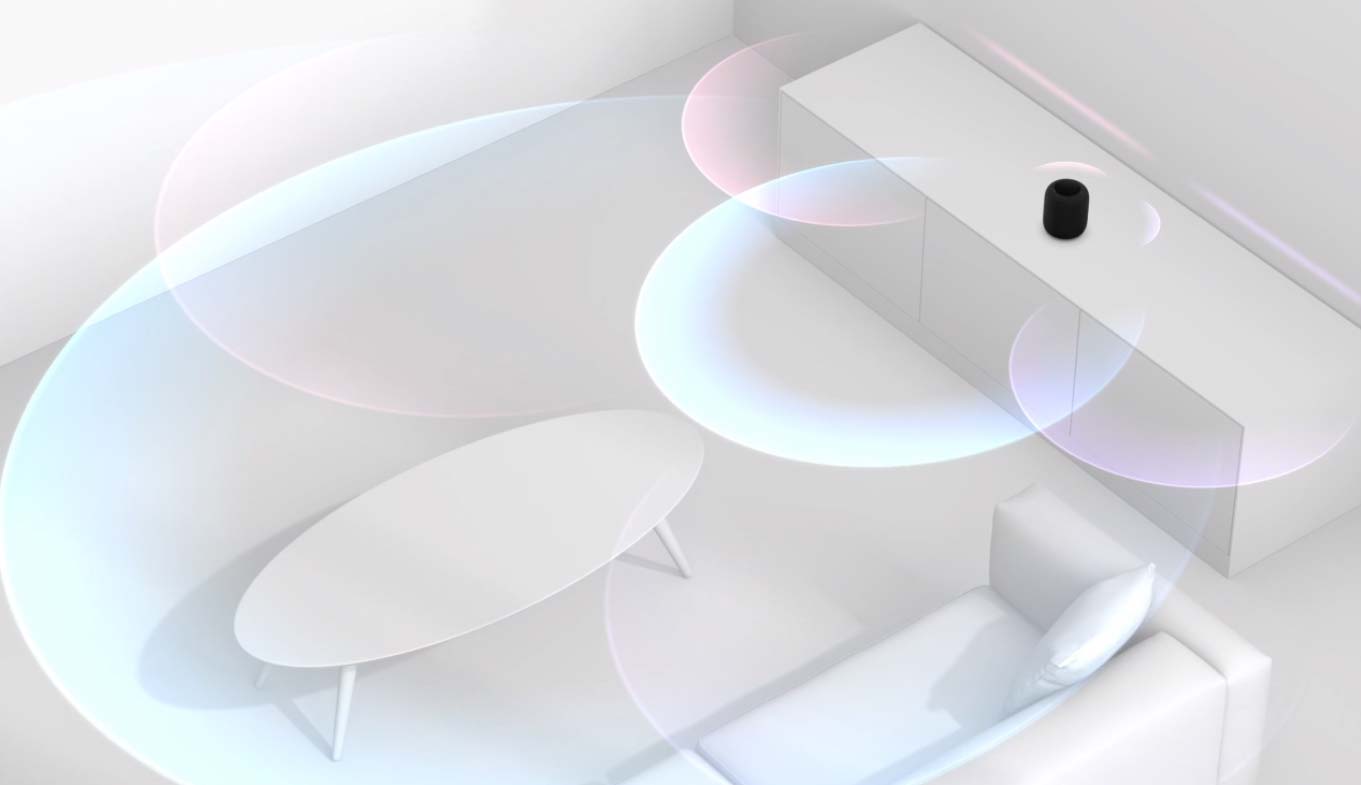
Compared to a single Sonos One ($175), the HomePod produced a somewhat richer sound, most noticeably when it came to bass, but not by a huge amount. But when I paired two Sonos Ones (which cost the same as a single HomePod), the dual speakers outshone Apple's product with a fuller sound that did a better job of filling my living room.
The bass response on the HomePod was great — low-end notes on songs such as "Summer Madness" by Kool and the Gang and "Shape of You" by Ed Sheeran rang through clearly and cleanly, even at higher volumes.
Sherri Smith, our resident audiophile, was also impressed with the bass response of the HomePod but noted that, on tracks from Chris Stapleton and Diana Krall, the singers' voices took a back seat to the rest of the instruments.
One nitpick: There's no way to manually adjust the equalizer settings, which you can do with the Sonos and Google Home Max speakers.
Overall, the Sonos Ones were the best at midrange tones and vocals. That's not to say that the HomePod was bad, but singers, from Bruce Springsteen, to Idina Menzel, to Luciano Pavarotti, sounded a bit more subdued on Apple's speaker. When playing "1234" on the HomePod, I was impressed by Feist's voice, which had a wonderful, breathy quality. But then I listened to it on the Sonos Ones, and it sounded even better.
And, on tracks such as "Don't Let Me Be Misunderstood" by Santa Esmeralda, the guitar strums and clapping were more pronounced on the Sonos Ones than on the HomePod. I also found that the Sonos speakers created sound that was more enveloping than either the HomePod or the Google Home Max.

One nitpick: There's no way to manually adjust the equalizer settings of the HomePod, which you can do with the Sonos and Google Home Max speakers. One other minor critique: When using Spotify to stream music from my iPhone, I found that it took a second or so longer for the HomePod to respond to my commands, whereas it was nearly instantaneous with the Google Home Max and Sonos Ones.
Siri can identify music that's playing, musicians in the song and more, but the big caveat is that the HomePod supports only Apple Music. By comparison, both the Sonos One and the Google Home Max support Spotify, Pandora, iHeartRadio and more. Yes, you can use AirPlay to stream music from your iPhone to the HomePod, but you may as well use any Bluetooth speaker at that point.
A software update will allow you to pair two HomePods for stereo sound (à la the Sonos One and Google Home Max) and use multiple speakers for whole-home audio. You'd need pretty deep pockets to fill your house with $350 speakers.
Apple HomePod review: Siri
I like that when you say, "Hey Siri," and then pause, Apple's assistant responds with a "mm hmm?" as if she's awaiting your response.
Audio is just one component of a smart speaker, and while Siri can do a lot, it's very limited when compared with Alexa and Google Assistant. For starters, Siri can recognize only one account at a time. So although you can use it to send messages, notes and reminders (but not calendar appointments), it will sync only to the account of the person's phone used to set up the HomePod.
While Siri is good at ordering food, sending messages and getting directions, it falls behind Alexa and Google Assistant in smart home skills, general knowledge, online shopping and more.
There's also a security concern here: If you give HomePod access to your messages, anyone can send and listen to them by speaking to your Homepod. You can turn off this feature, but then you can't use HomePod to send or receive messages, add reminders or create notes.
To make or receive calls, first you have to make or accept the call on your phone, and then you select the HomePod as a speakerphone. That's not as seamless as the process with Alexa or Google Assistant, which let you initiate calls using a smart speaker just by voice.
In our comparison of Alexa versus Google Home versus Siri, Apple's assistant came in last. While it was good at ordering food, sending messages and getting directions, it fell behind the other two assistants when it came to smart home skills, general knowledge and online shopping, among others.
For instance, you can set only one timer with the HomePod, and you can't name it.Nor can you set calendar appointments, look up recipes or ask general-knowledge questions as easily as you can with Google.
Apple HomePod review: Smart home features
Apple’s HomeKit has consistently lagged behind Amazon and Google in integrating with other smart home devices. That's because Apple had more stringent security rules; companies had to incorporate a specific chip into their products to make them HomeKit-compatible. However, Apple has changed its policies so that you now only need software certification, so you should see more companies adding HomeKit support.

I also like that you can use the HomePod as a HomeKit hub, so you can control scenes remotely. Previously, only an iPad or Apple TV could fulfill this role. In practice, Siri quickly responded to my commands to turn my lights on and off.
MORE: The Best Products That Work with Apple HomeKit
HomeKit currently supports smart home gadgets such as Philips Hue lights, August Smart Locks, iHome smart plugs and Ecobee smart thermostats, but there are far more compatible devices for Alexa and Google Home. For instance, they support Nest products (like its thermostats, cameras and smoke detectors), Netgear Arlo security cameras, and a multitude of other smart lights, such as those from Sengled and TP-Link.
Apple HomePod review: Value
At $349, the HomePod was one of the most expensive smart speakers; only the $399 Google Home Max cost more. Right now, Sonos is running a deal where you can get two Sonos Ones (normally $199 each) for the price of one HomePod — a $50 discount.
The HomePod did receive a discount that makes its price a little more palatable. It now costs $299 instead of $349.
Apple HomePod review: Verdict
After listening to the HomePod, I have no doubt that Apple made an impressive-sounding smart speaker. Unfortunately for Apple, Google and Amazon have already set the bar for what a smart speaker can do, and in that respect, the HomePod falls far behind. It can't do things that are now table stakes, such as setting multiple timers and recognizing more than one voice.
Even for music, it's disappointing that you can use Siri to control playback only from Apple Music, rather than multiple sources, such as Spotify, Pandora and TuneIn (as you can with the Sonos One and Google Home Max).
If I had this much to spend on a smart speaker, I would get two Sonos Ones, rather than one Apple HomePod. They produce better sound, work with more music streaming services and do much more with Alexa (and, soon, Google Assistant). Still, if you are invested in Apple's ecosystem, the HomePod is the best — well, the only — smart speaker for you.
Credit: Mike Prospero/Tom's Guide

Michael A. Prospero is the U.S. Editor-in-Chief for Tom’s Guide. He oversees all evergreen content and oversees the Homes, Smart Home, and Fitness/Wearables categories for the site. In his spare time, he also tests out the latest drones, electric scooters, and smart home gadgets, such as video doorbells. Before his tenure at Tom's Guide, he was the Reviews Editor for Laptop Magazine, a reporter at Fast Company, the Times of Trenton, and, many eons back, an intern at George magazine. He received his undergraduate degree from Boston College, where he worked on the campus newspaper The Heights, and then attended the Columbia University school of Journalism. When he’s not testing out the latest running watch, electric scooter, or skiing or training for a marathon, he’s probably using the latest sous vide machine, smoker, or pizza oven, to the delight — or chagrin — of his family.
-
Harvey_14 "Siri simply can't do as much as Alexa and Google Assistant"Reply
It's puzzling how some people have a preconceived opinion (for whatever reason) that Apple's Siri is not as good as Alexa. This opinion is subjective, but it is also shot down by actual methodical testing done on the various AI voice assistants.
In December 2017 LoopVentures tested the various AI assistants with the same 800 questions divided into five categories.
Test Results:
Understood Query:
Apple Siri: 99.0%
Amazon Echo: 97.9%
Google Home: 99.9%
MS Cortana: 98.9%
Answered Correctly:
Apple Siri: 75.4%
Amazon Echo: 63.8%
Google Home: 81.1%
MS Cortana: 56.4%
Siri is currently only slightly behind Google Home, but well ahead of both Amazon Echo and MS Cortana. And Siri's ratings have been consistently improving.
There is also a good video demo of HomePod's Siri capabilities, on YouTube, titled: "This is HomePod - Features and Review". -
Harvey_14 There is also an article on the web, titled: "80 things Apple says you can ask Siri on HomePod". The list of examples is quite extensive, and each one has been verified working by the article's author.Reply -
mprospero Siri is capable, but I'm also referring to what you can do with it through the HomePod. We also did our own comparison between Google, Alexa, and Siri, too, and tested all three over a variety of tasks. For example, Siri can't read your calendar, make a phone call, set multiple timers, or order things online. And that's not to mention all the third-party skills through Alexa. Plus, you can only use Siri to play music through Apple Music, whereas Alexa and Google Assistant can also be used with Spotify, TuneIn, etc.Reply
-
lumbee1 Reviewer, the Sonos One does not replicate some of the Echo's abilities. As is typical, Amazon made its own speakers the most compatible with its software. Consumers should know they are not getting a fully Alexa compatible speaker if they buy a Sonos.Reply -
fireitup913 Mike, in this review you mentioned that 2 Sonos Ones in stereo sounds better than the Homepod, however you never compared it to the Google Home Max (Even though you mentioned one was in the comparison). In the Google Home Max review you stated: "Ultimately, between the two Sonos Ones and the single Google Max, it was too close to call.". So if the stereo pair of Sonos Ones was better than the Homepod but too close to call against the Google Home Max, that seems to say the Google Home Max is slightly better than the Homepod. Can you comment on that?Reply -
mprospero Reply20700228 said:Mike, in this review you mentioned that 2 Sonos Ones in stereo sounds better than the Homepod, however you never compared it to the Google Home Max (Even though you mentioned one was in the comparison). In the Google Home Max review you stated: "Ultimately, between the two Sonos Ones and the single Google Max, it was too close to call.". So if the stereo pair of Sonos Ones was better than the Homepod but too close to call against the Google Home Max, that seems to say the Google Home Max is slightly better than the Homepod. Can you comment on that?
Sure thing - When I was testing the Google Home Max against the Sonos Ones, I had them set up in a carpeted room, and was sitting a bit closer - about 7 feet. I switched to a different room when testing the Homepod, Google Home Max, and Sonos Ones. This time, I set them up in my living room (which doesn't have a carpet), on top of a wood console (which you can see in the picture), and sat further away - more like 10-12 feet. The distance and environment made a big difference, and in this setting, the Sonos were really able to expand into the room, and made vocals stand out more. Here, the HomePod's vocals were better than the Google Home Max, but not as good as the Sonos. All three did very well on bass, but I would say that the HomePod's was a little clearer than the Google Home Max. We're planning to do an even more in-depth comparison, with multiple listeners, so stay tuned. -
fireitup913 Mike, in this review you mentioned you had a Google Home Max too, but you only wrote about the Homepod's comparison with the Sonos Ones. Here you said the stereo pair of Sonos Ones was better than the Homepod, but in the Google Home Max review you stated:Reply
"Ultimately, between the two Sonos Ones and the single Google Max, it was too close to call."
This seems to say that the Google Home Max is slightly better than the Homepod. Can you comment on that?
