Tom's Guide Verdict
You and your kids will have a blast playing Anki Overdrive, which lets you race robotic cars on a real track by playing a game on your mobile device.
Pros
- +
Addictive fun for children and adults
- +
Easy to build and take apart tracks
- +
Plenty of expansion options
Cons
- -
Pricey
- -
Doesn't work with Amazon Fire tablets
Why you can trust Tom's Guide
Too often, family time takes a backseat to screen time as kids and parents stare down at their mobile devices, engrossed in their own separate digital worlds. Combining the joys of old-school slot racing and video games like Mario Kart, the Anki Overdrive provides a great way for kids of all ages (even forty-something) to play together in the real world. In the game, you use your phone or tablet to drive real robotic cars on a highly customizable track and shoot each other with virtual weapons.
I spent some quality time testing Overdrive with my son and we both found it extremely addictive. There's just something about controlling a real, physical car that makes our PlayStation pale by comparison. And constructing the tracks, a completely offline experience, is almost as fun as racing itself.
At $149 for the starter kit, another $59 for one of the new Supertrucks and $20 to $30 each for extra track kits, the Overdrive doesn't come cheap. But if you're looking for one of the most unique and exciting games around ― and a fantastic holiday gift ― it's worth every penny.

Setup
To get started with Anki Overdrive, each human player needs an iOS or Android device to run the game app and control his or her car. Though any Android device with Bluetooth 4.0 or better should be able to play, unfortunately, Amazon Fire tablets can't join the party.
The Overdrive software is conspicuously absent from Amazon's app store and Fire Tablets don't have Google Play. The Anki website provides instructions on how to sideload the app, something few people would feel comfortable trying, but after several attempts with my son's Kindle Fire HD 6, it still couldn't connect to the cars.
After I installed the app on my Android phone, the handset automatically paired with the two cars that come in the starter kit: a blue racer called "Ground Shock" and a black one named "Skull."

The software prompted me to create a simple, round track for the first training race. The starter kit comes with a combination of straight and curved track pieces, which easily snap together using magnets embedded on either end of each component. Slapping together a simple track takes less than 5 minutes, and it’s easy to add elements to an existing track just by swapping pieces out.
Get instant access to breaking news, the hottest reviews, great deals and helpful tips.
The roads are made of a glossy black plastic with white markings for lanes. Each component feels extremely sturdy and was able to hold up to frequent track changes.
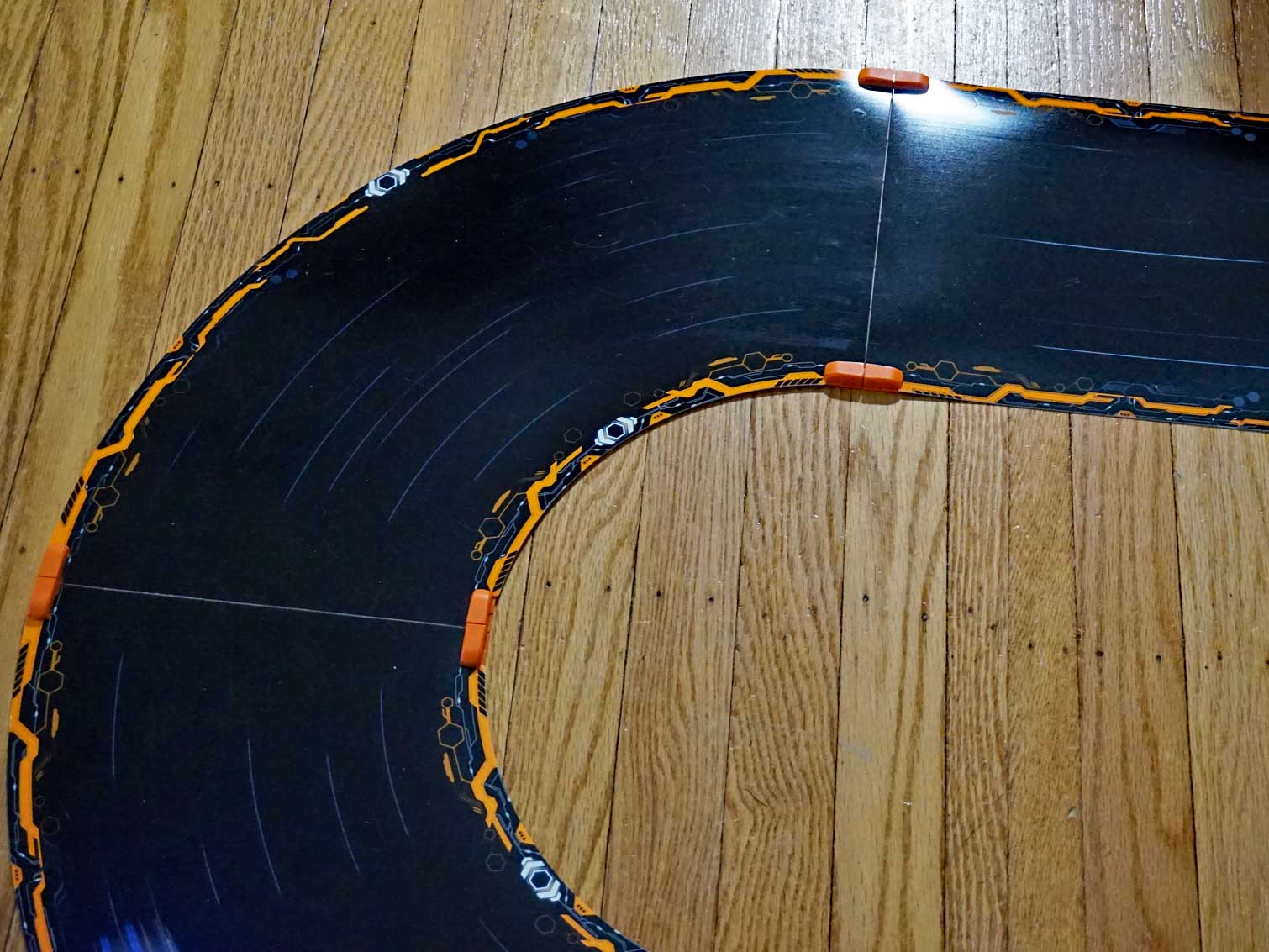
With the pieces of road snapped together, the phone instructed me to place both cars on the track and hit the scan button. Before each race can begin, the software makes all the cars ride around the track once or twice to record its exact shape and size. So, if you add a curve or move a straight piece, the game will know and change accordingly.

In a final setup step, the Overdrive software had me play a "qualifying" race against one of its A.I. characters, a C-3PO look-a-like named Crashbot, to help me get started. Each A.I. character drives one of the real cars on the track.
MORE: 100+ Tech Gift Ideas
Game Objectives
You can choose to play in Tournament, which pits a single human player against a series of different A.I. opponents at increasing levels of difficulty and lets you unlock additional weapons for your car as you go along. However, I prefer the Open Play feature, which just lets you compete against either another human or an A.I. in one of five different challenges: Race, Battle, King of the Hill, Time Trial and Takeover.

In Race mode, as the name implies, you take on one or more opponents to see who comes in first place. You can use weapons to temporarily slow down your competitors, but the goal is to cross the finish line before everyone else.
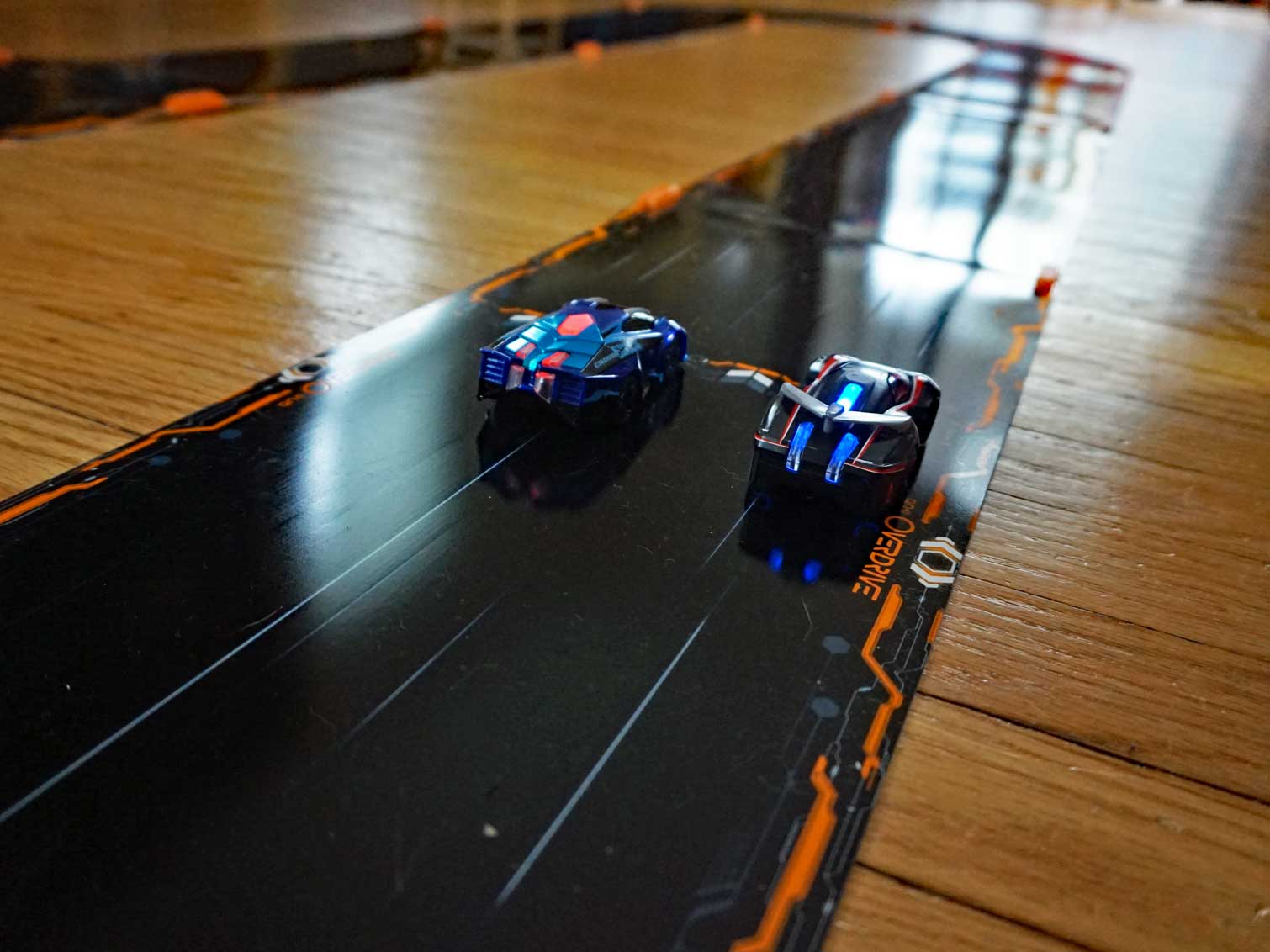
The object of Battle mode, my favorite, is to score points by shooting your opponents. The first player who makes it to the point limit wins. I particularly enjoyed playing this mode with my son, because the games can go for longer than a traditional race and there's a great chance for your opponent to surprise you and come back from a deficit.
King of the Hill mode works a lot like Battle mode, but with a twist. Every time you hit your opponent, you become King of the Hill and start amassing points just for driving around. When an opponent hits you, then the opponent takes the crown and starts amassing points.
Time Trial has one player at a time race around the track to see who finishes fastest. Designed exclusively for use with the optional Supertruck, Takeover mode is a bit like Battle mode, but instead of being the King, you get to drive the truck when you hit it with a weapon. After you've taken over the truck, you can use it to attack your opponent's car while your car goes on autopilot and drives itself around the track.
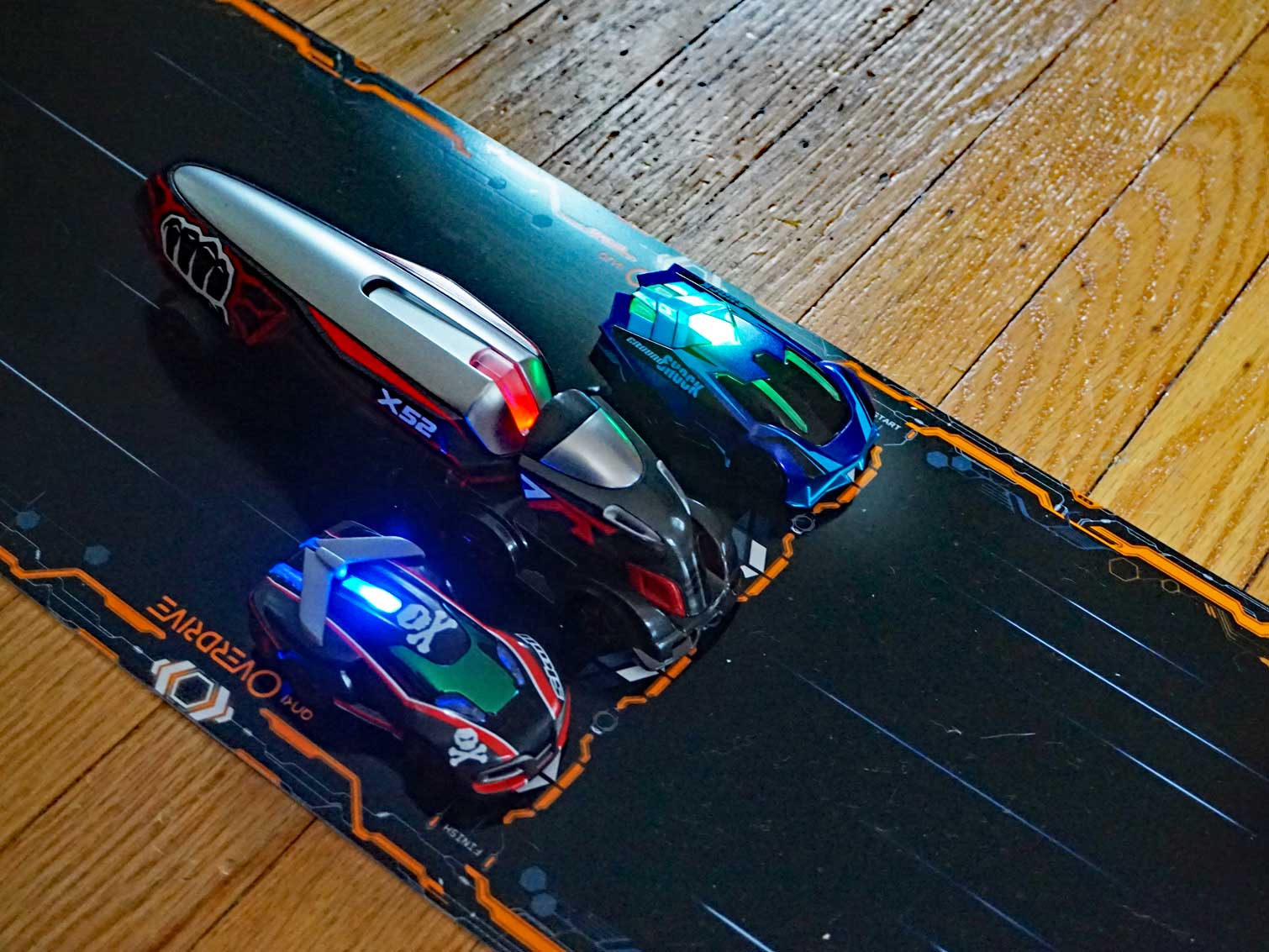
Driving and Shooting
You use the Overdrive app to control your car, tilting your mobile device to the left or right to change lanes, moving an on-screen slider to speed up or slow down and hitting on-screen buttons to fire weapons.

Unlike a traditional remote-control vehicle, you can't drive the Aki Overdrive cars off the track, because they negotiate the curves on the road for you and your steering only changes their lanes, not their direction. Because you don't have to worry about driving the wrong way or missing a turn and ending up with your car under the couch, the game is much easier for younger children or even adults who don't have fantastic hand-eye coordination.

While the robotic cars do a great job of staying on the road you've built, they can come off during a race if you take a corner too hard or bump into a competitor and end up falling out of the zone. When a car goes off the track, its lights start to flash red and green and the app tells you that your car needs to be put back on the road. The race continues, but you can't drive until you physically put the car down on the track.
Firing weapons is as easy as tapping a button on the interface. When you fire, your car has a set of green LEDs on its front that will light up to indicate that you're shooting. If you hit a competitor, that car's red lights will turn on. If you hit another car hard enough, that car could be temporarily disabled, which means that it stops for a few seconds and flashes red.
While I really enjoyed shooting at my son's black Skull car with my blue Ground Shock car, I couldn't always tell whether I'd really damaged my opponent’s car when I shot at it and, if so, by how much. I'd sometimes have to follow my son's car around and shoot it directly from behind several times before his car was disabled.
Supertrucks Feature
Purchasing one of the optional, $59 Supertrucks adds a whole new world of game possibilities. The trucks come in two different styles: the red, silver and black X52, which we tested, and the green and silver Freewheel.
With one of the trucks, you can enable takeover mode, in which the players in cars try to shoot the truck so they can take it over and use it to destroy their opponents. You can also drive the truck in any race where you'd use a car, including Battle and Race modes.

The Supertrucks use a slightly different driving UI and add an interesting high-speed mode you won't find on the cars. Turning and firing weapons is the same as with cars, but accelerating is a little different.
Instead of moving a slider up or down to change the speed of your Supertruck, you press down on a virtual accelerator pedal. As you accelerate, a status bar begins turning blue. If you hold down the accelerator until the bar fills up, you can hit a button to enter "Rage Mode," where the truck's lights start blinking and it goes a lot faster for a minute or two, potentially allowing you to pass your opponents.

The Supertrucks add an exciting dimension to Anki Overdrive races, but they also lead to more crashes. Several times when I was racing, I ended up with my car stuck underneath the truck's trailer and sometimes, by slowing down or turning, I could extricate myself. But, other times, my vehicle and the truck ended up coming off the track.
Track Expansion
The Anki Overdrive offers several expansion kits that let you build extremely complex tracks. You can buy extra straight pieces ($19.99 for two), extra curves ($19.99 for two), a collision kit with intersections ($29.99) or a launch kit ($29.99) that adds jumps. Some Anki fans have created some truly spectacular tracks, including environments that look like cities, tracks that climb up furniture and outdoor tracks that run up real trees.
In addition to the track pieces and Supertrucks, you can buy four additional Supercars ($49.99 each) that come in different styles and colors than the two cars that come with the starter kit.
Anki Overdrive vs.Hot Wheels A.I.
Mattel makes a Hot Wheels-branded competitor to the Anki Overdrive that costs less and doesn't require mobile devices. Dubbed the Hot Wheels A.I., this $99 kit comes with two wireless controllers you use to control the two bundled cars, which are quite a bit larger than Anki's vehicles and also can drive off-track.

Ditching mobile devices for controllers removes a barrier to entry for families that don't have a tablet or phone for every child who wants to play, but it makes the game less exciting. You can shoot "hazards," such as oil spills, at your opponents, but the cars don't light up and your only indicator that you've hit your opponent is the controller, which gives a running audio commentary, telling you so.
In "expert" or "advanced" mode, Hot Wheels A.I. gives you complete control over the cars so they can and do go off track if you steer them too quickly. As I played with my son, many times we ended up accidentally driving our vehicles under the couch and having to fish them out.
The cardboard Hot Wheels A.I. tracks are also a lot less sturdy and harder to put together. You have to slide a series of paper tabs into each other, and if you don't do it properly, the pieces of lightweight cardboard road can bubble up, giving you an uneven racing surface.

Overall, the Anki Overdrive offers a far superior racing experience to the Hot Wheels A.I., as long as you're willing to spend the extra $50 and you have compatible devices for each player.
Bottom Line
Blending the virtual world with real car racing, Anki Overdrive offers an exciting and addictive gaming experience that's great for individuals and even more compelling for enjoying multiplayer fun with family and friends. The game is easy to pick up, and rewards repeat play by offering new levels to unlock, tracks to create and expansion pieces to buy. If you can afford the price, and have the tablets or phones to use as controllers, Anki Overdrive makes an extremely compelling gift.
- Best Robot Vacuum Cleaners
- Most Amazing Robots You Can Buy Now
- Meet Zenbo, a Family Robot Straight Out of the Jetsons
-
Knich7 I'm looking to expand my son's starter set for Xmas, and the choices are overwhelming. Which cars/trucks/ tracks do you recommend?Reply

