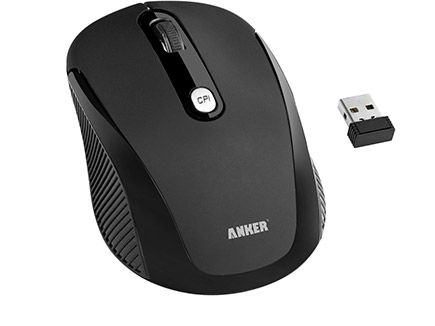Tom's Guide Verdict
The Mini Wireless is a workable option for core gamers on the go, but there's not much to recommend for those who prefer to play at home.
Pros
- +
Lightweight and portable
- +
Useful range of DPI selections
Cons
- -
Unreliable wireless functionality
- -
No programmable buttons
- -
Price does not match feature set
Why you can trust Tom's Guide
Gaming mice and travel mice don't usually overlap, for obvious reasons. Still, that hasn't prevented Anker from trying its hand at a travel mouse that gives gamers something to work with despite its small size. The Anker Mini Wireless Mouse ($30) has textured surfaces and three DPI settings, and not much else. While the Mini Wireless is worth a look for core gamers on the go, there's not much to recommend for those who prefer to play at home.
Design
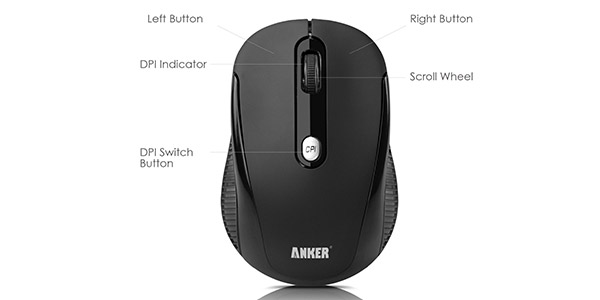
As befits its name, the Mini Wireless mouse is tiny. Like most travel mice, the device is too small to support a true palm grip, but claw players should feel right at home. The Mini Wireless has a completely symmetrical design, making it a good fit for either righties or lefties.
Hard, rigid pieces of plastic texture either side of the mouse. They feel good and help players maintain a grip, but are much more bare bones than the pliable textures of more expensive gaming mice.
MORE: Best Gaming Mice
The Mini Wireless is also rather light on buttons. Aside from the left button, the right button and a clickable scroll wheel, the only extra feature is a single counts-per-inch (CPI) button that changes the mouse's sensitivity. In this case, CPI is functionally identical to dots-per-inch (DPI), the more common term.
Apart from the scroll wheel being a bit on the small side, there's not much to say about the way the Mini Wireless looks and feels. It's a simple mouse that gets the job done.
Features

The Mini Wireless mouse has no specialized software and no programmable buttons. It has only two features worth mentioning: its changeable DPI and its wireless capabilities.
The DPI button, or CPI button as Anker calls it, is located beneath the scroll wheel and is easy to reach. Clicking the button will cause the scroll wheel to change settings and flash red: once for 1,000 DPI; twice for 1,500 DPI; and thrice for 2,000 DPI. If you accidentally go past the setting you want, you'll have to click the button two more times to get back to your desired setting.
The DPI range is fairly decent, considering that the majority of gamers feel most comfortable with a DPI range between 1,000 and 2,000. However, the values that Anker chose are nonstandard, and require a bit of getting used to. Most gaming mice come with preset values of 800; 1,200; and 2,400, which would have been better choices for the DPI settings on the Mini Wireless.
The wireless functionality also leaves something to be desired. The mouse functions via a 2.4 GHz wireless dongle, with no wired option available. When we first tested the Mini Wireless in an isolated corner of the office within close proximity to the dongle, the functionality was fantastic, with no discernable lag whatsoever.
However, as soon as we brought the mouse into a more wireless-gadget–heavy area, things went awry quickly. First, we discovered that without a mouse pad, the Mini Wireless is difficult to control and sluggish. Moving the mouse even a few feet away from the dongle increased lag significantly, and sometimes caused the mouse to stop responding altogether. More than 4 feet away, the mouse would not work at all — obviously problematic for users who have their computers hooked up to living room televisions.
Performance
The Mini Wireless worked better with some games than with others. The lack of programmable buttons was simply an inconvenience most of the time, but it proved to be nearly game-breaking in at least one title.
Of the four games we tried, the Mini Wireless worked best with "BioShock Infinite." While the game has a number of important keyboard commands, the heart of the experience is aiming and shooting, which the Mini Wireless handles with aplomb. The three DPI settings also made finding a comfortable setting simple.
"StarCraft II" and "World of Warcraft" rely heavily on keyboard commands. Using the mouse to select units or manipulate the camera worked fine for these two titles. While programmable buttons would have been nice, we did not feel their absence keenly.
MORE: Best Gaming Keyboards
"Batman: Arkham City" was a different story. Since the game was designed with a controller in mind (as were many other action/adventure titles), having commands sprawled out across a keyboard with only the most basic controls in our mouse made the game feel extremely unwieldy.
The Mini Wireless has minimal liftoff range: perhaps a millimeter or so on a horizontal plane, and nothing on a vertical plane. Its Z-axis tracking was not very good; picking up the mouse and replacing it caused the cursor to jump considerably.
Verdict

The Mini Wireless mouse is not a bad product overall, but we find it curious that Anker chose to list the device as a gaming mouse on the company's website. In actuality, the peripheral is much closer to an all-purpose travel mouse that happens to have one useful feature for gamers.
Add in a dodgy wireless connection, and the Mini Wireless is not a mouse you'd want for everyday use. Travelers looking to install some low-impact games on their laptops to game on the go may want to give it a look, though.
Specs
Laser Depth: 3 mm
DPI: 1,000 – 2,000
Size: 95 x 64 x 38 mm
Weight: 71 g
Connection: Wireless
Grip Type: Claw
Follow Marshall Honorof @marshallhonorof and on Google+. Follow us @tomsguide, on Facebook and on Google+.
Marshall Honorof is a senior editor for Tom's Guide, overseeing the site's coverage of gaming hardware and software. He comes from a science writing background, having studied paleomammalogy, biological anthropology, and the history of science and technology. After hours, you can find him practicing taekwondo or doing deep dives on classic sci-fi.