Tom's Guide Verdict
The Anker 5000 DPI gaming mouse offers a comfortable fit and plenty of buttons, but its software doesn't wow.
Pros
- +
Very comfortable for most hands
- +
Lots of buttons with intelligent spacing
- +
Reasonable price
Cons
- -
Dated, ineffective software
- -
Lacks convenient features of comparable mice
- -
Some superfluous buttons
Why you can trust Tom's Guide
The Anker 5000 DPI Precision Laser Gaming Mouse has plenty to offer gamers for its reasonable $49.99 price. It excels in terms of comfort, design and functionality. However, this mouse lacks a number of useful features that come standard on most competitors. For the money, you could do much worse, but you may have to make a few compromises in your gaming habits to make the most of this peripheral.
MORE: Best Gaming Mice
Design

When designing the Anker 5000, Anker made just about every intelligent choice it could have. The mouse is large and has a gentle curve that supports both palm and claw grips. Both sides of the mouse are textured with coarse ridges, which fit the thumb and two outermost fingers perfectly. The 11 programmable buttons all feel distinct and substantial.
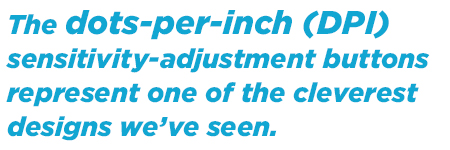
The buttons, with two exceptions, are laid out in intuitive positions. The left and right mouse buttons are large and provide a lot of resistance, while the scroll wheel between them clicks in three directions. Below that, the dots-per-inch (DPI) sensitivity-adjustment buttons represent one of the cleverest designs we've seen. Instead of having two separate buttons, it's one button that clicks two ways. This makes it easy to tell whether you're increasing or decreasing DPI even when you're not looking at the mouse.
The top two thumb buttons are large and easy to reach, but there is actually a third thumb button, right beneath the thumb rest. We had a mixed reaction to this button. We found it useful, but it could be a hazard, depending on how heavily the user rests his or her thumb.
The final button, reachable by the ring finger or pinky, does nothing but change the color of the illuminated Anker symbol on the mouse by default. Since a user's hand will cover this symbol anyway, it's hard to imagine why this function merits its own button. Users can reprogram the button, but it's hard to reach during actual gameplay.
Features

Although the Anker 5000's software has a lot of features, it still feels Spartan compared to Razer's Synapse software or Logitech's Gaming Software. The program's name, Gaming Mouse, is indicative of its functionality — all the basics are there, but there's nothing that makes it uniquely Anker. The 5000 is even missing a few features that are supposed to come standard with modern gaming mice.
The software feels clunky and obtuse for even the simplest tasks. You can program five profiles, but you cannot name them or link them to certain games. To change profiles, you have to click on a profile and select Apply. Selecting OK will work, too, but it will close the program and force you to restart it before changing profiles again.
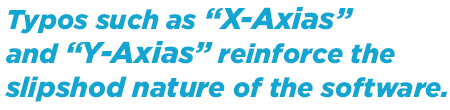
If you intend to play multiple games or use a separate profile for everyday productivity, the difficulty of switching profiles makes using the Anker 5000 a real nuisance. You cannot assign profile-switching to a mouse button, nor can you customize DPI settings; every profile has the same seven DPI settings, which range from 500 to 5,000. (Most modern gaming mice go up to 8,200 DPI.)
Typos such as "X-Axias" and "Y-Axias" reinforce the slipshod nature of the software. Given how meticulously designed the Anker 5000 feels physically, the program's sloppiness is unaccountable.
If you can get past what the software can't do, you'll find that the features it does have are perfectly functional. You can program each of the 11 buttons with almost any function, customize the speed for scrolling and double-clicking, select sensitivity for both the X and Y axes, and choose a default DPI setting.
As discussed previously, users can also change the color of the light-up Anker symbol. This is a nice touch, although it's not clear what purpose it serves. Since users cannot change profiles on the fly, the symbol's color doesn't help to differentiate among them. The light-up DPI panel also remains blue, regardless of what color you choose for the logo.
MORE: Best Gaming Keyboards
Performance
We ran the Anker 5000 through the standard Tom's Guide roster of games: "BioShock Infinite," "StarCraft II," "World of Warcraft" and "Batman: Arkham City." Other than the requirement to manually switch profiles in between each game, the mouse performed very well for each title.
As always, having extra buttons and the ability to switch DPI on the fly was especially useful in "BioShock Infinite," as it left our keyboard hand free to focus on movement and adjust our strategies for different types of guns.
The lower thumb button actually turned out to be very useful in "StarCraft II" and "World of Warcraft," where it's possible to play at a more relaxed pace in casual situations. When we didn't have to worry about accidentally hitting it in a frantic moment, the lower thumb button was ideally situated for selecting groups of soldiers or managing quests.
Z-axis tracking and liftoff range on the Anker 5000 were not impressive. It's not possible to lift the mouse very far in any direction before it stops functioning. Picking up the mouse and replacing it will sometimes cause the cursor to jolt, and sometimes leave it right where it was. This will not affect casual play, but it could be an issue for tournament-level gamers.
Verdict

For the price, the Anker 5000 is an exceptional mouse that delivers on every important aspect of gameplay. Still, the software feels slapdash and dated, and skimps on a number of important features. The Anker 5000 fails to deliver the convenience of comparable gaming mice, but if comfort and cost are foremost on your mind, this peripheral is a strong contender.
Specs:
Laser Depth: 0.5 mm
DPI: 500 – 5,000
Size: 121 x 89 x 38 mm
Weight: 139 grams (Adjustable)
Connection: Wired
Grip Type: Palm/Claw
Follow Marshall Honorof @marshallhonorof and on Google+. Follow us @tomsguide, on Facebook and on Google+.
Marshall Honorof is a senior editor for Tom's Guide, overseeing the site's coverage of gaming hardware and software. He comes from a science writing background, having studied paleomammalogy, biological anthropology, and the history of science and technology. After hours, you can find him practicing taekwondo or doing deep dives on classic sci-fi.


