Android Guide: Tips, Tricks and How-Tos for Nougat and Marshmallow
You'll find a lot of improvements in the latest version of Google's mobile OS. Here's how to set up and use the enhancements in Android Nougat plus tips for users still on Marshmallow.
Android Nougat arrived last year, bringing a number of welcome improvements, such as fast app switching and a productivity-boosting split-screen mode. Now that it's 2017, the updated version of Google's operating system is showing up on more phones — Samsung's Galaxy S7 is the latest to get the update. So more Android users than ever before are ready to become acquainted with Nougat's additions and enhancements.
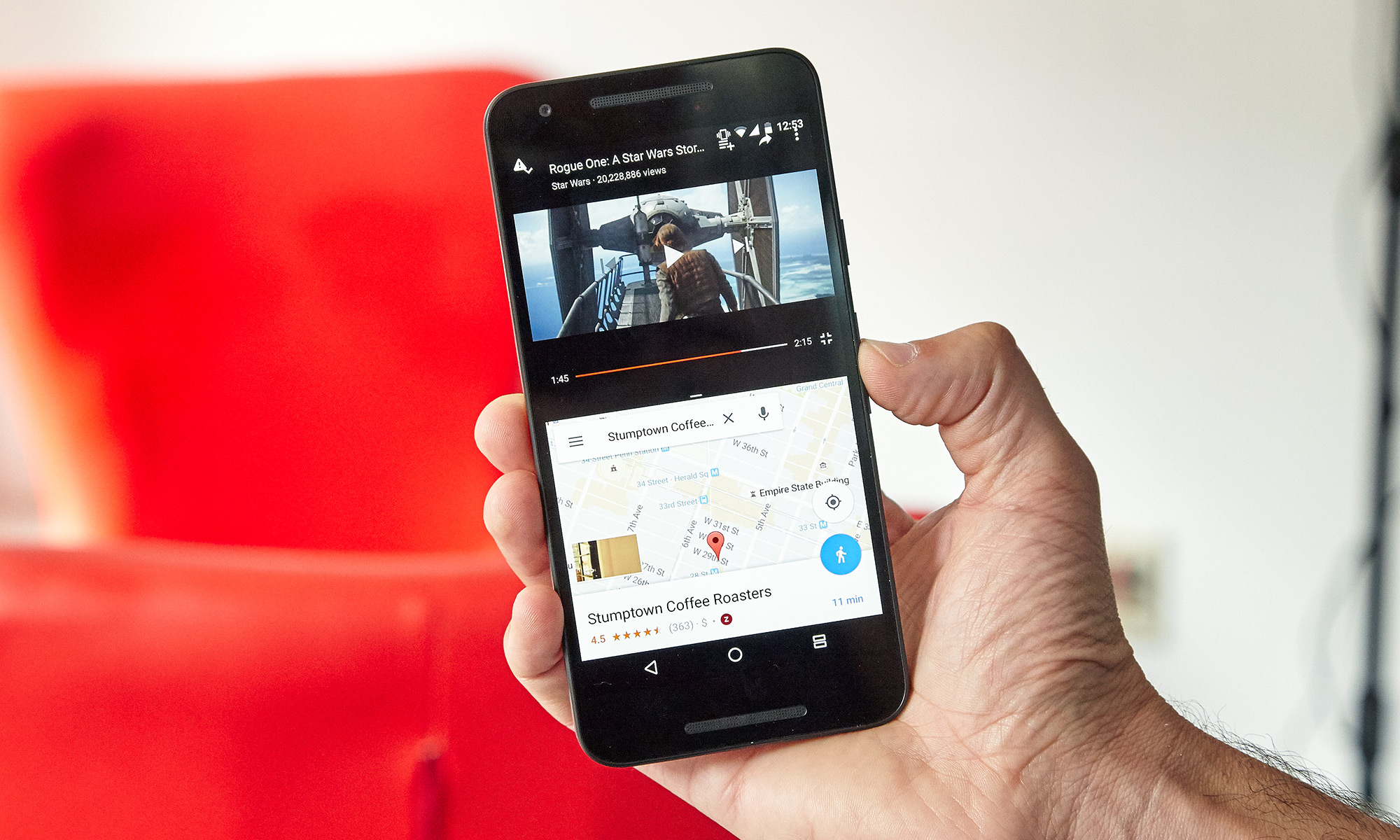
We're here to help. Below you'll find hints and how-tos on many of the new features introduced in Android Nougat as well as some tutorials on features that have been brought over from previous editions of Android.
MORE: Android Nougat Review: Little Improvements Make a Big Difference
Speaking of which, if your phone still runs Marshmallow — or if you're buying a budget Android handset powered by Android 6.0 — we haven't forgotten you. Just below our Nougat tips, you'll find similar pointers for making the most of Android Marshmallow's features.
Nougat Tips, Tricks and How-Tos
These tips will introduce you to all the changes in Android Nougat and show you how to make the most of them.
Our Favorite Android Nougat Features and Tips
Get an overview of what's new in the latest version of Android and how you can use these features to do more with your smartphone. READ MORE.
How to Use Android Nougat's Quick Switch Feature
It's easier than ever to jump between two apps in Android. Here's how to use the Quick Switch capability added to Android Nougat. READ MORE.
Sign up to get the BEST of Tom's Guide direct to your inbox.
Get instant access to breaking news, the hottest reviews, great deals and helpful tips.
How to Use Android Nougat's Multi-Window Mode

Android Nougat adds multi-window functionality to the mobile OS. Here's how to switch into the new Multi-Window mode on your phone with additional tips for tablet users. READ MORE.
How to Use Quick Reply
Quick Reply isn't new to Android Nougat, but the feature gets a nice makeover that makes it more useful. READ MORE.
How to Use Now on Tap in Nougat
Google has made some tweaks to Now on Tap since its Marshmallow debut. Find out what's changed in Nougat and how to enable the feature. READ MORE.
How to Manage Doze Mode
Doze mode remains a core feature in Android Nougat. Here's how to manage which apps will still send notifications when your phone is in Doze mode. READ MORE.
How to Customize Quick Settings
Android Nougat refines the process of selecting Quick Settings and ordering them. Here's how it's done. READ MORE.
How to Activate Google Now in Nougat
You can activate Google Now with either a touch of your finger or the sound of your voice. READ MORE.
How to Manage Notifications in Nougat

Notifications got some polish in Nougat but they also added new functionality that makes them simple to use. READ MORE.
How to Manage App Permissions
As with Marshmallow, Nougat gives you granular control over what an app can access on your phone or tablet. READ MORE.
How to Use RAM Manager
Another Marshmallow feature that returns to Nougat, you can use RAM Manager to find apps affecting your phone's performance. READ MORE.
How to Add Emergency Information
You can give paramedics access to your emergency contacts and medical conditions from your Android phone's lock screen. Here's how to set it up. READ MORE.
How to Block a Call
In Android Nougat, you've got several ways to block calls. Here's how to block individuals, report spam callers and send bothersome callers straight to voicemail. READ MORE.
How to Change Text and Icon Size in Nougat
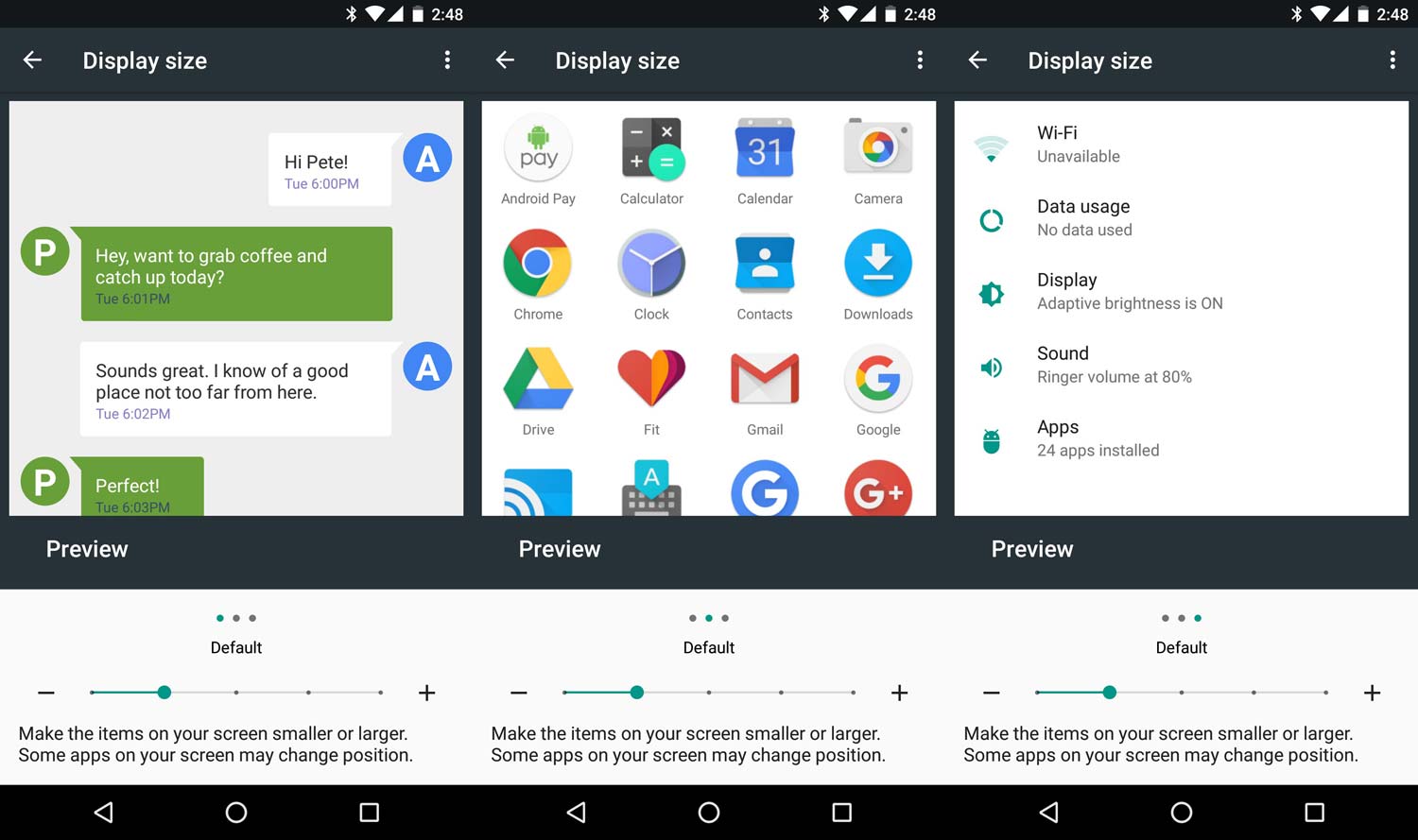
Android Nougat lets you change the size of your display to make text and icons larger or smaller. Here's how to do that and why you'd want to. READ MORE.
Marshmallow Tips, Tricks and How-Tos
Is your phone still running Marshmallow? Not to worry: We've got tips on making the most of Marshmallow's features, too.
How to Use Google Now on Tap
Marshmallow's marquee Now on Tap feature puts Google's searching strengths front and center on your smartphone. But to take advantage of Now On Tap, you've got to turn it on first and then learn a few tips for making the most of this new feature. READ MORE.
How to Activate Google Now
You can access Google Now more quickly with Marshmallow, as the OS lets you activate Google Now from your phone's lock screen. Here's how to set up Google Now to respond to your voice. READ MORE.
How to Manage App Permissions
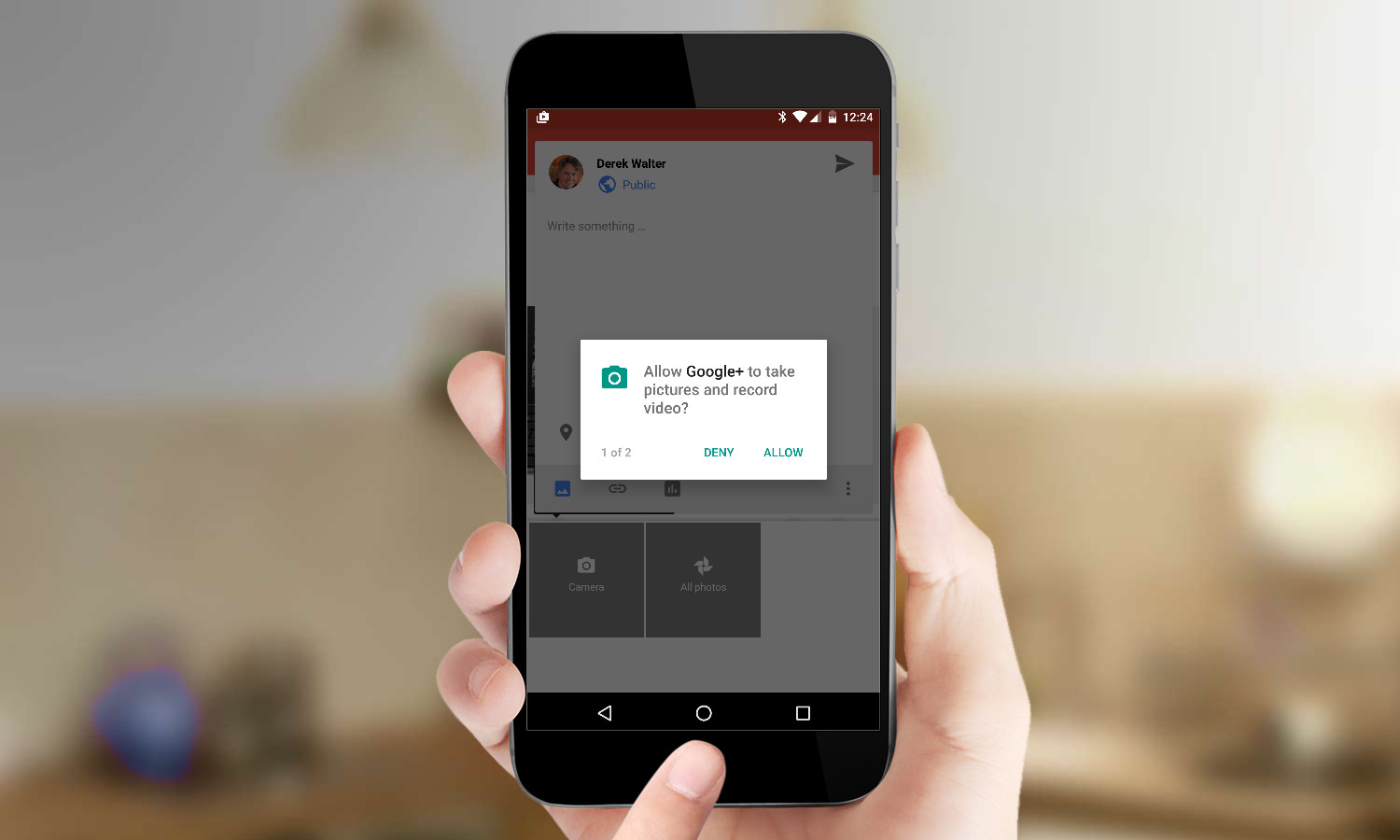
After Google Now, one of Marshmallow's biggest highlights is increased control over app permissions. Here's how to manage the new granular permissions used in the updated OS. READ MORE.
How to Use RAM Manager
Marshmallow introduced a new memory manager that can reveal which apps are using up your phone's RAM. Here's how to use the memory manager to boost performance. READ MORE.
How to Manage Doze Mode
Doze Mode increases battery life by ceasing all but the most critical functions of your phone while it's at rest. Here's how to make sure notifications from your most important apps still get through. READ MORE.
How to Set Do Not Disturb
In Marshmallow, the Do Not Disturb feature offers a great way to only be pinged with the type of alerts you specify. But Marshmallow introduced many different customization options you should learn about. READ MORE.
How to Create a File Shortcut
Here's a step-by-step tutorial updated for Marshmallow on how to create home screen icons for individual files such as MP3 files, Word documents or photos. READ MORE.
How to Set Up and Use Android Pay
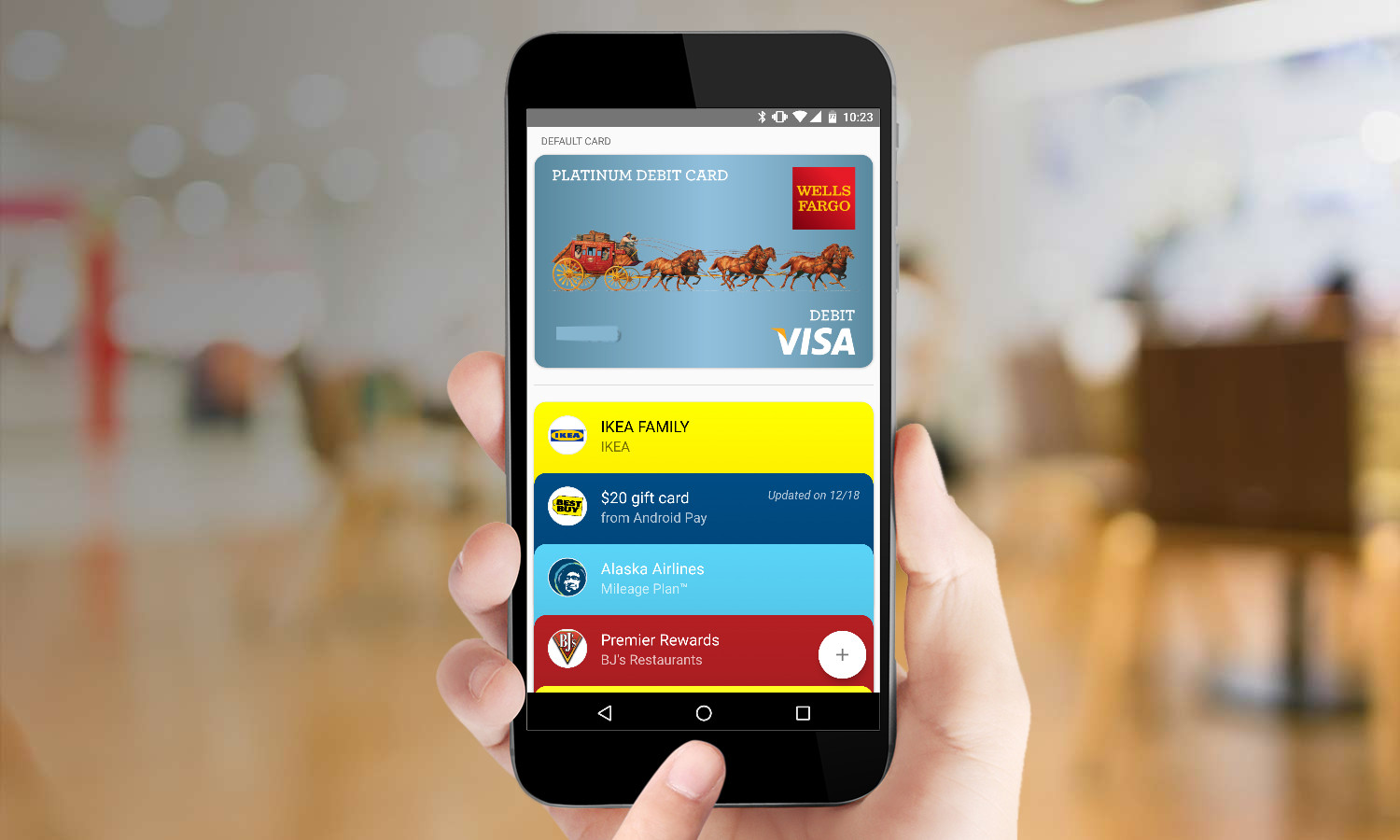
Google's mobile payment system is front and center with Marshmallow, letting you pay with your smartphone (and with a touch of your finger if you've got a phone with a fingerprint sensor). Find out where you can use Android Pay and how to add credit, debit and loyalty cards. READ MORE.
How to Use Android Pay for In-App Purchases
You can also use Android Pay when you're buying something within an app. Here's how to set up and use that feature. READ MORE.
How to Change Default Apps
Selecting your app of choice for browsing, messaging and more used to be a convoluted process in Android. Marshmallow streamlined changing your default apps to just a few taps. READ MORE.
How to Delete an App
Marshmallow also features a streamlined method for deleting apps from your home screen. We'll show you how it works. READ MORE.
How to Translate Text in Any App

The powerful Google Translate feature added the ability translate within any app that supports text selection in Marshmallow. READ MORE.
How to Disable the Lock Screen
If you don't want to swipe, type or use a fingerprint every time you wake from sleep, you might just want to remove the lock screen altogether. READ MORE.
How to Customize Android Marshmallow with System UI Tuner
Android Marshmallow offers customization options through a menu called System UI Tuner. Here's how to use it to customize your quick settings, status bar and more. READ MORE.
How to Set Up Android's Daydream Screensaver
The oft-overlooked Daydream feature can turn the display of your Android phone into a mosaic of images, news headlines or photos. Here's how to enable it in Marshmallow. READ MORE.
Tom's Guide upgrades your life by helping you decide what products to buy, finding the best deals and showing you how to get the most out of them and solving problems as they arise. Tom's Guide is here to help you accomplish your goals, find great products without the hassle, get the best deals, discover things others don’t want you to know and save time when problems arise. Visit the About Tom's Guide page for more information and to find out how we test products.
-
Brandi_97 Those instructions for removing the lock screen do not work with Marshmallow -or at least not on the Galaxy Note Edge. There is actually a screen in settings for "Lock Screen" where you would choose "none" from instead of from the security menu. BUT... even when I set it to "none" -it is still there. Please tell me I'm not stuck with it!!! Any other suggestions???Reply

