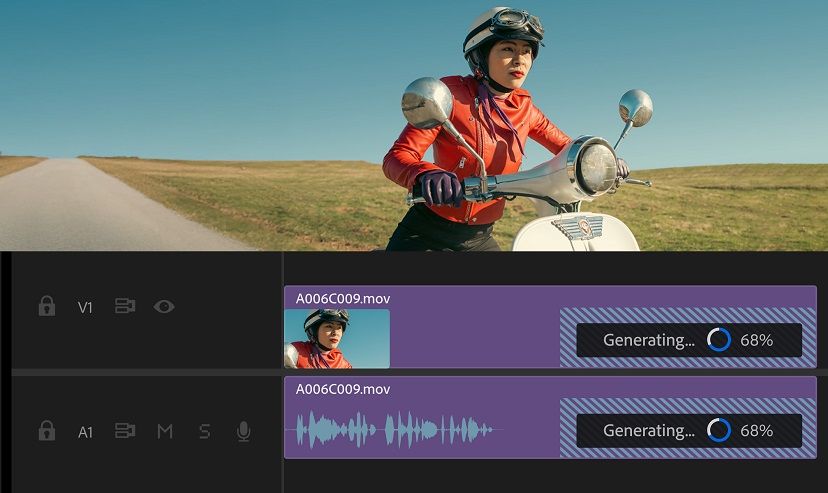Android O Officially Unveiled: What's New and How to Get It
Google has unveiled the preview version of Android O, which looks to improve battery life, notifications and messaging.
Editor's Note: On May 17, Google released two new versions of Android O at its I/O 2017 developers conference keynote. The below instructions can help you obtain the second version of the developer preview, while we have easier steps for installing the first public beta.
Google launched a developers-only preview version of Android O, version 8.0 of its mobile operating system on March 21. While 2016's Android 7.0 Nougat added split-screen mode and direct reply to messages, this year's update looks to fix battery life issues and make the OS more efficient to use.

There's even a tasty hint as to what its candy codename will be. Here's what we're hearing about Android O:
MORE: The Latest Android Tips, Tricks and How-Tos
How can you get Android O?
Android O is currently available as a download that requires you to flash your device, deleting all of the content on it currently. This is an early version that's far from final, so Google notes that "there are more features coming, and there's plenty of stabilization and performance work ahead of us." In other words, don't put this version on a phone you rely on for everyday use.
If you're feeling ready to take the plunge, you'll also need a Nexus 5X, Nexus 6P, Nexus Player, Pixel, Pixel C or Pixel XL, as installable disk images are only available for those devices.
Better battery life
Giving devices longer battery life is the goal of Background Limits, the top-billed feature in the release notes for the developer preview of Android O. To accomplish that, Google is "adding automatic limits on what apps can do in the background," which it started work on in Android N, version 7.
Sign up to get the BEST of Tom's Guide direct to your inbox.
Get instant access to breaking news, the hottest reviews, great deals and helpful tips.
Among other things, the new background limits will put caps on the amount of background services and location updates that can be performed in a specific amount of time. By organizing and limiting these actions, Google's hoping your apps won't be able to do too much damage to your battery when you're not using them.
Improved notifications
Android O will also introduced Notification Channels, which will categorize notifications into channels. This way, users can block or change kinds of notifications in group, rather than muting all the things an individual app is trying to communicate.
Android will copy that for you
Android O's other major feature may be an increase in assistive features that allow you to let Android take the wheel. Google's already revealed that this new version will include Autofill APIs, which allow users to select autofill apps, "similar to the way they select a keyboard app." Autofill apps can store and secure user data including addresses, usernames and passwords.
This sounds similar to a rumored feature called Copy Less, which we learned about in a report from VentureBeat. Copy Less would let the operating system automatically copy data to your clipboard in order to save you the time of selecting text and hitting copy.
According to "a source familiar with the matter," this feature would work in the background, and chime in when it thinks you could use it. The example listed imagined you and your friends texting about where to go for dinner, and after you find a restaurant in the Yelp app, typing "it's at" would add the address of said restaurant in the automatically generated suggestions. Copy Less could show up in either Google's Gboard virtual keyboard or across all of Android.
Messages and maps finally linked
Android O could also give messaging apps the power to identify addresses in text and let you tap on them to open them in the maps app. VentureBeat's source said that it's unclear as to whether this would be restricted to the Android Messages app or be made available to all of the operating system's messaging apps.
The absence of this feature from Android up until now is something of a mystery, as iOS users have had it for several years.
MORE: Best Android Launchers for Customizing Your Phone
Gesture-based actions
The same source told VentureBeat that Google's developed a feature that lets gestures trigger actions in Android. An example listed suggests drawing the letter C onscreen could bring up a list of your recent contacts.
When will Google release Android O to the public?
Just as it did last year, Google released a developer version of Android O in March, so we expect May's Google I/O developer conference to feature a deeper dive into the update. Google I/O kicks off on May 17.
If Google follows past Android updates, the full version of O will arrive in late summer/early fall. Of course, then it's a matter of the updated OS reaching existing devices. Nougat, which came out in 2016, only recently arrived on phones like the Galaxy S7.
What dessert codename will Google give Android O?
Google's Senior Vice President of Android Hiroshi Lockheimer has teased that Android O could be codenamed after a popular sandwich cookie. That's right, in a tweet, Lockheimer shared an animated GIF of a cake made of Oreo cookies.

Henry is a managing editor at Tom’s Guide covering streaming media, laptops and all things Apple, reviewing devices and services for the past seven years. Prior to joining Tom's Guide, he reviewed software and hardware for TechRadar Pro, and interviewed artists for Patek Philippe International Magazine. He's also covered the wild world of professional wrestling for Cageside Seats, interviewing athletes and other industry veterans.