How to Manage App Permissions in Android 6
Android Marshmallow gives you more control over app permissions. Here's how to manage them.
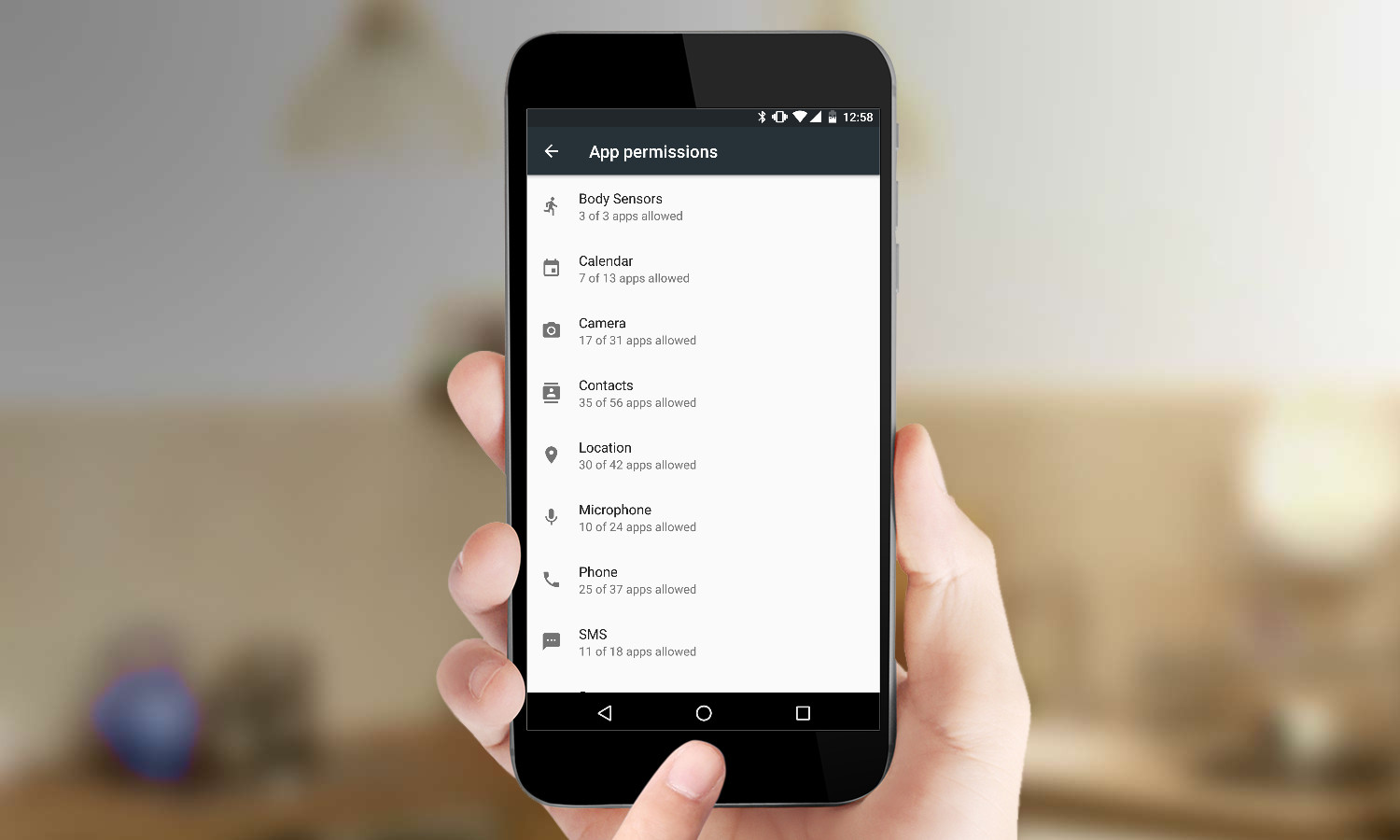
In Android Marshmallow, you have more control over what permissions applications ask for from your device. That’s because Android now uses what’s called a granular permission model. Instead of requesting everything under the sun the moment you download an app, you’re allowed to grant or deny access to particular features on an as-needed basis.
MORE: Android Marshmallow: The Best New Features
When you download an app from the Google Play Store, touch Install; you’ll see a list of permissions the app is asking for. Touch each of the permissions to reveal a drop-down menu with further details about what the app wants access to.
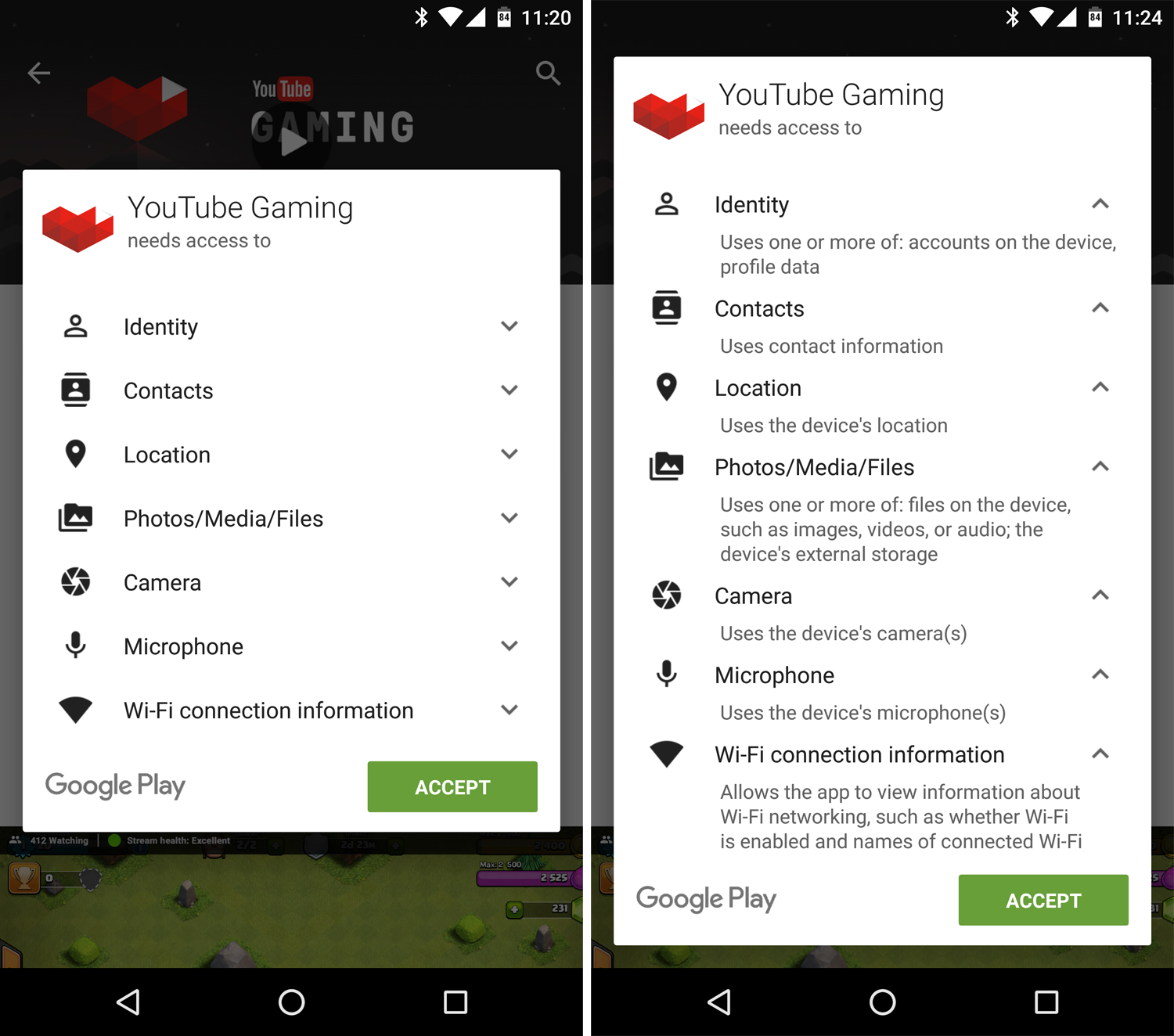
When you install an app, if it’s optimized for Marshmallow it’ll ask for permission when it tries to perform a specific function, such as asking permission to access your phone's camera.
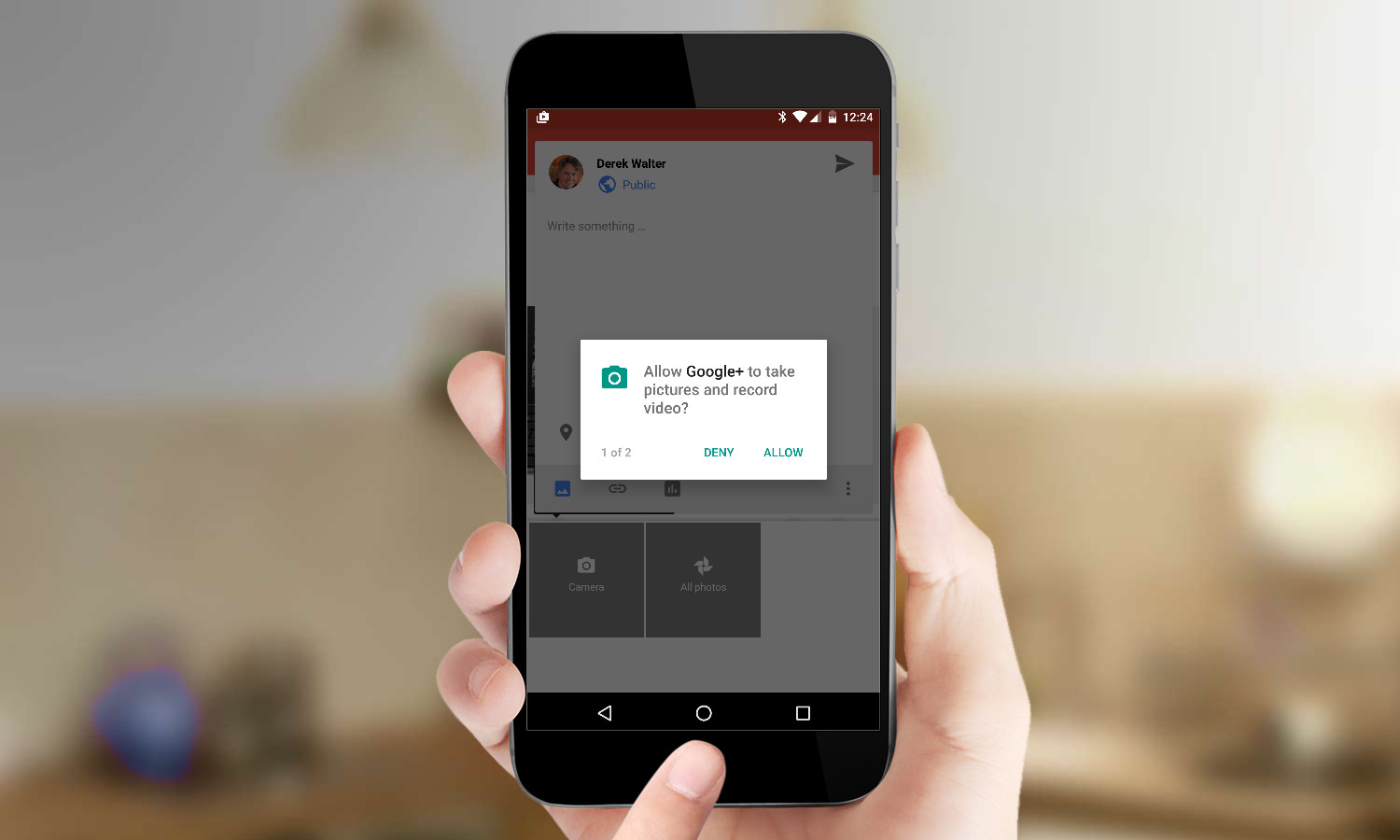
At any time, you can manage which particular permissions to grant to a single app. Here's how.

1. Open the Settings app.
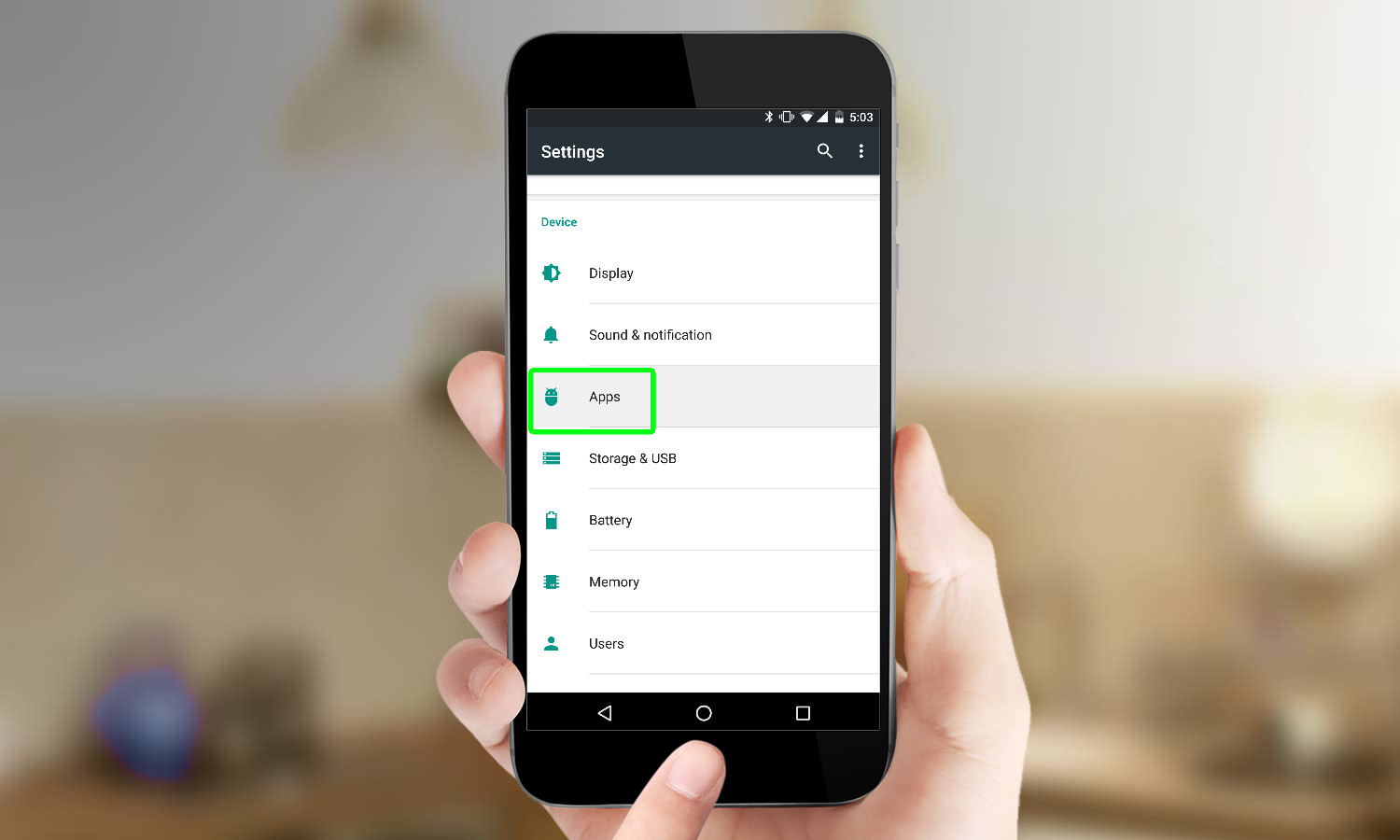
2. Tap Apps under the device heading; then tap the Gear icon in the top-right corner and touch App Permission.
Sign up to get the BEST of Tom's Guide direct to your inbox.
Get instant access to breaking news, the hottest reviews, great deals and helpful tips.
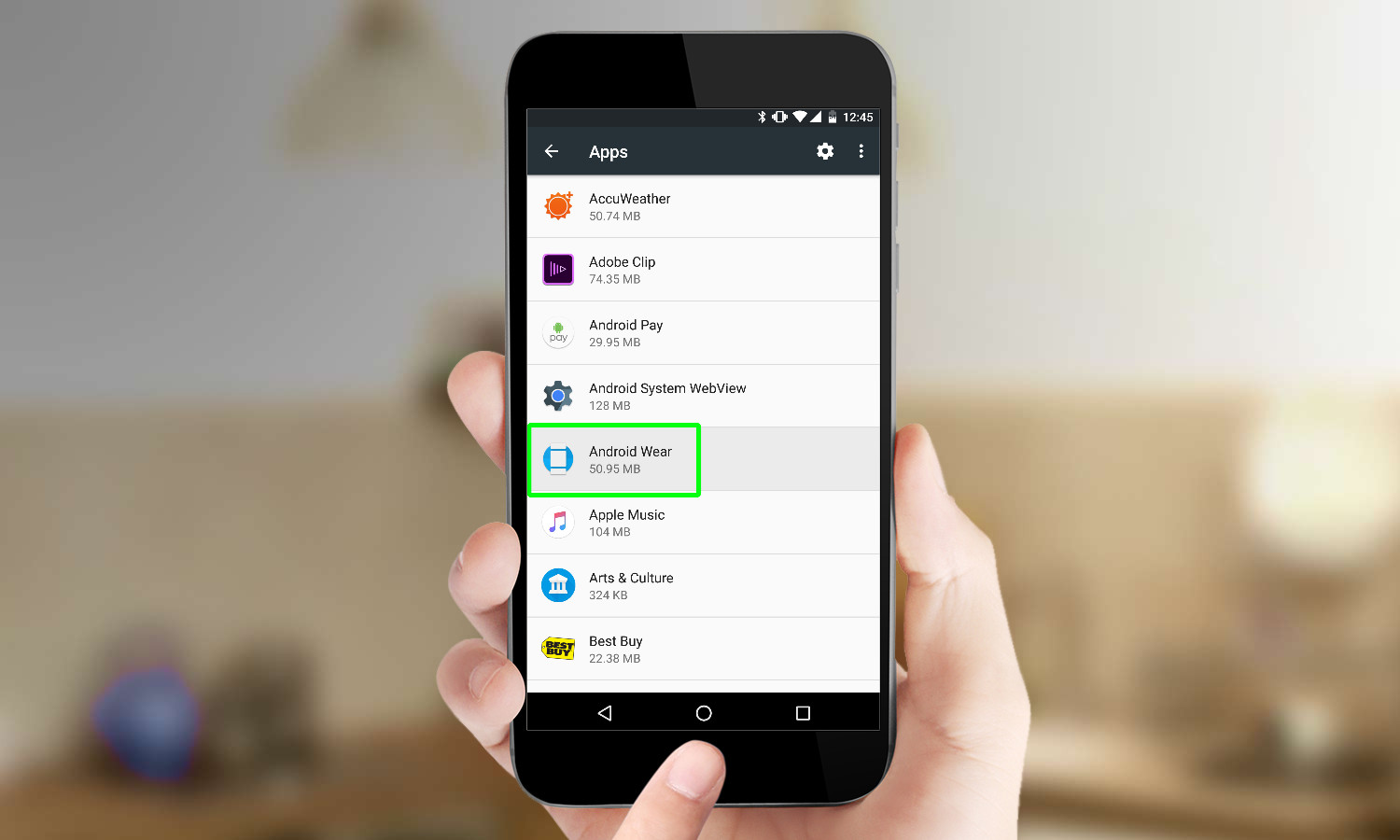
3. Touch the individual app you wish to manage. In this example, we're selecting Android Wear.
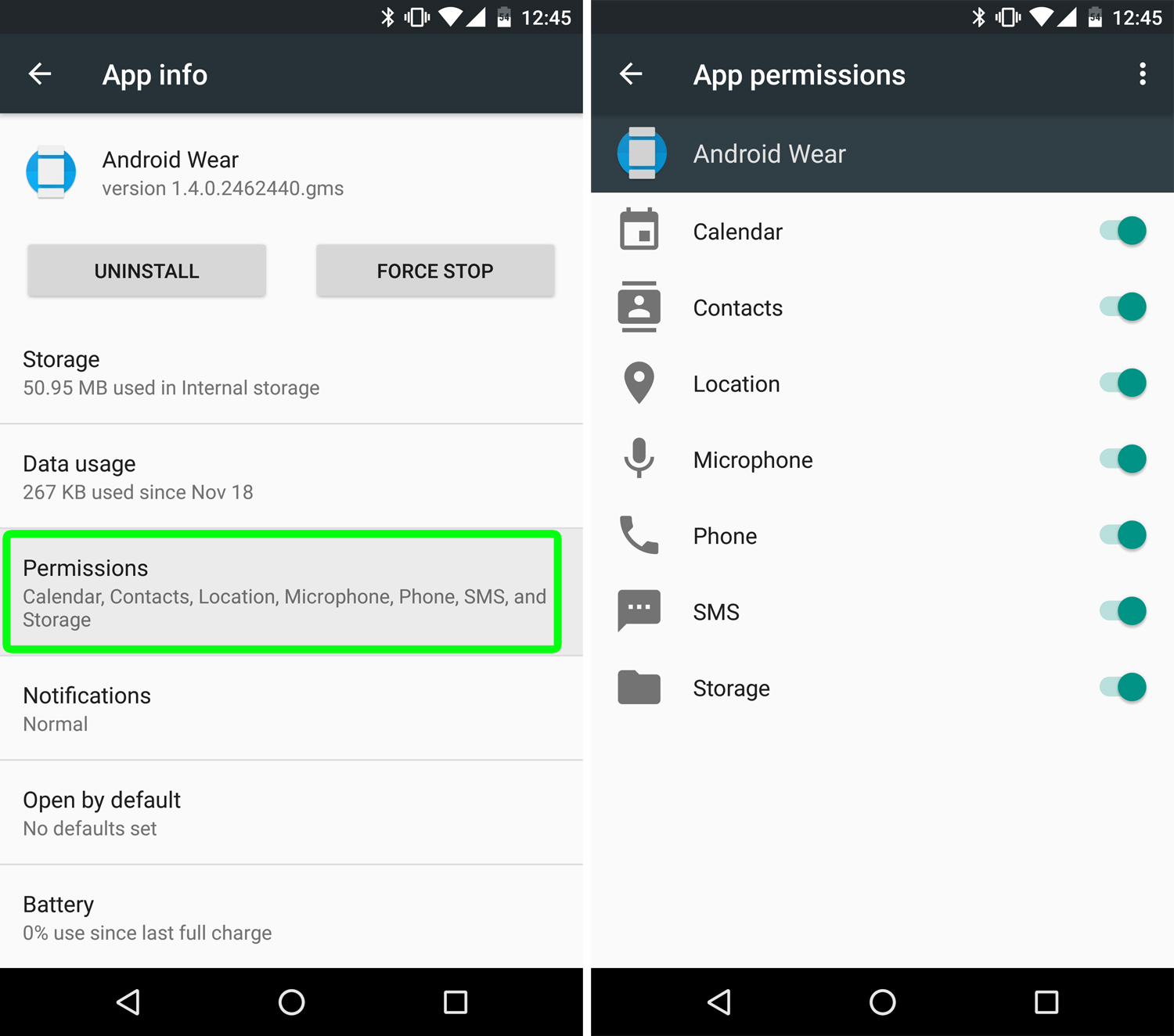
4. Touch Permissions. You’ll then see a list of the permissions that you can toggle on or off.
You can also track which apps been granted permission to use specific functions. Here's how to manage permissions by group.
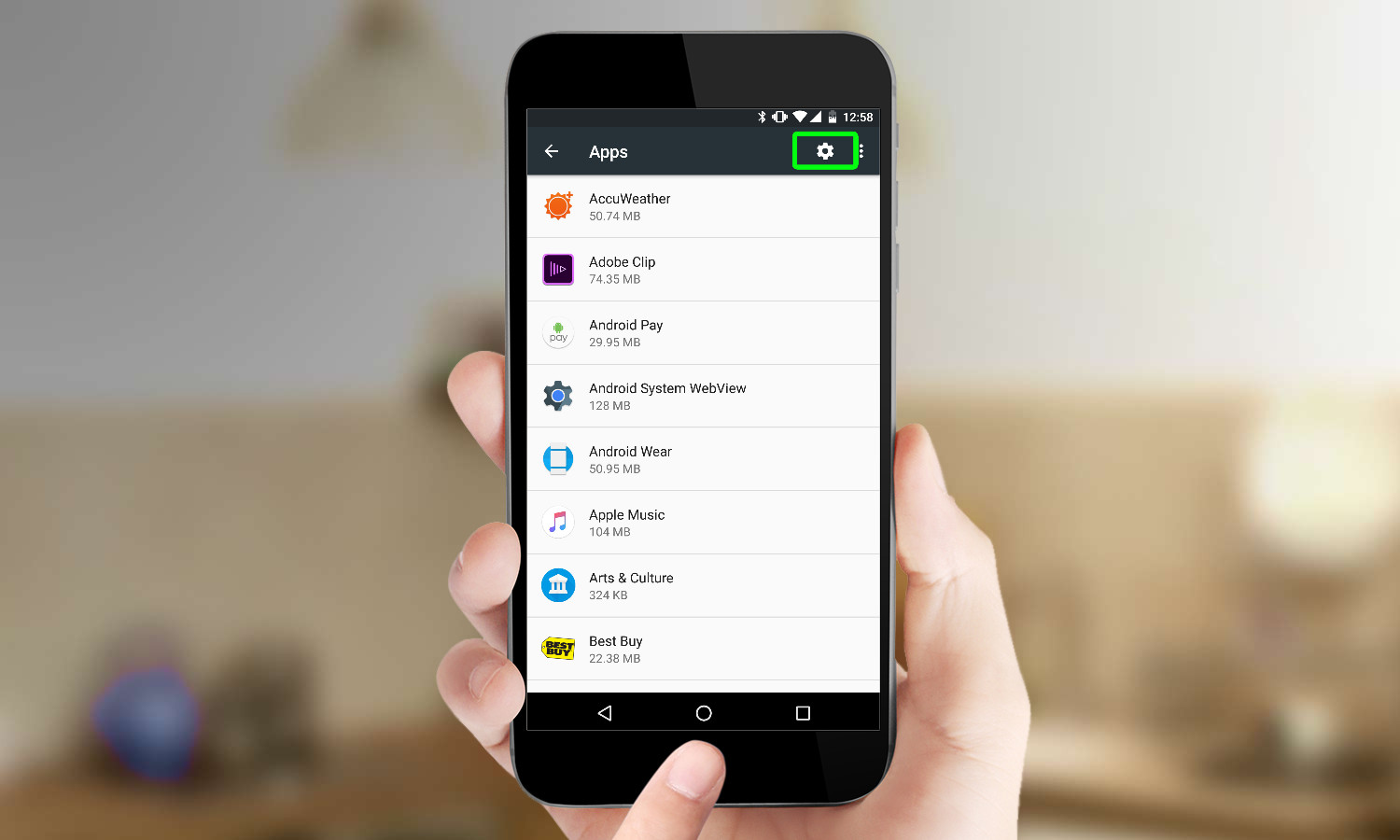
1. From Settings, select Apps and touch the Gear icon.
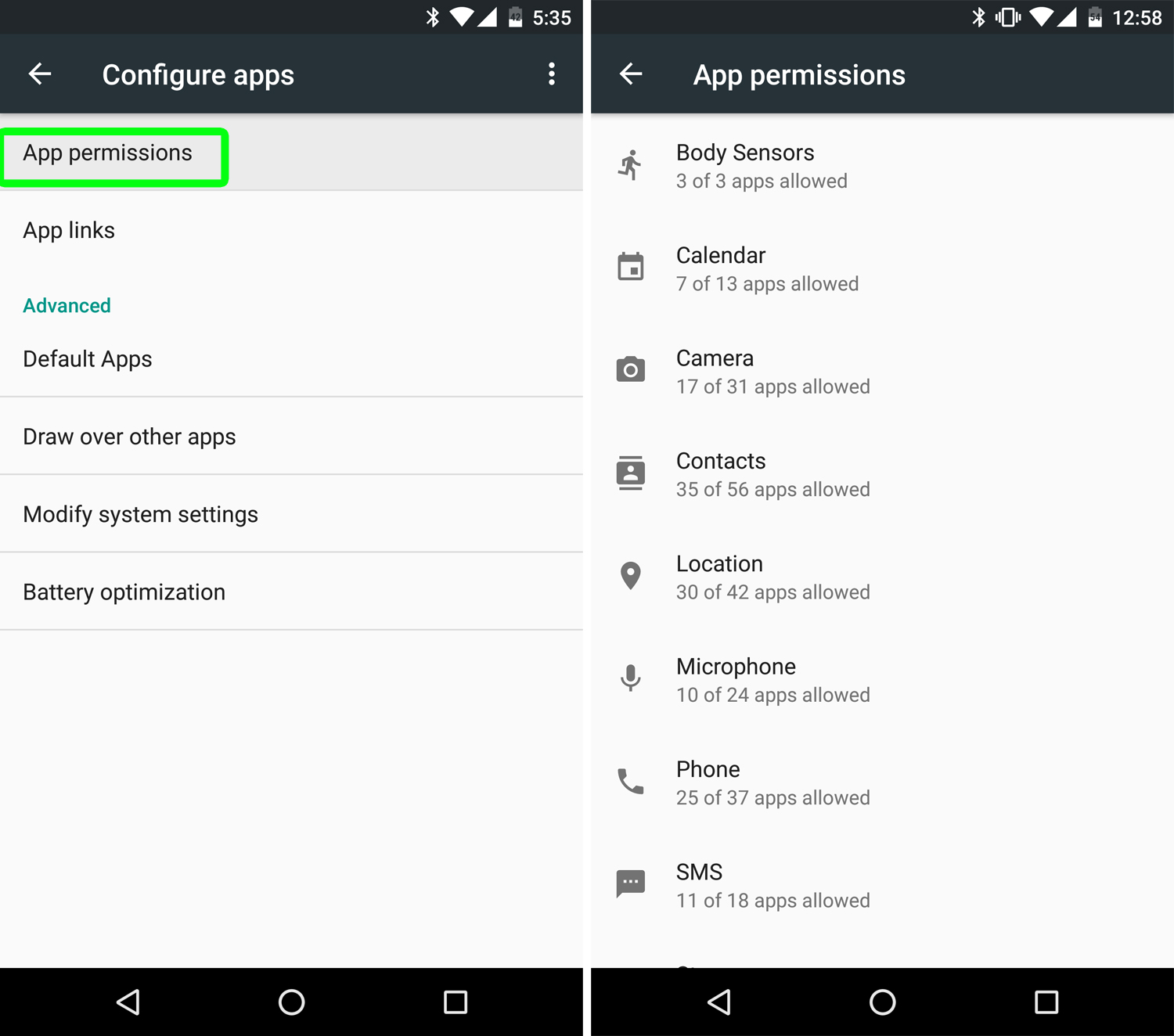
2. Touch App Permissions. Now, you can touch any of these individual groups of permissions and see which apps have access to this data.
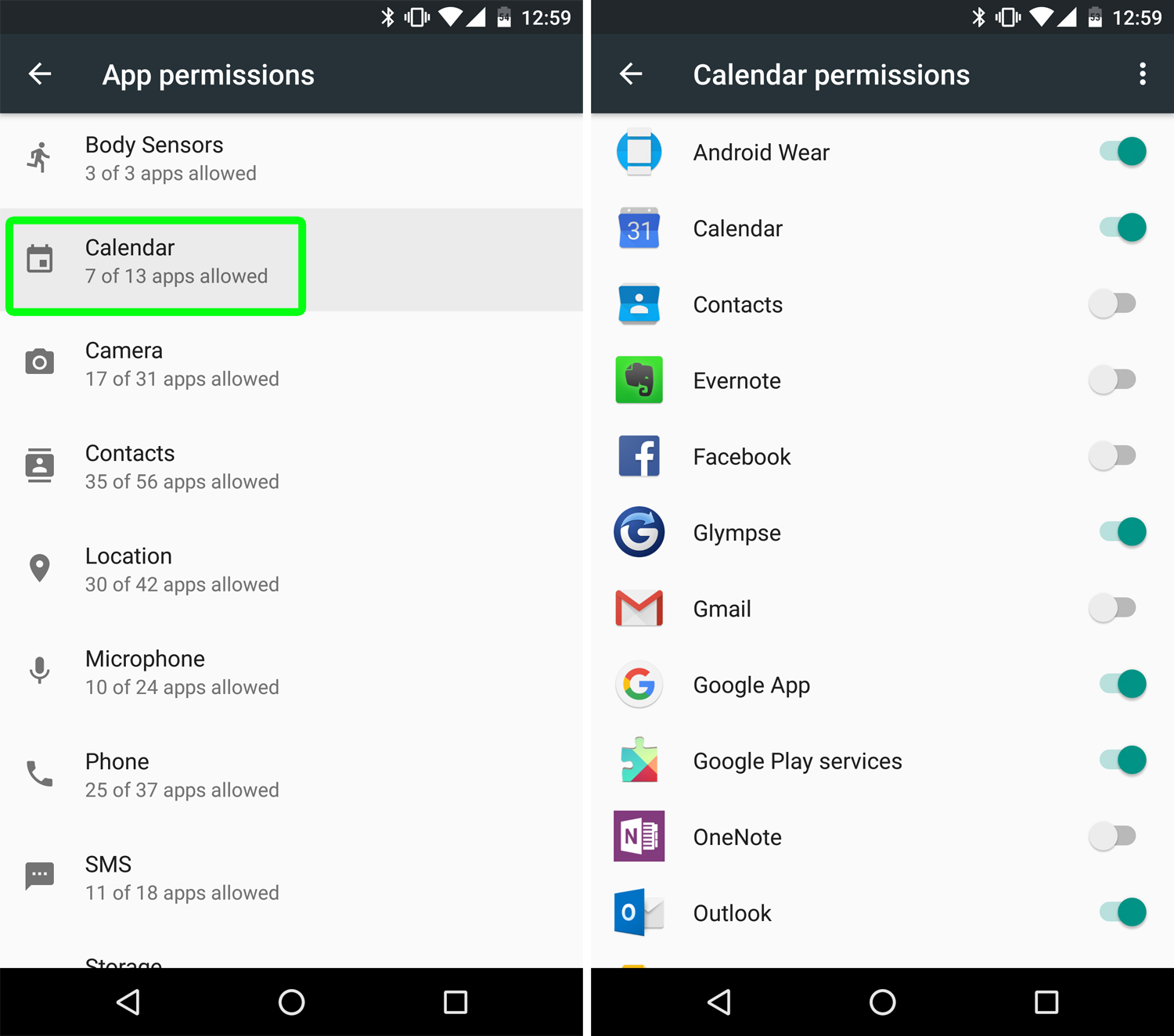
3. Touch a specific permission. In this example, we'll use Calendar. Once you've tapped Calendar, you can then toggle on or off the ability for any app to access it.
Derek Walter is a freelance technology writer whose work has appeared on Fast Company, IGN, TechRadar, PCWorld, and more. At Tom's Guide, he specializes in covering Apple and Android phones. He is also the author of Learning MIT App Inventor, a guide for creating Android apps, and is the founder of Walter Media.
