10 Reasons Android Still Beats the iPhone
Android handily beats the iPhone because it provides a lot more flexibility, functionality and freedom of choice.
Here at Tom’s Guide our expert editors are committed to bringing you the best news, reviews and guides to help you stay informed and ahead of the curve!
You are now subscribed
Your newsletter sign-up was successful
Want to add more newsletters?

Daily (Mon-Sun)
Tom's Guide Daily
Sign up to get the latest updates on all of your favorite content! From cutting-edge tech news and the hottest streaming buzz to unbeatable deals on the best products and in-depth reviews, we’ve got you covered.

Weekly on Thursday
Tom's AI Guide
Be AI savvy with your weekly newsletter summing up all the biggest AI news you need to know. Plus, analysis from our AI editor and tips on how to use the latest AI tools!

Weekly on Friday
Tom's iGuide
Unlock the vast world of Apple news straight to your inbox. With coverage on everything from exciting product launches to essential software updates, this is your go-to source for the latest updates on all the best Apple content.

Weekly on Monday
Tom's Streaming Guide
Our weekly newsletter is expertly crafted to immerse you in the world of streaming. Stay updated on the latest releases and our top recommendations across your favorite streaming platforms.
Join the club
Get full access to premium articles, exclusive features and a growing list of member rewards.
Apple's iPhone lineup took a leap forward this year, adding new hardware capabilities such as wireless charging and, in the case of the iPhone X, a high-res OLED screen. At the same time, iOS 11 introduced new refinements to Apple's phones. But even though iPhones are the best that they've ever been, Android handsets still offer a far better combination of value and features than Apple's limited lineup.

Android takes off the training wheels and lets consumers choose from a swath of hardware and software, also giving access to key technologies, such as 3.5mm headphone jacks and USB-C ports that you won't find on the latest iPhones. You can also get an unlocked Android phone for far less than the cost of Apple's least expensive handset, the iPhone SE.
Here are 10 reasons Android beats the iPhone.
1. Better values
If you want an iPhone, you have eight choices: the $349 iPhone SE, the $449 iPhone 6s, the $549 iPhone 6s Plus and iPhone 7, the $669 iPhone 7 Plus, the $699 iPhone 8, the $799 iPhone 8 Plus, and the $999 iPhone X. While the 4-inch iPhone SE may sound like a bargain in comparison to its big brothers, you can find a really great Android phone that sells for less than $349 and comes with a much bigger screen.

There are more than half a dozen good Android phones that cost less than $250. You can get a solid handset like the Moto G5 Plus — which has a 5.2-inch, 1080p display; a snappy Snapdragon 625 CPU; and a good 12-MP camera — for just $239. Available on MetroPCS, the $130 ZTE Blade Z Max has a 6-inch, full-HD display and lasts more than 11 hours on a charge.
2. 3.5mm headphone jacks
All phones since the iPhone 7 lack the 3.5mm audio jack that lets you connect a pair of standard headphones. If you want to listen to music on your Apple handset, you'll have to use a dongle, connect a pair of Bluetooth headphones or buy a wired set that uses the company's proprietary Lightning connector.

REBUTTAL: 11 Reasons the iPhone Beats Android
Get instant access to breaking news, the hottest reviews, great deals and helpful tips.
However, most of the world's headphones — ranging from the $3 pair you get at Walgreens to the $300 set of Bose QuietComforts you got for your birthday — still use the 3.5mm connector. With the exception of the Moto Z and Google Pixel / Pixel 2, most Android phones still have this popular port, including all of the hottest handsets from Samsung, LG and OnePlus.
3. USB Type-C charging ports with fast charging
If you want to charge an iPhone or connect it to your computer for any reason, you'll need a cable with Apple's proprietary Lightning port. Unfortunately, other than iPhones and iPads, no devices charge over Lightning, so you can't share the same set of cables with your other gear. This is ironic, because Apple's MacBooks charge via USB-C.

Today, most new Android phones use a USB Type-C port for charging, which means that they can access an extremely broad universe of ports and peripherals, from universal chargers to docking stations. In addition, USB-C enables fast wired charging on most newer Android phones. With the iPhone 8, iPhone 8 Plus and iPhone X, charging fast with a wire means buying another 29-watt or higher power brick plus a USB-C-to-Lightning cable.
4. Customization, widgets and skins
Like a father in a 1950s sitcom, Apple thinks it knows what's best for you, no matter what you need or want, so it locks down the UI and offers fewer customizations than Google does. You're limited to a few select widgets. But with Android, you can choose from thousands of widgets that live on your home or lock screens and provide everything from music playback to weather and note taking.
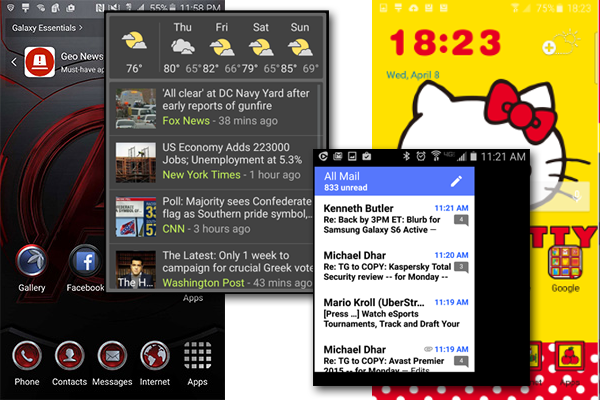
Manufacturers such as Samsung and LG add custom "skins" on top of the core operating system, offering a unique look and feel. Better still, you can install your own launcher or add a custom theme, which makes your phone look and feel completely different — and uniquely yours.
5. Many more hardware options, including rugged phones
At one time, Google's marketing tagline for Android was "Be Together. Not the Same." That makes sense, because the platform appears on hundreds of different phone models around the world. You can get Android phones with giant screens, small screens, modular add-ons, QWERTY keyboards and replaceable batteries.

It's nice to know that the latest iPhones are water-resistant, but if you're really worried about breaking your phone, there are some truly rugged handsets out there, like the Moto Z2 Force, which has a screen that's guaranteed not to crack for four years and an optional projector add-on. You can also consider the LG X venture, which is shock-resistant from up to 4 feet in the air. If you want the feeling of typing on real physical keys, look no further than the BlackBerry KeyOne.
6. A true, working file system
Want to copy files from your iPhone to your computer? You'll need to install iTunes and set up an account, and even then, you can move only media files, such as photos, back and forth. Plug an Android phone into your PC, on the other hand, and it instantly mounts as an external drive filled with folders you can drag and drop.
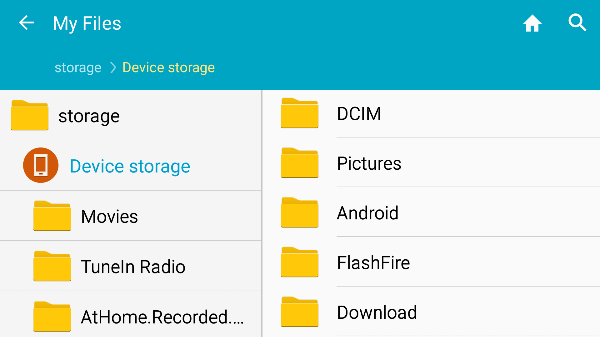
With iOS 11, iPhone users recently got the ability to browse through some of their data files using the new Files app. However, Files doesn't give you access to all the folders on your device like Android tools such as Astro File Manager and ES File Manager do. And the iOS 11 Files app still doesn't make your iPhone appear as an external drive when you connect it to your computer via USB.
7. A back button
Android's back button provides a really simple and helpful way to return to a previous screen no matter where you are. The button even works across apps. If you hit a link in Facebook and get transported to the Chrome browser, you can return to the social media app when you hit the back button.
On the iPhone, you can get contextual back buttons within apps or a back button that appears when you click a link that takes you from one app to another. However, there's no universal button that helps you step back.
8. Multiwindow support
If you're looking to multitask on your phone, you want an Android phone. The latest two versions of Google's mobile operating system, Android 7 Nougat and Android 8 Oreo, have a built-in multiwindow mode, allowing you to, for example, look at the company web page in one window while you reply to your boss's email in another. Even without the latest OS update, phones from LG and Samsung have this split-screen view built in. Apple has a split-screen view in iOS, but only for the company's tablets, not its phones.
9. Write with a stylus
While you can get an Apple Pencil for your iPad, if you want to scribble on your iPhone screen, you're pretty much out of luck (you can buy a capacitive stylus which is no better than your finger).

However, the Galaxy Note 8 comes with the extremely powerful S Pen, and the onboard software lets you use the stylus for drawing, writing instant messages and scribbling notes even when the phone's screen is off. LG also makes a number of stylus-enabled phones, including the G4 Stylus and the Stylo 3.
10. More login options
The iPhone 6, 7 and 8 all use Apple's Touch ID fingerprint recognition to let you log in with one touch, but they don't offer facial or retina recognition. The iPhone X offers facial recognition but no fingerprint or retina option. Android devices provide you with a wide range of authentication options. Samsung's recent Galaxy phones, for example, let you choose fingerprint, retina or facial recognition.
Credit: Tom's Guide/Shutterstock
-
kep55 Actually the both suck. Give me a clamshell with real keys that won't start an app, dial a number, or otherwise screw things up unlike any touchscreen phone out there.Reply -
wallet25 Also ios and apple devices is selfish and doesn't support multitasking operations , its only for entertainments and kids usage , people whos have limited thinking and non professional of using smart phones they going to use apple products , viva android and viva google and big thanks for samsung and thier technologies.Reply -
Vlad Rose Since I had commented on the article about why the iPhone is 'better' than android, basically explaining why it's not, I guess I should mention here some of Apple's strengths over Android.Reply
1.) One Eco system. If you buy strictly Apple products, the hardware will work among each other without issue.
2.) Lack of variety. While a weakness in some respects, the fact that there are a limited number of different iPhones out there means there are less of a chance for bugs in Apps. This also means apps can be optimized on iPhone. This makes it a strength.
3.) The Gucci factor: Most Apple fans buy their products not because of the hardware, but because of it's appearance and 'prestige' that comes with it. My wife is definitely guilty of this one as she bought an iPhone because "All her rich friends have one" and "it's better looking than an Android phone".
4.) If you 'must' have an iWatch, the iPhone is the only game in town to use it. I personally wouldn't call it a strength though; since the iWatch is not impressive at all. -
j1ceasar while apple thinks its easy and intuitive - for 505 of us its not . ( yeah just try to print out a page ? is they a printer icon ? )Reply -
takiB 11. 4 covers 100 reasons, but one is spare batteryReply
12. Stulys on Note series with 256 3D levels
13. Super AMOLED black screen for night mode
14. Better Cross platform support (no need for only Apple h/w)
15. Better Google ecosystem integration upscale (desktop, chomebook…)
16. 360° videos
17. Share experience with 80% vs 10% friends/world
Sorry, no time for more... -
taki2 Reply
Sorry, that's not a problem for majority - it's advantage as the OS works on any configuration, not just Apple.17703675 said:As least there is no os fragmentation problems with iPhone.
My ISP provided a modem with android based simple phone. It doesn't need latest OS or fancy features, nor regular updates for it's basic functions.
My G. Note 4 has all the features you can think of. A smart business doesn't update to the latest sw unconditionally until is fully tested.
Android is Open collaboration platform (with all the potential issues that open collaboration can bring).
Apple is a simplified limited platform with LIMITED features/connectivity/scalability.
If you are happy with that - your choice.
My choice is creativity & opportunity. If sometimes doesn't perform to the expectations is OK if it can do what I need, not what Apple (cult) wants.
Cheers. -
John-4 I tried using Iphone 6s for a while buying into the idea that IOS provides more stable, matured apps. I really tried hard to like Ios and Iphone but after using it for 3 months had to give up. I hated the lack of back button which makes you do extra taps , the way notification centre is organised - like an afterthought not like a properly designed system from the ground up, the lack of universal sharing as described here, lack of access to file system, and app development. Let me expand on the last part. I found the claim that Ios apps are more developed and stable on IOS very false. I've noticed that netflix, spotify and all google apps are behind in development vs Android. That statement about "stability" might have been true for Android 3.0 but starting from Android 5.0 lollipop, Android has matured a lot, is very stable and looks fantastic as well.Reply
I found the whole Apple-IoS ecosystem nothing but a bloated marketing idea. I worked in sales for the most part of my career and I've never felt so cheated in my life. I felt like someone advertised me this amazing product that is very expensive : "You pay a price but brother you get fantastic quality " Even the built quality so highly praised was not quite what it was advertised. My Iphone 6s unit had an issue with the home button. It felt very cluncky, hard to press and it made a distinctive click noise. It felt like clearly a mishap from the factory, plus what everybody already knows: easy scratchable , very frail if u drop it , etc.
After 3 months I couldn't get rid of Iphone 6s fast enough. I went back to my 1 year old and far superior Xperia Z3 and sighed in relief. No thank you, Apple. -
John-4 EDIT: forgot to add that after just a few months of use while it was always covered with 9H protective film my unit developed 3 scoffs/ marks although it was always kept in my inner coat pocket and was never dropped.Reply
Aluminium 7000 much more durable right? Wrong.
 Club Benefits
Club Benefits





