Android to Scan Installed Apps for Misbehavior
Google boosts Android security with a feature that scans installed apps to make sure they haven't gotten any malicious updates.
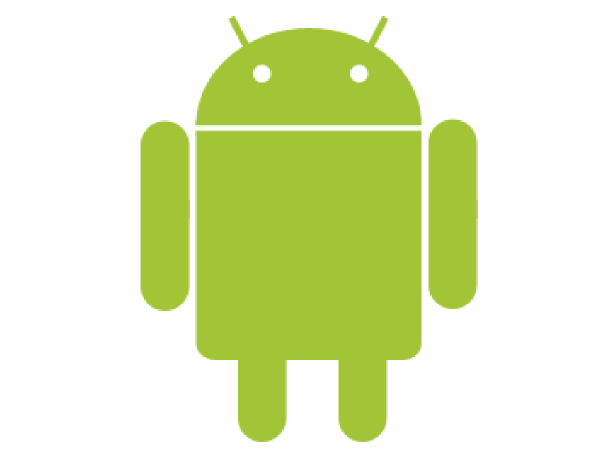
Google yesterday (April 11) announced plans to increase security on its Android mobile operating system by continuously monitoring installed apps for malicious or otherwise problematic behavior. This update is an addition to Google's "Verify apps" feature, which already checks all apps for potentially harmful code before installing them on a device.
Why is this necessary? An app might start off as perfectly benign, but then receive updates that change its code, turning it into something other than what you installed, especially if that app comes from somewhere other than the Google Play store.
MORE: Best Android Antivirus Software 2014
The post-installation monitoring feature is being pushed out to all devices running Android Gingerbread 2.3 and later with Google Play installed. (Users will not have to wait for a carrier software update.) To disable the feature, you can simply turn off "Verify apps" in an Android device's security-settings menu, but doing so would also disable the device's ability to screen apps upon installation.
Android owners will be able to perform manual scans of installed apps, or schedule regular scans. If the scanner finds something problematic, users will see messages such as "Google recommends that you immediately uninstall this app" or "To protect you, Google uninstalled this app." These will look similar to the other messages that the "Verify apps" feature sends out when it encounters a problem.
"Verify apps" is part of the "service layer" of the Android operating system, which Google compares to a home alarm system. Adding constant on-device monitoring to its service layer brings the Android operating system a step closer to the security found on Apple's iOS platform, which blocks most installed apps from changing code after installation.
Google thinks most people won't need this new feature, as "potentially harmful applications are very rare," it said in a post on the Official Android blog. "But we do expect a small number of people to see warnings...as a result of this new capability."
Sign up to get the BEST of Tom's Guide direct to your inbox.
Get instant access to breaking news, the hottest reviews, great deals and helpful tips.
Email jscharr@techmedianetwork.com or follow her @JillScharr and Google+. Follow us @TomsGuide, on Facebook and on Google+.
Jill Scharr is a creative writer and narrative designer in the videogame industry. She's currently Project Lead Writer at the games studio Harebrained Schemes, and has also worked at Bungie. Prior to that she worked as a Staff Writer for Tom's Guide, covering video games, online security, 3D printing and tech innovation among many subjects.
-
tashfeenmajid How can April 11th be yesterday? When I am posting this comment on April 11th, and the article's date is April 11th as well...Reply
