Apple CarPlay vs. Android Auto: Which Is Better Behind the Wheel?
Android Auto beats Apple CarPlay, but the differences aren't substantial enough to make anyone dump their iPhone for an Android Phone.


They are touted as panaceas for what ails connected cars. Apple's CarPlay and Google's Android Auto are programs intended to coordinate smartphone apps used in cars to make them easier to use and less distracting.
At least that is the idea. Both CarPlay and Android Auto are limited in scope and can work only with a select number of apps right now. Neither app can control any of the standard functions in a car's infotainment system, such as the AM/FM radio, heating or AC, although Apple and Google
hope car makers will create apps for their software in the future thatsolve this problem.
Despite more than a year and a half of hype, cars with both Apple and Google software installed have yet to appear. There's no need to wait for a new vehicle, though. Pioneer is already selling an aftermarket stereo and navigation system you can have installed that works with CarPlay and Android Auto. To see how well Apple and Google perform head-to-head in a car, I checked out the Pioneer AVIC-8100NEX ($895).
The Hardware
The Pioneer AVIC-8100NEX is one of three Pioneer systems that work with CarPlay and Android Auto. The 8100NEX is Pioneer's top-of-the-line model. Pioneer had the test system professionally installed in a 2014 Toyota Camry.

The 8100NEX has a handsome 7-inch capacitive touch screen with a full array of features, including HD radio and Sirius XM support, as well as Pioneer's own App Radio application for smartphone apps. It also includes Aha radio and a separate app for Pandora. The 8100NEX includes a CD/DVD player, supports high-res audio playback and Bluetooth, and has its own built-in navigation.
To make the CarPlay and Android Auto connections, there are separate USB ports — one for connecting compatible iPhones (iPhone 5 and later models) and another for Android Auto users (any phone using Android 5.0 or later should be compatible). Drivers can have both an iPhone and an Android device plugged in at the same time but cannot run the software for both devices concurrently.
Apple has announced that with iOS 9, CarPlay-enabled vehicles in the future will enable drivers to connect their iPhones to their vehicles wirelessly.
To avoid fights with passengers over control of the dash, you have to switch between the phones under the Settings menu in order to launch Android Auto or CarPlay.
MORE: Connected Cars: A Guide to New Vehicle Technology
To test the software, I used a Samsung Galaxy S5 for the Android portion and an Apple iPhone 6 for the CarPlay side. Both phones used AT&T's wireless network.
Design
Neither platform is designed to be flashy or astounding. The idea is not to distract the driver with superfluous animations. In both cases, your phone has to be plugged into the USB port, and the phones' screens will be locked once the app is launched on the Pioneer in-dash system.

In CarPlay, the screen fills with the familiar square Apple icons — eight icons per screen. A swipe takes you to the next screen, and a tap on the phone icon invokes Siri. When Siri speaks, there's a cute waveform animation on the screen. Most functions are streamlined, although you can scroll through an alphabetical list of music tracks on your phone while driving, which could be distracting.

Android Auto's card layout is new, but it's easy to understand. There's a main image on-screen — usually a map if you're using navigation — upon which there may appear smaller cards with an incoming message or relevant driving instructions. Along the bottom of the screen are small icons to switch to phone, navigation, entertainment or the home screen. Google does a good job of keeping it simple, offering mainly short menu listings of just three or four items on-screen at a time.
MORE: Apple CarPlay FAQ: Everything You Need to Know
However, Google made one serious gaffe: The microphone icon to launch Google Now voice control is in the top-right corner of the screen — as far away from the driver as possible. To prevent drivers from reaching across the dash, it should be moved to the top-left corner in the future.
Winner: CarPlay. The design advantage goes to Apple, if only because the CarPlay interface is similar to those of the iPad and iPhone, making it easy for most drivers to use immediately.
Apps
Both CarPlay and Android Auto are starting out slowly, and neither has many apps under its belt. In fact, automakers like Ford offer more dashboard-compatible apps right now than Apple or Google.

At the moment, Google supports a wider variety of apps than Apple. Android Auto's list includes Skype, Google Maps, Google Play Music, Spotify, iHeartRadio, TuneIn and Stitcher. Google plans to add more apps but will regulate them more tightly than the apps it allows on its phones.
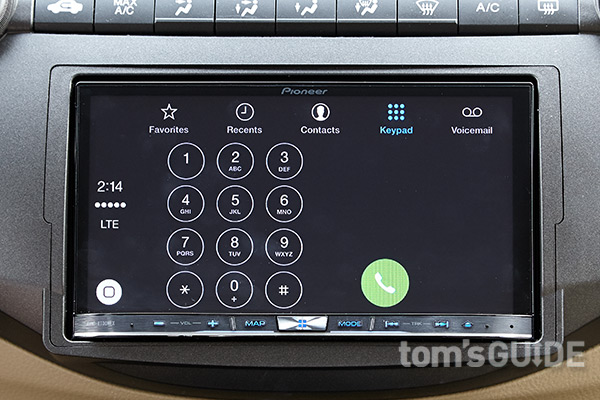
Apple is even more cautious — or restrictive, depending on your point of view. It offers fewer apps than Android Auto, but includes iHeartRadio, Rdio, Spotify and Stitcher. The company plans to take an Apple TV approach to approving apps in the future. In other words, don't expect the offerings to increase very quickly.
Winner: Tie. Neither system supports more than a score of smartphone apps, and neither supports the big kahuna of in-car apps, Pandora.
Voice Control
Both Android Auto and CarPlay rely on cloud-based voice-recognition systems that have the same capabilities — and shortcomings — as their smartphone versions. If anything, working with voice controls in a car tends to underscore any weaknesses.
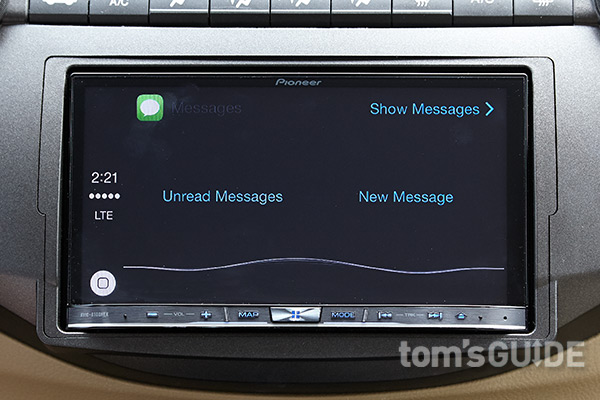
Apple's Siri is characteristically friendly. Tap the phone icon, and she asks you if you would like to make a call or check your voicemail. You can also dictate a message by saying, "I'd like to send a message to my daughter," and it prompts you to start dictating it and then asks if you're ready to send it. You can use Siri for any function within CarPlay, such as playing "Dance the Night Away" or asking "How about some coffee?" to find the nearest Starbucks.

Google voice recognition is typically more accurate than Siri, and that doesn't change when you start using it through the dashboard. Google has taken the additional step of making its system more context aware, which should help drivers. If you request information on the San Diego Zoo, for example, and then follow up the answer with, "Navigate to the zoo,” Google will assume you mean the San Diego Zoo. Try the same experiment with Siri, and she'll assume you mean zoos in your immediate vicinity, which, in our case, was the children's zoo in New York's Central Park.
Similarly, if you ask for information related to San Diego and then follow it up with a question about football scores, Android Auto will assume you mean the San Diego Chargers. Siri asks if you want the New York Giants (because, well, you are in New York).
MORE: Android Auto FAQ: Everything You Need to Know
What really tips the scales in Google's favor, though, is how slow Siri appeared to be even though both phones were on the same network. Google answered questions such as, "How far is it to the moon?" within a second with the correct answer. Presented with the same question, Siri said, "Hmm, let me think..." After repeated attempts, she responded, "I don't understand 'how far is it to the moon?'"
Winner: Android Auto. Even when Siri could answer questions about the nearest gas station or coffee shop, she was tardy — and that's a serious problem when you're driving down the road at 65 mph.
Navigation
CarPlay's Maps screen is clean and concise, and offers some spiffy 3D perspectives of metropolitan areas. You can see directions across the top of the screen, and voice instructions tell you when to turn. Siri is also quite good at finding destinations, and Apple automatically populates a list of possible addresses you might want to visit by pulling addresses mentioned in emails — a nifty trick for businesspeople on the road.
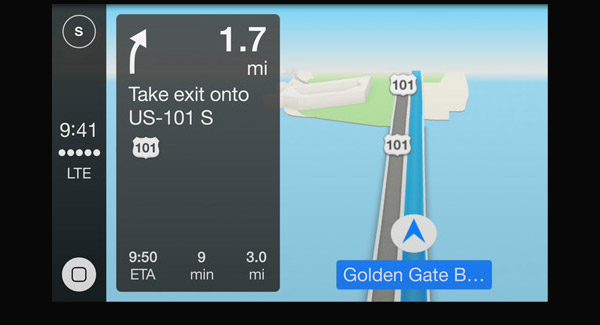
Google, however, is a better navigator than Apple. It doesn't have a 3D view or use Street View (yet) or satellite imagery. But it does have Waze, which it uses to include traffic information (red for congested, yellow for slow). However, Waze isn't a separate app in Android Auto, so there's no social data or floating animations denoting nearby Waze users. You can't report on police checkpoints or speed traps, either. Unlike with CarPlay, you can run both navigation programs — Android Auto and the car's build-in navigation system — at the same time. It makes for some interesting competition.

Both navigation apps worked well enough, but they share a critical weakness: You must have a reliable cellular connection. If you lose that connection in some beautiful bucolic setting, you'll also lose your directions. Therefore, built-in navigation and dedicated portable navigation systems still have the edge.
Winner: Android Auto. Better integrated traffic info gives Google the win here.
Music
The primary source of entertainment when you're rolling down the highway is still music and other sound-based sources like audio books. In the current implementation, Google's Android Auto does a better job of putting it all in one area.
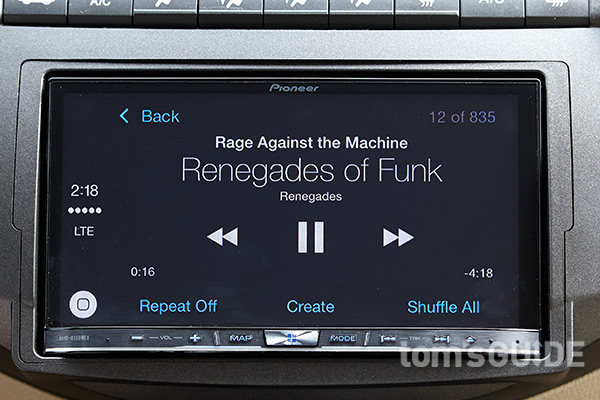
CarPlay appears disorganized. Beats, for example, is not under Music (although a relaunch of the service may change this), and iHeartRadio is a separate icon. Some of these choices may be the result of marketing decisions, but they make this aspect of CarPlay needlessly distracting.

Android Auto keeps it all together. Google puts Spotify, Google Play and iHeartRadio all together in the same stack of cards. Plus, its apps look simpler than their smartphone counterparts, helping to eliminate as many distractions as possible.
Winner: Android Auto. It's easier to find what you're looking for and rock out.
Car Integration
Both Android Auto and CarPlay lock the phones connected to them, in an attempt to eliminate the temptation to pick them up and, in turn, reducing distractions for drivers. There's a fair amount of coordination between the apps and a car's built-in system; music is muted when an alarm sounds, a call comes in or the navigation system has to bark a command. However, the level of integration with other car and infotainment functions is limited in both cases.

The Pandora omission is a good example of how you have to switch in and out of CarPlay or Android Auto when you want to use an app the automaker supports but that Apple and Google do not. Furthermore, you cannot use the voice-recognition software from Apple or Google to control other functions in the car, such as switching radio stations or turning up the AC. For those functions, you'll have to switch to the voice controls (if there are any) supplied by the car company.
Apple has announced that the CarPlay Update in iOS 9 will auto manufacturers to create apps that let users control features of the car, such as the air conditioning - without leaving the CarPlay interface.
Winner: CarPlay. Android Auto and CarPlay don't integrate with your car as much as you might think, but Apple is letting automakers create apps to bridge the gap.
MORE: Look Ma, No Hands! Volvo's Amazing Car Tech
Overall Winner: Android Auto
Google clearly understands the tasks facing drivers better than Apple does. Google's software and cloud services are faster and more precisely tailored to the needs of people behind the wheel. There may be some variance in implementations when this software starts appearing in more in-dash systems, but since the point of CarPlay and Android Auto is to keep the user experience consistent, our test results should apply equally to other installations of the software this year.
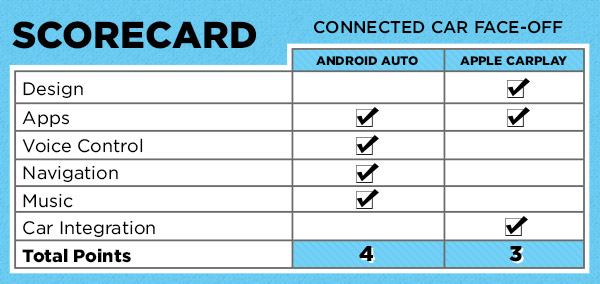
Nevertheless, the differences between CarPlay and Android Auto aren't substantial enough to make anyone dump their iPhone for an Android phone (or vice versa). Apple owners will stick with CarPlay, and Android fans will use Google's software. We also like that wireless support is coming for CarPlay, and that automakers will be enabled to create apps that give drivers more control over car functions other than apps and entertainment.
But the bottom line is that Android users will be happier with the in-car experience, at least until the next version of the software.
- I Rode in the First Street-Legal Autonomous Truck
- Self-Driving Car Accidents Will Make Us All Safer
- How Hackers Could Take Over Your Car
John R. Quain has been reviewing and testing video and audio equipment for more than 20 years. He is currently a contributor to The New York Times and the CBS News television program. Follow him @jqontech. Follow us@tomsguide, on Facebook and on Google+.
Sign up to get the BEST of Tom's Guide direct to your inbox.
Get instant access to breaking news, the hottest reviews, great deals and helpful tips.
John R. Quain has been reviewing and testing video and audio equipment for more than 20 years. For Tom's Guide, he has reviewed televisions, HDTV antennas, electric bikes, electric cars, as well as other outdoor equipment. He is currently a contributor to The New York Times and the CBS News television program.


