Here's How Much the Pixel 2 Camera Improves with Android 8.1
With Android 8.1, Google is enabling support for the Pixel Visual Core photo processing chip inside the Pixel 2. Based on our testing, the results are promising.
Android Oreo 8.1 is nearly here, and although it doesn’t appear to introduce many new features on the surface, there’s one enhancement Pixel 2 users are sure to appreciate: support for Google’s Pixel Visual Core chip inside this year’s Pixels.

Google pushed out the final build of the beta for Android 8.1 on Monday, and it’s available to all Pixel models, as well as the Nexus 6P and 5X. A full release is scheduled for December. This latest beta is nearly identical to what we’ll see in the public version next month, and it enables the Visual Core co-processor within the Pixel 2 and 2 XL, which had not been used until now.
The Pixel Visual Core accomplishes two things: faster, more efficient processing of HDR+ photos, and the ability to take HDR+ photos in third-party camera apps in tandem with the Android Camera API. This means photos captured in apps outside the stock camera interface — think Instagram and Snapchat, among others — should look significantly better than before.
What Difference Does Visual Core Make
To see what changes Visual Core introduces, I updated our Pixel 2 XL to the Android 8.1 beta and took some photos in Instagram, with the Visual Core enabled and disabled.
MORE: Best Android Camera Apps
Before snapping any photos, I honestly didn’t expect to notice any difference yet; I thought developers would first have to turn on support for the chip, or upgrade their apps to a newer API before we’d witness any results. Instead, I was surprised and pleased to find Google’s purpose-built photo processor was already working wonders in Instagram.
The Visual Core is Google’s first system-on-chip designed in-house, and the company says it produces HDR+ images five times faster than previous methods while using just one-tenth of the energy, thanks to the wonders of machine learning. The Pixel 2 XL is already a very quick phone, so I didn’t notice the speed difference — though I certainly noticed better low-light performance.
Sign up to get the BEST of Tom's Guide direct to your inbox.
Get instant access to breaking news, the hottest reviews, great deals and helpful tips.
Without the Visual Core’s help, third-party apps don’t see the benefits of HDR+, so the photos they produce look much noisier, particularly in dark scenes.
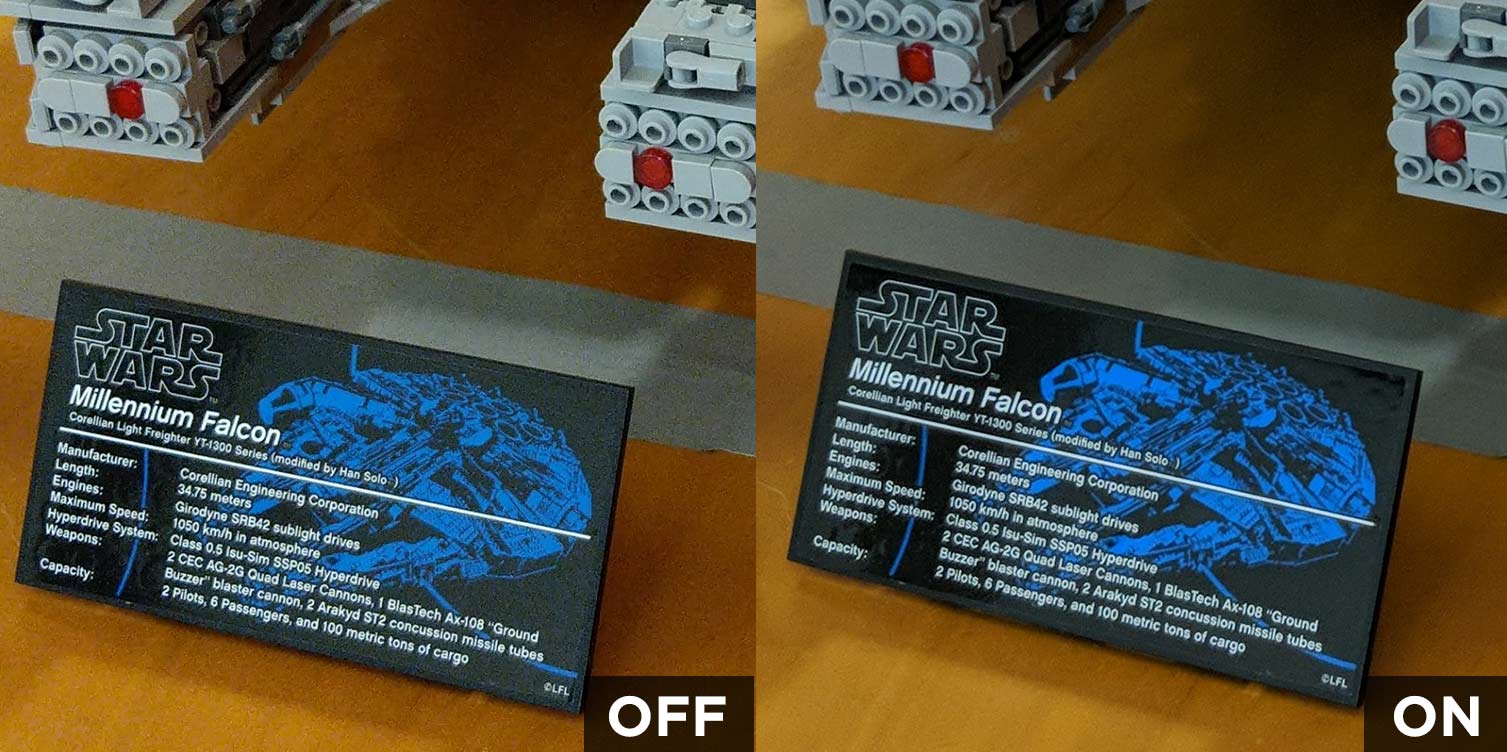
The images of the Millennium Falcon Lego model above bear this out; while the well-lit portions look mostly fine in both exposures, the Visual Core heavily cuts down on all the grain in the shadows and the black name tag, making for a universally smoother, more realistic shot.
These even darker shots of two prints hanging in a dimly-lit hallway show a more dramatic improvement thanks to the Visual Core. Again, noise is cut down significantly — but just look at how the “before” image is completely blown out along the right side, because the camera simply doesn’t know what to do with the intense, concentrated light falling on the wall from an adjacent window. The Visual Core manages to claw back the vividness of the hot pink that was previously lost.
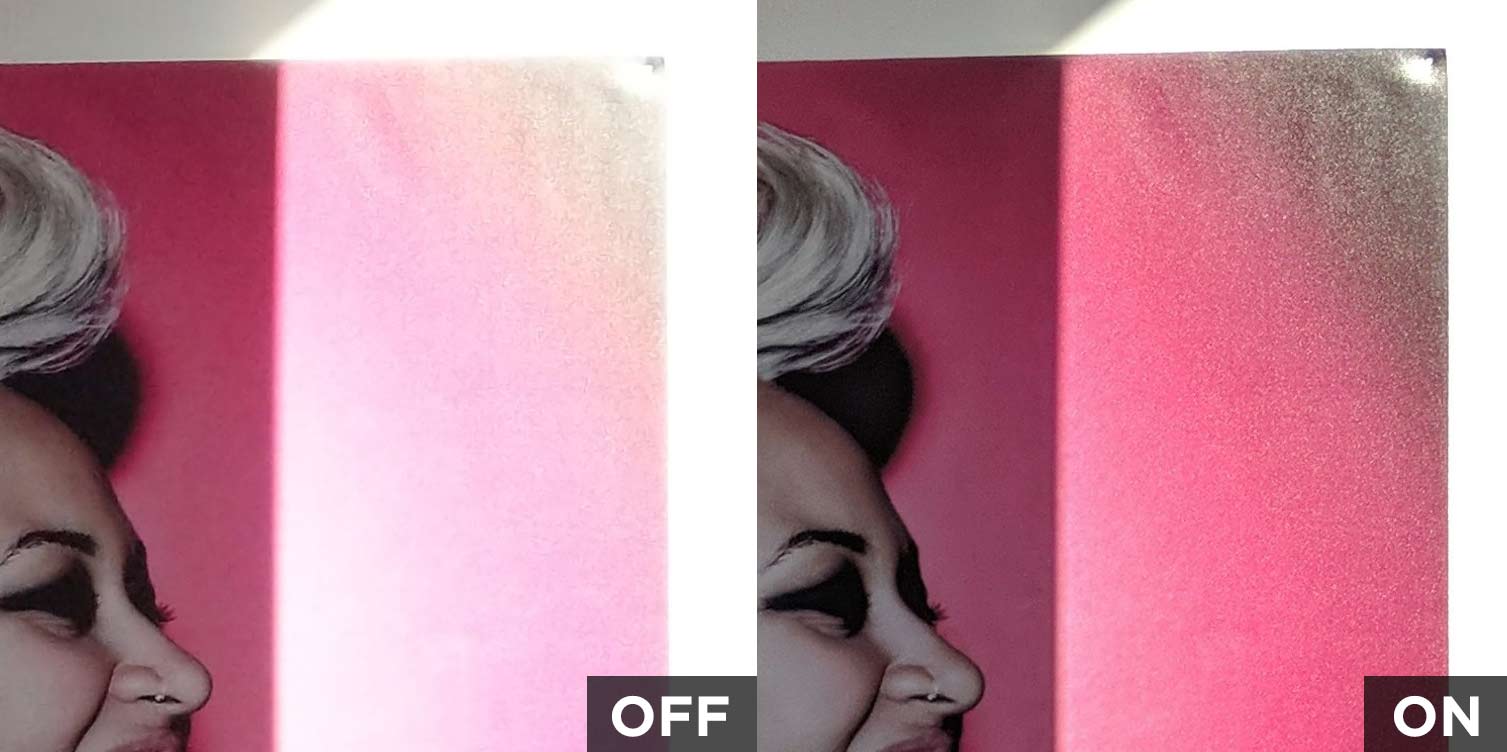
The transformation is striking. When you’re looking through the viewfinder of a third-party app, you’ll see a grainy mess. But press the shutter button, and for a split-second you can actually watch Google’s post-processing being applied, lifting the entirety of the frame.
How to Get Android 8.1
The Pixel 2 already had arguably the best camera of any smartphone, but now that third-party apps will finally be able to enjoy the full potential of Google’s 12.2-megapixel, f/1.8 shooter, we’re excited to see the kinds of amazing photography owners will share.
If you own a Pixel 2 or 2 XL, you should be able to find out for yourself in a few weeks’ time. But if you’d rather not wait, there’s another way: simply enroll in the Android Beta Program, install the update, and enable the Visual Core in the Developer Options submenu inside Settings. The toggle will appear as “Camera HAL HDR+,” and you’ll have to restart your device for the changes to take effect. Just remember that although this is the final beta for 8.1, it’s still a beta — meaning there’s always the potential it could crash your phone.
Adam Ismail is a staff writer at Jalopnik and previously worked on Tom's Guide covering smartphones, car tech and gaming. His love for all things mobile began with the original Motorola Droid; since then he’s owned a variety of Android and iOS-powered handsets, refusing to stay loyal to one platform. His work has also appeared on Digital Trends and GTPlanet. When he’s not fiddling with the latest devices, he’s at an indie pop show, recording a podcast or playing Sega Dreamcast.
-
PlanesFly What camera app are you using? The stock camera app does not target the visual core. (yes, even with the developer option turned on in 8.1 dp2)Reply
