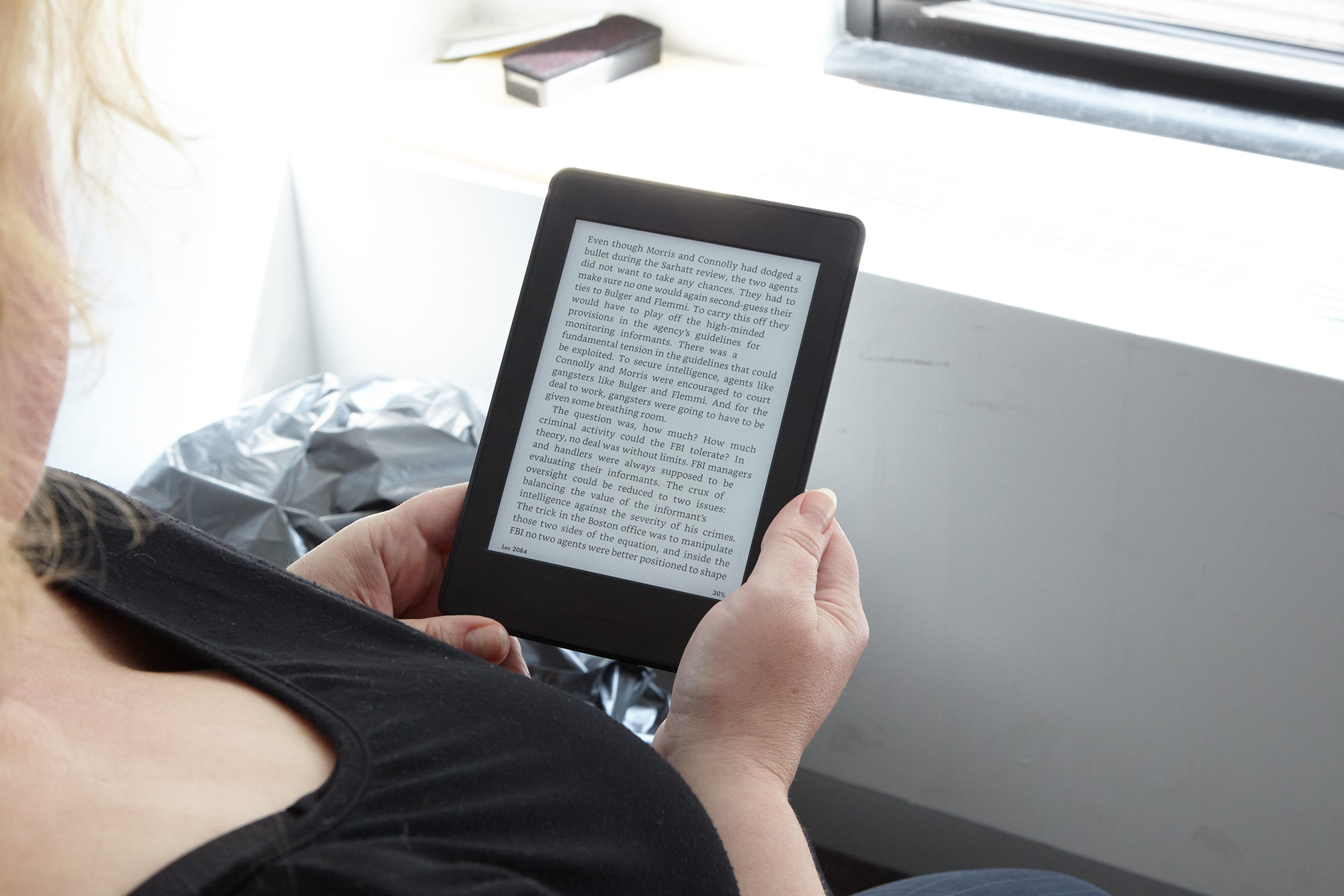Tom's Guide Verdict
The all-new Kindle Paperwhite retains the great features of its predecessor, but sports a sharper screen and advanced typesetting that makes reading easier than it ever has been.
Pros
- +
Sharp display
- +
New font and advanced typesetting
- +
Improved parental controls
- +
Expanded storage
Cons
- -
Power adapter sold separately
- -
No audio port
Why you can trust Tom's Guide
Oct. 31 Update: Amazon's announced a new, waterproof Kindle Paperwhite. Its also thinner, packs twice as much storage as the previous model and its display is more flush with the front of the e-reader. We look forward to testing it soon, and seeing if this is a must-get for current Paperwhite owners.
For another year, Amazon is at the top of its game when it comes to e-readers. The third version of the Paperwhite adopts the sharp, 300-pixel screen of Amazon's Kindle Voyage, along with additional storage, a new font and improved layouts that make books even easier to read. But there's a lot more that bookworms will like about this $119 e-reader. Read on to find out.
Design
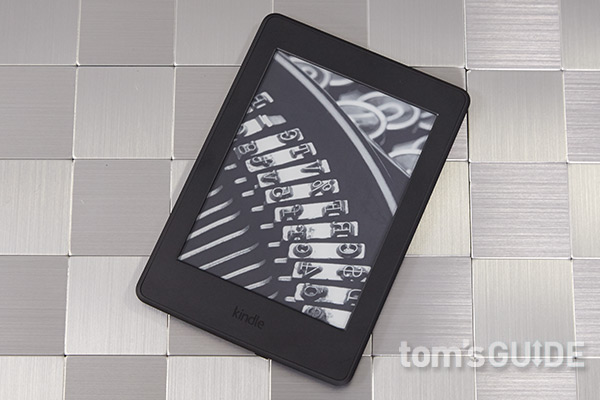
The Paperwhite is designed to bring users back to the bare bones of e-readers, with no color, videos or apps to distract. As for aesthetics, the 2015 version maintains the same design as the previous two models, with a soft-touch, matte-black exterior that surrounds the E Ink screen. A black Kindle logo is on the bottom. This is a clean, simple-looking device with a single on/off button on the bottom next to the micro-USB charging port. There is no audio jack, which might be a letdown for those who like listening to audiobooks.
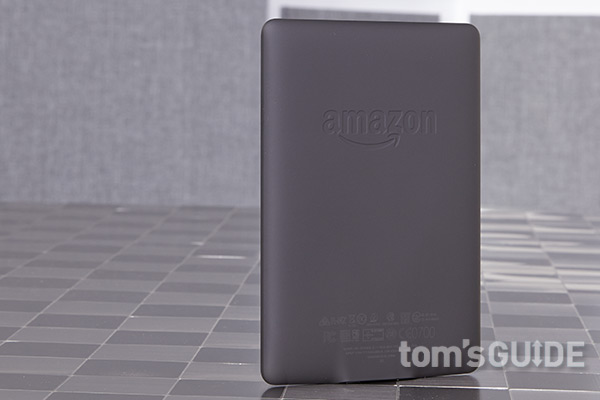
The 6.7 x 4.6 x 0.36-inch Paperwhite weighs 7.2 ounces, which makes it the same size as the previous version but heavier than the 6.4-ounce Kindle Voyage. By comparison, the Barnes & Noble Nook GlowLight measures 6.5 x 5.0 x 0.42 inches and weighs 6.2 ounces, the lightest of the e-readers.

Like its Voyage cousin and the Nook GlowLight, the Paperwhite has 4GB of storage. That means that this model can house roughly 2,000 books, Amazon says.
Paperwhite Display
The 6-inch screen now has a 300-ppi display, compared to the 2014 Paperwhite version and the Nook GlowLight, which are 212 ppi. The screen forms sharper letters and offers 16 levels of gray scale. This makes reading a little easier on the eyes, although you might not notice a big difference unless you examine the two versions right next to each other.
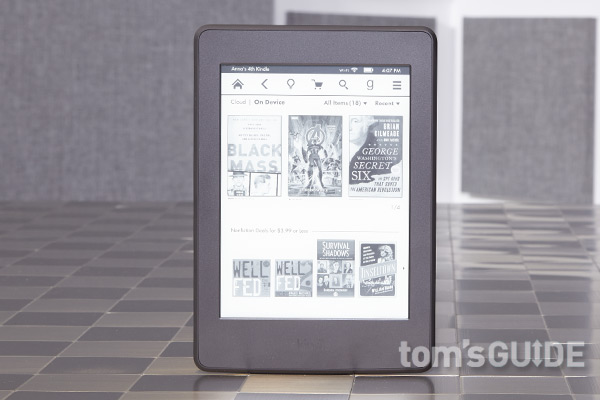
As with last year's model, the 2015 Paperwhite has an LED front light with 24 brightness settings, letting you read any time of the day or night. It's not quite as smart as the Kindle Voyage, which can lower its brightness based on ambient light, but for $80 less that's not surprising. At 114 nits, the Paperwhite is also slightly dimmer than the Voyage (120 nits), but not by much.
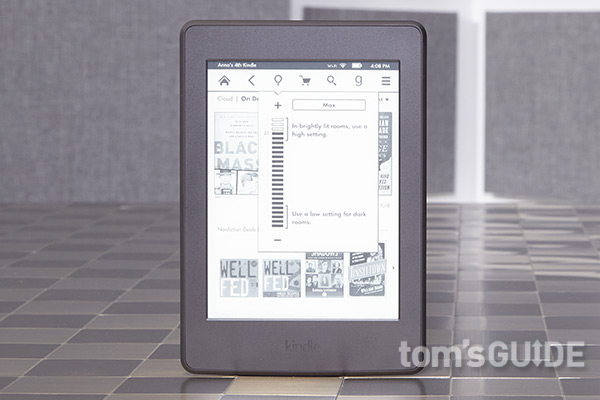
After dealing with the regular Kindle, now $79, which does not come with a light, it was wonderful to tuck in at night and read without disturbing anyone by having the lights on. The no-glare screen made reading "The Hobbit" in the sunlight on the Kindle Paperwhite just as easy as it always has been.
User Interface
As with the design, not much has changed in the user interface. You swipe past the ad-based lock screen to get to the home screen, which displays two horizontal rows of thumbnail images of books. The top row showcases three most recent titles you've read, while the bottom lays out books that Kindle recommends for you.
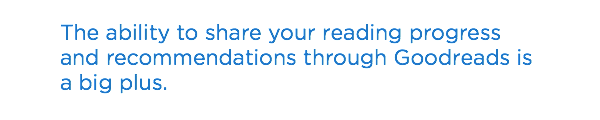
Above is a bar that hosts icons for Home, Back, Backlight Control, the Kindle Store, Search, Goodreads and Menu. The only new thing here is the Goodreads icon, a lower case "g." When you tap on the "g," a list of your books comes up, which you can add to Goodreads.
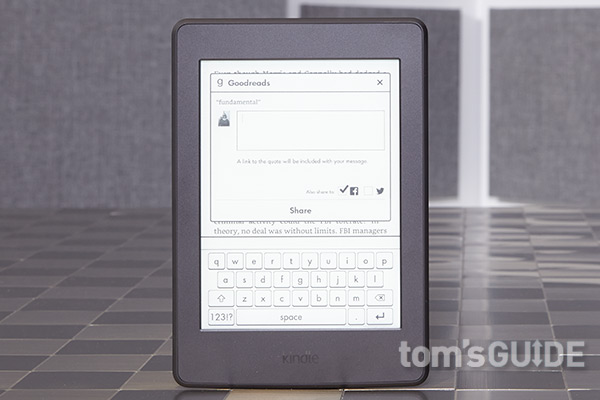
Under the menu icon, you can access Kindle FreeTime, Vocabulary Builder, Web browser (still only experimental) and Settings.When you tap into a book, you can turn the pages by tapping to the right and left of the screen. Tap the top of the screen to bring up the home bar as well as options to change the font, font size, line spacing or margins, or to bookmark a page or use the X-Ray feature.
Reading Experience
Unlike the Voyage, the Paperwhite still does not have physical page-turn buttons, but I didn't find that to be a huge loss, since swiping between pages is nearly instantaneous. However, there is a delay of a second or two when opening a book or magazine. Typing lag is also still noticeable in this version.
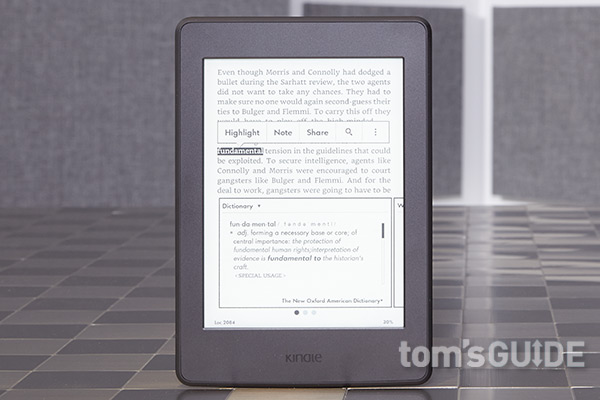
The ability to share your reading progress and recommendations through Goodreads is a big plus. This website that launched in 2007 aims to connect readers. Now as part of Kindle, Goodreads allows users to connect with 40 million other readers and integrate their Kindle libraries. Through Goodreads, you can review books, add intriguing titles to your Want to Read shelf, discover what your friends are reading and find your next best read out of 4.3 million reviews. You can add your existing friends through Gmail, Yahoo, Twitter and Facebook, and join themed groups and panels such as "Historical Romance" and "Star Wars Reads Panel."
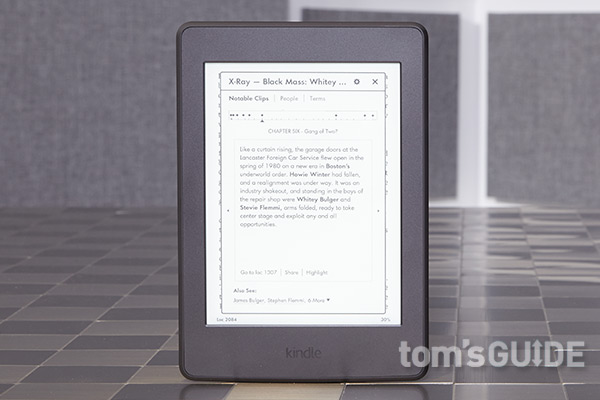
Your Kindle lists every print or digital Amazon book you've purchased and gives you the option to add each title to Goodreads, so you no longer have to jump on your laptop.
MORE: Best Kindles 2015
Other great features include Word Wise, which offers you short definitions above difficult words; X-Ray, which lets you look up notable clips, people, terms and images; and Vocabulary Builder, which enables you to use flash cards to quiz yourself on unfamiliar words. In addition, Kindle MatchBook allows you to buy $2.99 Kindle editions of qualifying print books you already own. You can also still lend books to friends and borrow from libraries.
Advanced Typesetting
In the 2015 Paperwhite, the typography and typesetting have been improved, but not all upgrades can be found in every book.
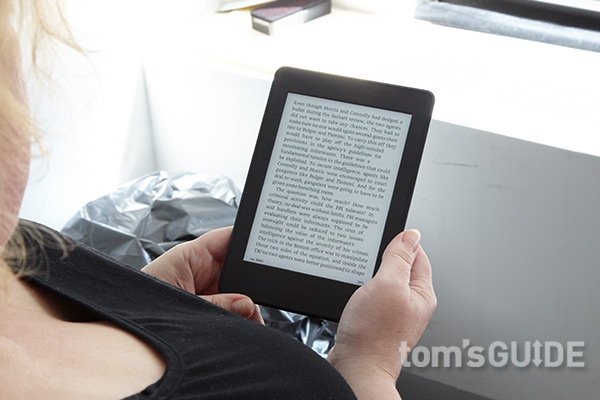
To help users read faster with less eyestrain, Kindle has introduced a font called Bookerly, which Amazon says was inspired by the best fonts in print books. The new font looks a little softer and bolder than previous fonts, such as Caecilia or Palatino, with more-slanted lines making the words flow into each other in a natural way. Readers now have the option to choose Bookerly for their font or seven other options in any book they read.
Also, the new Paperwhite is said to showcase improved character placement and spacing, with advanced kerning and ligatures. In other words, there are no more large spaces between words no matter how large your font is.However, Kindle books with this enhanced typesetting are not easy to find. According to Amazon, just over half a million titles currently have this enabled, but thousands of books are being upgraded every week. Still, even best sellers like Harper Lee's "Go Set a Watchman" and E.L. James' "Grey" do not yet have this feature.
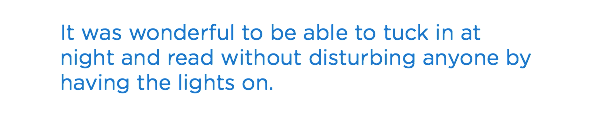
Regardless, it's not easy to find out whether a book has the feature, as that information doesn't appear anywhere in the store on the Kindle. To see if your book has enhanced typesetting, you have to look under the product details of the book on Amazon. "The Giver" is one that is said to have this new feature, but I still noticed spaces between words for every font size I chose.
MORE: E-Reader Guide
Even though the new typography and layouts might help the look of these e-books, the flashing still wakes you up to the fact that you are reading electronically. Every time I swiped through to a new page in "The Girl on the Train," the new text flashes as it appears on the page, for a second overlapping the previous text. This is not uncommon to e-readers, but does not happen on the Kindle Fire HD or iPad. While this might not bother some readers, I found it annoying to the point of distraction.
Kindle Content
Amazon is the king of discounts, and books are no exception. More than 3.7 million books are for sale through the Kindle store, including 2 million titles for $9.99 or less, and a million titles priced at $2.99 or less.
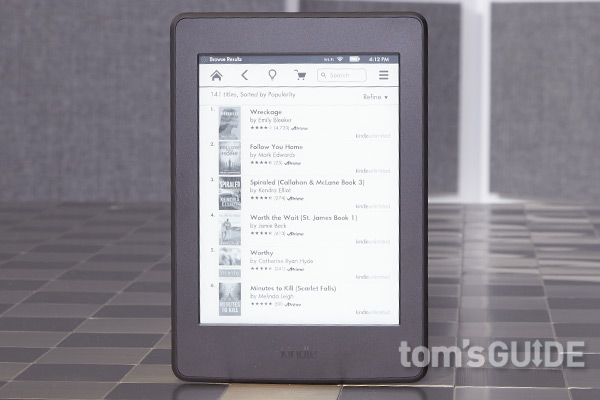
Within the latter category are free books in the public domain, such as classics "A Tale of Two Cities" and "Pride and Prejudice."
On top of that, there are more than 800,000 exclusive Kindle titles, a wide array of newspapers and magazines, and free book samples.
Non-Kindle Content
Outside of Amazon, the Kindle supports PDF, PRC e-book, and unprotected MOBI formats. Files are no problem, either; you can add DOC/DOCX, PDF, TXT, HTML, JPEG, GIF and PNG files onto your Kindle.
And, you can borrow titles from 10,000 libraries. There is no limit for how much outside content you can download, unlike on the Nook GlowLight, which reserves 2GB of its 4GB for Barnes & Noble content.
Parental Controls
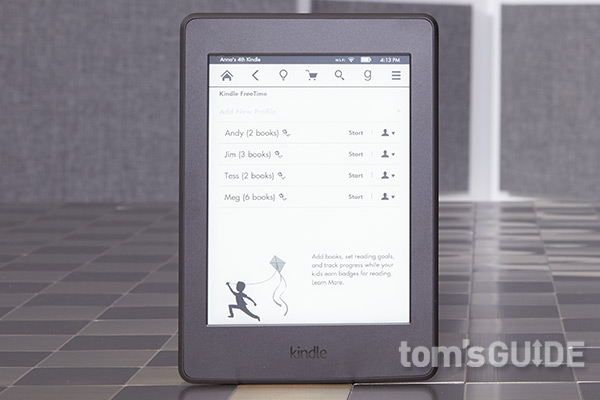
A fairly new feature to the Paperwhite is Kindle FreeTime, which lets parents keep track of what their children are reading. In Kindle FreeTime, kids are rewarded with badges when they have reached their reading targets, and can use the Vocabulary Builder to quiz themselves on tough words.
MORE: How to Transfer Files to New Kindle E-Readers
A progress report is generated for the parents who wish to see how much time was spent reading and the number of books read and words looked up. It is a free service, but parents will have to choose and buy what books their children can read. For $2.99 a month, kids get access to unlimited handpicked books.
Options and Accessories
At $119, the Kindle Paperwhite is wedged between the Kindle ($79) and Kindle Voyage ($199), while the Nook GlowLight is $99. For $70 more, you can buy the Kindle Paperwhite version with 3G, which lets you receive updates without a Wi-Fi connection. Amazon also offers ad-free versions of both the Wi-Fi and 3G models, for $20 more.
Kindle started up a subscription service in July 2014 called Kindle Unlimited, which gives you access to over 800,000 titles and thousands of audiobooks, all for $9.99 a month. If you are an avid reader, I would seriously consider this option. Even if you don't have a Kindle, you can download the free Kindle app and read that way. You can go through a 30-day free trial if you're not so sure you want to commit.
F.Dorla has crafted leather or polyurethane covers that fit the Paperwhite. One of these will put your Kindle to sleep when the device is closed and wake it up when it's opened. You can find the covers on Amazon for as little as $10.99.
Battery Life
Amazon says that the Paperwhite can last up to six weeks on a single charge, with enough power to read for 30 minutes every day while the wireless is off and the light setting at 10. I used the Paperwhite for an entire weekend with the backlight and wireless on, and had only half its battery left.
The Paperwhite, like its predecessors, does not come with a charger. You will only find a USB cord in the package. On Amazon, you can buy the official charger for all Kindles for $19.99. It charges the Paperwhite in 4 hours or less, Amazon says.
Bottom Line
While it lacks the fancy page buttons and smart backlight of the Voyage, the $119 Paperwhite impresses with the same 300-ppi screen, and is certainly the best E Ink e-reader on the market in its price range. While the upgrades are impactful, keep in mind that the new font, parental controls and advanced typesetting are available on any Kindle with a simple software update. For bookworms who prefer to focus on reading without being distracted by videos, apps or text messages, the Paperwhite is the best e-reader for you.