Tom's Guide Verdict
The Kindle Oasis is the best Kindle ever, but wow is it pricey.
Pros
- +
Water-resistance
- +
Larger, well-lit display
- +
Audible books support
- +
Elegant, comfortable design
Cons
- -
Expensive
- -
No power adapter
- -
Costs more to remove ads
Why you can trust Tom's Guide
June 19 Update: There's a new Kindle Oasis, as Amazon's added screen warmth for its 2019 model.
The new Amazon Kindle Oasis (starting at $249, tested at $349) it finally deserves its moniker. While the original, 2016 Oasis didn't feature any water resistance, this model offers excellent protection against the liquid elements. Its high price (the Kindle Paperwhite costs less than half as much, at $119) still takes some of the excitement out of the device. But thanks to its larger screen, added Audible support and significant battery life (no case needed), the Kindle Oasis is now the best Kindle (though it is the priciest).
Design
Most e-readers' designs bore me — it's a sea of plastic black or white vertical slabs — but the Oasis's graphite-aluminum design has me singing a different tune. It feels substantial and durable, and the tapered curve on the device's back is an attractive element that you won't find on its competitors.
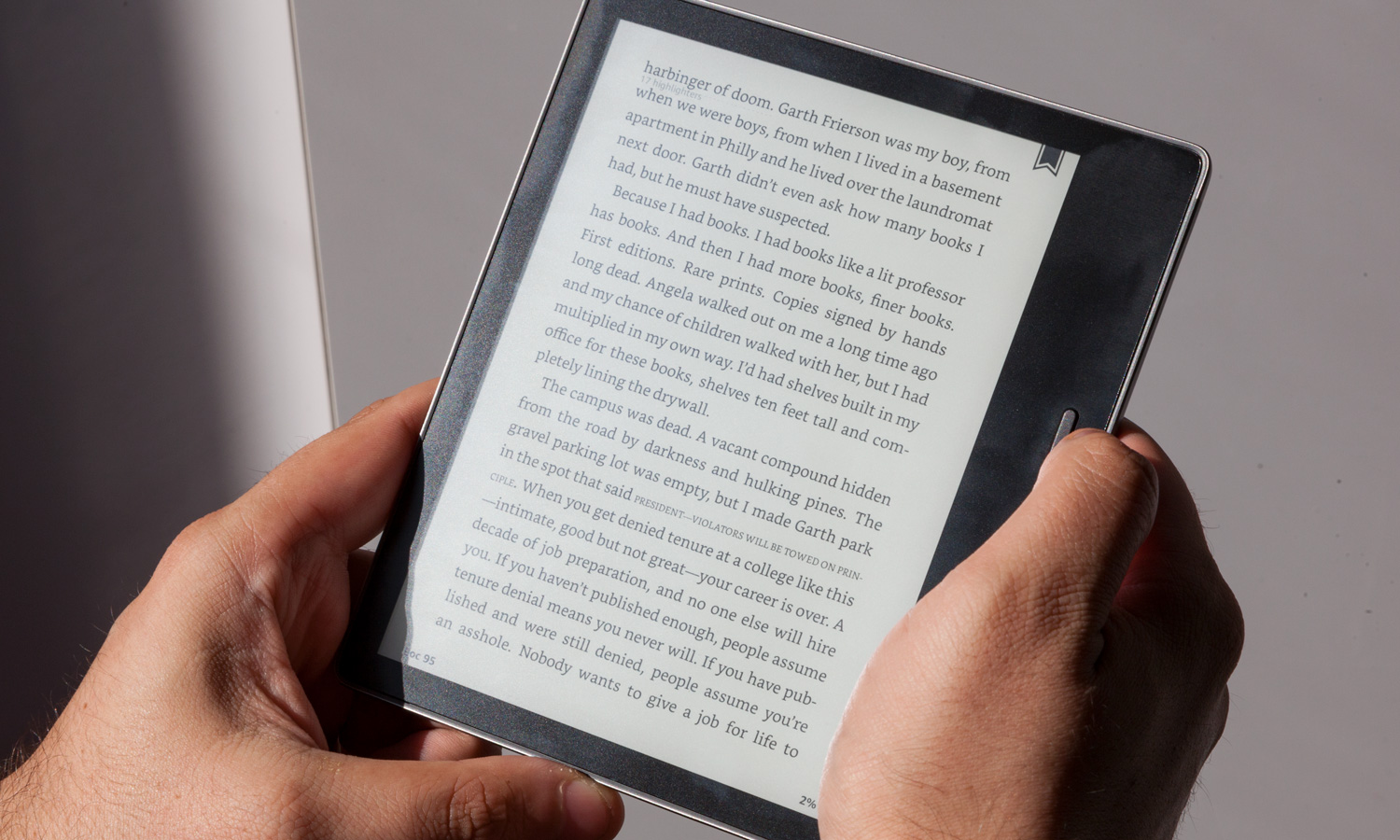
The feature that sets the Oasis apart from the rest of Amazon's Kindle lineup is the device's thicker side area, which features a wider bezel with page-turning buttons. These feel solid and durable. Under that thicker bezel is a hump that makes the e-reader easier to hold than its flat-backed rivals.
The most noticeable change in this year's Kindle Oasis is its larger, 7-inch display, an upgrade from the 6-inch screen found in the previous model and all other Kindles. This is why it measures 6.3 x 5.6 inches, larger than its 5.6 x 4.8-inch predecessor and the $199 Kindle Voyage (6.4 x 4.5 inches). The $119 Kindle Paperwhite (6.7 x 4.6 inches) and $79 Kindle (6.7 x 4.7 inches) are taller but not as wide, because they don't have that side bezel.
That wider design, and its physical buttons, may not sit right with existing e-reader users.When I showed the Oasis to my mother, the most avid Kindle user I know, she found the buttons unnecessary. That's because she prefers swipe-based page navigation — which is still available in the Oasis — because it reminds her of flipping actual pages. Personally, I prefer the buttons, because gestures and swipes on an E Ink display never seem realistic, due to the delay in changing pages.

Still measuring 0.13 inches thick on its thinnest side and 0.33 inches on the side with the hump, the Oasis has cut weight, down to 6.7 ounces, from the previous 8.4 ounce design. The Kindle Voyage (0.3 inches, 6.3 ounces) is lighter, while the Paperwhite (0.4 inches, 7.3 ounces) is heavier and the $59.99 Kindle (0.4 inches, 6.7 ounces) is similar in heft and thickness.
The other major adjustment in this year's Oasis is that Amazon's decided to ditch the charging power case it once sold with the tablet, increasing the device's internal battery life instead. This means you no longer see a power port on the back for the flap to attach to, and the new, noncharging cases from Amazon, simply attach to the back of the device, and fill in the space on the thinner side, so it lays flat.
The Oasis's power button and micro USB 2.0 port sit on its top and bottom sides, depending on how you hold it. The accelerometers in the Oasis make it so you can hold it by the bump side in whichever hand you prefer, and its screen will rotate to be right-side-up. This way, there's no wrong way to hold the device, especially since there's a landscape-view option in the settings.
Durability
Finally, you can drop the Oasis in an actual oasis. Or rather, the device can endure up to 2 meters of freshwater for up to 60 minutes, thanks to the tablet's IPX8 certification. We dunked the tablet, repeatedly, in an 8-inch deep bath of NYC tap water inside a plexiglass tank, where the Oasis sat for an hour.
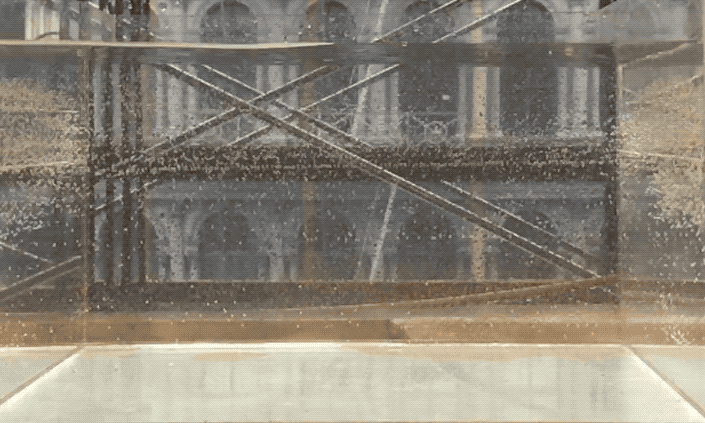
Unlike the similarly water-resistant Kobo Aura One (which survived 60 minutes in 6-inch waters), the Oasis stayed functional throughout its swim, and its screen and buttons responded to taps and clicks throughout the test as if nothing unusual were taking place. I hadn't originally planned to use the tablet inside the tank during the test, but when I saw that its screen stayed on the same page it was on before I dunked it I had to see if the Oasis was still working, and I was seriously impressed by how well it held up. The Aura One's screen just flickered and showed random gibberish during its dunking.
In its care instructions here, Amazon says that the Oasis can "withstand exposure to water" if you remove the device from the water quickly and dry it completely. You do so by sitting the tablet upright to let water drain out of its micro USB port, gently tapping the side of the device as necessary. This is how I dried the Oasis off, and it's still working great after this test.
If the Kindle is immersed in other liquids — such as saltwater, chlorinated water or soapy water — you should rinse the liquid out of the device with cold tap water and then dry the reader, Amazon says. The company explicitly states that users should not apply "an external heat source, such as a microwave oven or hair dryer" or "insert a foreign object, such as a cotton swab or paper towel, into the micro USB port."
Display
The Kindle Oasis packs one of the best E Ink screens in any e-reader today. Its 7-inch 300-ppi (points per inch) panel uses 12 LEDs to provide evenly distributed, automatically adjusting backlighting and the highest maximum brightness we've seen in an e-reader. Those dozen LEDs are more than the 10 in last year's Oasis, the six in the Kindle Voyage and the four in the Kindle Paperwhite, while the cheapo Kindle has no backlighting.
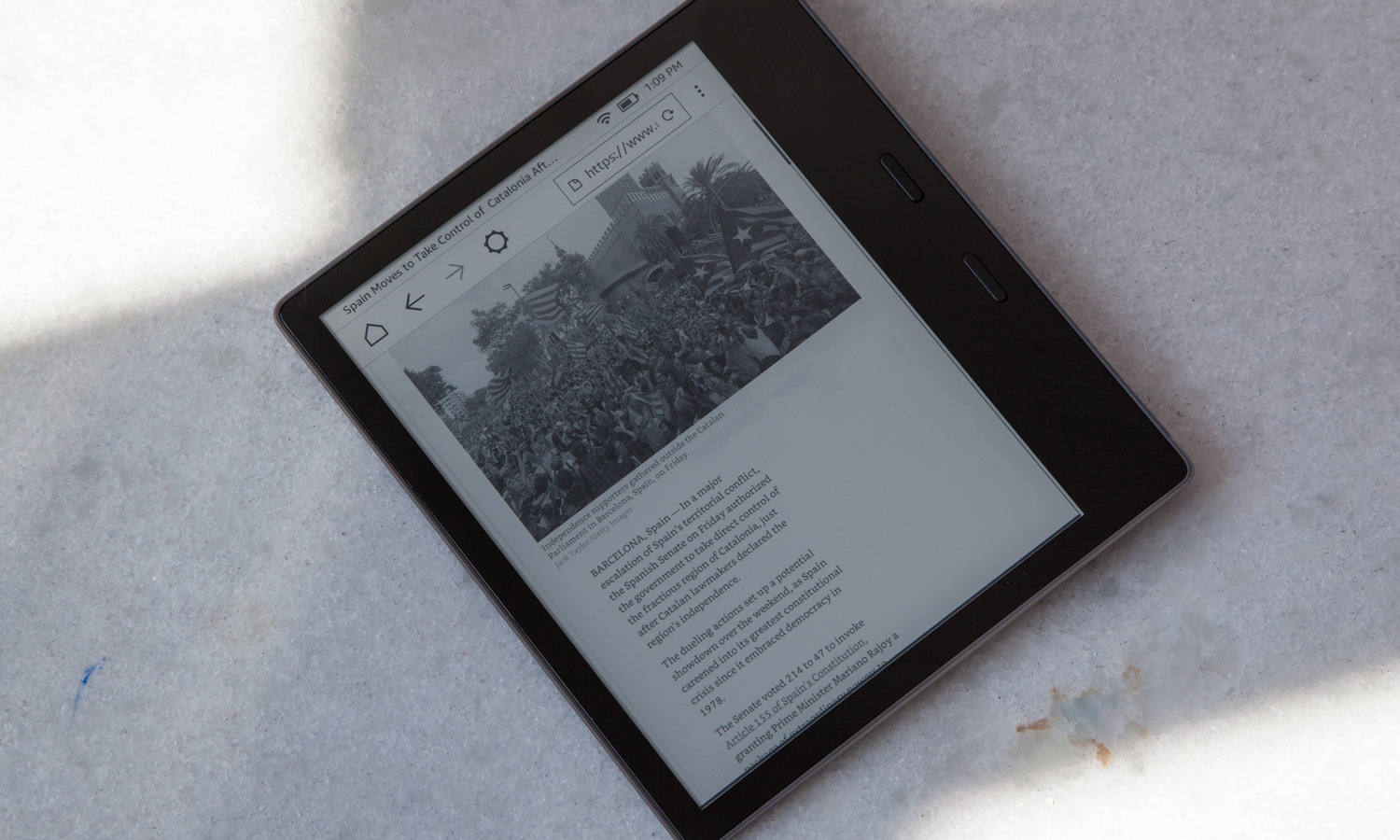
As always, the benefit of buying an E Ink e-reader like this one — over say, using a phone or tablet — is that the screen looks much more like paper and enables a complete range of viewing angles. I could clearly read words on the display when I viewed it at 85 degrees to the left or right.
This meant text on the display was just as legible in our well-lit office while I unboxed the device as it was on our rooftop under direct sunlight, as I read pages from Mat Johnson's adventure novel Pym. By contrast, we didn't think last year's Oasis was as good at automatically adjusting to light, and I find it difficult to read my iPhone (even at maximum brightness) when sunlight pours onto that screen.
The automatic-brightness setting in the Oasis always adjusted the device's screen to a readable setting, so I didn't have to waste time fiddling with settings. This meant I could quickly read Kamala Khan's heroics in the Ms. Marvel comic book in a dimly lit arcade and page through Edan Lepucki's novel California on a bus ride that began while the sun was out and ended in the dark of night.
The backlighting in this year's Oasis emits up to 155.3 nits of brightness, outshining the previous 137.4-nit Oasis, the 95-nit Voyage and the 92.4-nit Paperwhite. All of those e-readers also offer 300-ppi screens, while the entry-level Kindle is a lower-res 167 ppi. You'll want to spend the cash for a 300-ppi screen, as such a display's text is crisper and easier on the eyes.
However, if you're looking for a device with a color display that will make comic books truly sing, you're likely better off with the Amazon Fire HD 10. I recently tested that new device and found that its screen is bright, vivid and just the right size for graphic novels.
MORE: Vote Now! Best Tech Value Awards - Smart Home
Interface
The Kindle Oasis' interface suggests Amazon ascribes to the axiom of "if it ain't broke, don't fix it." This screen retains the redesign the company pushed out to devices last year. The Oasis' home screen is divided among your library of books, your Reading List (titles on your wish list and others you've only perused samples of) and a More Like This area on the bottom, where the device offers you suggestions based on what you've read.
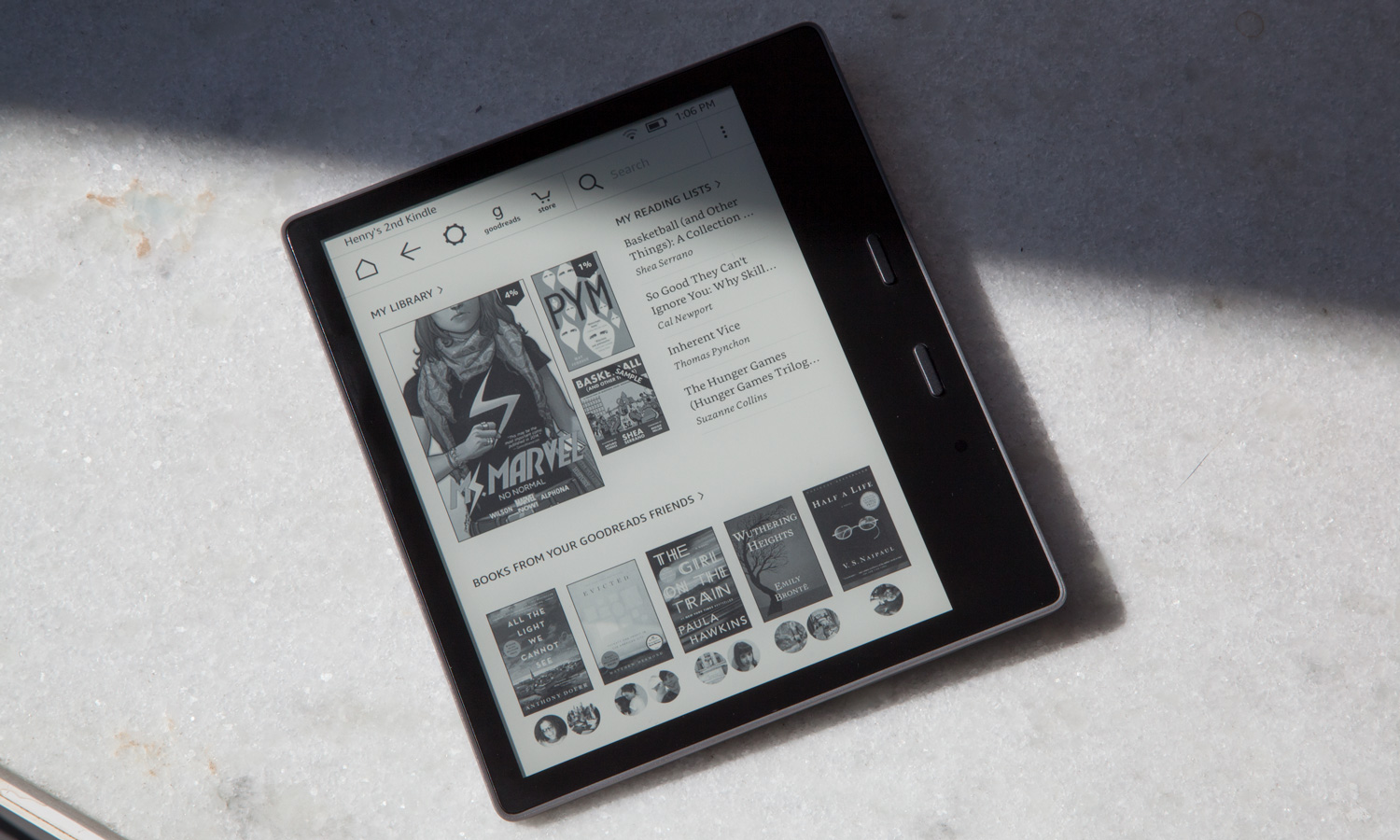
If you just want to see your library of titles, you can simply turn off the home screen view from the settings menu. I was pleasantly surprised to see this option, as I've always seen Amazon as synonymous with offers for things you might want to spend more money on.
Device navigation is performed mostly with the nav bar, which contains buttons for Home, Back, Settings, Goodreads, Store, Search and the aforementioned three dots for more options. While the nav bar always visible when you're browsing titles and tapping through menus, you'll need to tap the top of the screen to open it while you're reading a book.
The menu includes more options if you open it while reading a book, such as sharing snippets on Goodreads, Facebook and Twitter; placing and browsing bookmarks; and changing the font. The one option I thought the menu could use was one to reset font size, as I accidentally changed the size of the text in Shea Serrano's The Rap Year Book while trying to zoom in on the cover illustration.
Because Amazon owns the Goodreads social network, the Oasis (like all Kindles) features excellent integration. When you start a title, you'll get the option to automatically log your progress into Goodreads, something I need because I always forget to manually open the app and change my progress. Tapping in the Goodreads section on the Kindle shows you the latest updates to the reading progress made by your friends the titles they recommend.
Browsing in the Kindle store in the Oasis is straightforward and focused on recommendations. You can find a specific book most easily by tapping the search field in the nav bar and entering a title or author's name.
MORE: Kids Tablets to Buy (or Avoid)
Reading Experience
Amazon doesn't mention what processor drives the Oasis, but I found this device to be the speediest e-reader I've ever used. Moving from one page to the next is often seamless, as the screen pauses and fills with black only when you're making a jump between significantly different screens, such as when moving out of your book or into an illustration.
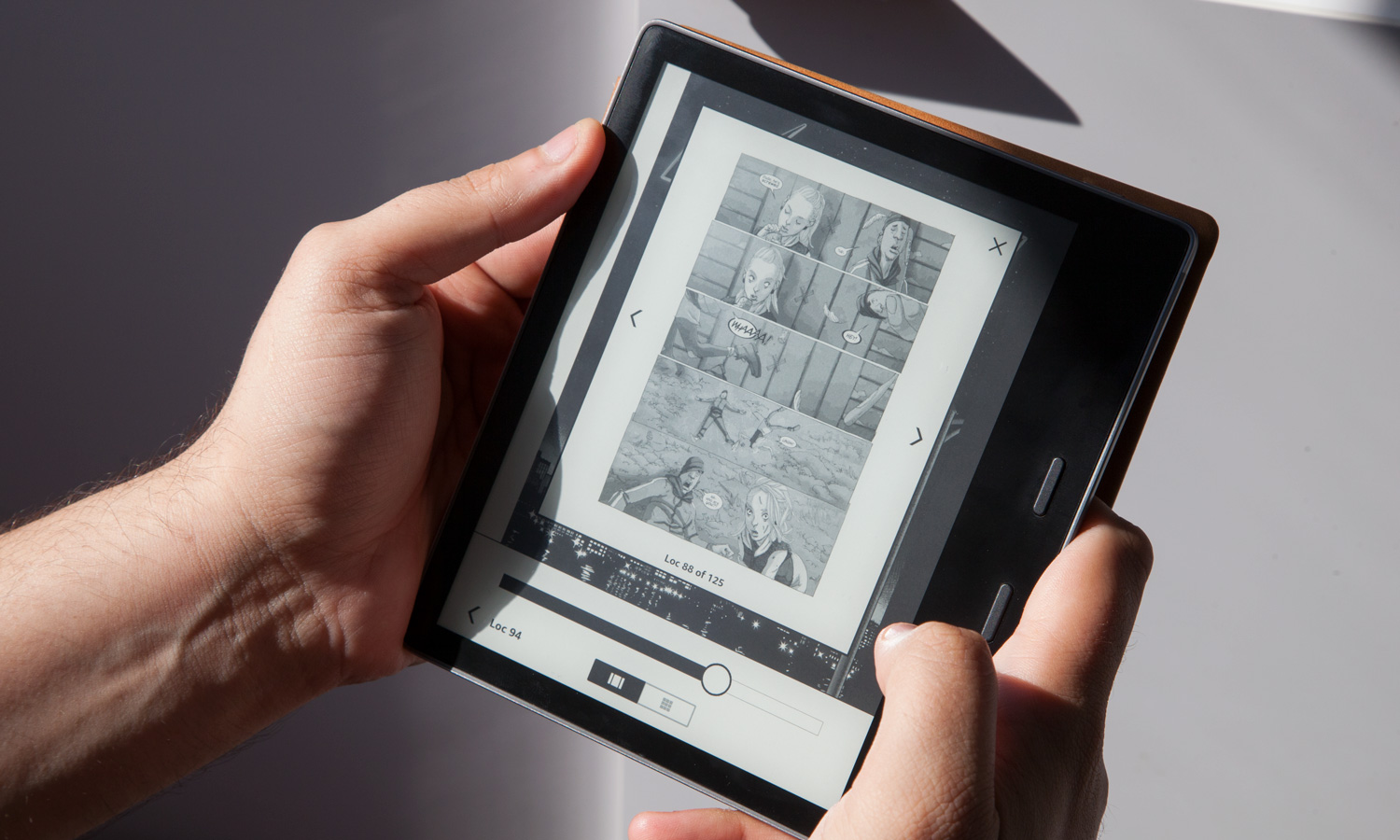
Holding down on a word or phrase opens a dictionary search for that word, so readers don't need to guess for meaning based around context. Tapping to the right shows the Wikipedia window and then the Translation screen. For Dictionary and Translation to work properly, open the Library view, select All Titles and then Dictionaries, and tap on the ones you want (which go beyond English to include Chinese, Italian, Japanese, Portuguese and more).
If you're trying to become a more verbose reader, check out the Vocabulary Builder, an option hidden under the three dots button. It logs the words you've searched, so you can refresh yourself to retain them in your noggin.
Avid note-takers can use the Kindle as a journal, briefly holding down on text, selecting segments, and tapping Note and jotting down your musings. These ideas don't live and die in your Oasis, though, as tapping the three dots button in the nav bar and selecting Notes allows you to send all of your written notes and highlighted sections via email; they are exported in both PDF and CSV spreadsheet formats.
In terms of fonts, Amazon offers you a ton of customization options, with nine fonts, 14 font sizes and five weights for text boldness. I found the default settings (Bookerly font, 4-point text and 0-point boldness) to be the best for me. Bookerly is Amazon's exclusive font for its Kindles, and the device also includes highly legible, well-known typefaces such as Futura and Helvetica, as well as OpenDyslexic, which is optimized for those with dyslexia.
Amazon's also added a new Ragged Right type-setting option, for those who want text aligned to the left only. It's one way for certain book-addicts to further replicate the experience they have on the printed page.
The Oasis also adds a new accessibility trick: the option to invert black and white on the display. This is primarily for those who have a sensitivity to lighter interfaces, but I can also see it being a perk for those who run every app they can in Dark Mode.
MORE: Amazon Alexa Guide: Tips, Tricks, and How-Tos
Battery Life
Amazon claims that a single charge for the Oasis will let you read on it for up to six weeks. That time is based on a half hour of reading per day, with Wi-Fi and Bluetooth disabled and the light setting at 10. In my testing, four days of heavy reading with Wi-Fi and Bluetooth enabled and an hour of audiobook streaming (which Amazon states, "will reduce battery life") brought the Oasis' battery down to 28 percent.
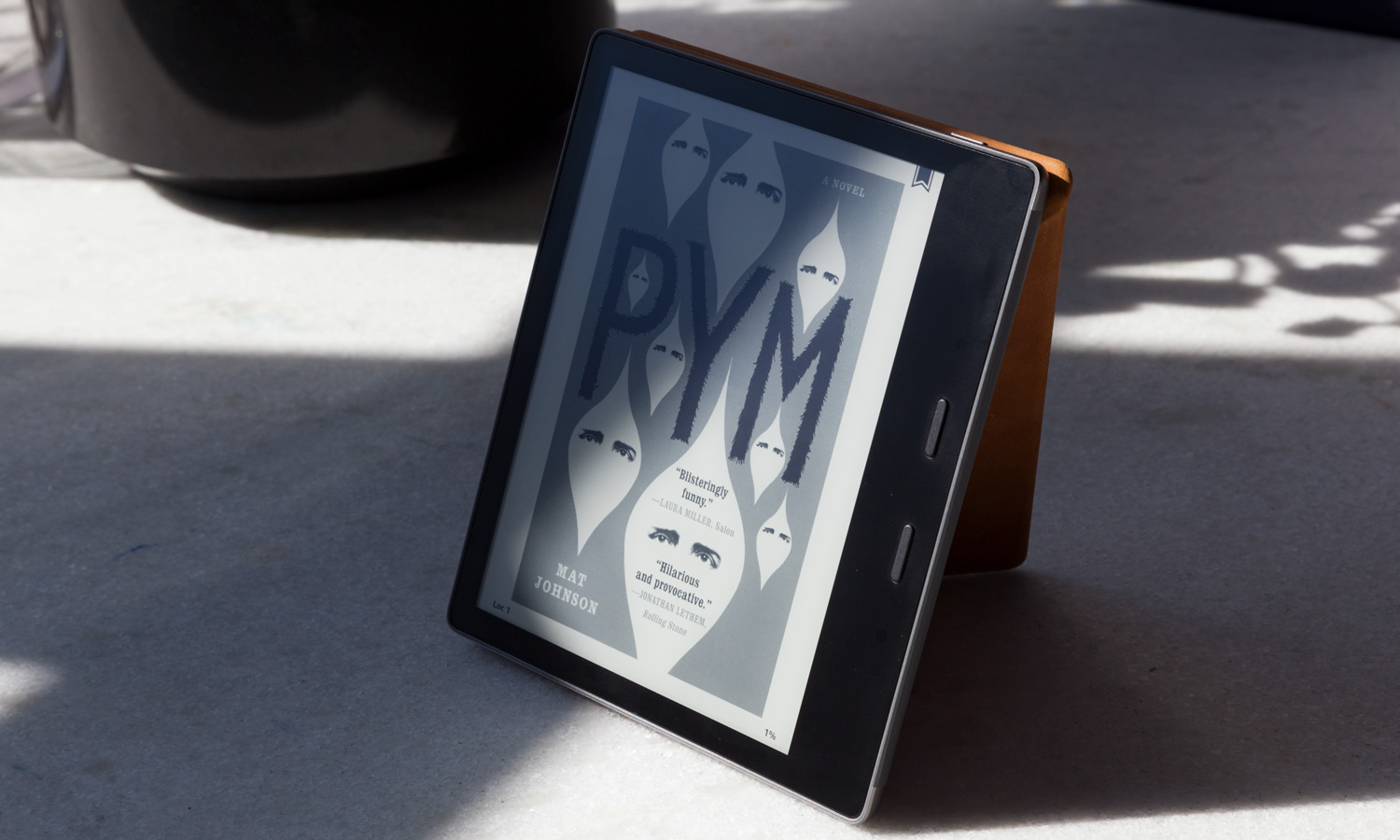
That estimated six weeks of life is the same that Amazon claims for the Paperwhite and the Voyage, while the entry-level Kindle offers four weeks.
Unfortunately, the Oasis includes only a charging cable (USB 2.0 micro) and no power brick. Yes, it's not a risky bet to assume that anyone spending $250 on an e-reader already has a power adapter for their smartphone or other devices, but for that much money, Amazon should be rolling out the red carpet and not cutting any corners. Heck, even Amazon's $50 Fire tablet includes a charging brick.
Amazon's Library
With more than 1 million exclusive titles in its Kindle book store, Amazon's library of content is second to none. Those virtual shelves also stock newspapers, magazines and comic books, though as I said earlier, the Oasis's E Ink screen is best for text and reduces colors to the gray scale.
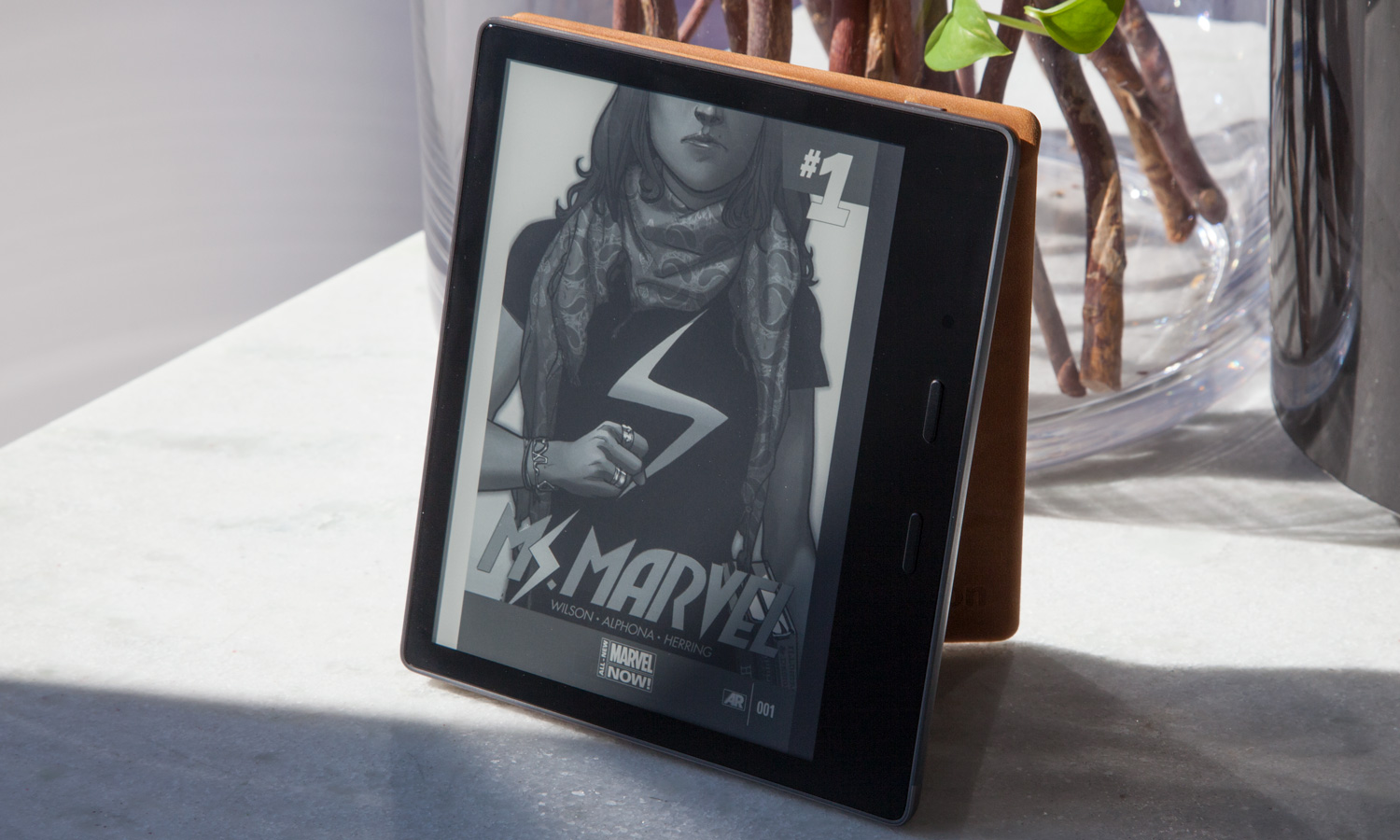
If you are an Amazon Prime member ($99 per year), you can borrow from among hundreds of thousands of e-books in the Kindle Owners' Lending LIbrary. While you can check out only one book at a time, there's no due date, so no late fees. There's also Kindle Unlimited, which provides access to more than 1 million titles for $9.99 per month. There's a 30-day free trial for either program.
And it doesn't stop there. Kindle MatchBook allows you to rediscover favorite books that you bought as physical copies from Amazon (going as far back as 2007); you can access them for $2.99 or less. And if you want to be ahead of the curve, Amazon's Kindle First program that lets you access e-books one month ahead of the official release date. Limited to one title per month, it's free for Prime members but $1.99 for others.
Audiobooks Arrive
The Oasis is the first of Amazon's Kindles to include the option to play Audible's audiobooks, an upgrade that seems neat but a little out of left field, considering smartphones are just as good at playing those books as an e-reader. While the Oasis doesn't have a headphone jack or a speaker, it does include Bluetooth capabilities, so you can listen via other hardware.
This enabled me to hear Aziz Ansari narrate his dating-advice bible, "Modern Romance," on my Bluetooth earbuds as I walked around downtown Manhattan. The connection was as stable as I get from any portable device using regular Bluetooth headphones, which is to say, OK, with a minor amount of drops in signal.
You'll make the most out of this option if you're up for switching between methods of consumption and spending a little more. If you own both the Audible version of a book and its Kindle e-book format, the Oasis allows you to toggle between modes by tapping icons: a headphone icon that appears in the menu while you're reading and a book glyph labeled Reading that's present while you're listening.
Configurations and accessories
We tested the $349 model of the Kindle Oasis, which includes 32GB of storage (a $30 upgrade from the default 8GB), free LTE connectivity ($50) for downloading more books and no Special Offer advertisements ($20).

The Oasis costs $249 without any of these optional perks, and as I sat at a bus stop in the middle of nowhere, New Jersey, during a day trip, I realized that cellular connectivity is the one perk I'd personally pay for. Book downloads take about a minute to finish over LTE, though I noticed one took three times as long because it was in the Queued status for the first 2 minutes.
I wish, though, that the Oasis were also a respite from Amazon's Special Offer ads, which come in the base model. At $249, it feels silly that Amazon is still showing you ads every time you unlock the device. Haven't you paid enough?
Amazon also sells premium-leather ($60) and water-safe fabric ($45) cases for the Kindle Oasis. The former looks and feels a lot more luxurious than the latter, but both snap into the Oasis in the same way, with their shorter halves magnetically attaching to the grooved space on the back, where the e-reader's bump doesn't extend.
MORE: 10 Coolest Things the Echo Show Can Do
Bottom Line
Amazon has perfected its best Kindle, giving the device an amazing amount of water resistance; a larger, more well-lit screen; and improved internal battery life to remove the need for cases. The e-reader's $249 starting price, though, is prohibitively large, especially for a single-purpose device.
If your budget keeps you away from the Kindle Oasis, check out the Paperwhite, which costs half as much while still providing backlighting and similar battery life. But if you can't put a price on your reading experiences or if you want to treat a bookworm to the best e-reader there is, your best bet is the Kindle Oasis.
Credit: Shaun Lucas/Tom's Guide

Henry is a managing editor at Tom’s Guide covering streaming media, laptops and all things Apple, reviewing devices and services for the past seven years. Prior to joining Tom's Guide, he reviewed software and hardware for TechRadar Pro, and interviewed artists for Patek Philippe International Magazine. He's also covered the wild world of professional wrestling for Cageside Seats, interviewing athletes and other industry veterans.
