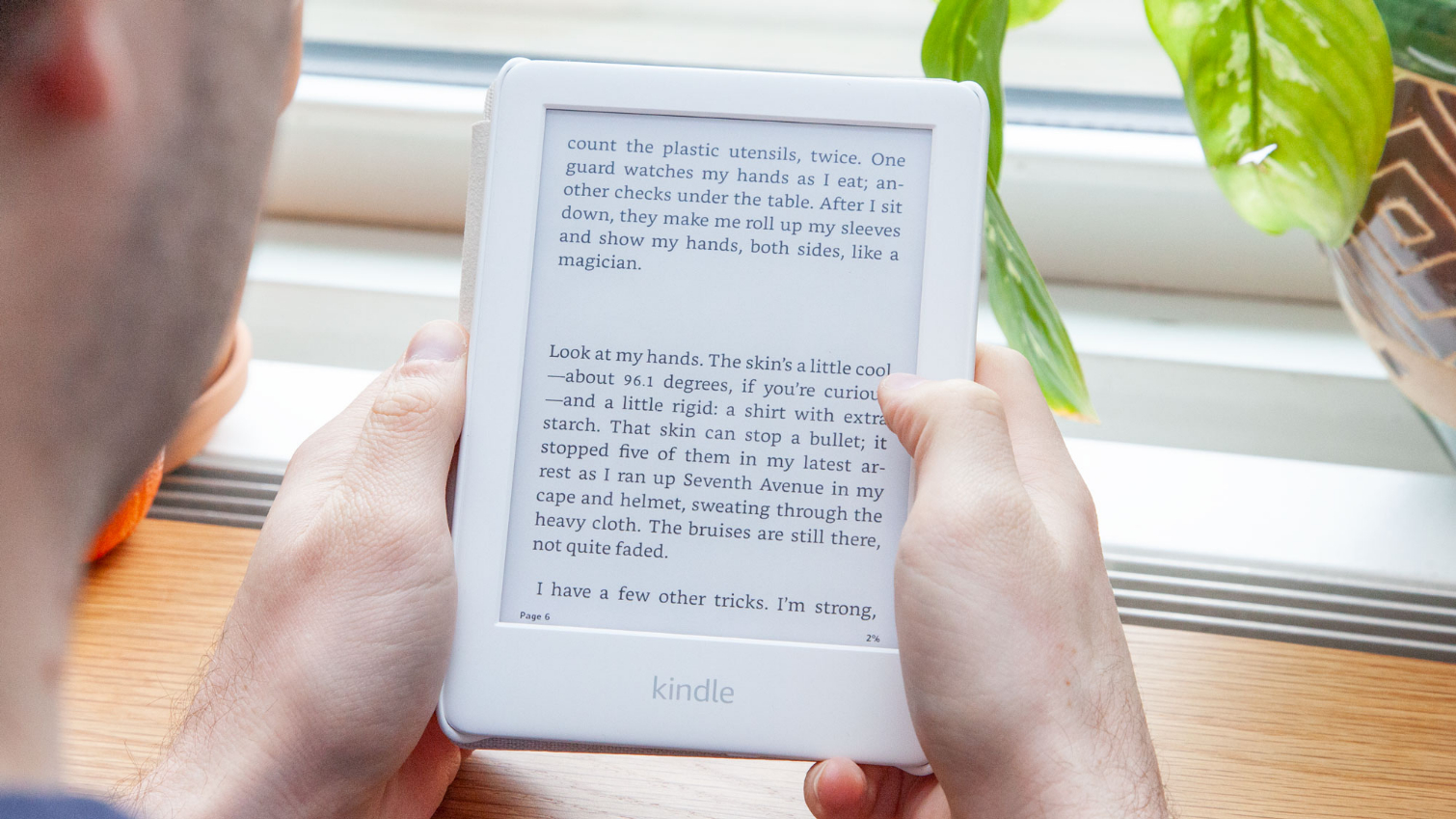Tom's Guide Verdict
The Kindle can be a good product, if you're willing to tweak it, but reading under default conditions can be very distracting.
Pros
- +
Solid lighting options
- +
Attractive screen
- +
Comfortable design
Cons
- -
Distracting interface
- -
Tedious menus
- -
So-so text resolution
Why you can trust Tom's Guide
For a limited time, the normal Kindle is back on sale, marked down to $65 at Amazon. Other deals include the Kindle Kids Edition is $79 at Amazon ($30 off) and $35 our favorite: the Kindle Paperwhite, currently $95 at Amazon.
This Amazon Kindle (2019) review will show how a simple device may go a bit too far from its utilitarian purpose.
Reading a book is arguably the last refuge in our hyperconnected society. We can't eat meals without having to dress up the food for Instagram; we can't watch movies without signing up for a convoluted streaming service; we can't even play video games without downloading enormous patches first. But a book would never hurt you like that. You just open it up, and for the next 10 hours or so, you can escape to a world of imagination that's more vivid and lifelike than anything you can see on a screen.
In theory, e-readers like the Amazon Kindle re-create this experience as faithfully as possible, just replacing bulky physical books with more space-efficient digital alternatives. In practice, though, e-readers have become just as unfocused and distracting as smartphones, and the Amazon Kindle (2019) ($90) is a perfect example of this design trend.
From a hardware perspective, Amazon's new budget-model Kindle is fine. It combines a clear screen, a robust front light and a long-lasting battery in a compact and comfortable package. The selection is also admirable, whether you want to buy books individually, leverage your Amazon Prime subscription or see what your local library has on offer. But everything else about the experience — the constant ads, the tedious Goodreads integration, the laborious menus — makes it feel like Amazon wants to sell you more stuff rather than just let you sit back and enjoy a book.
The Kindle can be a good product (it's good enough to be one of our picks for the best Kindle e-readers), if you're willing to tweak it. And it's affordable — at least on the surface. But you'll be amazed how much quieter and more serene the experience becomes once you turn the Wi-Fi off.
Amazon Kindle (2019) review: Design
The Kindle should look and feel familiar if you've used any of Amazon's flagship e-reading devices in the past five years or so (excepting, of course, the excellent Kindle Oasis, which sports a huge side bezel). The 6.3 x 4.5-inch, 6.1-ounce slate is comfortable to hold and easy to stash in anything from a backpack to a large pocket. Furthermore, the device measures an enviable 0.3 inches thick and comes in both black and white variations.

The Kindle is also pretty sparse in terms of physical inputs and ports. There's a power button and a charging port on the bottom, and that's about it. There are no physical buttons, which is a shame, particularly as the middle-of-the-road Kindle Paperwhite doesn't offer them, either. If you want to turn pages physically, you'll need to invest in the $250 Kindle Oasis, which seems like a lot of money for a feature that used to come standard with almost every e-reader.
Amazon Kindle (2019) review: Display
Night owls, rejoice! Amazon has finally added a front light to its cheapest e-reader. This means the device now costs $90 rather than $80 up front, but considering how useful a front light is, that's a fair trade-off.
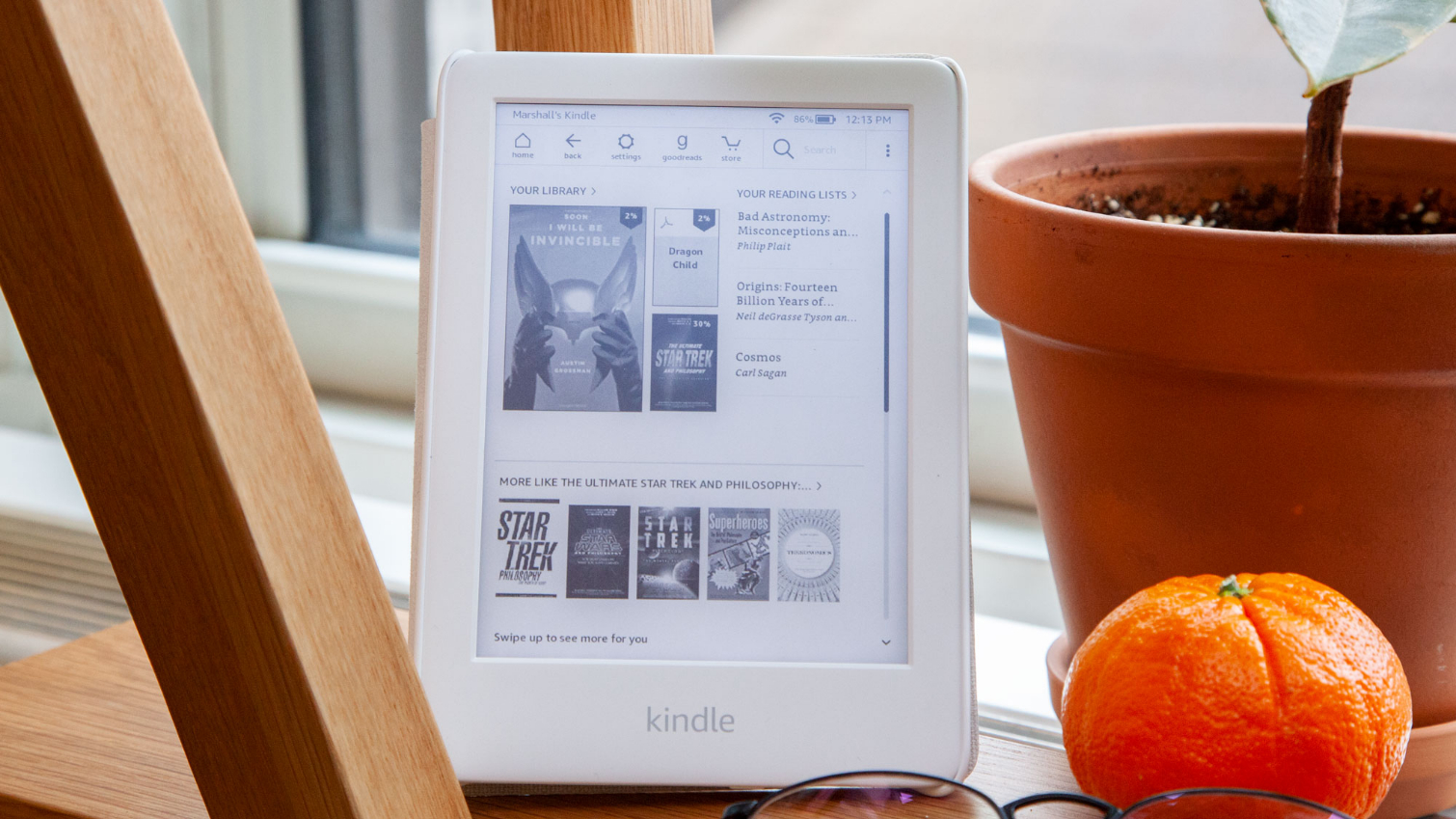
In case you're coming from an older e-reader (or are simply moving on from your phone because don't want to read that 1,000-page epic on an LCD screen), know that a front light illuminates the Kindle's screen to suit all kinds of reading conditions. Unlike backlights, which can look harsh and drain a lot of power, front lights are gentle and go pretty easy on the battery. It's not an exaggeration to say that front lights were a game-changing innovation for e-readers, because they allow reading under any sort of lighting condition, from pitch blackness to direct sunlight. And it's high time that the budget Kindle got one of these lights.
The front light is also easy to use, although it requires a few more taps than I'd like. When you're reading a book, you have to tap the top of the screen. This will bring up an options menu, from which you tap a settings button. Then, finally, you can select one of 24 lighting levels, from a plain, unlit screen to something you could use as an impromptu flashlight. It's also easy to either max out or turn off the lighting by simply holding down a symbol on either side of the menu.
Most of me is glad that the front light is present, but a small part of me wishes this light were a little bit easier to manipulate. With 24 different options, it's very conceivable that you could adjust the lighting multiple times within the same reading session, and having that setting at the press of a button — or at least the tap of a finger — would be nice. Even the otherwise-underwhelming Nook GlowLight 3 offered this feature.
- Best Kindle - A Comparison to Help Decide
Beyond that, the Kindle's screen is much as it's been for the past few years. The device uses an elegant gray-scale display with a resolution of 167 ppi. I'm of two minds about the resolution. On the one hand, while 167 ppi is no worse than what you found on the Kindle's predecessor, it also falls far short of the 300 ppi in more-expensive Kindle devices. On the other hand, it's not really an issue unless you like holding the device very close to your face — which, admittedly, you might do with larger fonts for nighttime reading.
Amazon Kindle (2019) review: Reading Experience
Let's talk about the very best part of the Kindle first: its reading experience. When you've got a book you want to read and a quiet spot to do so, reading on the Kindle is just as good as reading a physical book. In fact, it's even better, since you can keep a hand free, just in case you need to grasp a subway pole or dig into a stash of emergency M&M's.
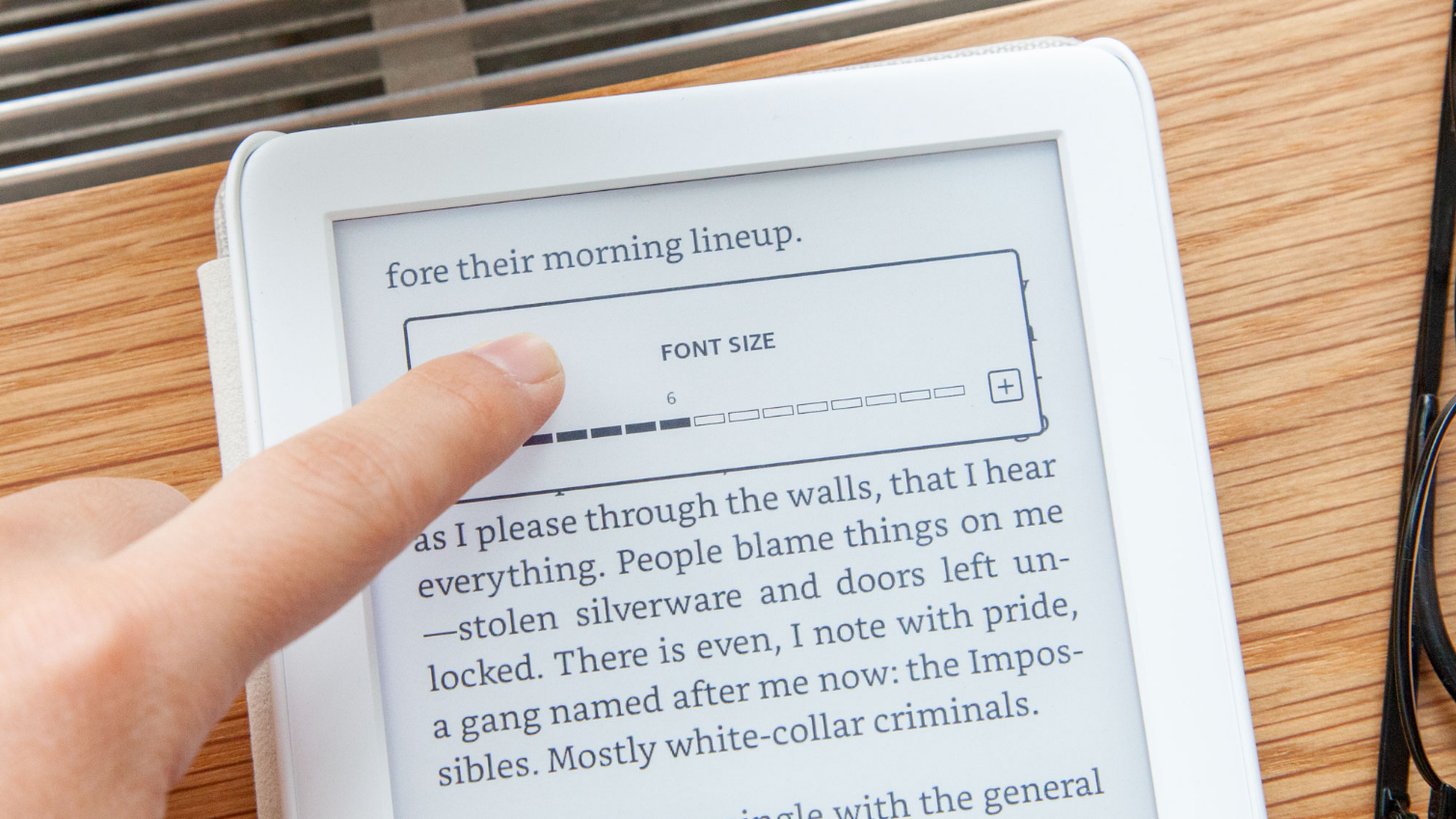
As discussed above, it's easy to customize the lighting to suit your needs. But it's also worth discussing the font and formatting options, of which there are a great deal. You can choose from among 10 different built-in fonts or side-load your own. There are 14 different text sizes, ranging from the unreadably tiny to the almost comically large. You can set margins, spacing and page orientation and even save your favorite combinations as Themes.
I didn't get much use out of the Themes feature, but maybe you want bigger, more-spread-out content with sans-serif fonts for nonfiction and smaller, tighter layouts with artsier fonts for horror. It's up to you. You can also determine whether you'd like the Kindle to track a nebulous Location, give you a regular page number or even tell you how much time you have left in any given chapter. (It will learn your reading speed over time, which is great, if that kind of thing doesn't fill you with anxiety.)
MORE: Is Amazon Prime Worth It? Here Are 17 Benefits for Members
Provided all you want to do is sit back and read, the Kindle will serve your purposes very well. Unfortunately, that doesn't seem to be what the Kindle itself wants.
Amazon Kindle (2019) review: Interface
My biggest problem with the Kindle is that it tries to undercut its own purpose at every turn. The whole point of owning an e-reader is to distance yourself from the constant distractions of a smartphone or a tablet, especially since reading requires a lot more investment and focus than, say, watching a TV show. However, the Kindle is a noisy, busy device that seems to want to keep you from reading.
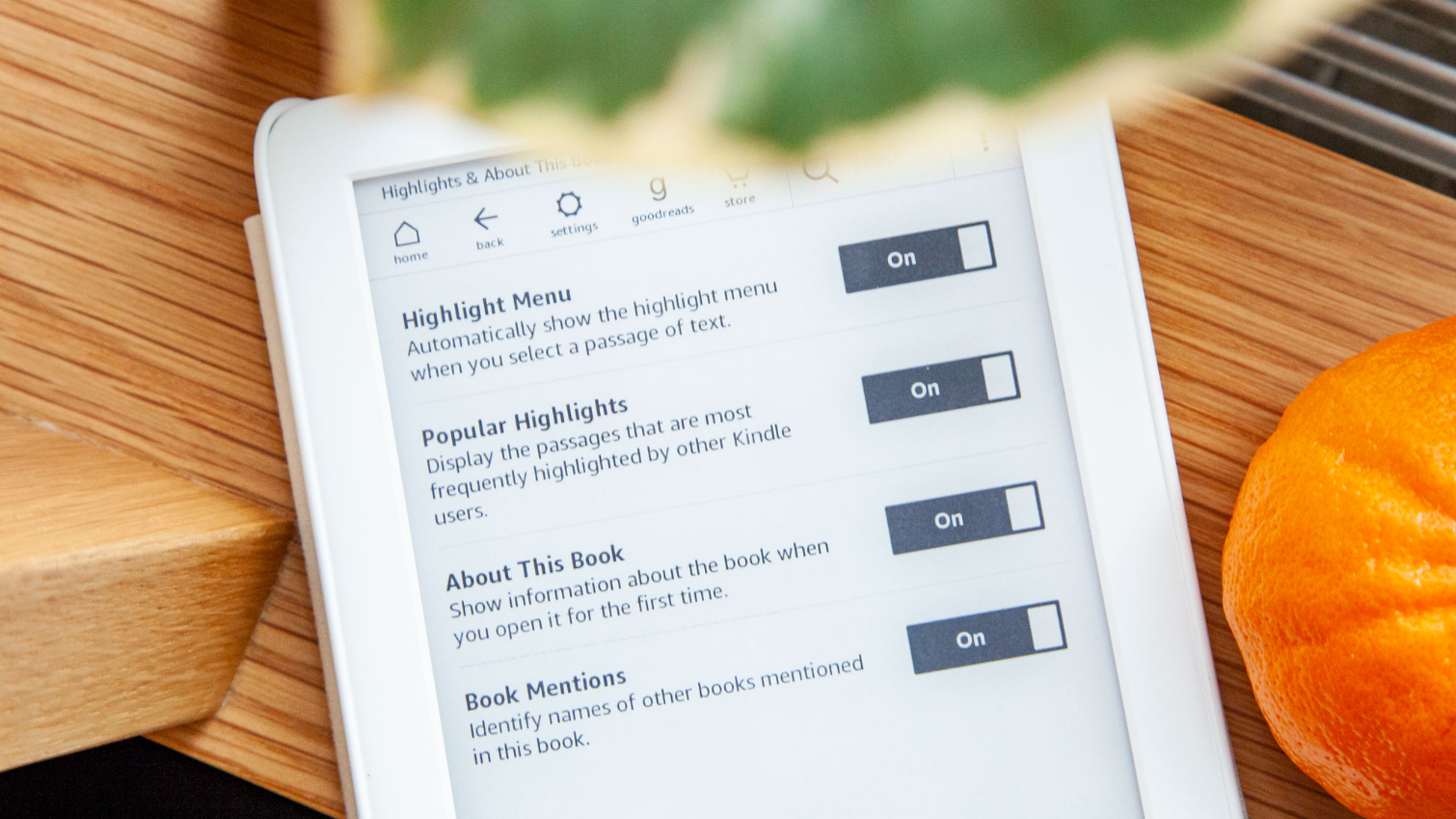
Every time you start reading a book, the Kindle will display a pop-up screen asking if you want to track your progress on Goodreads and compare your reading habits with those of your friends. As soon as you finish, it will suggest that you buy the next book in a series. Half of your home screen is dedicated to other books you might like — generated algorithmically, based on your preferences, and linked directly to the Kindle Store, naturally.
From the home screen to the very last page of a book, every part of the Kindle experience is chockablock with metrics, social media and, above all else, opportunities to buy more stuff from Amazon.
Not only does the Kindle recognize and link to other book titles in the volume that you're currently reading, but it even shows you passages that other readers are highlighting, like an overshared article on Medium. From the home screen to the very last page of a book, every part of the Kindle experience is chockablock with metrics, social media and, above all else, opportunities to buy more stuff from Amazon.
And, naturally, the standard $90 Kindle model comes with display advertisements rather than traditional screen savers. Getting rid of these nuisances costs an extra $20, and I can't help but feel that Amazon is holding a feature hostage rather than trying to make a reader's experience better.
MORE: Is the E-Reader Dead?
It's worth noting that every feature listed above is optional, but every one is also enabled by default and requires a somewhat deep dive into the menus to deactivate. This says something about how Amazon envisions its readers using the Kindle: less as an electronic book and more as a hyperfocused way to be plugged in to Amazon's services all the time.
Amazon Kindle (2019) review: Battery life and storage
One area where the Kindle really delivers is in its battery life. Amazon claims that the device can last up to a month on a single charge, even with the front light turned on. Naturally, battery life will depend on how fast you read, whether you keep the Wi-Fi on, how you use the front light and a thousand other small factors. And a full month is probably not reasonable for everyone. But while reading "Soon I Will Be Invincible" by Austin Grossman (Pantheon Books, 2007) with the front light at half-strength and the Wi-Fi on, I drained the battery by about 5 percent per day, so maybe the estimate is not that far off.
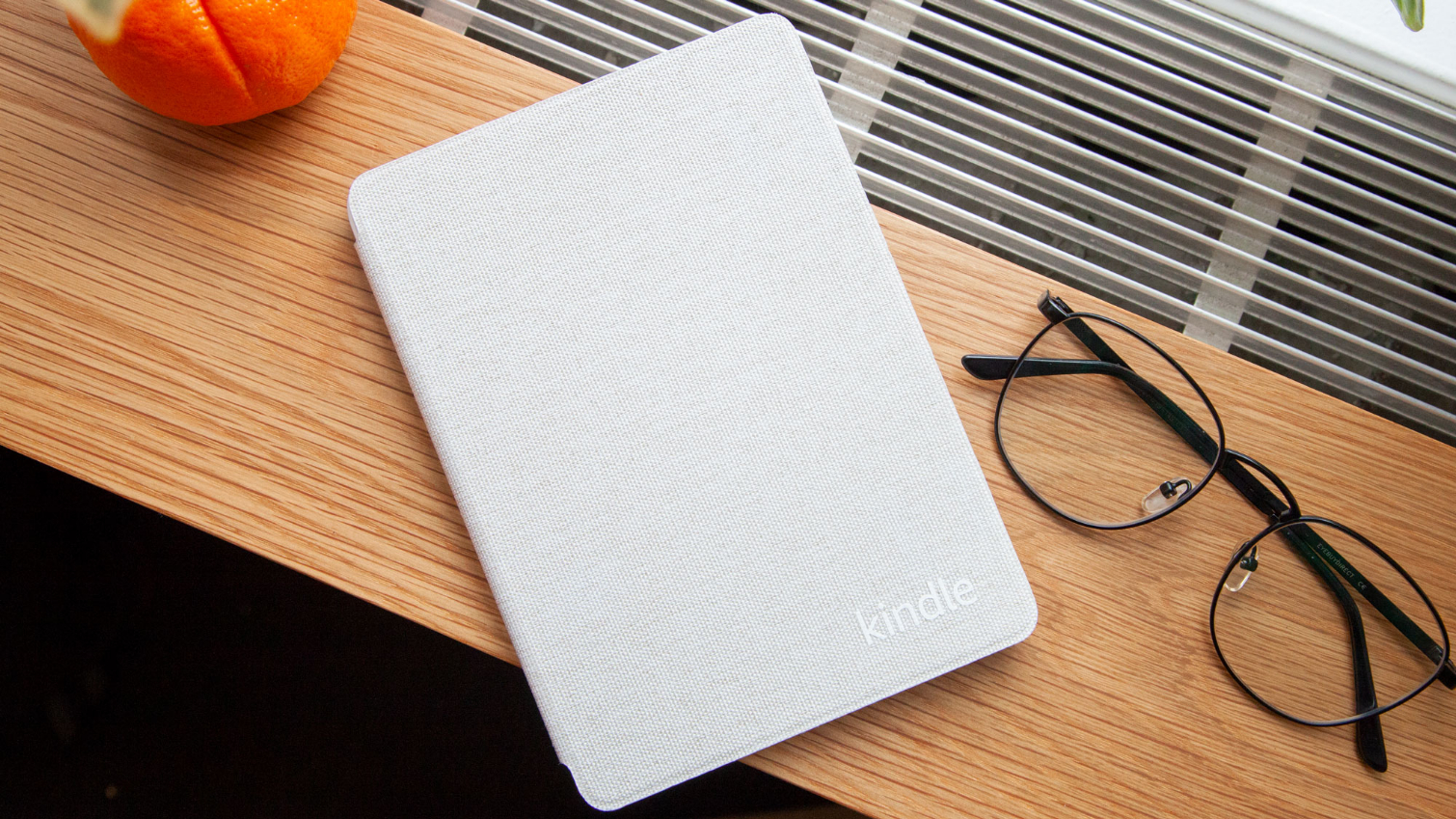
The device also comes with 4GB of internal storage. While you can't expand this with a microSD card, it should also store thousands of books, considering that most titles (even ones with pictures) don't exceed 5MB. Whatever can't fit on the Kindle can reside comfortably in the nearly limitless Amazon Cloud.
It's also worth noting that, unlike with some of the Kindle's more powerful cousins, you can't get LTE connections on this device. When you don't have access to Wi-Fi, you won't be able to download any books. This shouldn't pose a problem under most circumstances, but my recommendation would be to always have another downloaded book ready to read, especially on long trips.
Amazon Kindle (2019) review: Content
The Amazon Kindle store is one of the oldest and most comprehensive e-book providers. Whether you like reading New York Times best-sellers cult hits, magazines, graphic novels, foreign-language titles or just about anything else, you can probably get it on Kindle.
One relatively new feature for the Kindle family, however, is the integration of Audible books. As Amazon also owns audiobook giant Audible, you can download audiobooks onto your Kindle and play them through a Bluetooth device, such as headphones or a wireless speaker. I don't know how necessary this feature is — it's just as easy to use an Audible app on a smartphone — but it's nice to have the option.
MORE: Kindle Fire and Nook Tablet Are eReaders With Benefits, Not Tablets
The Kindle can also pick up books from libraries, although the selection is surprisingly sparse. I borrowed a few books from both the New York City and Queens library systems in order to test the Kindle, and to the device's credit, the process is so, so much easier than getting a library book onto a Nook. You just pick the book you want, check it out and send it to download to your Kindle automatically. On the other hand, both library systems had thousands more Nook-compatible EPUBs than Kindle-compatible Mobis for perusal.
Finally, the Kindle is simply not that good at handling PDF documents. Unlike on more-advanced e-readers, you can't adjust PDF font size or zoom, meaning that the Kindle is not terribly useful for RPG rulebooks, work documents, small-press publications or anything else you might pick up in an Adobe format.
Amazon Kindle (2019) review: Verdict
Amazon calls the Kindle a "sanctuary experience," meaning that with the device, you can tune out all external distractions and focus on a book, just like the author intended. And if you're willing to get down and dirty in the Kindle's menus, you can do just that. However, as this Amazon Kindle (2019) review has shown, the Kindle's interface is noisy and busy, when reading for pleasure is supposed to be an exercise in cutting out external noise and busyness.
From a hardware and utility perspective, the Kindle is hard to fault, with a gorgeous screen and plenty of fantastic books to read. From a price perspective, it's a fair value, although the extra $20 to remove ads still stings after all these years. Once I got the device set up just the way I liked it, I fully enjoyed sitting back and reading, in any kind of lighting.
My major concern with the Kindle isn't so much what it does but what it represents. Reading is the last bastion of the Luddite, the final, defiant gasp of, "No, I will not respond to your text message right now." Are we really supposed to enjoy a book more if we have instant and constant access to what every other reader in the world thinks of it?
If we are, then the Kindle is ahead of the curve. And if we aren't, then I can't help but wonder what the next big e-reader innovation will bring.
Credit: Tom's Guide
Marshall Honorof is a senior editor for Tom's Guide, overseeing the site's coverage of gaming hardware and software. He comes from a science writing background, having studied paleomammalogy, biological anthropology, and the history of science and technology. After hours, you can find him practicing taekwondo or doing deep dives on classic sci-fi.