Tom's Guide Verdict
Amazon Key is a great solution for having Amazon Prime shipments dropped right inside your front door, but it lacks a few features found in our favorite smart lock and smart security camera.
Pros
- +
Protects against stolen packages
- +
Its safeguards make it not creepy
- +
Convenient numeric keypad
Cons
- -
Somewhat tricky installation
- -
Not for homes with dogs or cats
- -
Smart lock and camera need more notification options
Why you can trust Tom's Guide
I order a lot of stuff on Amazon Prime. When my son was a baby, we got all his diapers and wipes and formula delivered that way, in big, labeled boxes that would be easy to steal. I've been lucky (knock on wood), but my neighborhood's NextDoor feed gets a stolen-package post every couple of weeks.
Amazon Key, which costs around $300, depending on the options you choose, solves a very specific problem for a very specific group of people: Amazon Prime customers who worry enough about stolen packages that they'll allow a delivery person to unlock their front door and drop the parcel off right inside their home. After using Amazon Key for a few weeks, I found that the in-home delivery experience worked well, but there's still room for improvement.
Editor's note: Amazon Key was launched in 2017, as a free service available to Amazon Prime members. Originally, it was only for in-home deliveries, which is how we tested the service in the spring of 2018. However, following the start of the pandemic, Amazon discontinued in-home deliveries, and now only offers deliveries to garages and inside motorized gates. We have not had a chance yet to test it with a garage.
Amazon Key review: Price and availablity
Amazon Key is a free service for all Amazon Prime members. However, you will need a compatible smart garage door opener; on the Amazon Key page, it lists the Chamberlain myQ G0401, which can be retrofitted to existing non-smart garage door openers.
As an option, you can also link a compatible home security camera to Amazon Key, so that you can get a live or recorded view of the delivery driver dropping off your package. Compatible cameras include Ring Indoor Cam, Ring Stick Up Cam, and the myQ Smart Garage Camera.
How Amazon Key Works
The Amazon Key system allows trusted Amazon delivery drivers to drop packages off inside your house by unlocking a smart lock on your front door. You get a notification on your phone when it's about to happen, and you can watch the whole thing go down on live or recorded video.

The Amazon Key system consists of a smart lock and the Amazon Cloud Cam security camera. An Amazon driver has a special smartphone app that confirms the correct location and timing of the delivery, and, when the driver approaches your house with the package, the app unlocks your door. The driver cracks the door just enough to slide the package inside, closes the door, and the app relocks it. The driver confirms the door is relocked before leaving.
MORE: Amazon Key Lets Delivery People in Your House: Is It Safe?
For extra security, the Cloud Cam is pointed right at the door. When you opt in to in-home Amazon deliveries, you get a video of each delivery automatically, and you can even have the camera record a short video every time the door unlocks.

Currently, Amazon Key is available in 37 cities and metro areas; you can check to see if it's available in your area on the Amazon Key Home Kit page. Amazon also recommends that you don't have a dog or cat around that can easily escape through an open front door.
Design and Installation
The Amazon Key hardware consists of the Amazon Cloud Cam and your choice of one of eight smart locks. The locks come in various finishes to match the rest of your hardware. They also range in price.
I was glad a pro came to install the Kwikset SmartCode 914, because replacing the whole deadbolt and getting the new one to perfectly lock in the door frame looked pretty tricky.
For $149.99, the Kwikset Convert only covers the existing deadbolt on the inside of your door, so you don't have to use a new house key. The other locks completely replace the deadbolt, both inside and out, so you get a new house key, but they also have keypads on the outside of the door to let people enter with a code. Amazon has been regularly adding locks to the program, so expect this list to grow over time. Models include:
- Kwikset 916 SmartCode ZigBee Touchscreen Smartlock ($229)
- Kwikset SmartCode 914 Keypad Smart Lock ($199.99)
- Kwikset Obsidian Keyless Touchscreen Electronic Deadbolt ($229)
- Yale Assure Smart Lock Touchscreen ($249.99)
- Yale Assure Lock SL Key Free Touchscreen Deadbolt ($219)
- Yale Assure Lock Push Button Deadbolt ($179)
- Kwikset Convert ($149.99)
When you purchase the camera and the lock together, you get a bundle discount (mine was $60) and can also choose whether to install it yourself, or pay $99 more for professional installation.

I was glad a pro came to install the Kwikset SmartCode 914, because replacing the whole deadbolt and getting the new one to perfectly lock in the door frame looked pretty tricky. We needed new house keys for the new Kwikset SmartCode 914, but since it has a keypad, the whole family ended up entering that way.
MORE: Amazon Cloud Cam Review: Great, But Not the Best
Inside the house, the Amazon Cloud Cam has to stay plugged in and facing the front door. You can mount it to the wall if you'd like, and it should be within 10 to15 feet or so of the front door, so the lock and camera can communicate with each other. The camera also works with Amazon's Cloud Cam security app, but I found limited value in a security camera that was pointed at the inside of my door, unable to see other points of entry. Still, the Cloud Cam app is snappy, and the 1080p camera's image quality is good during the day and at night.
Features and Performance
The Kwikset SmartCode 914 smart lock is good, but it could be smarter. I liked the ability to use numeric codes, and the Key app's clean interface makes it easy to see who's come and gone from the house, based on when their codes unlocked the door. The app can even notify you when this happens, but it's not granular enough.
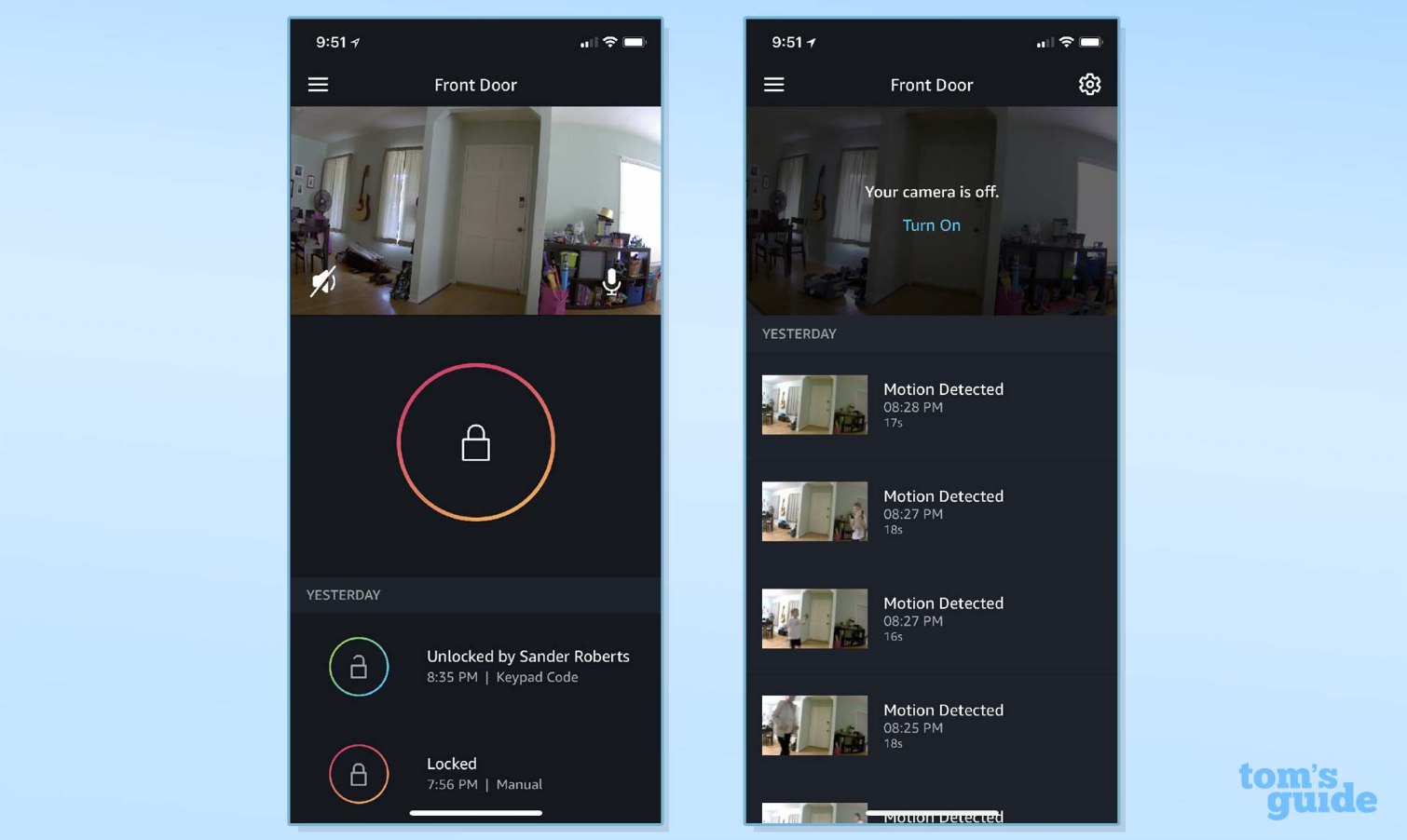
You can't choose which unlock codes should trigger a notification — it's all or nothing. So, if I want a notification when my family members use their codes, I'm also going to get a notification when I use my own code. Two of them, actually: One when I unlock the door and another when I lock it again.
The August Smart Lock Pro, our top smart lock pick, also pairs with a proximity sensor you attach to your doorjamb, to know if the door is open or not. That way, the auto-lock feature can lock the door for you as soon as it closes, and the app can alert you if the door is left open too long. The Kwikset SmartCode 914 (nor any other Amazon Key-approved lock) can't do those things, however. While it does have a feature that will automatically relock the door at a set interval — which is between 15 seconds and 3 minutes — it will do this whether or not the door is open or closed. So, if it takes me longer than that to get all the people and stuff inside, the deadbolt will pop out while the door is still open. A couple of times, I didn't notice it was out, and rammed the deadbolt against the wooden doorjamb when trying to close the door. (I need to pay closer attention.)
MORE: Which Security Camera Has the Best Storage Plan?
Another feature on the August Smart Lock Pro I wish the SmartCode 914 had is the ability to automatically unlock my door when my phone comes within Bluetooth range of the lock — about 30 feet. The Amazon Key lock has a numerical keypad on the outside of the door, which is more convenient than having to use a key, but it's still less convenient than having a door that magically unlocks itself when I pull into my driveway.
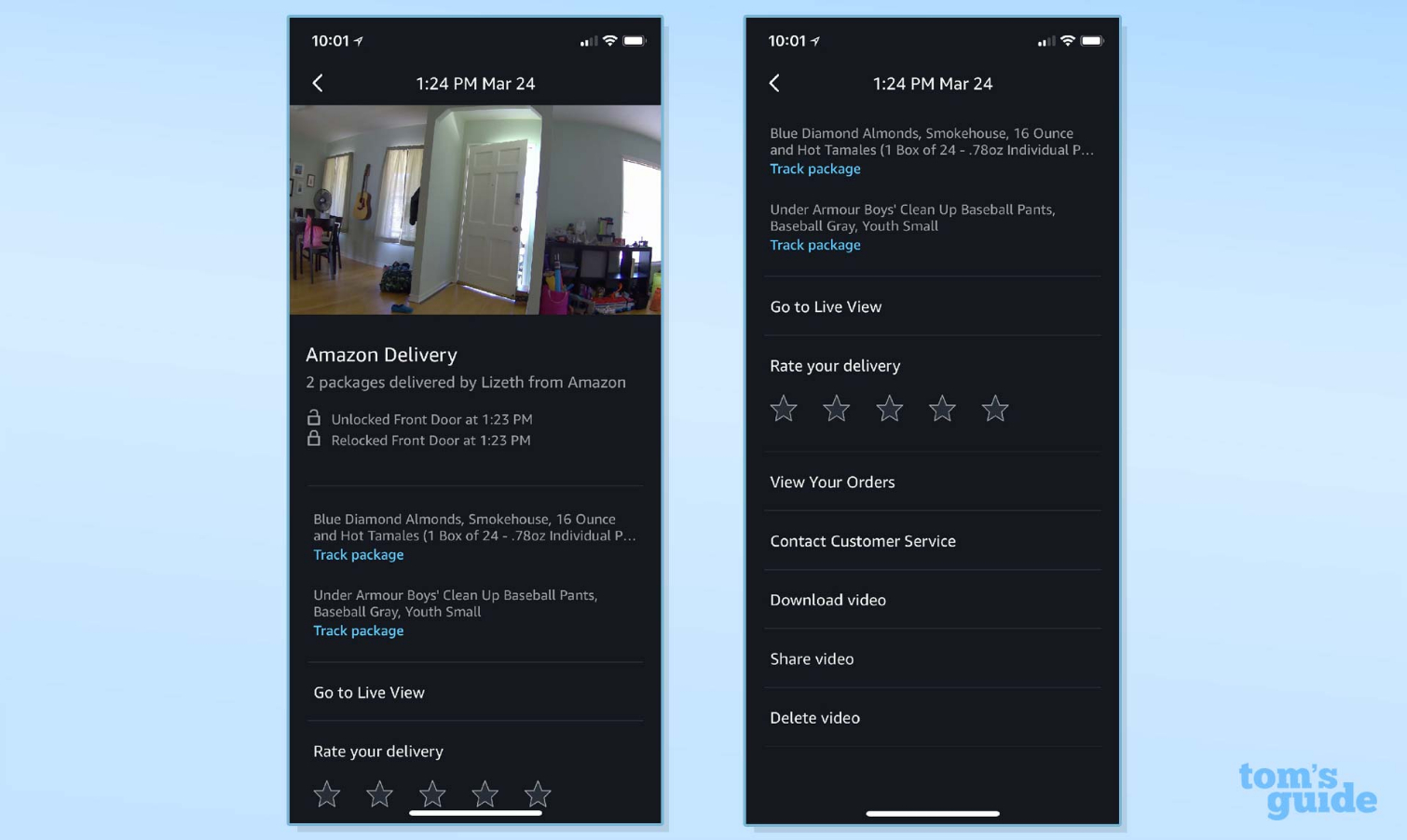
The Cloud Cam can tell if I'm home, and the Home/Away feature can disable the camera while my phone is at home, for a little extra privacy. (But if I happen to be home while an Amazon in-home delivery arrives, the camera will temporarily turn itself back on.) The Cloud Cam has good night vision and keeps 24 hours of recordings with no subscription. If you subscribe to a cloud plan ($7/month and up), it will save recordings longer and let you set up detection zones to cut down on unwanted notifications, plus let you choose to be notified about any motion, or just people.
Deliveries
The actual Amazon deliveries went off without a hitch. Well, almost. See, the Amazon Key works on your deadbolt, but our door has a second lock on the doorknob itself, which obviously needs to stay unlocked if a package is coming. So I scheduled our first in-home delivery for a Saturday when I knew my husband would be home, and reminded him to keep the doorknob lock open. Well, Amazon came a day early, on Friday, and both locks were locked. The package was left on the doorstep.
If the lock happens to be offline when a delivery arrives, the driver can't unlock the door and will have to leave the package on the doorstep instead. Happily, my lock was online for all my deliveries, but it did drop its Wi-Fi connection a few times a week — often enough that I could never be totally sure if it would be online when a delivery arrived.
I didn't find it creepy, my husband was cool with it, and all the other Amazon Prime-loving moms I explained it to found the idea intriguing as well.
The in-home package delivery service proved to be incredibly cool. I got a notification right before the driver arrived, which gave me a chance to watch from my phone while the person dropped off packages. Recordings of the deliveries are saved in the Amazon Key app. The delivery drivers didn't open my door wide enough to walk inside or even look around — just enough to drop the package, close the door and lock it again. I didn't find it creepy, my husband was cool with it, and all the other Amazon Prime-loving moms I explained it to found the idea intriguing as well.
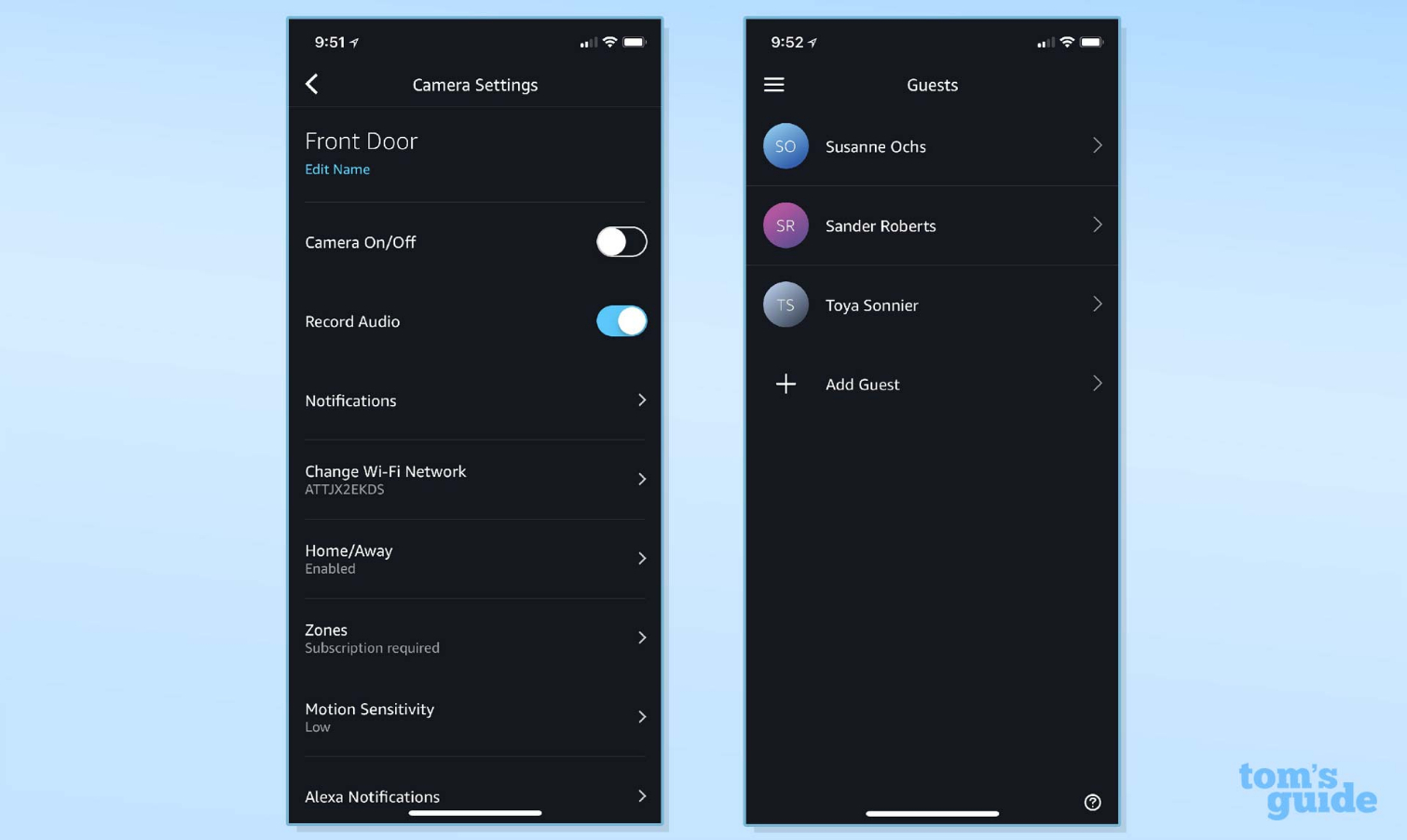
The Amazon Key app also lets you set up temporary or restricted codes for friends, neighbors, a dog walker, babysitter, house cleaner and so on. If you want the sitter to be able to take the kids out to the park, for example, give her a code that only works the afternoon she's at your house. She can leave, press the lock button on the keypad to lock up from the outside and then use the code to get back in. That all worked flawlessly, and I appreciated how the people I was inviting to access my house didn't need to install the Amazon Key app for themselves or sign up for an account. I just sent them the code in a text message (without the home address or access schedule, for better security).
Smart Home Compatibility
Amazon Key works with Alexa, but the integration is somewhat limited. You can ask Alexa to lock your door, but not unlock it, for security reasons. You can also ask if the door is locked, which is convenient. If you have a Fire TV, Echo Show or Echo Spot, you can ask to see the camera's live view.
Amazon Key doesn't work with any of the current security systems, so if you have one, you'll have to turn it off when you're expecting a delivery.
You can also get Cloud Cam notifications on a screenless Alexa device like the Echo or Echo Dot. After you enable Amazon Key notifications inside the Alexa smartphone app, your Echo or Echo Dot will light up yellow when there's a notification from the Cloud Cam. Alexa can describe the activity to you, or you can just use this as a reminder to pop open the Cloud Cam app and see what happened.
Amazon could go a little further. Amazon Key doesn't work with any of the current security systems, for example, so if you have one, you'll have to turn it off when you're expecting a delivery. IFTTT support, to turn on the porch light during delivery windows, for example, would also be cool.
Bottom Line
You probably already know if Amazon Key is for you — you have to be in the Venn diagram of heavy Amazon Prime users, worried about stolen Amazon packages, and you don't have a skittish cat or dog. Oh, and you don't mind a stranger unlocking your front door.
However, both the Cloud Cam and the smart lock aren't our favorite in either category, and they could each use some additional features. Still, if stolen deliveries are a major concern for you, Amazon Key works well enough for you to give it a shot.
Credit: Tom's Guide

Susie has been a technology journalist for over 15 years and is a contributing writer for Tom's Guide. She specialises in Apple and covered the keynote in 2007 when Steve Jobs unveiled the iPhone. Aside from Apple, she also covers fitness wearables, kids' tech, and smart home products, always with the goal to help people decide how—and if—all these new products fit into their lives.
Susie's work has appeared in Macworld, iMore, Mac|Life, TechRadar, PCWorld, TechHive, Greenbot, Tap!, Mom365, and CafeMom.
