Tom's Guide Verdict
As 4K HDR streaming devices go, the Amazon Fire TV Stick 4K does a great job balancing functionality, price and performance.
Pros
- +
Excellent 4K HDR quality
- +
Zippy navigation
- +
Lots of great apps
- +
Improved remote
Cons
- -
Amazon-heavy interface
- -
Requires inconvenient power adapter
Why you can trust Tom's Guide
Editor's note: Amazon has unveiled new Fire TV Stick 4K and Fire TV Stick 4K Max models, shipping fall 2023.
As 4K HDR devices go, the $50 Fire TV Stick 4K impresses with its balance of functionality, price and performance, which make it a popular purchase when it goes on sale. Even though it's not the most comprehensive device on the market, (or the cheapest, or the most powerful), those used to some of the standard frustrations with Amazon products can get a rock-solid streaming player at a relatively affordable price.
I wasn't that impressed with the Amazon Fire TV Stick when it came out in 2014. I thought the device was underpowered, unfocused and relied too heavily on the Amazon ecosystem. In the age of 4K HDR streaming devices from Roku and Google, the Fire TV Stick was in dire need of a refresh.
Ports: microUSB (power), HDMI (video out)
Resolution: Up to 2160p
Wi-Fi: 802.11ac (2.4GHz/5GHz)
Measurements: 3.9 x 1.2 x 0.6 inches
Weight: 1.9 oz
Storage: 8GB
- The 63 best Netflix shows and TV series
- What is Paramount Plus?
And that's exactly what we see in this Fire TV Stick 4K review. This version of the Fire TV Stick is a surprisingly large black dongle, which hooks into your TV and provides 4K HDR streaming content (and promotes Amazon's own programming).
While the device still all but requires you to have an Amazon Prime account for full functionality (and an Echo speaker doesn't hurt, either), the updated Stick has much more to offer than its predecessor.
The Fire TV Stick 4K is still waiting on the updated Fire TV interface, which arrived to the Fire TV Stick 2020 and Fire TV Stick Lite late last year.
Note also that Amazon has now launched the Fire TV Stick 4K Max. We've got a full Fire TV Stick 4K Max review, plus a Fire TV Stick 4K Max vs Fire TV Stick 4K comparison, to help you decide which is right for you.
Fire TV Stick 4K review: Price and availability
Frequently put on sale, the Fire TV Stick 4K is typically $50, and is sold in practically all electronics stores, both online and brick and mortar.
We haven't heard any signs of a new Fire TV Stick 4K, and while 8K TVs may be a big thing this winter, there doesn't seem to be much 8K content you can stream right now.
The Fire TV Stick 4K came out in October 2018.
Fire TV Stick 4K review: Design
The Fire TV Stick 4K qualifies as a dongle, but just barely; at 4.0 x 1.2 inches, the black rectangular box is certainly the largest one I've ever seen. It fit just fine in our office test TV, and there's a flexible HDMI adapter in the box in case your setup isn't as big. Similarly, the $50 Chromecast with Google TV sits behind your TV, being an unobtrusive streamer. Check out our Chromecast vs Fire Stick face off to see how the devices compare.
But I do wonder if it's going to stick out past the sides of some older television sets. The only port is a micro USB input, for power.

Still, I'll take a large dongle over a cumbersome box or a noncommittal, tiny attachment. My only real complaint is that the Fire TV Stick 4K fails to address one of the biggest problems with the original Fire TV Stick; it doesn't draw enough power from a TV USB port to function.
Instead, you have to keep it plugged into a wall socket. I'm not sure why Amazon insists on this inconvenient setup when products like the Roku Streaming Stick+ have eliminated the need for a separate adapter.
Fire TV Stick 4K review: Interface
From the moment that you boot it up, it's clear that the Fire TV Stick 4K is an Amazon device. You log into your Amazon account to use it, whereupon a helpful animated video explains that you'll need Amazon Prime to get the most out of your gadget — and did you know Amazon Prime could also net you free two-day shipping, better prices and your very own unicorn?
From there, the Fire TV Stick deposits you at the home screen, where the first things you'll see are recommended Amazon TV Shows and recommended Amazon Movies. The Fire TV Stick 4K is not subtle about its allegiances. Check out our setup and mastery guide to learn how to use the Fire Stick.
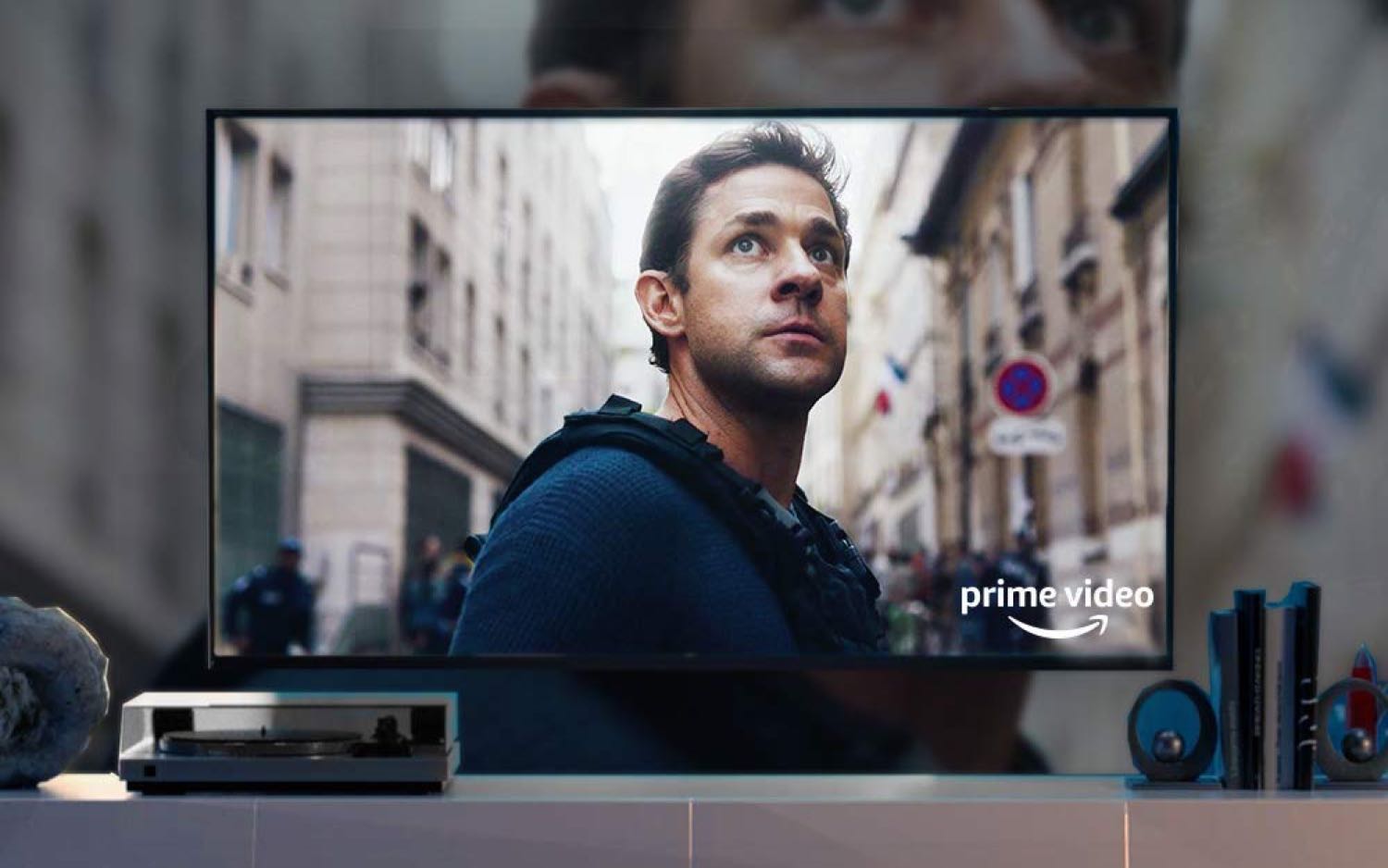
As with Amazon's other streaming gadgets, just about every screen puts Amazon content front and center — and if you don't have an Amazon Prime account, you'll have to either invest in one or become very good at ignoring about three-fourths of what you see on the menus.
There are also sponsored ads on all of the screens, which always rubs me the wrong way — even paying $50 for a streaming player and $100 per year for a Prime subscription is not enough to earn you a little peaceful online space.
You navigate the device with six tabs at the top. To be fair, the Home screen gives you two whole rows of your own apps before it starts pushing Amazon content. Your Videos may also have content you purchased elsewhere, if you consolidated your Movies Anywhere account. From there, Movies and TV Shows showcase a wide variety of both Prime and à la carte Amazon content. Apps helps you find new programs and Settings is self-explanatory.
MORE: Amazon Echo Show (2nd Gen) Review: Better In Every Way
The overwhelming focus on Amazon content has the secondary effect of making a lot of these tabs feel superfluous. If you simply scroll down on your Home screen, you'll find a lot of the same recommendations as if you were to tab over to Movies or TV Shows. There are also sponsored ads on all of the screens, which always rubs me the wrong way — even paying $50 for a streaming player and $119 per year for a Prime subscription is not enough to earn you a little ad-free online space.
Fire TV Stick 4K review: Search
Amazon trawls more than 100 different services when you search (either by entering text from a remote control or by using your voice). Interestingly, it works only with apps you have installed. Usually, Amazon will prioritize content from its own store, then give you alternatives like Netflix, Hulu and CBS All Access once you select "more ways to watch."
It's a decent-enough process, if you already have a lot of apps installed. But if you're looking for the best place to watch a movie or TV show, and you're not averse to downloading a new app, Amazon's search features can feel surprisingly limited.

On the other hand, the voice search is good at parsing what you say — unless you ask for 4K content. I searched for shows like Star Trek and actors like Patrick Stewart with pretty good results overall. But as soon as I asked for "4K movies," the Fire TV Stick 4K searched for movies with "Four K." in the title. Clearly, there is still some room for improvement here.
Fire TV Stick 4K review: Remote
If Amazon's search still has a ways to go, its remote is better than it's ever been. Like before, you'll get a small, sleek black rectangle with a d-pad, a bunch of navigation buttons and a voice-search microphone. However, this time around, you also get buttons that control the TV itself, such as power, volume control and mute.
This allows you to manipulate your Fire TV Stick 4K without ever having to pick up a second remote control. Setup is trivial, too; just point your Fire TV Stick remote control at the TV, and it syncs on its own.
Amazon now offers an even better remote, so check out our Alexa Voice Remote Pro review for the full scoop.

Amazon has made much of the fact that the remote is Alexa-enabled," which means that you can tap into Amazon's voice-powered digital assistant with it. You can ask your Fire TV Stick 4K about sports, weather, traffic, smart-home devices or even food delivery, and it will respond just as an Alexa-enabled Echo speaker would. It's worth noting, though, that every other Amazon Fire device has the same Alexa functionality.
What is relatively novel, though, is that you can now control certain apps with Alexa voice commands. Not every app allows this, but heavy hitters like Netflix, Hulu and HBO do — as do Amazon Video and Amazon Music, naturally. I'm not sure that telling Alexa to play or pause a show, or jump ahead by 2 minutes, is any easier than just hitting a button — especially since you need to hit the mic button anyway, unless you have the system linked with an Echo speaker — but the option is nice to have.
- The 30 best Amazon Alexa skills
Fire TV Stick 4K review: Content and apps
Amazon streaming gadgets have been on the market for quite a few years now; you can tell from its massive app library. While Amazon doesn't provide an exact figure, there are more than 5,000 available.

Raw numbers don't always tell much, but you'll be able to get pretty much every app you want. Amazon Video is there, of course, but you'll also find Netflix, Hulu, Vudu, Sling TV, Spotify, Pandora, Plex, CBS All Access and just about every stand-alone cable or network app you can think of.
The most notable exception is Peacock TV. Fire TV recently added HBO Max (as of Nov. 17, 2020). As Fire TV users remember from when Google and Amazon's spats kept their streaming apps off each others devices, these unfortunate situations — where everyone loses — eventually end. It just stinks right now. Roku's gained Peacock TV but lacks HBO Max, while the Chromecast with Google TV offers both.
One attractive thing about the Fire TV Stick 4K for Amazon aficionados is that all of your Amazon content comes along for the ride. You can watch all of your purchased movies and TV shows, listen to Amazon Music, control your smart-home devices through Alexa and even have the system read you Kindle books. (It's a little creepy to have a TV read you bedtime stories, but I suppose it's no worse than the text-to-speech function on the Kindle itself.)
MORE: Our Favorite 4K (Ultra HD) TVs Available Now
One area where the Fire TV Stick 4K still falls down, though, is in games. Back when the Fire TV debuted, gaming was one of the system's big focuses. Since then, though, few big studios have bothered with it, leaving the doors open for lots of outright shovelware and second-rate free-to-play titles that felt dated on iOS and Android devices years ago. That said, if you've never played Shovel Knight, you should absolutely pick that one up.
Fire TV Stick 4K review: Performance
Ultimately, the Fire TV Stick 4K isn't here to look pretty or win a UI design competition; it exists to stream 4K HDR content. And it does so absolutely beautifully.

Testing 4K HDR content from both Amazon Video and YouTube, the Fire TV Stick 4K routinely reached full UHD resolutions within 30 seconds — and sometimes displayed videos in 4K HDR right from the get-go. For services that don't offer 4K content, the Fire TV Stick 4K can reach 1080p resolutions in just a few seconds.
The Fire TV Stick 4K streams 4K HDR content absolutely beautifully.
As always, I would caution readers that this is often dependent on your wireless speed and setup. Our office Wi-Fi is theoretically very fast — more than 100 Mbps down — but doesn't play nicely with streaming gadgets because of our firewall. If you have wireless speeds in excess of 25 Mbps, though, you should theoretically get similar results to ours.
Navigating menus was also snappy and quick on Amazon's updated streaming stick — a pleasant contrast to the original Fire TV Stick.
Fire TV Stick 4K review: Bottom line
Some of my least-favorite things about the Fire TV Stick are still present in the Fire TV Stick 4K. It requires a separate power cable; its search could be better; and it pushes Amazon content way too hard.
But Amazon has also corrected a lot of the biggest sticking points with the original Fire TV Stick. Navigation is quick and breezy; Alexa integration is better than ever; and, most important, the device plays 4K HDR content for $20 less than the Google Chromecast Ultra, $10 less than the Roku Streaming Stick+, and only $10 more than the shrug-worthy Roku Premiere.
With lots of content to play and more than enough power to process high resolutions and wide color gamuts, the Fire TV Stick 4K is an easy recommendation. It's not quite as good as the Roku Streaming Stick+, which has a better app lineup and a more intuitive interface — but for dyed-in-the-wool Amazon fans who've fully embraced the Amazon Prime lifestyle, the trade-offs are probably worthwhile.
Credit: Amazon
- Amazon Fire TV Cube vs. Fire TV Stick vs. Fire TV Stick 4K: What should you buy?
Marshall Honorof is a senior editor for Tom's Guide, overseeing the site's coverage of gaming hardware and software. He comes from a science writing background, having studied paleomammalogy, biological anthropology, and the history of science and technology. After hours, you can find him practicing taekwondo or doing deep dives on classic sci-fi.


