How to use the Amazon Fire TV Cube
Alexa is the featured star in the Amazon's latest streaming device. Here's how to set it up and make the most of the assistant.
How to Use Alexa on the Fire TV Cube
The Fire TV Cube's biggest strengths come from its Alexa assistant, which can do everything from finding content to changing the active TV input and adjusting your volume. Not only can it pause, rewind and fast-forward content, but it also provides experiences that were once limited to the Echo Show, such as video-based daily briefings, forecasts and help finding nearby restaurants.
We're making a master list of the Alexa commands that work with the Fire TV Cube, which also supports smart routines.
Power control commands
"Alexa, turn on [or off] the TV"
"Alexa, turn on [or off] the soundbar"
"Alexa, turn on [or off] the AV system"
Watching content
Sign up to get the BEST of Tom's Guide direct to your inbox.
Get instant access to breaking news, the hottest reviews, great deals and helpful tips.
"Alexa, watch Glow [or any other show]" (yes, watch a show commands turn on your system as well)
"Alexa, play Stranger Things."
"Alexa, open Netflix."

"Alexa, open PlayStation Vue."
"Alexa, pause."
"Alexa, play."
"Alexa, stop."
“Alexa, forward”
“Alexa, forward 5 minutes”
“Alexa, skip 30 seconds”
“Alexa, play next”
"Alexa, next episode"
Finding content
“Alexa, show me [show or movie title]”
“Alexa, show me [insert genre]”
“Alexa, show me Bruce Willis movies”
“Alexa, search for Westworld”
"Alexa, add this to my watchlist"
"Alexa, show my watchlist"
"Alexa, search for the NPR app"
"Alexa, watch HGTV [or any show] on PlayStation Vue [or Hulu]"
"Alexa, watch [insert Prime Video Channel name]"
Input Switching
"Alexa, switch to HDMI 1 [also works with HDMI 2, 3 and 4]"
"Alexa, switch to DVD Player"
"Alexa, switch to Apple TV"
"Alexa, switch to Roku"
"Alexa, switch to Cable"

Volume Control
"Alexa, turn up [or down] the volume"
"Alexa, set the volume to 5"
"Alexa, mute [or unmute] my TV"

The News
"Alexa, play my flash briefing" [if enabled in Alexa app] or "Alexa, what's the news?"
"Alexa, enable the NPR flash briefing"
"Alexa, enable the CNBC flash briefing"
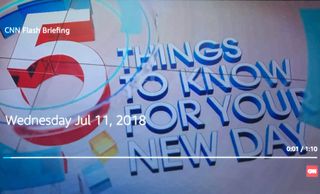
"Alexa, enable the MTV flash briefing" [other options available include NPR and The Tonight Show]
The Weather
"Alexa, what's the weather?"
"Alexa, what's the forecast?"
"Alexa, what's the weather in [insert city]?"

"Alexa, what's the weather like on [insert day]?"
Games
"Alexa, play Jeopardy" [enable in the Alexa app]
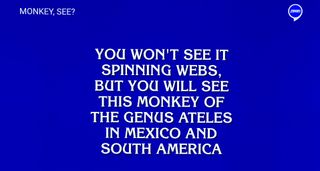
Music
"Alexa, play Beyoncé"
"Alexa, play [insert genre] music"
Kayak
"Alexa, ask Kayak how much it costs to fly to [insert city]"
Current page: How to Use Alexa on the Fire TV Cube
Prev Page How to Set Up and Use the Fire TV Cube Next Page How to Install Apps on Fire TV Cube
Henry is a managing editor at Tom’s Guide covering streaming media, laptops and all things Apple, reviewing devices and services for the past seven years. Prior to joining Tom's Guide, he reviewed software and hardware for TechRadar Pro, and interviewed artists for Patek Philippe International Magazine. He's also covered the wild world of professional wrestling for Cageside Seats, interviewing athletes and other industry veterans.
-
rlmonoski Mine will switch to cable, but will not actually change the channels with comcast box. Getting annoyed to say the least.Reply -
rlmonoski Unfortunately, I did all of the above and it still will not change channels for me. Ugh. It switch to the right HDMI and have cable playing, but will not change channels.Reply -
claup123 how to watch movies and tv in kodi.Reply
I have followed your steps to install kodi in my fire cube and it does not appear any list of movie channels or shows as I have to do I am tired of this -
Alabalcho Reply
Kodi is just a player. It does not come with movies, or web sites where to play from. You provide it with your own library of movies stored locally, or over the network.21667964 said:how to watch movies and tv in kodi.
I have followed your steps to install kodi in my fire cube and it does not appear any list of movie channels or shows as I have to do I am tired of this
For every other usage of Kodi there are plenty of websites available, but not here.
p.p. Don't hijack a thread!!