How to Connect Your Amazon Echo to IFTTT
By connecting your Echo to IFTTT, you can do anything from control your lights to find your lost phone. Here's how it works.

Amazon recently connected the Amazon Echo and its Alexa smart assistant to the service. That means you can use Alexa to trigger specific events. There are tons of existing recipes to choose from that can make Alexa even more useful (or you can make your own). For instance, Alexa can email you a shopping list, alter your smart thermostat's temperature when you arrive home, turn on your TV through your Harmony remote or even add songs Alexa has played to your Spotify playlist.
Amazon warns that it can take up to 15 minutes for Amazon Echo to complete a recipe, once it's been triggered. To get a sense for how good an existing recipe might be, look on the bottom of the recipe card on the IFTTT website to see how many people are using it versus how many have marked it as a favorite.
Here's how to connect your Amazon Echo and its Alexa AI to IFTTT.
MORE: Amazon Echo Review: One Smart Speaker
1. Visit ifttt.com and click Sign In.
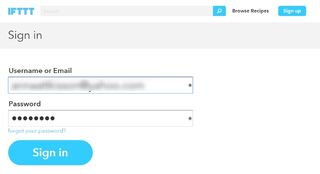
2. Click Amazon Alexa from the Channels home page.
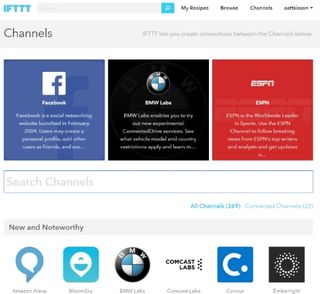
3. Enter your login information for your Amazon account and click Sign in.

4. Scroll down and browse through existing, user-generated Recipes for Alexa. When you find one that fits your needs, click it. In my case, I wanted Alexa to help me find my phone inside of my messy apartment.
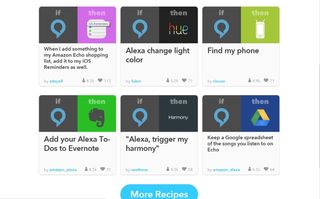
5. Click Add.
Sign up to get the BEST of Tom's Guide direct to your inbox.
Get instant access to breaking news, the hottest reviews, great deals and helpful tips.
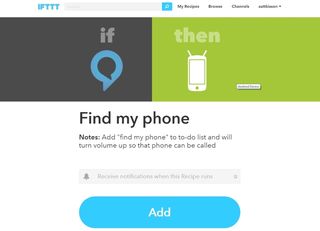
6. Say Add "Find my phone" to my to-do list and Alexa will remotely turn up the volume on your phone so you can call it.
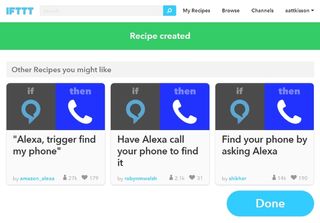
NOTE: There are a variety of Recipes related to finding your phone. One recipe has you ask for any sports score and Alexa will call your phone and leave a message that says "This is Alexa calling your phone because honestly, you don't care about sports."
For more Alexa-related tips, tricks, and how-tos, check out our complete guide to Alexa.













