Tom's Guide Verdict
Grocery shopping gets futuristic with this big button.
Pros
- +
Works precisely as promised
- +
Seamlessly integrates with AmazonFresh
Cons
- -
Hampered by the limitations of AmazonFresh
- -
Not useful in day-to-day use
Why you can trust Tom's Guide
Remember when Jean Luc Picard demanded Earl Grey tea, hot, on Star Trek: The Next Generation, and the drink would simply appear? When Amazon announced the Dash on March 31, it sounded like a bit of that future transported to the present. On the other hand, some found it so ridiculous it was thought an April Fools' gag. It seems to be some combination of the two. You press a button, make a demand and in 24 hours the demanded object appears on your doorstep. The Amazon Dash is cool in concept, but in practice it's less that promised future and more the terribly inconvenient now.
Design - Talk Dirty to Me
The Dash wants to hear your wants and needs. Need toilet paper? Tell it. A leg of lamb for your Friday night Hannibal viewing party? Press that microphone button. You can also use the barcode scanner to zap existing products you need replaced.

The device is reminiscent of an actual microphone in its design. One side houses the two included AA batteries and functions as the handle; it's cased in soft-touch black plastic, ending in a key ring. The other side, featuring the IR scanner, microphone, a white LED and two buttons, functions as the head of the mic. This part of the casing is made of slick white plastic. At 6.2 by 1.25 inches, this is a beefy piece of hardware that won't be easily misplaced.
Setup - Is This Thing On?
The purported beauty of the Amazon Dash is that once it's been synced with your AmazonFresh account (which is only available in Seattle, Southern California, Northern California or New York), you thankfully never have to sync it again. Syncing my account to the device over Wi-Fi wasn't difficult, but it was finicky. After ensuring I was logged into my home wireless router, I opened the AmazonFresh app on my iPhone and hit Sync with Dash.

It was a simple matter of following the well-written instructions — until I hit a snafu. When the instructions ask you to lay both your phone and the Dash on a flat surface, do it exactly as the diagram indicates. I didn't take my phone from its case in my first attempt to pair the device, which meant I had to restart my phone to get everything working properly.
Function - OK, But How Does It Work?
The Dash works as advertised, but doesn't actually add items to your AmazonFresh purchasing list. Instead, it adds your request to the Dash list. There, you can make sure it got things right and add them to the proper list.
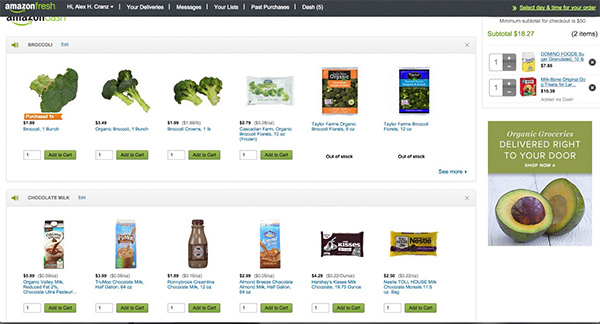
Did you request broccoli but want to make sure it's only florets? Than the Dash list is where you make that happen.
The need to log in to AmazonFresh every time I wanted to really use my Dash made it feel less convenient than Amazon might have intended, but it was also absolutely necessary. While the Dash 've previously ordered, it could still get confused. When I requested "Milkbones," it suggested the wrong size for what I normally order.
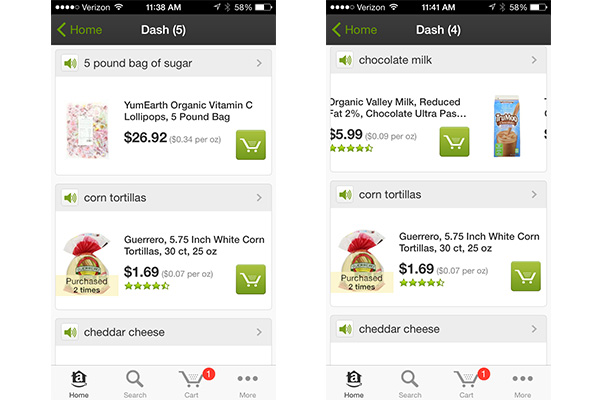
This seems to be a fault of AmazonFresh, not Dash. At one point, I demanded a "5-pound bag of sugar," and its first suggestion was a 5-pound bag of lollipops. Asking for simple "sugar" provided me exclusively with expensive artisanal brands. In order to get the normal, inexpensive, granular kind, I had to go into AmazonFresh and name the sugar by brand, type and size.
Bottom Line
Amazon Dash is meant to provide a solution to a problem you didn't know you had, and I found myself using the device around the house purely because it was neat. Its great when I've used the last of my roommate's favorite cake flour and can just scan the barcode to replace it, but it feels much more arbitrary to bellow "toilet paper" into the Dash when I'm running low. Yet the most problematic part is the parent service. The Amazon Dash works exactly as intended, but AmazonFresh still feels very much in beta.
Alex Cranz is the Assistant Reviews Editor at Tom’s Guide. When she’s not devising tests for new tech she’s figuring out the best way to run Plex on it. Follow Alex @alexhcranz. Follow Tom's Guide at @tomsguide, on Facebook.


