
We've all had that moment when we realize we need to do something, but get distracted and forget to write it down. Fortunately, with Alexa, it's easy to add to-dos in the moment, and with the Todoist integration, those items will be automatically synced from your Amazon Alexa shopping and to-do list to corresponding Todoist lists available via the web or on your smartphone. Here's how to set it up.
1. Open the Alexa app on your phone.

2. Tap the Menu button in the top left corner.
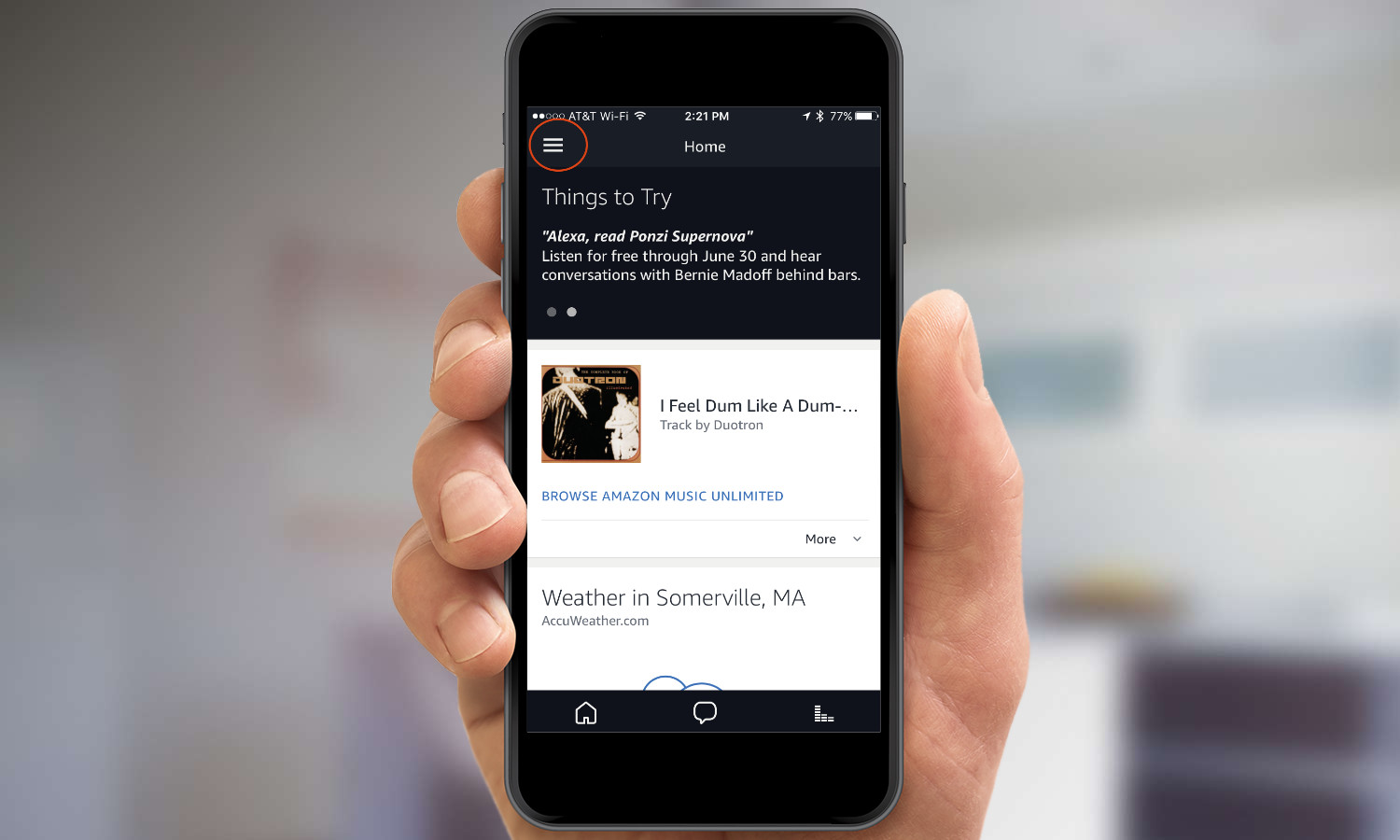
3. Tap Settings.
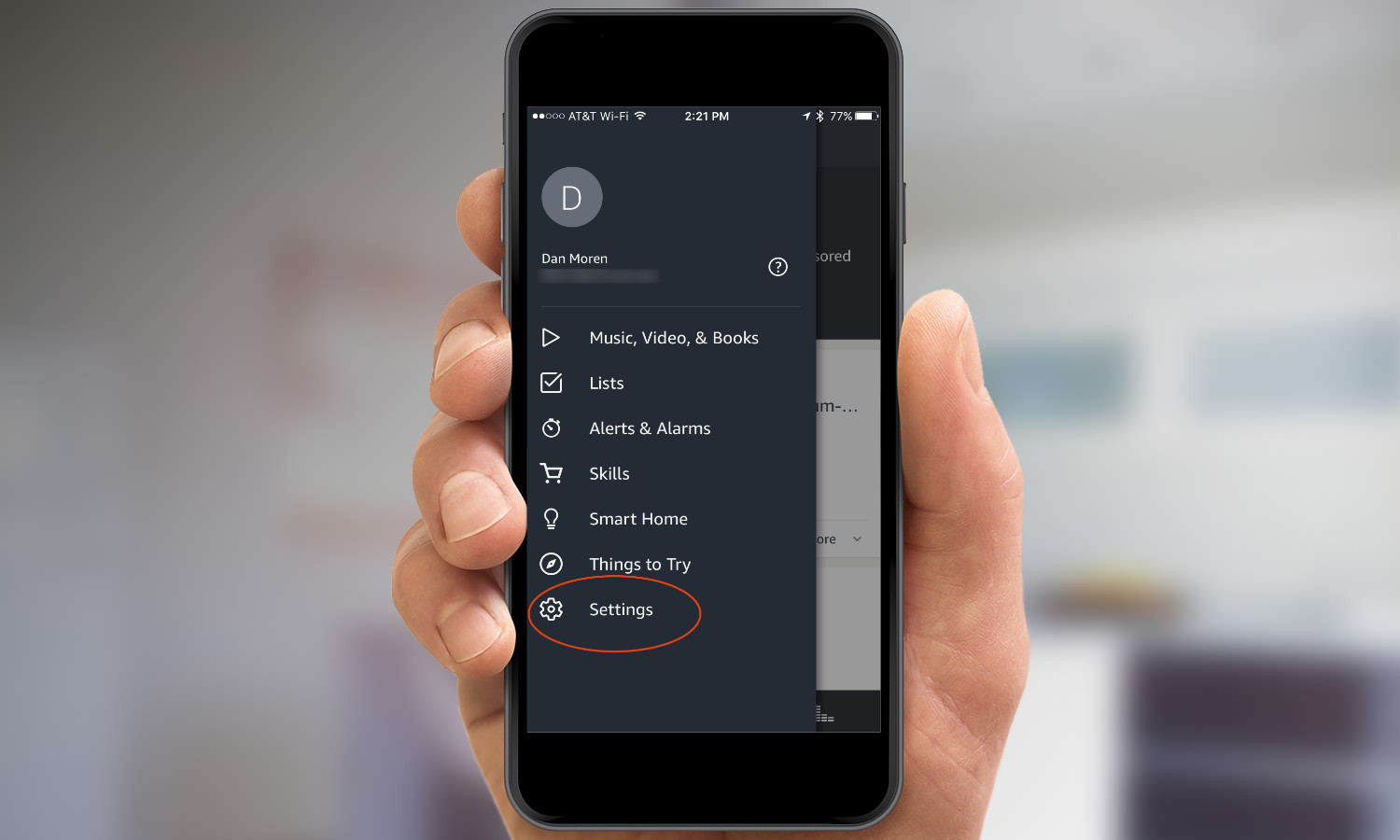
4. Scroll down to find Lists and select it.
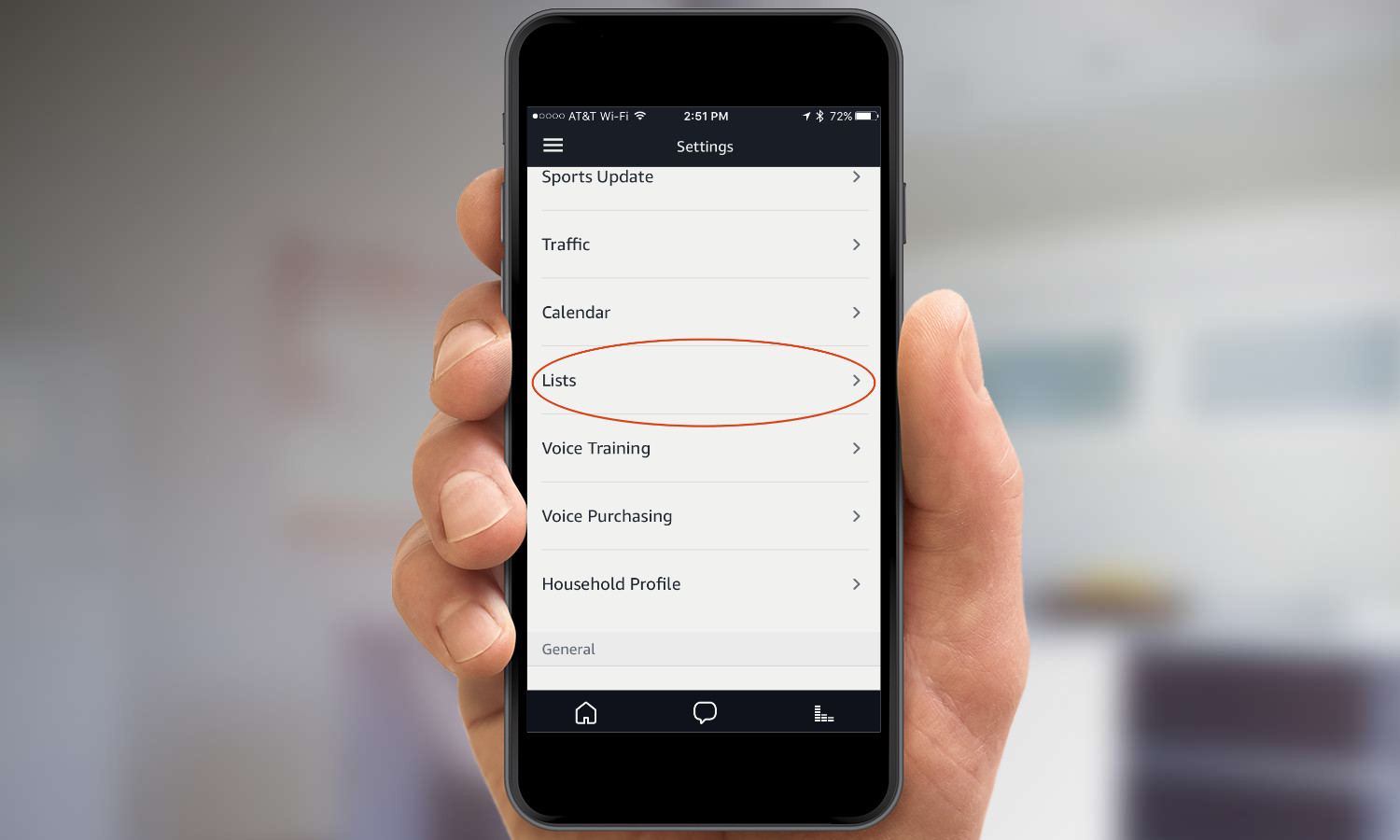
5. Tap the Link button next to Todoist.
Sign up to get the BEST of Tom's Guide direct to your inbox.
Get instant access to breaking news, the hottest reviews, great deals and helpful tips.
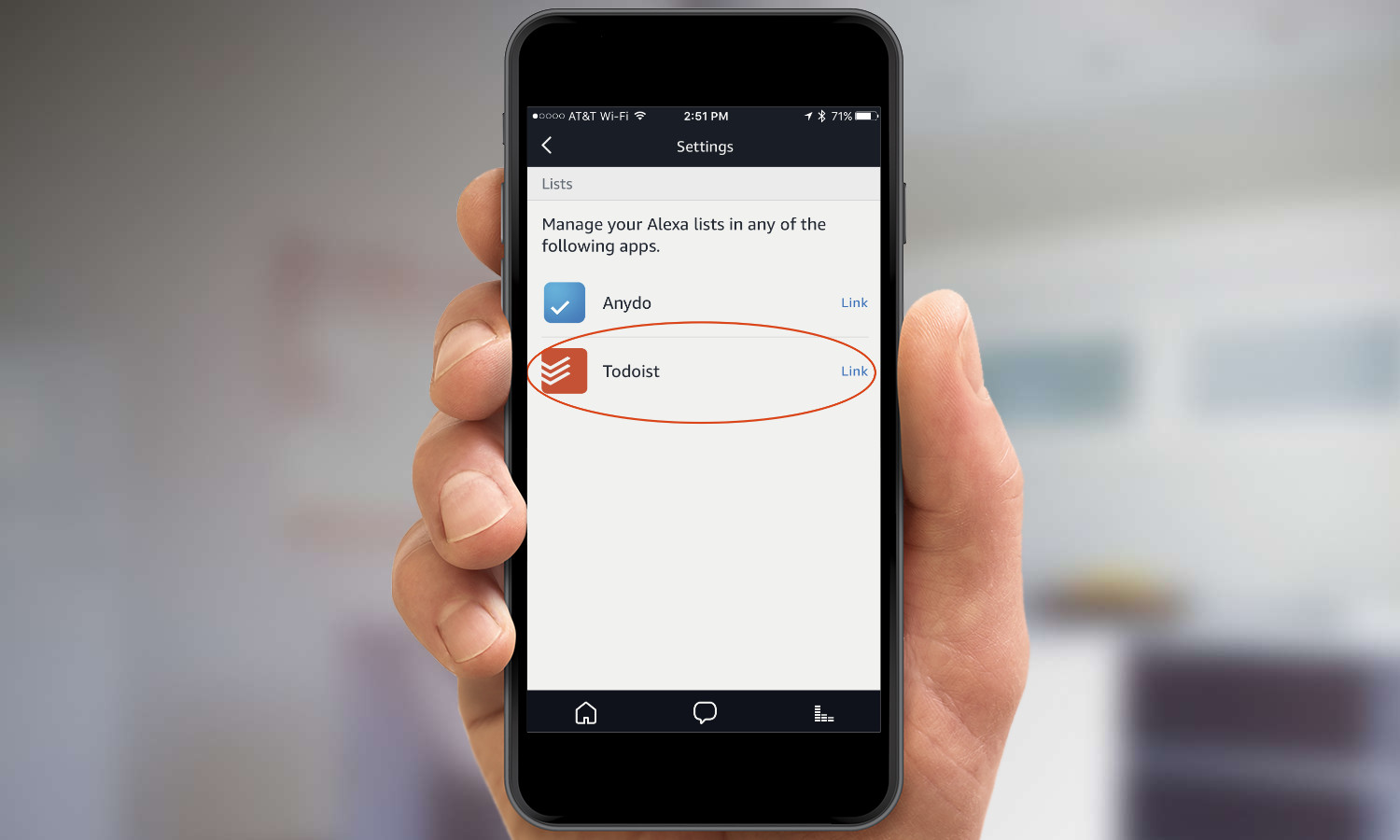
6. Press Continue.
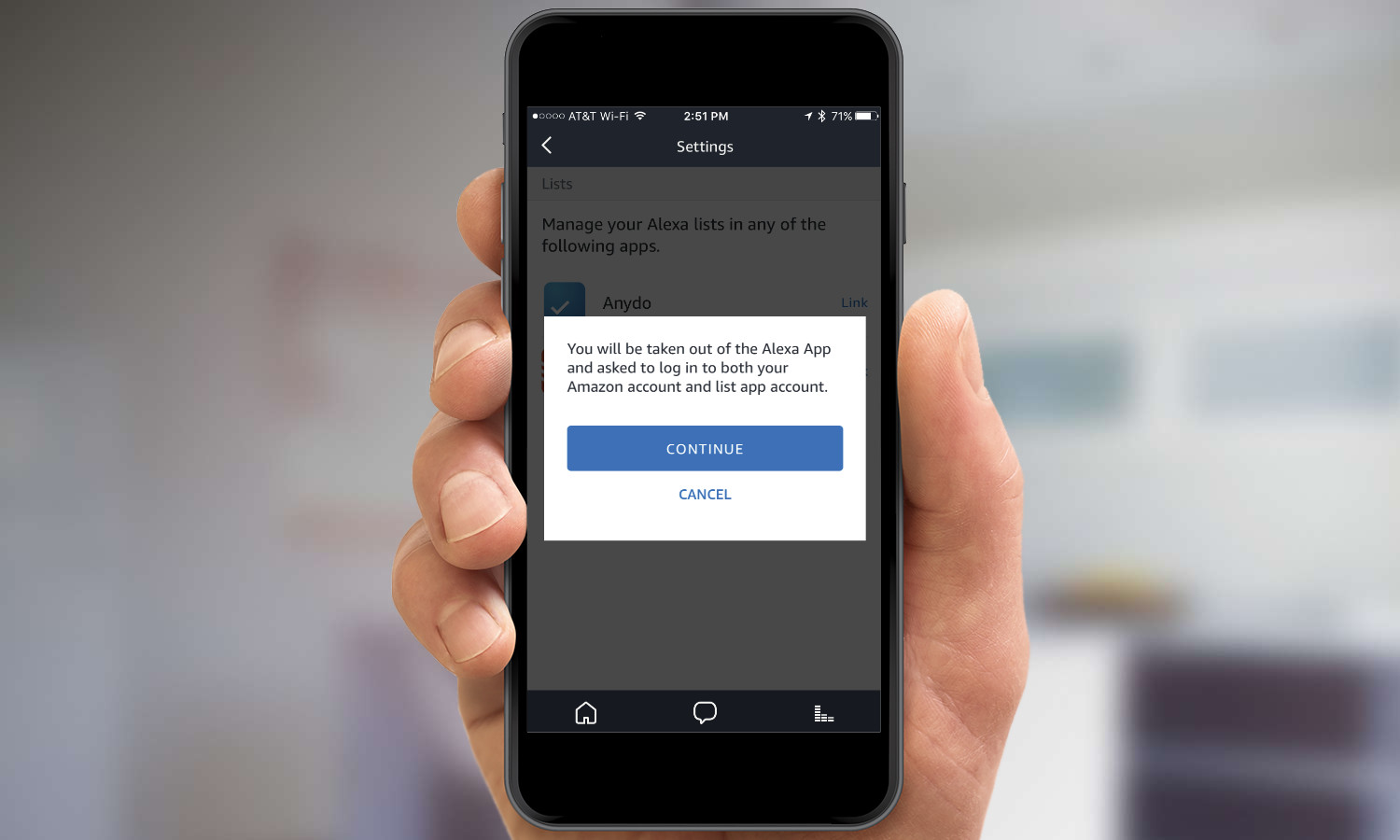
7. Tap Sign In after entering your Amazon credentials.
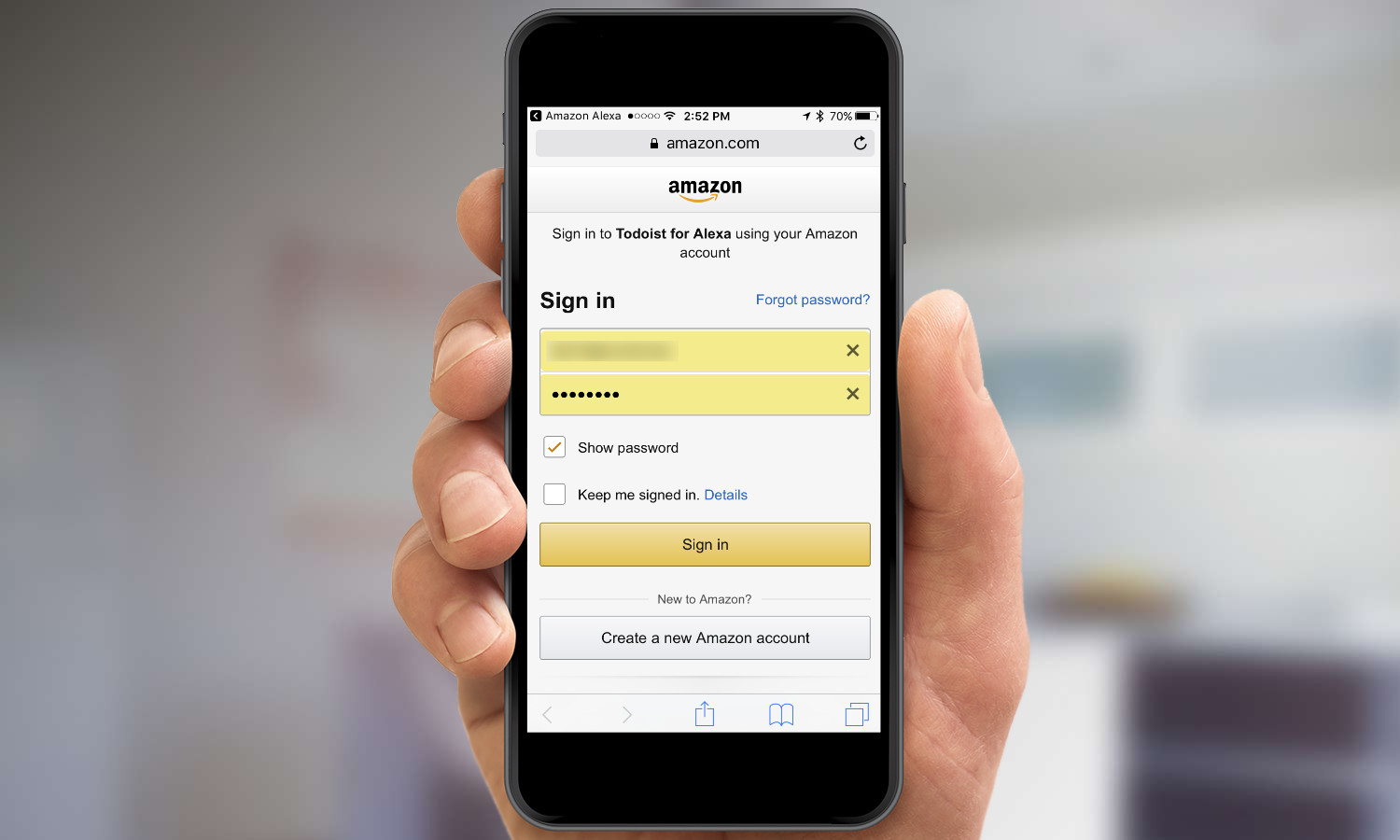
8. Tap I Agree in the lower right.
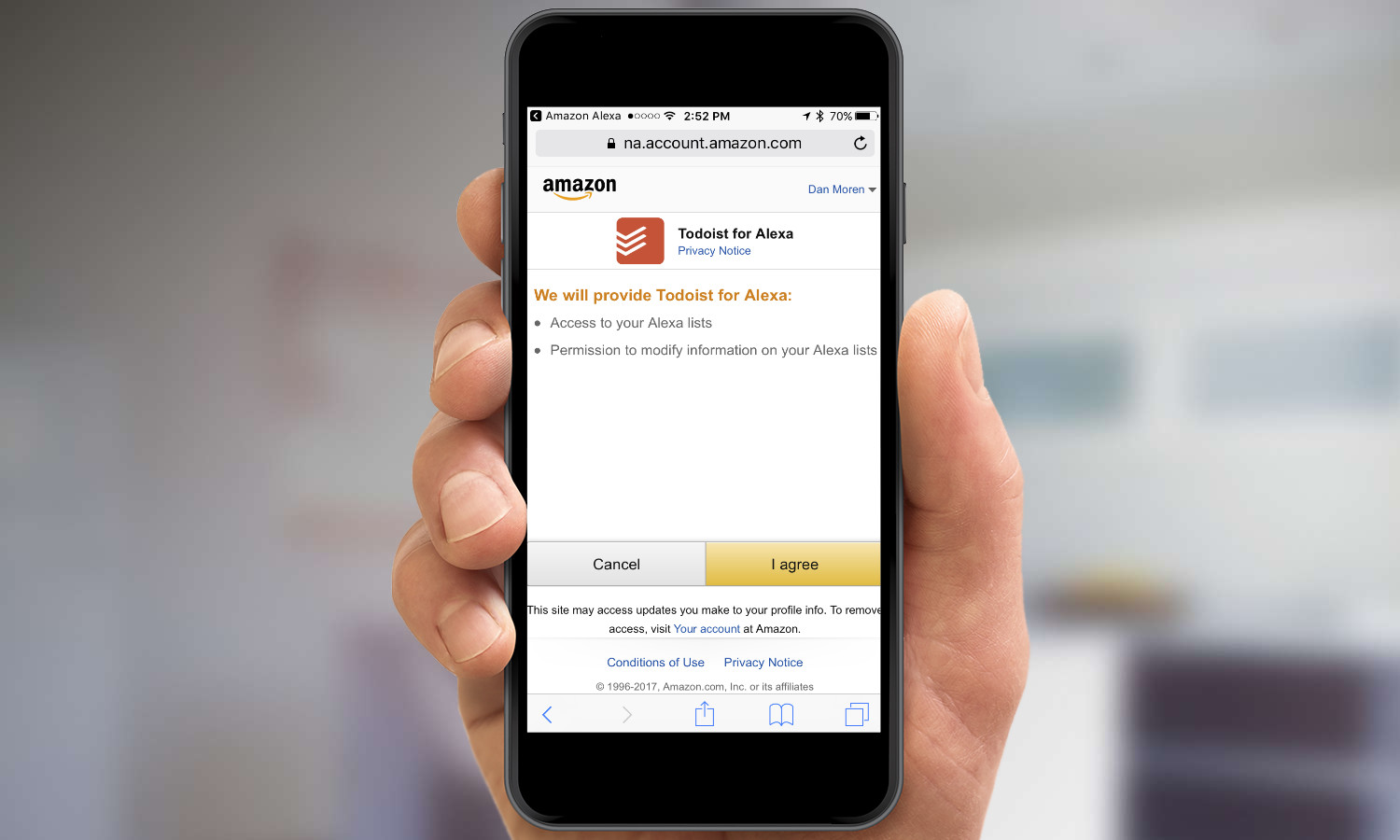
9. Enter your Todoist username and password and press Log In, or log in with your Google or Facebook account.
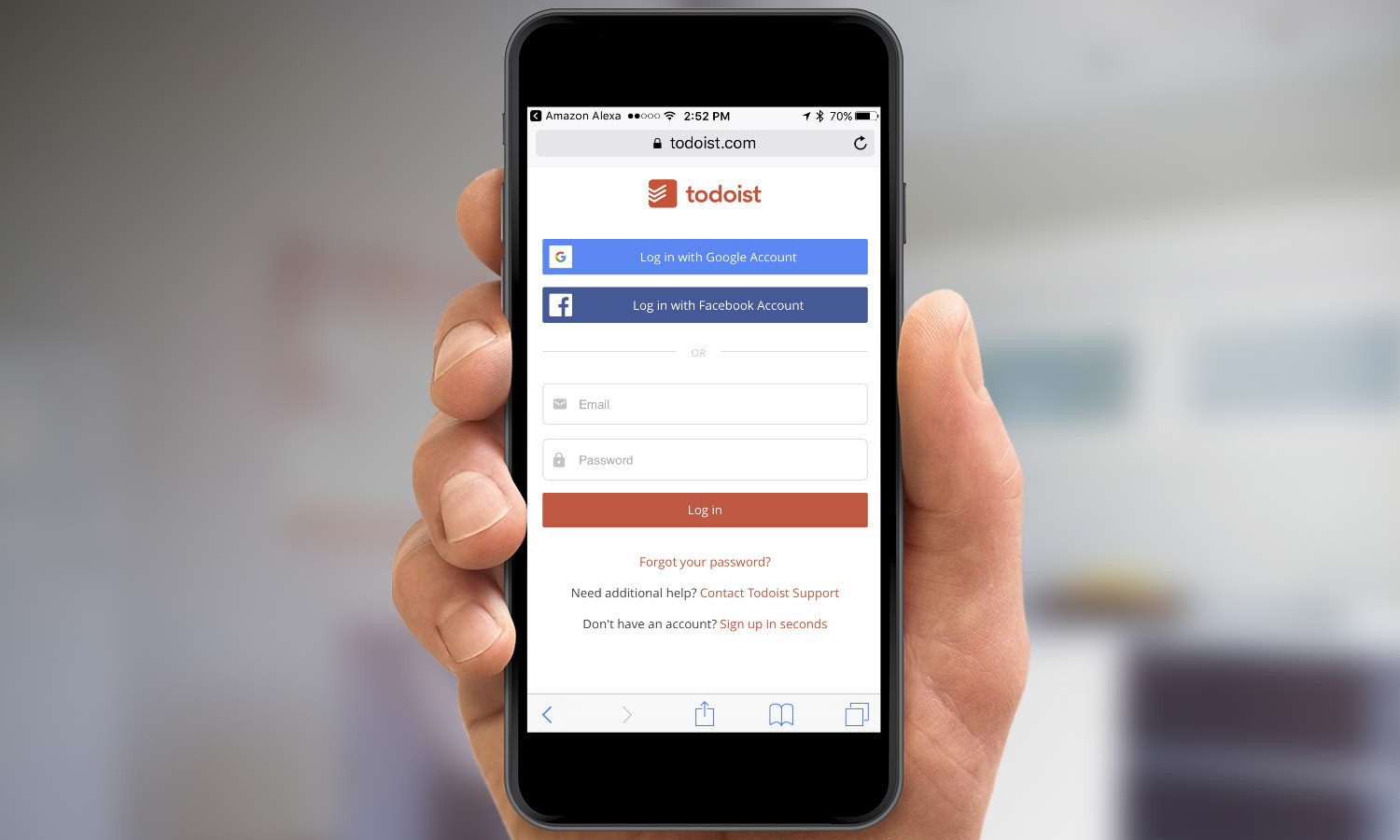
10. You're done! Now when you ask Alexa to remind you about something or add something to your shopping list, it will immediately be synced to your Todoist account. Cross off an item on one list and it will be marked as completed on the other.
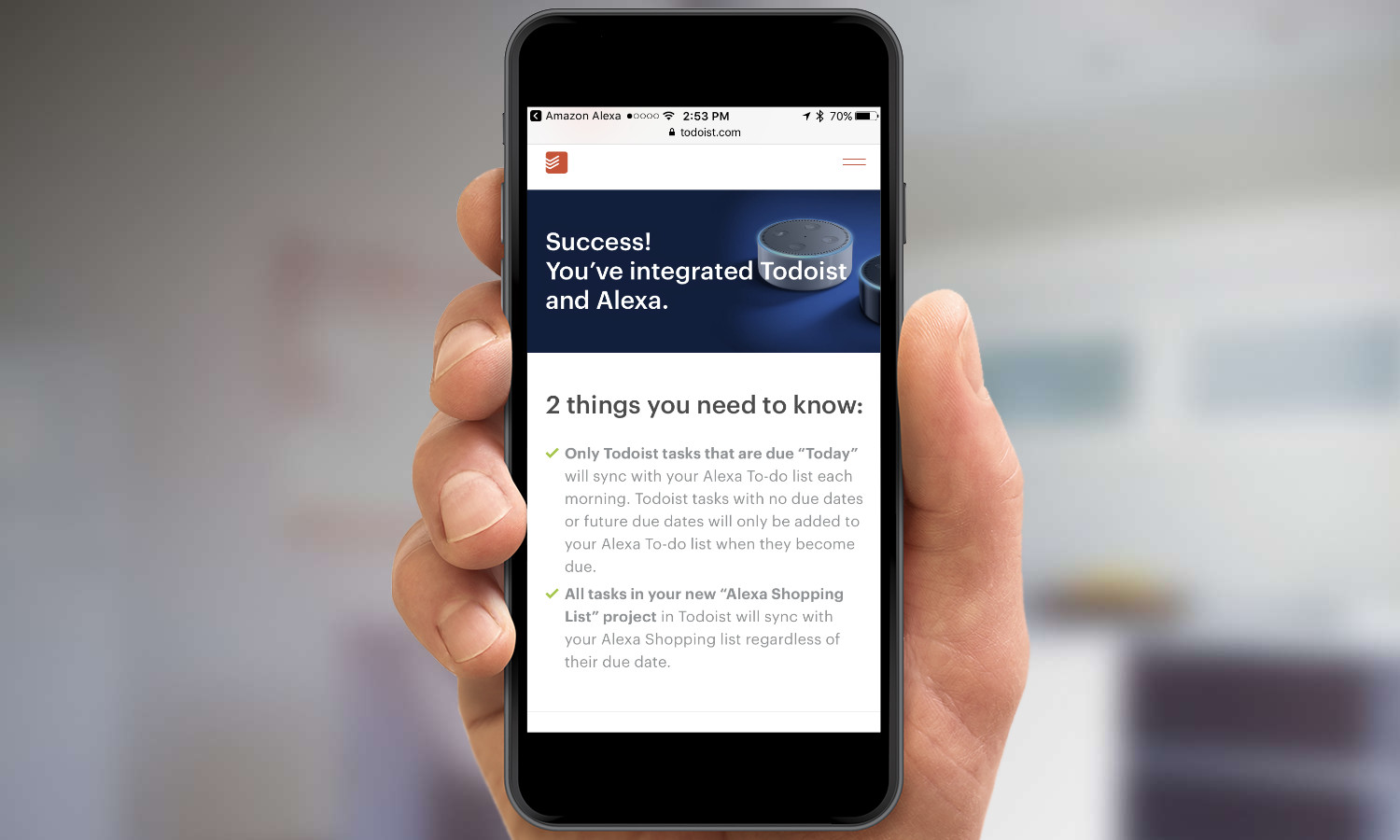
MORE: For more Alexa-related tips, tricks, and how-tos, check out our complete guide to Alexa.
Dan Moren is the author of multiple sci-fi books including The Caledonian Gamibt and The Aleph Extraction. He's also a long-time Mac writer, having worked for Macworld and contributed to the Six Colors blog, where he writes about all things Apple. His work has also appeared in Popular Science, Fast Company, and more
