Tom's Guide Verdict
This inexpensive smartwatch highlights health and fitness and is surprisingly good for less than $80.
Pros
- +
Extremely lightweight, Apple Watch style
- +
Soft band that fits all wrist sizes comfortably
- +
GPS, heart rate monitor, pedometer, notifications
- +
Decent fitness tracker at a reasonable price
- +
Transflective color display that's easy on the eyes and doesn't drain the battery
Cons
- -
Heart rate and step measurements are not always precise
- -
Graphics are low resolution
- -
Lacks music storage and controls
- -
Cannot respond to notifications
Why you can trust Tom's Guide
Even if your idea of exercise is moving your elbow across the table, it's hard not to be inspired by the Amazfit Bip ($79.99/£63). While it does not pretend to have the kind of health-related functionality offered by the Apple Watch or the Fitbit Versa, if you're looking for a low-priced, feature-rich fitness tracker with notifications and long battery life, the Bip is the best smartwatch under $100.
Editor's note, June 11:An Amazfit Bip Lite and the second-gen Bip 2 are reportedly due out this year, though it's unclear which features those devices will offer — and at what prices.
Design and Comfort
With its Apple Watch-inspired design, the Bip is fairly attractive for the price and a pleasure to wear. Its soft silicone band fits both beefy and petite wrists superlatively.
At 1.1 ounces, the case is so lightweight that the watch almost feels like a toy, and its square display — surrounded by a thick, black bezel — does nothing to refute that impression. The display is reminiscent of that of the Pebble, in that its 1.28-inch, 176 x 176-pixel color screen is low resolution and always on. The crown has a satisfying tactile feel and sound.
But don't let the watch's featherweight fool you; its polycarbonate, matte-plastic build and 2.5D Corning Gorilla Glass capacitive touch screen hold up to plenty of wear and tear. Plus, the watch has an IP68 water and dust rating, which means it's protected from dust and can be submerged in up to 5 feet of water for 30 minutes.
The case is so lightweight that the watch almost feels like a toy, but its polycarbonate body and 2.5D Corning Gorilla Glass touch screen hold up to plenty of wear and tear.
The Bip comes in four colors: black, gray, green and orange. While hardly a dress watch, the Bip's black model easily integrates with dressier outfits. Mostly, I consider it a fun, useful everyday sporty watch. The strap is a standard 20 millimeters, so you can swap it out for different bands.

During the day, I liked to brighten the face backlight to its fullest and then lower it to the dimmest setting at bedtime; there's no auto brightness. But if you enable the raise-to-wake feature in the settings, you can illuminate the face with just a flick of the wrist.
A three-axis accelerometer, GPS/GLONASS, barometer and compass round out the Bip's slate of sensors.
Amazfit Bip Specs at a Glance
| Screen Size | 1.28 inches |
| Resolution | 176 x 176 pixels |
| GPS | Yes |
| Heart Rate Monitor | Optical |
| Water Resistance | 5 feet/30 minutes |
| Battery Life | 45 days |
| Weight | 1.1 ounces |
Interface
The Bip runs on its proprietary OS in conjunction with the Mi Fit companion app foriOSandAndroid. Mi Fit syncs with the watch, takes control of tracking and record keeping, and even links to the Apple Health app. Unlike the Fitbit Versa or the Apple Watch, however, the Bip has no app store and few compatible third-party apps.

The Bip's interface is pure simplicity. First, you click the crown to unlock the watch. Starting with the main face, you just keep swiping to the left for the major operations, tapping the one you want for more details.
Swiping up on the main face lets you access your email, calls and messages. You can read each email on the watch (but not respond) and decide how to dispose of the message. Swiping down lets you toggle a "do not disturb" mode that disables notifications.

The Status pane lets you access current stats for steps, heart rate, distance traveled and calories burned, and see whether you've been sitting on your butt too long. The Weather pane gives you current conditions, and swiping up reveals the five-day forecast. The watch also integrates Alipay, the China-based third-party mobile payment platform.
The Bip's interface is pure simplicity. You just keep swiping to the left for the major operations, tapping the one you want for more details.
You can set alerts for milestones like distance or have the watch alert you if your pace is too fast or too slow. And by long-pressing the watch crown, you can set the watch to quickly access your most used activities.
The watch has a haptic sensor that vibrates when a message comes in, but it is very subtle, so as not to disturb your sleep. The strength of the vibration is not adjustable, but it suited me just fine.
MORE: Which Android Wear OS Smartwatches to Buy and Avoid
My watch automatically, and without prompting, paired with my iPhone via Bluetooth, but you have to keep your watch within about 30 feet of your phone to main the connection.
Mi Fit App
The Mi Fit app is essentially a phone-based sports app that measures outdoor activities like running, cycling, walking and treadmill. Mi Fit syncs and stores location, steps, distance and other information your watch gathers.
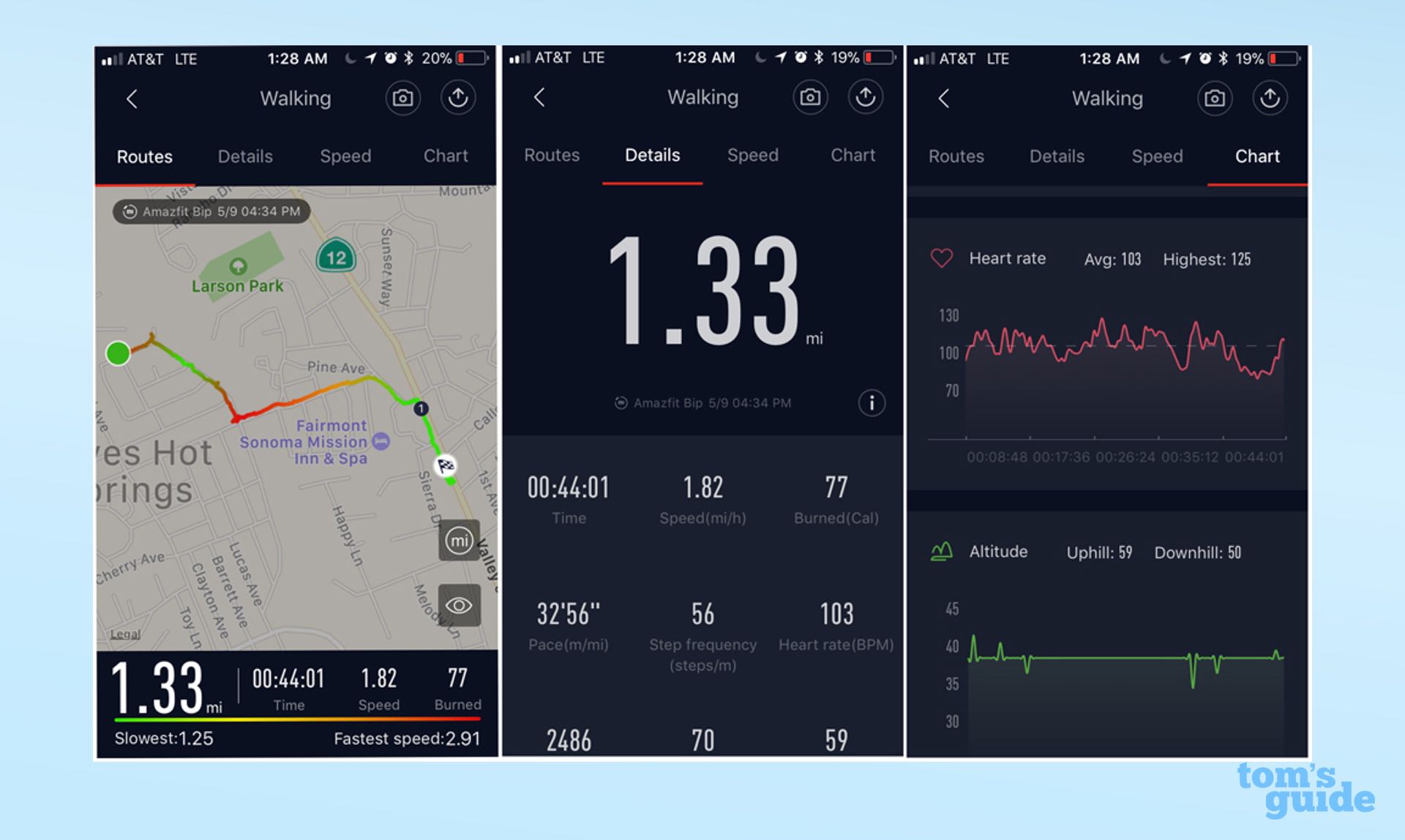
The app also lets you activate alerts specifically from Facebook Messenger, WhatsApp, Instagram and YouTube, while a general control enables delivery of notifications from all other apps for which you have enabled notifications. Communication happens in only one direction on the Bip: inbound. You cannot respond to alerts on this watch as you can with higher-end smartwatches. If you get a notification and must respond, you will have to fetch your phone.
Heart Rate, Steps and Sleep
With the watch's GPS, pedometer and heart rate monitor paired with the Mi Fit app, you can track your activities and set progress goals. The watch records your pace with or without GPS.

The Bip's GPS — which can be used to track your distance when walking, running and cycling — proved accurate. The watch automatically picked up a location GPS signal (or advised me to go outdoors or step to a different location to catch the signal) and then recorded my route as I walked or ran.
You can set the device to take continuous heart rate readings (at some cost to the battery life, which is hard to quantify) or have the heart rate monitor run periodically while you're sleeping. How accurate is the heart rate monitor? Let's just say I would not substitute it for an EKG, but after my bout of running, jumping jacks, stair climbing and working around the house, the Bip proved reasonably accurate.

A comparison with the Garmin Forerunner 25 and its companion strap-on heart rate monitor confirms the Bip's slightly fast or slow — but mostly accurate — performance. With both the Forerunner and the Bip strapped to my wrists at the same time, the metrics of my runs were similar — within a margin of 2 or 3 points.
The Bip tended to hit the maximum heart rate faster than the Forerunner, but within the minute, the Garmin also beeped warnings. Often, the Bip took more time to drop its heart rate readings as I slowed my pace, but by the time I paused to make notes, the readings on both watches were largely identical, or so close as to be statistically insignificant. When we compared the Bip with the Garmin Forerunner, we found that both recorded the same number of steps in a day.
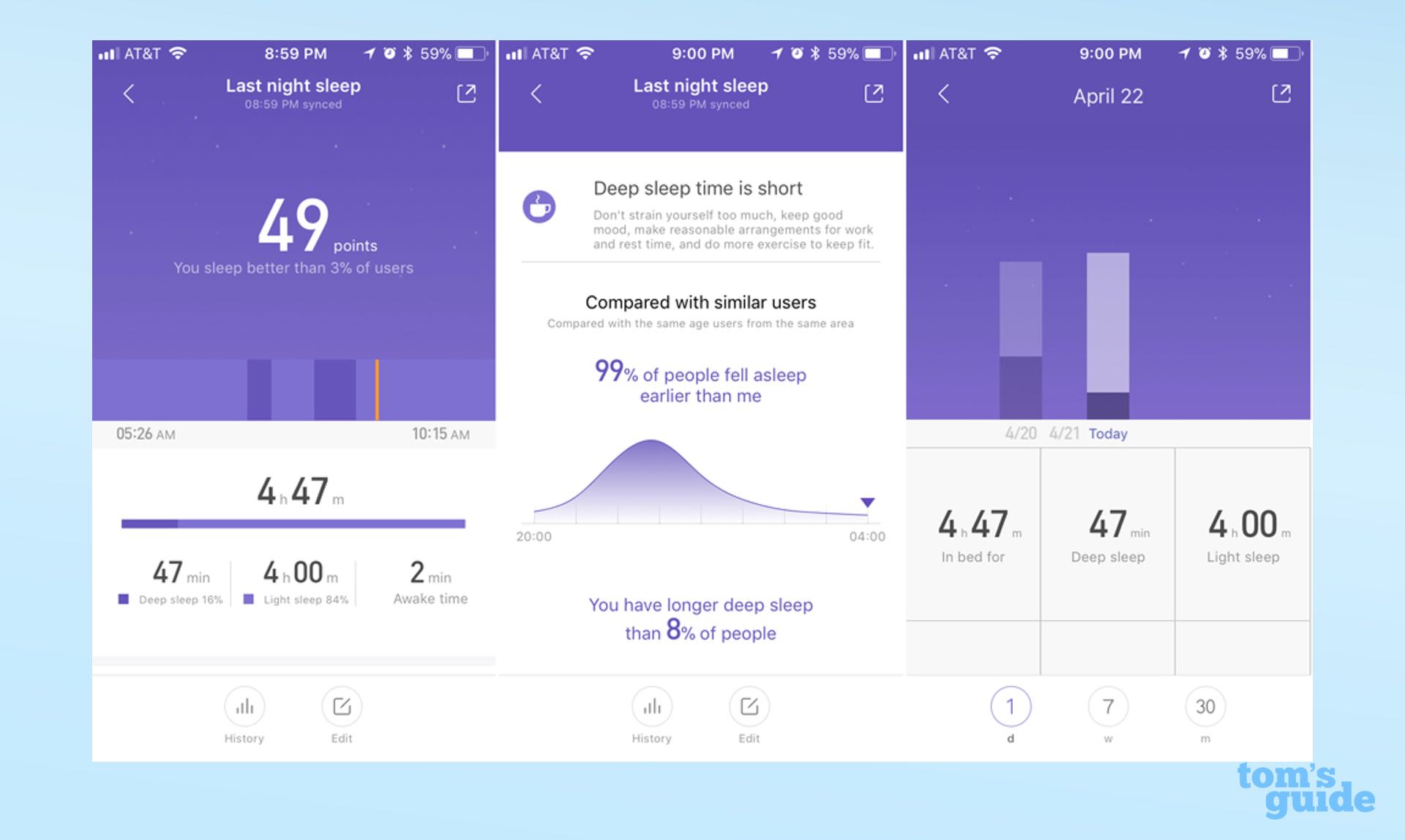
The Bip told me I slept 4 hours with 1 hour of deep sleep and 3 hours of light sleep, and that only 8 percent of the population slept less than I did. That I can believe.
Unlike the Fitbit Versa or the Apple Watch, the Amazfit has no dedicated app store, and only a handful of third-party apps are compatible with the watch.
The Bip offers about a dozen watch faces, but as with the Pebble, a cottage industry has arisen to supplement that rather paltry selection. Most of the Bip's digital watches display military (24-hour) time, as opposed to 12-hour time — something that cannot be adjusted in the settings. Some third-party watch faces are available via Android apps like Amazfit Watch Faces and Amazfit Bip WatchFace.
MORE: 10 Most Surprising Uses for Fitness Trackers
On iOS, AmazTools provides a huge selection of new watch faces. It also lets you export your stats to Strava or as .gpx files, as well as remotely control your camera, flashlight and even your Spotify music player (Pro subscriptions only). On Android, the feature-rich Notify & Fitness for Amazfit, in addition to offering more watch faces, tracks steps, sleep, heart rate, calories and weight data, while the Tools & Amazfit app, designed to work with Mi Fit, expands the Bip's functionality with detailed notification features and configuration options.
Battery Life
One of the Bip's huge selling points is its battery life. The Bip's 190-mAh lithium-polymer battery promises to last as long as 45 days under regular use, which includes activity and sleep monitoring. Continuous use of GPS and constant heart rate monitoring will diminish that battery life much more. After two weeks of use, with GPS and the heart rate monitor on intermittently, the Bip's battery meter was at 44 percent.

When your battery does eventually conk out, just use the two contact pins on the charging dock for a couple of hours to juice your watch back up.
Bottom Line
At less than $80, the Amazfit Bip is one of the least-expensive fitness trackers with both GPS and a heart rate monitor. It has a fairly good companion app, as well as a couple of independent, compatible apps for iOS and Android. If you are looking for sophisticated smartwatch features such as music storage, a dedicated app store and the ability to respond to emails and texts, you'll want something like the Apple Watch.
But if you just want something that has a lot of features, kinda sorta looks like an Apple Watch and costs a lot less, the Amazfit Bip could be your jam.
Credit: Tom's Guide
Jackie is an obsessive, insomniac tech writer and editor in northern California. A wildlife advocate, cat fan, and photo app fanatic, her specialties include cross-platform hardware and software, art, design, photography, video, and a wide range of creative and productivity apps and systems. Formerly senior editor at Macworld and creativity editor at The Next Web, Jackie now writes for a variety of consumer tech publications.


