Tom's Guide Verdict
The Alienware X51 R3 packs a powerful Intel Skylake processor and Nvidia graphics into a compact gaming desktop, but the graphics amp makes it future-proof.
Pros
- +
Slim, attractive chassis
- +
Runs quiet when gaming
- +
Solid graphics performance
- +
Relatively affordable
- +
Graphics amp can add serious power
Cons
- -
Amplifier adds significantly to cost, depending on GPU
- -
Traditional desktops provide more power for less money
Why you can trust Tom's Guide
Alienware's X51 R3 is designed for gamers looking for a system more powerful than a gaming console but compact enough to slide into their entertainment center. Powered by an Intel Skylake processor and an Nvidia Maxwell GPU, this mighty mini beast ($1,999 as tested, starting at $1,099) is capable of gaming in 4K, but if you want really fast frame rates, you can attach an optional graphics amplifier (starting at $299) without opening the chassis. However, adding a graphics card costs extra. If you're ready to step up from your PlayStation or Xbox, you shouldn't overlook the X51 R3, but you'll have to be willing to pay more for its versatility and compact frame.
Design: Sliding into Your Entertainment Center

The updated X51 R3 looks like the result of an Xbox 360 mating with the Alienware Alpha. The black-plastic case sports a clear, triangular LED window cut into both sides, waiting for you to trick them out with customizable backlighting. My favorite little accents are the line of extraterrestrial script along the top right panel and the backlit alien head placed prominently on the front panel. Wrapped around the top front panel is a dark-gray chrome power button just waiting to be pressed.

The top and bottom of the desktop are lined with slotted panels that allow air to circulate through the system. The X51 R3 can be positioned vertically or horizontally, similar to a gaming console. The 12-pound, 13.5 x 12.5 x 3.7-inch rig is just slim enough to fit comfortably on an entertainment center shelf or occupy a minimal amount of space on your desk. The desktop's dimensions are smaller than those of the Digital Storm Bolt II(16.4 x 14.1 x 4.4 inches).
Specs
Operating System: Windows 10
CPU: 4.2-GHz Intel Core i7-6700K processor
Graphics Card: Nvidia GeForce GTX 960 GPU
Video Memory: 2GB
Hard Drive Size: 256GB
Ports (excluding USB): Headphone, DisplayPort, Audio-in, security lock slot, Proprietary, HDMI, DVI, USB 3.0, Microphone, Gigabit Ethernet, Audio-out, USB 2.0
Size: 13.5 x 12.5 x 3.7 inches
Warranty/Support: 1 Year Limited Hardware Warranty with Onsite Service after Remote Diagnosis
Alien Command Center: Make Your Own Light Show
It's simply not an Alienware machine without the ability to create your own custom light show. This time around, you'll be futzing around with Alien Command Center 3.0 and its extraterrestrial-themed features. AlienFX allows gamers to change the coloring and effect of the two large LED windows on the desktop's flanks and the alien head around the front. Certain titles, such as Middle-earth: Shadow of Mordor, have Command Center support built in; the lights change colors depending on what's happening in the game.

But the customization doesn't stop there. The Thermal Controls feature lets you tweak the fan speed as well as sensors in the X51 R3, including the CPU and GPU, which ensures more precise control of the temperature throughout the system. Once you have that taken care of, I'd recommend checking out AlienFusion, which lets you tweak performance, creating custom profiles that modify power consumption and CPU performance.
Need more power than the default settings on the processor and graphics card are delivering? Cue up OCC controls, which let you overclock both segments of the desktop. Last but not least is AlienAdrenaline, which allows you to create specific color, power and temperature profiles for each of your games and applications.
Graphics and Gaming
It's not a 980 card, but the Alienware X51 R3's Nvidia GeForce GTX 960 GPU with 2GB of video memory can produce solid frame rates.
As I played Metal Gear Solid V: The Phantom Pain, the game ran at a steady 35 frames per second (30 fps is playable) at 2560 x 1440 pixels and every setting pushed to high. I was both amazed and repulsed as I dragged my character along the floor with the light bouncing off of his withered husk of a body.
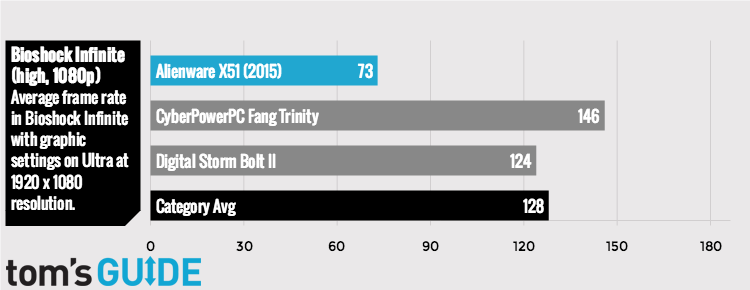
The desktop delivered 73 fps during the Bioshock Infinite benchmark on high at 1080p, which is well below the 135-fps desktop average. The CyberPowerPC Fang Trinity and its Nvidia Titan X GPU ($2,809) delivered twice that, at 146 fps, while the Digital Storm Bolt II and its Nvidia GeForce 980 GPU ($2,412) produced 124 fps.
We pushed the X51 R3 to its limits during the Metro: Last Light benchmark, in which we saw a frame rate of 40 fps at 4K resolution on low settings. That's above our playability threshold, but it's still noticeably short of the 98-fps average. The Fang Trinity scored barely 102 fps. On high, the X51 R3 and the Fang Trinity dipped to an unplayable 8 and 19 fps, respectively.
Amplifier: Future-Proofing Your Graphics
Originally launched in tandem with the Alienware 13, the $299 graphics amp is an external enclosure that houses a desktop graphics card that adds a noticeable performance boost, depending on the GPU. The device can support both AMD and Nvidia GPUs, including those powerful enough to support 4K gaming and multiple displays.
This device can support both AMD and Nvidia GPUs, including those powerful enough to support 4K gaming and multiple displays.
When connected to the X51 R3, the graphics amp bypasses the desktop's GPU, instead using whatever card is currently occupying the amp. For our purposes, Alienware sent over an Nvidia GeForce Titan X GPU with 12GB of VRAM ($1,000). That means that instead of settling for the decent frame rates from the X51 R3's 960 budget-friendly setup, you could be reveling in rates that would make it a match for rigs twice its size.
MORE: Best Gaming PCs
Keep in mind that the graphics amp is a bring-your-own-GPU kind of deal, which means you'll have to find some extra dough to get a card. Alienware offers several chips, including the GeForce 970 card ($329), the 980 ($599) or the Titan X ($1,000). The company also has a few AMD cards, such as the Radeon HD R9 290 GPU ($529) or the Radeon HD R9 290X ($599).
Boy, did the Titan X card deliver. The frame rate on the BioShock Infinite benchmark jumped to a searing 258 fps on high. During the Metro: Last Light test, the amp churned out 98 fps on low at 3840 x 2160. The frame rate rose to 22 fps on high, which is below our 30-fps playability threshold but still better than the X51's results sans amp.
Ports
Like the standard X51, the new R3 model has plenty of ports. You'll find two USB 3.0 ports, a microphone jack and a headphone jack.

On the back, there are four USB 3.0 ports, a pair of USB 2.0 ports, Gigabit Ethernet, DVI, three DisplayPorts, HDMI and inputs for speakers and a microphone.

But what's that other thing hiding out in the back? Alienware has added its telltale proprietary port, signaling that X51 R3 now supports the company's graphics amplifier.
Performance: Say Hello to Skylake
Out with the old, in with the new. The Alienware X51 R3 is one of the first systems to ship with one of Intel's 6th-generation Skylake processors. In addition to delivering better overall performance, the chips offer overclocking and 4K streaming capabilities. The desktop's 4.4-GHz Intel Core i7-6700K processor with 16GB of RAM passed my first test, effortlessly streaming an episode of BoJack Horseman on Netflix while playing Metal Gear Solid V in a separate window with 10 open Google Chrome tabs.
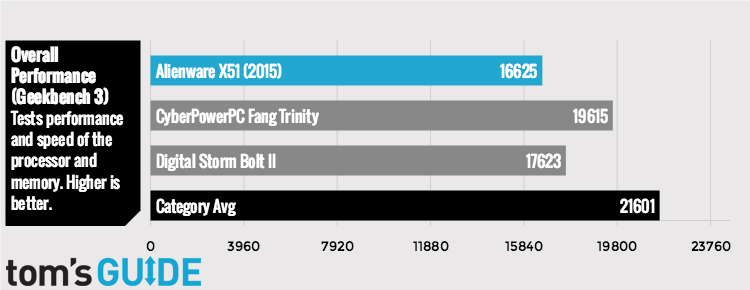
The X51 R3 fell short of the hype on the Geekbench 3 test, with a score of 16,625, which is behind the 19,215 desktop average. The CyberPowerPC Fang Trinity (3.3-GHz Intel Core i7-5820K CPU) delivered 19,615, while the Bolt II's 4-GHz Intel Core i7-4790K CPU notched 17,623.
On the OpenOffice benchmark, the X51 R3 took 3 minutes and 6 seconds to match 20,000 names and addresses, beating the 3:35 average and the Fang Trinity's time of 3:44. However, neither was a match for the Bolt II, which took 2:55 to complete the task.
Liquid Cooling Inside
With a system as compact as the Alienware X51 R3, you're usually relying on fan strength to keep your system from overheating. However, this model of the X51 R3 is the first to offer a custom liquid cooling solution. The system not only keeps the desktop relatively cool in the face of overclocked components but is also remarkably quiet.
MORE: Best Gaming Laptops
I played Metal Gear Solid V for more than an hour, and the system was as quiet as a church mouse. Fifteen minutes into sneaking around a hospital under siege, I took the X51 R3's temperature and saw the top and bottom of the desktop measured 86 and 90 degrees Fahrenheit, respectively. The back panel with the majority of the ports measured a hot 120 degrees — far above the Tom's Guide 95-degree comfort threshold. However, we don't envision gamers going behind this desktop during gameplay.
Configurations
I reviewed the $1,999 configuration of the X51 R3, which includes a 4.4-GHz Intel Core i7-6700K processor with 16GB of RAM; a 256GB M.2 SSD with a 2TB, 7,200-rpm hard drive; and an Nvidia GeForce GTX 960 GPU with 2GB of VRAM.
Priced at $1,099, the base model has a 4th-generation Intel Core i3-4170 CPU; 6GB of RAM; a 1TB, 7,200-rpm hard drive; and an Nvidia GeForce GTX 745 GPU with 4GB of VRAM.
The rig would be just as at home in your entertainment center as it would on a shelf.
Those of you who prefer AMD can get the $1,549 model with its 4.4-GHz Intel Core i7-6700K CPU; 8GB of RAM; a 2TB, 7,200-rpm hard drive; and AMD Radeon R9 370 with 4GB of RAM.
All versions of the desktop ship with a one-year limited hardware warranty with on-site service after remote diagnosis.
Bottom Line
The Alienware X51 R3 unapologetically straddles the fence between PC and game console. Looks-wise, the rig would be just as at home in your entertainment center as it would on a shelf. Factor in Intel's new Skylake processors, one of Nvidia's midlevel Maxwell GPUs and oodles of storage waiting to hold a sizable games library, and the X51 R3 puts consoles like the Xbox One and PlayStation 4 to shame.
On its own, the $1,999 X51 R3 can't compete with either the CyberPowerPC Fang Trinity($2,809 as reviewed) or the Digital Storm Bolt II ($2,664 as reviewed). Pairing the desktop with the graphics amp and a powerful enough GPU could tip the odds in the Alienware's favor. However, it will also add anywhere from $499 to $1,299 to the final bill, depending on which GPU you choose to purchase. Overall, I'd recommend the Alienware X51 for entry- to midlevel PC gamers who want a flashy system that doesn't take up too much space or require a lot of know-how to upgrade.
Sherri L. Smith has been cranking out product reviews for Laptopmag.com since 2011. In that time, she's reviewed more than her share of laptops, tablets, smartphones and everything in between. The resident gamer and audio junkie, Sherri was previously a managing editor for Black Web 2.0 and contributed to BET.Com and Popgadget.


