Tom's Guide Verdict
The Alienware X51 gaming desktop provides impressive performance for the price in a stylish, living-room-friendly package.
Pros
- +
Stylish, compact design
- +
Strong graphics performance
- +
Relatively affordable
- +
Useful personalization software
Cons
- -
Doesn't support highest-end graphics cards
Why you can trust Tom's Guide
Alienware X51 Review

Gaming desktops are starting to look more and more like game consoles, but Alienware's X51 might just be the most living-room-ready out of the whole bunch. This PC ($699 starting, $1,099 as reviewed) is small and stylish, but with a 4th-gen Core i5 processor and a GeForce GTX 960 graphics card, doesn't skimp on performance, either. If you want to game in 4K, this isn't the desktop for you, but overall the X51 is an awesome value.
Design
You'd be forgiven for mistaking the Alienware X51 for a gaming console at first glance. This sexy mini-tower is built for the living room, with a compact and curvy design that's complemented by some signature Alienware flourishes.
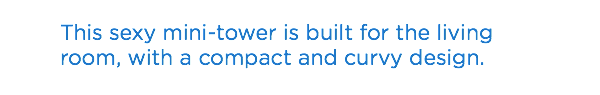
When stood vertically, the X51 has a glossy front panel that provides access to a disc drive and essential ports, as well as vented, attractively angular panels on the top and bottom. The desktop's left and right side panels both sport sharp LED triangles that can light up in various colors, with some mysterious alien scripture adorning the right side.

The cherry on top is the company's signature alien head logo on the front of the machine, which also can change colors. If you want to lay the PC horizontally and slide it into your entertainment center, you can tilt the little guy's noggin 90 degrees to have it match that orientation.
MORE: The Best Gaming Desktops Available Now
Measuring 13.5 x 12.5 x 3.7 inches, the X51 isn't quite as tiny as the adorable Alienware Alpha (7.8 x 7.8 x 2.2 inches). However, it has a smaller footprint than the Digital Storm Bolt II (16.4 x 14.1 x 4.4 inches) and is similar in size compared with the Falcon Northwest Tiki (13.0 x 13.6 x 4 inches).
Ports

The X51's front panel has everything you need to plug and play, with two SuperSpeed USB 3.0 ports, a dual-layer DVD drive and headphone and microphone jacks.

For everything else, you can look to the machine's rear, where you'll find an additional four SuperSpeed USB 3.0 ports, two high-speed USB 3.0 ports, an Ethernet port and an HDMI connection. For your audio needs, there are both optical and coaxial S/PDIF ports, side and rear surround sound ports, a subwoofer port and connections for a microphone and line-in and line-out. You can also access the ports of whatever graphics card is in the machine, which, in the case of our GTX 960, consists of three HDMI ports and a DisplayPort.
While the X51 is ideal for those who want to play PC games hassle-free, you still have the option to swap out the machine's GPU, processor and RAM in order to keep it fresh over time.
Gaming and Graphics
Armed with an Nvidia GeForce GTX 960 GPU, our Alienware X51 allowed me to smoothly slice my way through Middle-earth: Shadow of Mordor. The game ran at a silky 60 frames per second at 1080p with graphics on auto, making my acrobatic ledge-hops and frequent orc executions look extra swift.
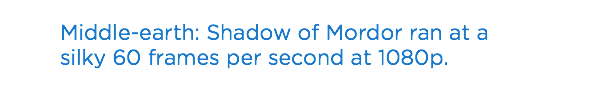
The game remained playable when I cranked the resolution to 2560 x 1440 and the graphics level to Ultra, bouncing anywhere from 35 to 45 fps based on the intensity of the action. The X51 finally gave out when I pushed the game to 4K at Ultra settings, resulting in a hilarious yet unplayable 10 fps slideshow.
The X51 made quick work of our BioShock Infinite benchmark, tearing through the game at 163 fps on low settings at 1080p and maintaining a smooth 69 fps on high settings.
MORE: The All-in-One PCs to Take Home Today
Alienware's compact PC stayed strong throughout the more demanding Metro: Last Light, with 1080p framerates of 80 and 52 at low and high settings, respectively.
The X51 even handled Metro at 4K, running the game at 39 fps on low settings, but chugged to 8 fps with graphics on high.
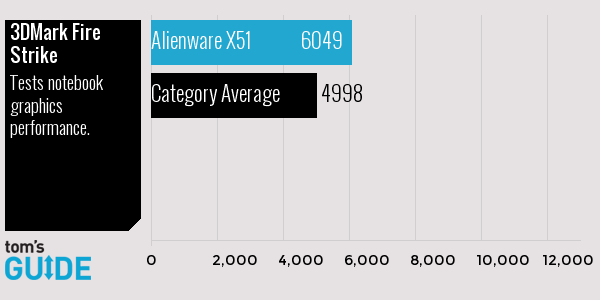
As far as synthetic benchmarks go, the X51 scored a 6,049 on the 3DMark Fire Strike test. This tops our 4,998 desktop average.
Performance
Packing a 3.2-GHz Intel Core i5-4460 processor with 8GB of RAM, the X51 has plenty of multitasking muscle for when you need a break from gaming. I used the PC to stream video from Twitch and Netflix simultaneously while installing a game, browsing a dozen Chrome tabs and running a full system scan, and didn't experience any hiccups throughout.
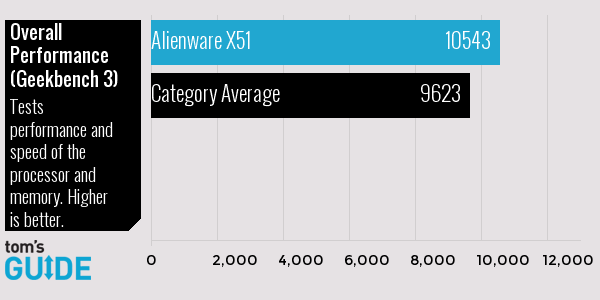
The X51 scored a 10,543 on the Geekbench 3 general performance test, surpassing our 9,623 desktop average.
Alienware's PC took 4 minutes and 4 seconds to match 20,000 names to their addresses on our spreadsheet test, outpacing our 6:13 category average.
The X51's 1TB, 7,200-rpm hard drive copied 4.97GB of mixed media in 80 seconds, for a transfer rate of 62.12 MBps. This time around, the PC lagged behind our 109.5 MBps average.
Mouse and Keyboard
Unlike many of the gaming desktops we've reviewed, our Alienware X51 shipped with its own mouse and keyboard. Both are fairly standard-issue -- the keyboard packs a full numpad, as well as a handy row of dedicated function buttons for changing volume, pausing and playing music and pulling up your email.

I found the keys to be comfortable enough to type a few paragraphs, but too mushy to rely on in the long run. Even so, I blazed through the Key Hero Typing Test at 103.5 words per minute with 99 percent accuracy, besting my 75 wpm norm.
MORE: Our Favorite Gaming Keyboards
The included mouse has a glossy plastic finish that feels a bit cheap, but the edges are nicely contoured for your thumb and pinky. You're better off sticking with a dedicated gaming keyboard and gaming mouse if you have them handy, but I appreciate Alienware including everything you need to get started.
Configurations
The Alienware X51 starts at $699 for gamers on a budget, offering a 4th-Gen Intel Core i3 processor, 6GB of RAM, a 1TB, 7,200-rpm SATA drive and an Nvidia GeForce GTX 745 graphics card. Stepping up to the $899 configuration gets you an Intel Core i5 CPU, 8GB of RAM and a GTX 750Ti GPU, with the same storage as the starting unit.
A $1,249 version of the X51 packs a Core i7 processor, 16GB of RAM, 2TB of storage and an AMD Radeon R9 370 graphics card, while the top-of-the-line $1,599 unit packs a GeForce GTX 960 graphics card and a 1TB SATA drive combined with a 256GB SSD, with the same CPU and RAM as the previous model.
Any of the above configs can be customized with different parts -- for example, our $1,099 review unit packs the Core i5 CPU, 8GB of RAM and 1TB hard drive of the base $899 config, but with a beefier GeForce GTX 960 graphics card.
While the X51 packs lots of power into its humble frame, there are a few limitations that come with its budget-friendly design. You won't be putting more than one graphics card in this machine, so don't expect to build the ultimate multi-card, multi-monitor 4K setup with it. It's also not built for use with Nvidia's highest-end GPUs, such as the GTX 980 and GTX Titan X.
Software and Personalization
The X51 keeps it clean on the software front, offering a handful of programs that let you customize how the machine looks and performs.
You can do most of your tweaking in the Alienware Command Center, which includes three distinct dashboards for switching up the PC's aesthetics and performance.
The AlienFX lets you customize the colors of the X51's front- and side-facing lights, whether you'd like to choose a preset theme or mix and match among the 20 available colors. Select titles (such as Middle-earth: Shadow of Mordor) have support for AlienFX, which allows the X51's lights to change colors based on what's happening in-game.
AlienFusion helps you adjust the X51's performance to your needs, with various profiles that let you find the right balance between CPU speed and power consumption. You can dictate how long the PC takes to automatically go to sleep, map the power button to various functions, or even get down to the nitty-gritty with advanced settings, such as when the hard disk should be turned off.
Rounding out the Command Center is AlienAdrenaline, which lets you program a chain-reaction of events that will happen every time you launch a game. For example, you can make a specific profile for Batman: Arkham Knight that launches your preferred chat client, streaming application and any Web page of your choosing every time you fire up the game.
Finally, the Alienware Audio app lets you create the perfect audio mix for your games. The app automatically detects any speaker or headphone plugged into the X51, and allows you to tweak levels such as bass, treble and dialogue and save those levels as custom presets.
Bottom Line
For those seeking a hassle-free way to play PC games either at your desk or in your living room, the Alienware X51 delivers. The machine's compact and stylish design makes an excellent complement to any entertainment center, and with support for up to a 4th-gen Core i7 processor and GeForce GTX 960 graphics, offers plenty of power for playing mainstream games.

If you're especially strapped for space (and cash) and can sacrifice a bit of power, Alienware's miniature Alpha console offers impressive performance, starting at just $499. On the flip side, pricier small PCs such as the Digital Storm Bolt II ($1,957 starting) and the Falcon Northwest Tiki ($1,856 starting) can be maxed out with stronger graphics cards. Overall, though, you'd be hard-pressed to find a better balance of convenience, performance and affordability than what the Alienware X51 delivers.
Mike Andronico is Senior Writer at CNNUnderscored. He was formerly Managing Editor at Tom's Guide, where he wrote extensively on gaming, as well as running the show on the news front. When not at work, you can usually catch him playing Street Fighter, devouring Twitch streams and trying to convince people that Hawkeye is the best Avenger.


