Tom's Guide Verdict
The Alienware Aurora R8 adds 9th-Gen Intel power and RTX 2080 graphics to the easiest-to-upgrade gaming-PC design out there.
Pros
- +
Attractive design and RGB lighting
- +
Hassle-free upgradability
- +
Strong overall performance
Cons
- -
Can get pricey
- -
Occasionally loud fans
Why you can trust Tom's Guide
The Alienware Aurora R8 ($839/£800 starting, $3,064 as tested) doesn't mess with a great thing, packing a powerful 9th-Gen Intel Core i7 processor and beefy Nvidia RTX 2080 graphics into what remains one of the most attractive and easiest-to-upgrade gaming PC chassis out there.
The latest Aurora doesn't deliver any notable design changes over previous generations, and tricking it out will cost you a pretty penny. But if you're looking for a compact, powerful gaming desktop that even the most tech-averse gamers can upgrade without hassle, the Aurora remains the best gaming PC you can buy.
Alienware Aurora R8 Price and Configurations
The Aurora R8 comes in a variety of customizable configurations, starting at $839/£800 for an entry-level model that gets you an Intel Core i5 8400 CPU, 8GB of RAM, a 1TB hard drive and AMD Radeon RX 560X graphics.
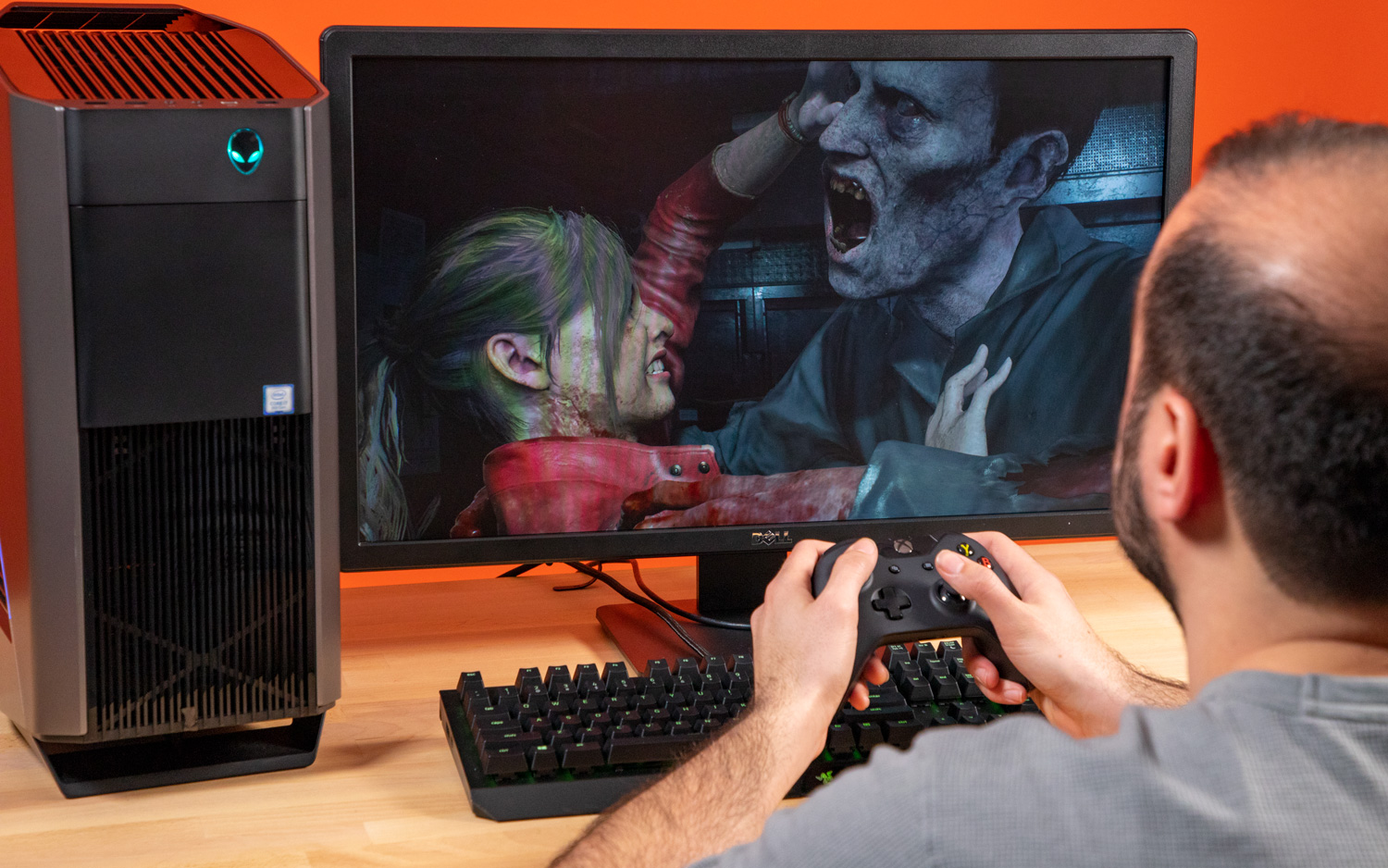
Stepping up to the $1,799/£1,618.99 model gets you the latest-gen CPUs and GPUs, including a Core i7-9700K, Nvidia RTX 2060 graphics, 16GB of RAM and a 256GB SSD with a 1TB hard drive. There are plenty of options for going all out, including a $5,464/£4,018 model that packs a Core i9-9900K CPU, 64GB of RAM, a 2TB SSD with 2TB hard drive and an Nvidia RTX 2080 Ti GPU.

We reviewed a custom $3,064/£2,318 build of the Aurora R8, which sports a Core i7-9700K CPU, 32GB of RAM, a 512GB SSD with a 2TB hard drive and an Nvidia RTX 2080 graphics card.
Alienware Aurora R8 Specs
| Row 0 - Cell 0 | Starting Configuration | Tested Configuration |
| Price | $839/£700 | $3,064/£2,318.99 |
| CPU | Intel Core i5-8400 | Intel Core i7-9700K |
| RAM | 8GB | 32GB |
| Storage | 1TB hard drive | 512GB SSD, 2TB hard drive |
| GPU | AMD Radeon RX 560X | Nvidia GeForce RTX 2080 |
| Size and Weight | 18.6 x 14.1 x 8.3 inches, 32 pounds | 18.6 x 14.1 x 8.3 inches, 32 pounds |
Design and Lighting
The Alienware Aurora's design hasn't changed much for the new R8 model, and it didn't need to. You're still getting the same curvy, compact and uniquely Alienware chassis, with a sleek, black center flanked by silver, plastic side panels that sport subtle strips of RGB lighting.

The system's recently revamped Command Center software makes it easy to customize the lighting as you see fit. You can set each of the seven lighting zones to glow in its own unique color, or have them all light up in unison in a variety of static and dynamic presets. I'm personally a fan of the Rainbow Wave effect, which makes the PC look like it came out of a candy store, but there's also plenty of room to get granular with different colors, speeds and brightness levels.
Measuring 18.6 x 14.1 x 8.3 inches, the Aurora R8 is relatively compact for a midtower. It's not quite as slim as the MSI Trident X (15.6 x 15.1 x 5.1 inches) or as unobtrusive as the Corsair One (15 x 7.9 x 7 inches), but it should rest comfortably on or under most standard-size desks. A handle up top makes lugging the machine around easy, while a base at the bottom means the laptop can rest securely on your desk.

While the Aurora's design doesn't need much tweaking, I would like to see Alienware switch things up after so many generations of the same look. The company completely redefined the design language for its gaming laptops with the stunning Area 51m, and even something as simple as, say, a white color scheme would make this tried-and-true desktop feel fresh.
Ports and Upgradability
The Aurora R8 has ample room for all of your peripherals, starting with three USB 3.1 Type-A ports, a USB 3.1 Type-C port, and headphone and mic jacks up front for easy access.

In the back, you'll find five USB 2.0 ports, four USB 3.1 ports, a USB 3.1 Type-C port, an Ethernet jack, coaxial and optical S/PDIF ports, and a full suite of audio connections. The system's Nvidia GeForce RTX 2080 GPU packs three DisplayPorts, an HDMI port and a USB-C port, giving you plenty of options for connecting multiple monitors.

The Alienware Aurora remains blissfully easy to upgrade. The system's side panel pops off with the quick pull of a lever, and with the Aurora's unique internal hinge, you can slide out the power supply and gain access to the GPU and other internals without lifting a screwdriver. From there, you can swap out the graphics card, RAM and storage drives completely tool-free.

This painless upgradability is still the Aurora's big calling card. Competing desktops from manufacturers such as MSI, Lenovo and HP have gotten better about offering tool-less upgrade options, but none have made the process as intuitive and simple as Alienware has.
Gaming Performance
Packing Nvidia's new RTX 2080 GPU, the Alienware Aurora A8 had no problem tearing through the latest PC games with all the bells and whistles turned up. When playing Anthem cranked to 4K resolution at Ultra settings, I soared through the game's gorgeous jungles and rained down explosions of ice and lightning on mobs of enemies at a smooth 30 to 40 frames per second.
Alienware's PC ran through Shadow of the Tomb Raider at a silky 88 fps (1080p, max settings), landing in the same ballpark as the RTX 2080-powered MSI Trident X (89 fps) and our 94-fps gaming-desktop average but trailing the Corsair Vengeance (110 fps, RTX 2080). The Aurora maintained a steady 30 fps when we cranked the game to 4K, again matching the Trident but coming up a few frames short of the Vengeance.
MORE: 5 Cheap Gaming Desktops (Under $800) Ranked Best to Worst
The Aurora made similarly quick work of Grand Theft Auto V (1080p, max settings), rendering the game's open-world mayhem at a crisp 97 fps. That's just a few frames behind the Trident X (105) and Vengeance (101) and just ahead of our 95-fps average. The system turned in a still-playable 34 fps when we bumped things up to 4K.
On the 3DMark Fire Strike Ultra test, which measures 4K performance, the Aurora netted a solid score of 6,036. That's on par with results from competitors, such as the Corsair Vengeance (6,308), but notably below our 9,332 average, which also factors in systems with multiple GPUs.
The Aurora A8 scored a perfect 11 on the SteamVR Performance Test, which is above our 9.6 average and makes Alienware's machine more than ready for your Oculus Rift or HTC Vive.
Overall Performance
The Alienware Aurora A8 packs Intel's new 9th-Gen Core i7-9700K CPU, which, paired with the machine's 32GB of RAM, allowed this laptop to chew threw any task I threw at it without issue. The system remained smooth and snappy even as I bounced around among over a dozen Chrome tabs with five Twitch streams open and Anthem running all at once. I did, however, notice that that the fans got a bit loud under this load.

The Aurora scored a 29,523 on the Geekbench 4.1 general performance test, topping the Corsair Vengeance (24,048; Core i7-8700) but trailing the beefier Core i9-powered Trident X (31, 581).
Alienware's machine matched 20,000 names to addresses in just 29 seconds on our Excel test, putting this laptop on a par with the Trident X (25), the Corsair Vengeance (33) and our 32-second average.
The Aurora's 512GB SSD copied about 5GB of files in a speedy 8 seconds, for a transfer rate of 636 megabytes per second. That's quicker than the 424 MBps obtained by both the Trident X (512GB SSD) and the Vengeance (480GB SSD), and it tops our 426-MBps average.
Alienware Command Center
The Aurora R8 ships with Alienware's revamped Command Center software, which sports a much cleaner look. This makes sifting through your game library and lighting options much more convenient. The software automatically detects which titles you have installed and lets you set lighting profiles on a per-program basis, so you can have a unique RGB load out based on what you're playing.
MORE: Best Gaming PCs Available Now
Command Center also provides a handy overview of temperature and usage info for your CPU, GPU and RAM, as well as options for overclocking your machine.
Bottom Line
The Aurora A8 is a prime example of "if it ain't broke, don't fix it." The latest version of Alienware's flagship desktop remains at the top of the pack thanks to its blissfully easy upgradeability and slick customizable RGB lighting. Pair that with this machine's powerful Core i7 CPU and RTX 2080 graphics, and you've got a gaming PC that will power you through the latest titles for years to come.
If you already own an Aurora, there's no need to spring for the new one. And the machine could stand to get some design tweaks next time around, even if that's something as simple as multiple color schemes for those who want a lighter or bolder look. But if you're looking for the perfect blend of power and future-proof upgradability, the Aurora is still the best out there.
Credit: Tom's Guide
Mike Andronico is Senior Writer at CNNUnderscored. He was formerly Managing Editor at Tom's Guide, where he wrote extensively on gaming, as well as running the show on the news front. When not at work, you can usually catch him playing Street Fighter, devouring Twitch streams and trying to convince people that Hawkeye is the best Avenger.


