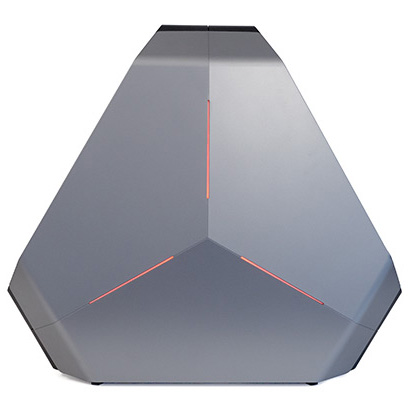Tom's Guide Verdict
The Alienware Area-51 offers tons of gaming power in a badass design that will turn heads.
Pros
- +
Functional, eye-catching chassis
- +
Excellent graphics and overall performance
- +
Runs cool and quiet during gaming
- +
Considerably cheaper than the competition
Cons
- -
Not as many configuration options as the competition
Why you can trust Tom's Guide
Meet the mother ship of gaming rigs. In the Area-51, Alienware has translated its trademark space-age aesthetic into tower form — a beastly, 59-pound tower, complete with a trio of Nvidia GeForce GTX 980 cards and customizable LEDs. The Area-51 is tailor-made for shredding through games at 4K resolution, and it keeps quiet while doing so. Priced at $4,549 as configured (starting at $1,699), this rig is a serious investment, but it actually costs hundreds of dollars less than the competition.
Our Configuration
Design
Befitting its brand, the Area-51 has a "take me to your leader" vibe that just makes me smile. If you're familiar with the company's current line of laptops, you'll immediately notice the similarities between the tower's plastic gray (steel-reinforced) side panels with the trio of otherworldly customizable LED strips and the notebooks' lids. Alienware does a remarkable job of mixing the familiar and foreign, as the tower looks like nothing you've ever seen before.

Both panels can be removed via a pair of release latches, just in case you need to access the tower's interior to gaze at the motherboard and the trio of Nvidia GeForce GTX 980 cards. The panels are easy to remove and reattach — they snap in and out of place, which should come in handy when you're swapping out components, to keep the tower fairly future-proof.
Instead of a boring, rectangular tower, the Area-51 more closely resembles a triangle whose points have been removed. Dubbed the Triad chassis, the unique shape is both functional and fashionable, allowing air to reach the rear ports and vents that would normally be obstructed by a wall. The functional form extends to the top of the tower, with the top of the rig functioning as a sturdy handle.
MORE: Best Gaming Desktops
On the front of the Area-51 is a panel of glossy black plastic cut into vertical strips that resemble gills. Closer examination of the panel reveals a hidden crisscross pattern. Toward the top of the panel sits a large, glowing alien head, which removes any doubt that this is an Alienware system. A pair of LED strips wraps around the panel, completing the Tron-like look.
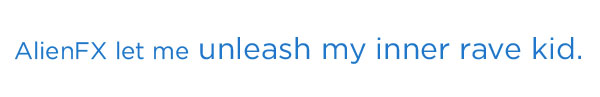
Measuring 22.4 x 25.2 x 10.7 inches, the Area-51 takes up a significant amount of space. The extraterrestrial monster manages to dwarf the Maingear Shift (21.5 x 24 x 8.6 inches) and the Origin PC Millennium (21.4 x 24.8 x 9.75 inches) — which is no small feat. However, at 59 pounds, the Area-51 is lighter than both the Millennium (60 pounds) and the Shift (65 pounds).
Alien Command Center
If it doesn't glow, then it's not Alienware. As the company has done with some of its other devices, Alienware has preinstalled its Alien Command Center software on the Area-51. The ACC includes several helpful utilities, giving you the ability to do things like create custom shortcuts, adjust power settings and, of course, customize the tower's lighting.
As it lets me unleash my inner rave kid, AlienFX continues to be my favorite Alienware software. I created a multihued color theme from the 20 available colors and added a few pulsating lighting effects to create a flashing masterpiece Skrillex would be proud of. You can also create lighting themes for system events (for example, when you receive an email or when the tower is in sleep mode).

The Thermal Controls feature allows gamers to configure the Area-51's fan speed and venting behavior, while AlienFusion lets you adjust the power settings.
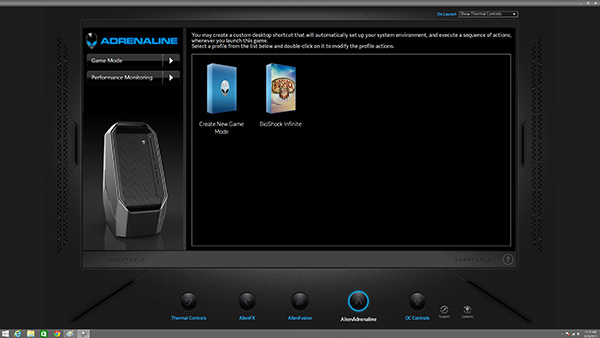
AlienAdrenaline gives you the ability to create custom shortcuts that launch with a designated game. For example, when I played BioShock Infinite, I set one of my custom color themes to launch along with XSplit Gamecaster (which I installed myself).

Lastly, there's OC Controls, which provides a quick and easy method to overclock the processor and DRAM.
Configurations
My review configuration of the Alienware Area-51 costs $4,549. It comes loaded with powerful goodies, such as a 3.8-GHz Intel Core i7-5820K processor (6-core) with 16GB of RAM; a 256GB SSD with a 4TB, 6K-rpm hard drive; and three Nvidia GeForce GTX 980 GPUs in SLI configuration with 4GB of VRAM each.

If that's too rich for your blood, you can go for the $1,699 base model, which has a 3.3-GHz Intel Core i7-5820K CPU with 8GB of RAM; a 2TB, 7,200-rpm hard drive; and AMD Radeon R9 270 with 2GB of RAM.
MORE: Best Gaming Headsets
Gamers looking for the crème de la crème experience will want to check out the $5,649 model. That hefty sum buys you a 3.8-GHz Intel Core i7-5820K CPU (6-core); 16GB of RAM; a 256GB SSD with a 4TB, 6K-rpm hard drive; and two Nvidia GeForce GTX Titan Z GPUs in SLI with 12GB of VRAM each.
Ports
Got a peripheral? The Area-51 has a port or slot for it somewhere on its massive frame. You'll find a pair of USB 3.0 ports along the front panel, along with a media card reader, a slot-loading Blu-ray reader/DVD writer, and jacks for a headset and headphones.

The rear of the tower is where you'll find most of the ports, including four USB 2.0 ports and four additional USB 3.0 ports. Between the three GPUs, there's a trio of HDMI ports, three DVI ports and nine DisplayPort ports, so you can set up a multidisplay extravaganza that's only been witnessed in the most fevered of gamers' dreams.

For audio, you have a coaxial S/PDIF connector, an optical S/DIF connector, jacks for L/R speakers, Surround L/R and Center/Subwoofer LFE.
Rounding out the ports are the security lock slot and the massive power jack. In case you're having trouble plugging in your various gadgets, Alienware was kind enough to add a small light to illuminate the rear panel. A small button on the upper-right side of the panel switches the light on and off.
Graphics and 4K Gaming
When it comes to GPUs, three is never a crowd. Outfitted with a trio of Nvidia GeForce GTX 980 GPUs with 4GB of VRAM each in SLI configuration, the Alienware Area-51 is ready to kick ass and take names.

Playing 4K games on the Area-51 is as smooth as silk. As I made my way through Shangri-La in Far Cry 4, even the most unpleasant scenarios revealed an unsettling beauty. I grimaced at a recently beheaded body, the mouth still frozen in a silent scream, with small droplets of blood frozen in time. The tower delivered consistent performance throughout my play-through, averaging 30 frames per second at 4K on ultra settings.
Metro: Last Light's ruined subway system looked eerily beautiful in 4K. The Area-51 served up 105 fps on low and dropped to an unplayable 26 fps on high. The Maingear Shift fared somewhat better, at 118 and 28 fps, respectively, while the Origin PC Millennium produced frame rates of 84 fps (on low) and 16 fps (on high). Both the Maingear Shift and the Origin PC Millennium are equipped with three GTX 980 GPUs, albeit not in SLI configuration.
MORE: Best Gaming Laptops
On BioShock Infinite, the Area-51 delivered 284 fps on low at 1080p, beating the 228-fps desktop average. The Shift notched an impressive 335 fps, and the Millennium hit 286 fps.
When we switched the game's effects level to high, the Area-51 scored 185 fps, which was enough to beat the 134-fps category average. However, it wasn't enough to top the Millennium (201 fps) or the Shift (237 fps).
During the resource-intensive Metro: Last Light benchmark, the Area-51 obtained 157 fps at 1080p on low. It beat the 121-fps average, but not the Millennium's 184 fps. At the highest settings, the Area-51's frame rate dropped to 77 fps, falling slightly behind the Shift's 82 fps.
Performance
Overclocked to within an inch of its life, the Alienware Area-51's 3.8-GHz Intel Core i7-5820K processor (6-core) with 16GB of RAM has plenty of multitasking muscle to spare. Despite running Far Cry 4 and BioShock Infinite simultaneously in the background, I could still stream an episode of "Once Upon A Time" on Netflix and download Battlefield: Hardline without a hint of lag.
The Area-51 produced 21,060 on Geekbench 3, which measures overall performance. That was enough to breeze past the 17,446 desktop average. However, it couldn't hold a candle to the Origin PC Millennium (3-GHz Intel Core i7-5960X) or the Maingear Shift (3.6-GHz Intel Extreme Core i7-5960X), which hit 32,240 and 33,950, respectively.

Armed with a 256GB SSD with a 4TB, 6K-rpm hard drive, the Area-51 duplicated 4.97GB of multimedia files at a relatively swift 221 MBps, matching the Millennium (4TB hard drive, 1TB SSD) and beating the 170.6-MBps average. The Shift (two 250GB SSDs; 1TB, 7,200-rpm hard drive) was significantly faster, at 318 MBps.
On the OpenOffice Macro Test, the rig matched 20,000 names and addresses in 3 minutes and 50 seconds, falling short of the 3:33 average. The Millennium and Shift posted times of 3:34 and 3:17, respectively.
Noise and Heat
Out with the hot air; in with the cool air. Instead of placing vents along the sides of the Area-51, Alienware designed the gill-like front panel to pull cool air into the chassis. From there, the air is expelled through a series of rear vents.
MORE: Best Gaming Mice
Other than the consistent low hum I heard as I played Far Cry 4, the Area-51 was fairly quiet. The tower maintained its relative silence after nearly an hour of gameplay. The rig was also relatively cool, blowing temps of 92 degrees Fahrenheit. (We consider anything above 95 degrees uncomfortable.)
Software and Warranty
The Area-51 comes blissfully free of bloatware. Aside from the usual Windows 8.1 software and Alienware-branded apps, the rig comes preloaded with several useful third-party applications.
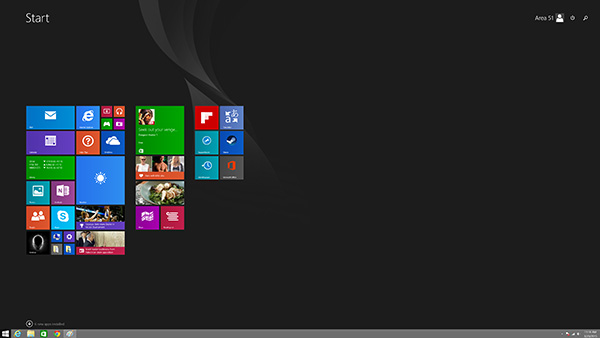
In addition to the Alien Command Center, the tower has AlienRespawn, which backs up and restores your precious game data in case of a system crash. Alienware Digital Delivery automatically installs any software you might have ordered when configuring your system. Diagnostic checks are performed by PC Checkup, but Support Assist takes things to the next level, immediately connecting you with tech support if a problem is detected.
Third-party software includes the music-creation tool Stagelight, Creative Sound Blaster Recon3Di, Creative ALchemy and Flipboard. CyberLink Media has a cache of software, including ISO Viewer, PowerDirector 10 and Virtual Drive.
The Alienware Area-51 comes with a one-year Alienware Basic Support warranty, which is on a par with Origin and Maingear.
Bottom Line
If you're searching for form and function with a heaping helping of extraterrestrial badassery, look no further than the Alienware Area-51. The unique design allows for maneuverability, easy access to ports and consistent cooling, all while delivering a customizable light show you'll love.

On top of that, Alienware found a way to offer gamers the power of a Core i7 processor and three Nvidia GeForce GTX 980 GPUs at a price that's considerably less than the competition. Yes, $4,549 is still nothing to sneeze at, but the Maingear Shift ($6,000) and the Origin Millennium ($6,399) cost hundreds more when similarly equipped.
For the additional money, both the Origin and the Maingear offer significantly more customization options that affect the tower's power or aesthetics. The Millennium, for example, has a configuration that accommodates four of the massively powerful Titan X GPUs. However, the Area-51 is a great choice for gamers in the market for a seriously powerful tower with a functional, eye-catching design.
Sherri L. Smith is a Senior Writer at Tom's Guide. When she's not reviewing the latest headphones and speakers, you'll find her gaming on her Xbox One, PlayStation 4 or PC. Follow Sherri at @misssmith11. Follow us @TomsGuide, on Facebook and on Google+.
Sherri L. Smith has been cranking out product reviews for Laptopmag.com since 2011. In that time, she's reviewed more than her share of laptops, tablets, smartphones and everything in between. The resident gamer and audio junkie, Sherri was previously a managing editor for Black Web 2.0 and contributed to BET.Com and Popgadget.