Tom's Guide Verdict
Buy the Alienware Alpha R2 if you want to combine the ease and comfort of a gaming console with the power and flexibility of a mini PC.
Pros
- +
Small, portable design
- +
Enormous game library
- +
Solid gaming and overall performance
- +
HiveMind interface is intuitive and customizable
Cons
- -
Expensive
Why you can trust Tom's Guide
The Alienware Alpha (starting at $499, reviewed at $949) is back and more powerful than ever. The Alpha's R2 iteration retains its diminutive, smaller-than-your-average-console dimensions while packing a fast Core i7 processor and robust Nvidia GTX 960 graphics. The result is a hybrid PC/console that gives the PlayStation 4, Xbox One and most mini PCs a run for their money.
All things considered, the entry price is steep. But you can potentially save on the wealth of inexpensive PC titles out there. There's also Xbox's new Play Anywhere program to consider, which will allow you play traditional console games on your computer. And when you're not gaming, the Alpha R2 offers a large catalog of multimedia apps for music and video. Overall, the Alpha R2 makes a pretty convincing case that it deserves a spot in your living room.
Take me to your (mini) mother ship

The chassis has not changed much since the first iteration of the Alpha debuted back in 2014. The black box measures 7.9 x 7.9 x 2.2 inches and weighs 3.4 pounds, which makes you wonder exactly how they crammed so much power into such a tiny package. It makes the Xbox One (7 pounds, 13.1 x 10.5 x 3.3 inches) and the PlayStation 4 (6.1 pounds, 10.8 x 12 x 2.1 inches) seem gigantic by comparison.
Big or small, the Alpha R2 still has its Alienware bonafides, sporting a backlit alien-head power button and a small, glowing cutout along the front. As on most of the company's products, the lighting can be customized using the preinstalled AlienFX software. I still want Alienware to swap out the glossy intersecting lines on the machine for more LED lighting. Without it, the black matte-plastic box has a rather demure look that might look good in a living room but is decidedly un-Alienware.
Ports aplenty

The Alpha R2 has enough ports to support an enviable gaming battle station, if the mood strikes. On the front, there are two USB 3.0 ports, and on the rear, there are an additional two USB 3.0 ports, as well as ports for HDMI-in, HDMI-out, Gigabit Ethernet, S/PDIF and a proprietary port for Alienware's graphics amplifier. Similar to the company's notebooks, the Alpha 2 can now receive a huge graphics boost from the $199 device, which lets you add in a graphics card of your choosing.
HiveMind delivers a seamless interface that affords access to apps and customization options that consoles can only dream about.
I'm still a big fan of the inclusion of an HDMI-in port; it allowed me to plug the Alpha R2 into my cable box, freeing up an HDMI port on my TV. I could switch between playing Overwatch on the Alpha 2 and watching Game of Thrones on the TV without scrambling for an errant remote control.
Welcome to the HiveMind
Once again, Alienware has outfitted the Alpha with its HiveMind interface. Designed to mimic what you would see on a PS4 or Xbox One, HiveMind uses Kodi's open-source media center platform and adds a few Alienware-esque flourishes. The result is a colorful, controller-friendly and highly customizable interface.

When you boot the Alpha R2, you have a choice of booting into Console Mode or Desktop Mode. Choosing Console Mode will incur a 10-second wait as the operating system prepares to launch.
After creating an account and going through a few tutorials in the Quick Setup Guide, I was free to peruse the familiar landscape. Below the large alien head looming large in the background were glowing icons for Games, Music, Videos, Programs and Settings, with a trio of smaller markers in the lower-left corner for Power, Help and Favorites. Using my wireless Xbox One controller on HiveMind felt agile and comparable to what I'd expect from a traditional console.
MORE: Best Gaming PCs
Having recognized that there are a plethora of PC gaming platforms, HiveMind has included some of the more popular ones, including GOG Galaxy, Uplay, Battle.net and Origin, in addition to Steam. Or, you can just store all of your titles in the HiveMind Game Launcher for one-stop gaming. When you're not fighting to save the world or serving up hot defeat to friends online, the interface has a slew of multimedia options, including Netflix, Hulu, Pandora, Facebook and YouTube.
I could switch between playing Overwatch on the Alpha 2 and watching Game of Thrones without scrambling for an errant remote control.
Thanks to Kodi's open-source roots, HiveMind offers plenty of customization via add-ons and skins. For example, if I wanted to access my files in Dropbox or OneDrive, I could do so by installing Dbmc and OneDrive, respectively. There's even an add-on to access Nvidia's GeForce Experience. The best thing about Kodi is that ambitious developers are constantly creating new add-ons, so there's always a chance of finding a shiny new app or skin to install.
Overall, HiveMind achieves its goal of delivering a seamless console-like interface that affords access to apps and customization options that traditional consoles can only dream about.
Impressive gaming pep
Armed with an Nvidia GeForce GTX 960 GPU with 4GB of VRAM, the Alpha R2 is definitely more powerful than current-gen consoles but not the heavy hitters of the desktop arena.
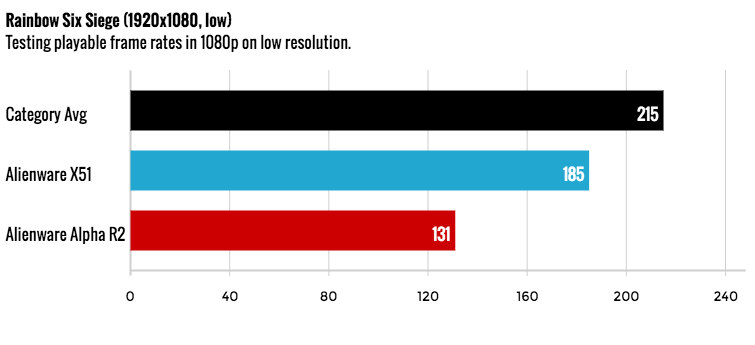
When we ran the Tom Clancy's Rainbow Six Siege benchmark, the Alpha R2 hit 131 frames per second at 1080p on low, missing the 215-fps desktop average. However, the Alienware X51 and its Nvidia GeForce GTX 970 CPU only did marginally better, at 185 fps. After we switched the settings to high, the Alpha R2's frame rate fell to 69 fps, which is well above our 30-fps playability threshold but below the 129-fps category average. The X51 hit 107 fps.
During the Metro: Last Light test, the Alpha R2 delivered 105 fps on low at 1080p, but fell to a less-than-playable 27 fps on high.
What about 4K and VR?
By itself, the Alpha R2's 960 GPU can't run games in 4K at higher settings or support the Oculus Rift or HTC Vive. That's why it pays to get a little help from your friends, which, in this case, is the Alienware Graphics Amplifier ($199) outfitted with an Nvidia GeForce GTX 1080 GPU (starting at $699).

With the amp attached, the Alpha R2 pumped out a searing 252 fps during the Rainbow Six Siege benchmark on low at 1080p, which dropped to 127 fps at 4K (3840 x 2160). Cranking the settings to high netted 188 fps at 1080p and 69 fps at 4K.
During Metro: Last Light, we saw a frame rate of 118 fps on low at 1080p and 106 fps at 4K. With all the bells and whistles enabled, the frame rates dropped to 47 fps at 1080p and 19 fps at 4K.
MORE: Here Are the Best Gaming Laptops Under $1,000
When I ran the SteamVR performance benchmark to check the R2's virtual-reality readiness, the mini PC's regular GPU was on the low end of the capability scale. However, using the 1080-powered amp yielded a high Ready rating.
Punching above its weight class
The Alpha R2 swings a mean haymaker for such a small device. The system's 2.8-GHz Intel Core i7-6700T processor with 8GB of RAM effortlessly streamed an episode of Black Butler on Netflix with 11 additional tabs open in Google Chrome while running a full system scan. The stuttering only began once I launched The Witcher 3 in windowed mode.
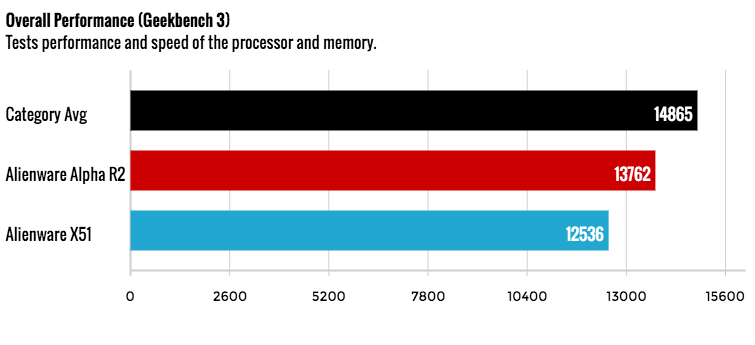
On the synthetic Geekbench 3 test, the PC scored 13,762, missing the 15,142 average but beating the X51's (3.5-GHz Intel Core i5-6600K CPU) 12,536.
When we tested the Alpha R2's transfer speeds, the 1TB, 7,200-rpm hard drive duplicated 4.97GB of mixed media files in 1 minute and 48 seconds. That translated to a rather low transfer rate of 46.5 megabytes per second, which is much slower than the 224.5-MBps desktop average. The X51's 256GB SSD roasted its smaller cousin, with a rate of 279.3 MBps.
Alienware's mini PC is definitely more powerful than current-gen consoles but not the heavy hitters of the desktop arena.
On the OpenOffice Spreadsheet Macro test, the Alpha R2 matched 20,000 names and addresses in 3 minutes and 31 seconds, which is slower than the 3:03 category average. The X51 did only slightly better, at 3:14.
Alpha R2 versus PS4 and Xbox One
OK, I know that shelling out $949 for a mini PC parading as a console might not seem like that much of a bargain — especially when the PlayStation 4 costs $349 and Microsoft just dropped the Xbox One's price to $299. But hear me out: Much of the savings will come when purchasing games.

Steam is a gift that keeps on giving when it comes to its massive library of games. Whether you're a fan of first-person shooters, real-time strategy, multiplayer online battle arena games or a good old-fashioned Japanese role-playing game, Steam has you covered with more than 3,500 titles — and that's not including the burgeoning SteamVR category.
MORE: Best Gear VR Apps
To date, the Xbox One has an estimated 600 games, not counting titles with backward compatibility. The PlayStation 4 has a larger offering, with more than 1,000 games, but even with their combined catalogs, neither console can match Steam's library. With a constant stream of sales and a seemingly never-ending flow of inexpensive indie titles, the potential for savings is big on a PC.
Bloat-free Windows
Outside of Windows 10 apps and a few third-party offerings, much of the Alpha's storage space is free, just waiting for you to fill it as you see fit. As with most gaming PCs, Nvidia's GeForce Experience is preinstalled and has a host of utilities designed to optimize the performance of your gaming rig, including some to get longer battery life and smoother frame rates.
Configurations and upgrading
The configuration of the Alpha R2 I reviewed costs $949 and has a 2.8-GHz Intel Core i7-6700T processor with 8GB of RAM; a 1TB, 7,200-rpm hard drive; and an Nvidia GeForce GTX 960 GPU with 4GB of VRAM.
The $499 base model features a 3.2-GHz Intel Core i3-4170T CPU; 4GB of RAM; a 500GB, 7,200-rpm hard drive; and an Nvidia GTX 960 GPU with 2GB of VRAM. If you're a fan of AMD, you can get the $599 iteration, which offers a Radeon R9 M470X GPU with 2GB of VRAM, in addition to an Intel Core i3-6100T CPU, 8GB of RAM and a 500GB, 7,200-rpm hard drive.
If you like a good DIY project, you can pop open the Alpha with nothing more than a Phillips-head screwdriver. From there, you'll have access to the CPU and RAM, which can be swapped out easily. In case you need a little guidance, Alienware has created several YouTube videos to walk you through the process.
Bottom line
The Alienware Alpha R2 is Alienware's olive branch to the console gamer. It delivers the creature comforts of a console while sneaking a powerful PC into the mix. That means that when you aren't gaming, listening to music or watching a movie, you can actually do some work, which helps to justify the $949 price tag — well, that and the ability to play Rainbow Six Siege at a gorgeous 69 fps on high. Traditional consoles can hit 60 fps at best. You also get the benefit of a larger catalog of games that are often cheaper than what you'd see on consoles.
Game library and powerful specs aside, $949 is a lot to swallow. If your pockets just can't take the hit, I'd recommend going for an Xbox One or PS4. However, if you're looking for sweet frame rates, a lot of customization and great overall performance, you can't go wrong with the Alienware R2.
Sherri L. Smith has been cranking out product reviews for Laptopmag.com since 2011. In that time, she's reviewed more than her share of laptops, tablets, smartphones and everything in between. The resident gamer and audio junkie, Sherri was previously a managing editor for Black Web 2.0 and contributed to BET.Com and Popgadget.

