Alienware Alpha Gets Hivemind to Merge Console and PC
Alienware is making a play for your living room with an updated user interface that further blurs the line between gaming desktop and console.
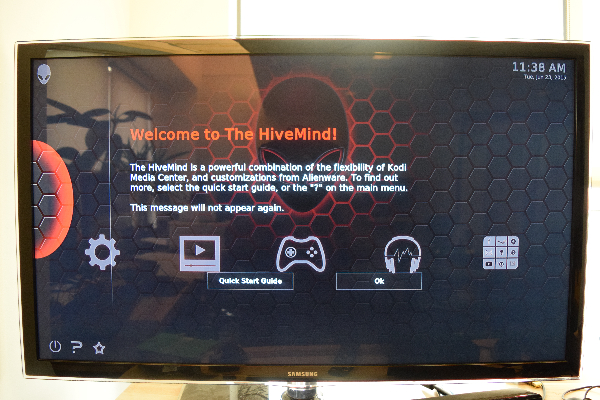
When I reviewed the Alienware Alpha PC gaming console, I commended the diminutive desktop for its design, solid performance and access to Steam's massive games category. But the company is phasing out the original Alpha user interface in preparation for the SteamOS version of the Alpha, which is coming this holiday season.
The new interface, called Hivemind, merges Alienware's deep love of customization with Kodi (formerly XBMC), a free, open-source media center platform. The result is a stylish, easy-to-use UI that aggregates multimedia and offers a plethora of apps, creating a controller-friendly and more intuitive experience. I had the opportunity to get some hands-on time with Hivemind and am pleased to report that new UI has the potential to make console and PC gamers happy.
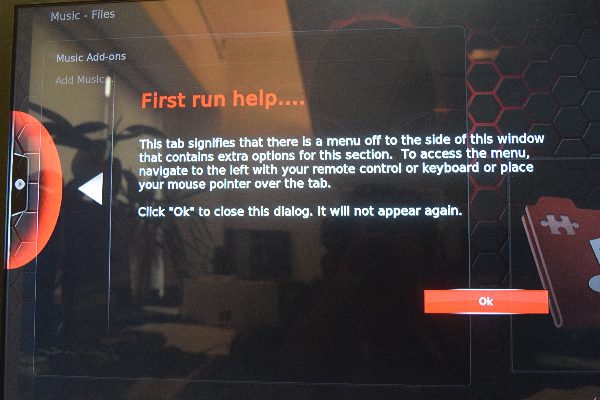
Setup
Before you can start gaming, streaming podcasts or watching videos in Hivemind, there are a few setup hoops to jump through. After I set up an account with a mouse and keyboard, the Alpha booted me into Hivemind, where I was greeted with a quick welcome message. Next, I clicked the button to start the Quick Setup Guide.
YouTube is one of the first apps to install, so I could watch the setup video that showed off the basics ins and outs of Hivemind. There was a quick tutorial for setting up music players and adding tracks from other sources, such as external hard drives. At the video's conclusion, I swapped my mouse and keyboard for an Xbox One controller and began my deep dive.
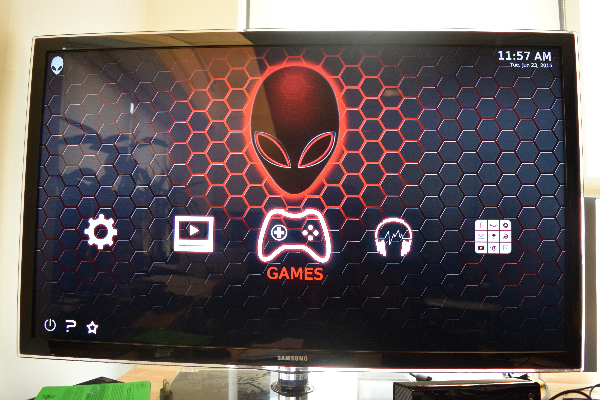
MORE: What Is a Steam Machine?
Design
Hivemind's default skin is comprised of a large steel gray honeycomb -- a not-so-subtle play on the UI name. Alienware's large trademark alien head dominates the center of the screen with an ominous red light emanating out like a demonic halo. The color gradually diffuses into the the hexagons, creating some slick-looking gradients.
Beneath the floating head sit icons for Games. Music, Videos, Programs and Settings. You'll find a trio of icons (Power, Help and Favorites) in the lower-left corner of the display. There's a smaller alien head and clock in the top-left and right corners, respectively.
Apps that have more options off screen will feature a large tab centered in the middle of the display. A quick tap will display all of the relevant features.
Navigation between the various pages and programs was swift and seamless. Although you can use a mouse and keyboard with Hivemind, I got the best results using my trusty Xbox One controller.
Customization
It just wouldn't be Alienware without the crazy optimization options. Similar to its predecessor, Hivemind lets you tweak the lighting on the Alpha hardware. But Hivemind takes things a bit further, allowing you to change the characteristics of the default skin. Instead of the intense red of the default skin, I switched over to a vivid royal purple. If I were so inclined, I could have switched out the fonts and a few other design elements.
Gamers that have a bit more imagination can ditch the default skin altogether, either creating their own custom number using one of the Kodi-approved add-ons or copying it over from an external source.
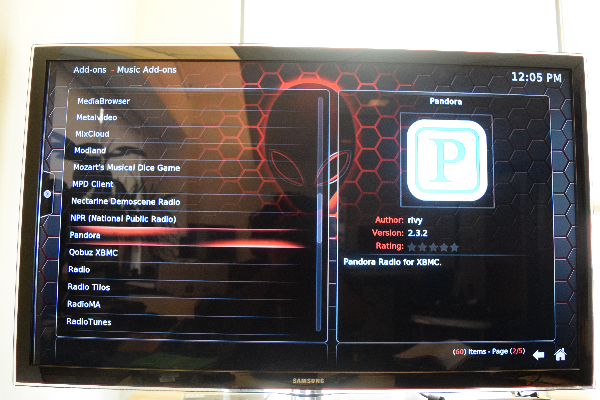
Programs
Similar to how Steam Machines rely on Valve's massive catalog of games, Alienware is leaning on Kodi to provide various add-ons broken out into 13 categories, including Audio, Skins, Weather and Games. Since Kodi is an open-source platform, new apps are constantly being added. So it's a good idea to check in regularly to take a look at the latest lineup.
Bottom Line
Hivemind offers Alienware Alpha owners a simpler method to access all of their multimedia content, including photos, videos, music and games. The new user interface strengthens the Alpha's position as viable competition to both desktop gaming PCs and consoles alike. PStay tuned for our updated Alienware Alpha review, which will focus on content aggregation and a deeper dive into customization and add-ons.
- Here Are the Best PC Game Controllers
- The Best PC Games to Play Right Now
- Best Gaming Desktops Available Now
Sherri L. Smith is a Senior Writer at Tom's Guide. When she's not reviewing the latest headphones, you'll find her gaming on her Xbox One, PlayStation 4 or PC. Follow Sherri at @misssmith11. Follow us @TomsGuide and on Facebook.
Sign up to get the BEST of Tom's Guide direct to your inbox.
Get instant access to breaking news, the hottest reviews, great deals and helpful tips.
Sherri L. Smith has been cranking out product reviews for Laptopmag.com since 2011. In that time, she's reviewed more than her share of laptops, tablets, smartphones and everything in between. The resident gamer and audio junkie, Sherri was previously a managing editor for Black Web 2.0 and contributed to BET.Com and Popgadget.

