How to Use Alexa on Your iPhone
You can now access Amazon's voice assistant on your iPhone. Here's how to use it.

Look out, Siri: You no longer need an Echo or Echo Dot to use Amazon's voice assistant, as it's also available on iOS devices. But before you start saying "Hey Alexa" into your iPhone, here's what you need to know about what it can and can't do, whether you have it, and how to use it.
- How to use Alexa: Tips, tricks, and how-tos
How to use Amazon Alexa on your iPhone
1. Download and install the Amazon Alexa app.
2. Open the Amazon Alexa app.
3. Tap the Alexa icon at the top of the app. The first time you use this feature, you will have to grant Alexa some permissions on your iOS device, such as whether to allow Alexa to use your location data, camera, and microphone. Press Allow when asked.
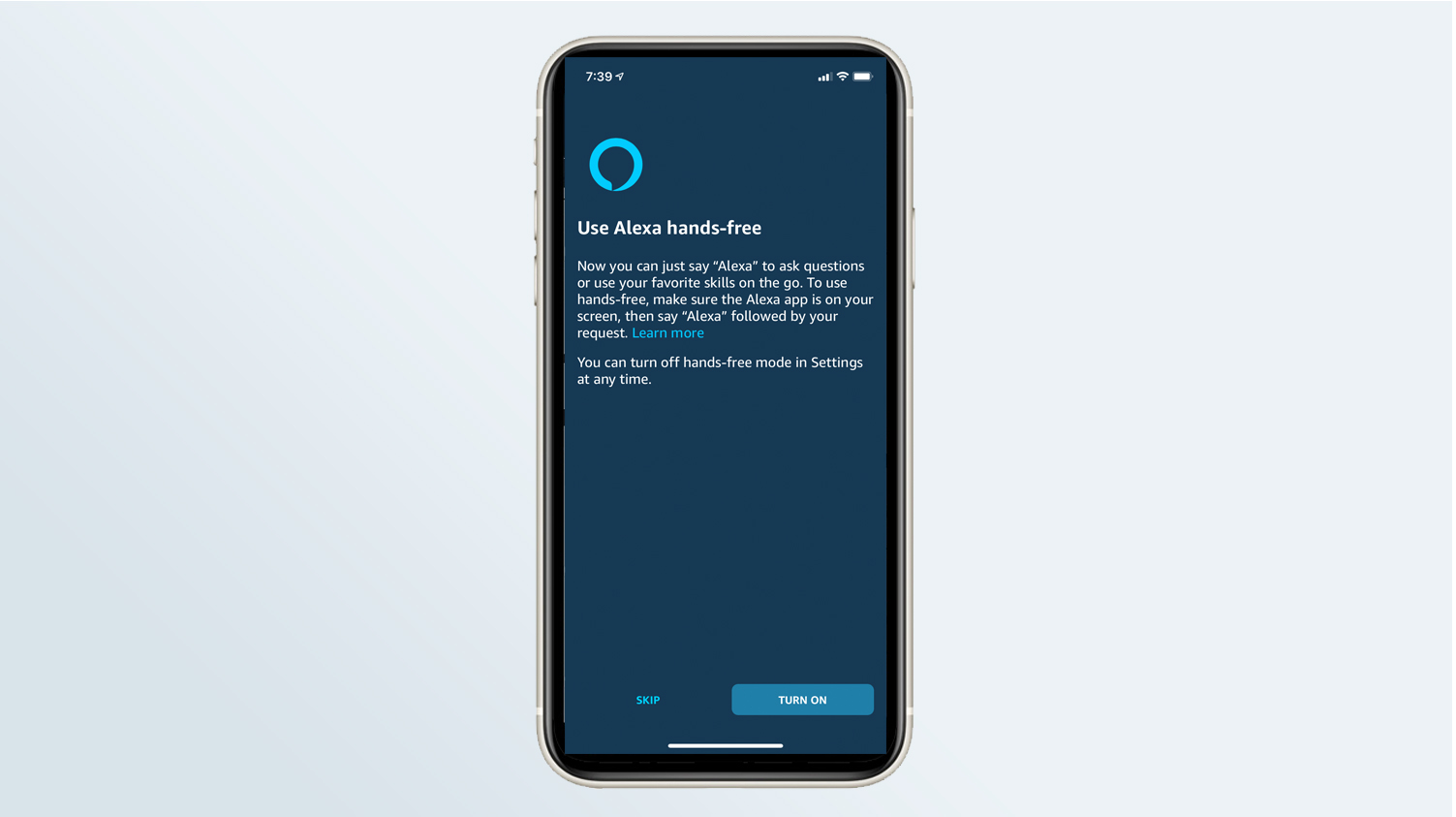
4. Go hands-free. If you want to use Alexa without having to press on an icon in the app, select Turn On for the Hands-free mode. You can always deactivate this in the Settings menu under "Alexa on this Phone."

5. After granting permissions, the next time you press the Alexa button in the app, the screen will dim, and a blue bar will appear at the bottom along with an icon for a keyboard. Here, you can speak your request to Alexa.
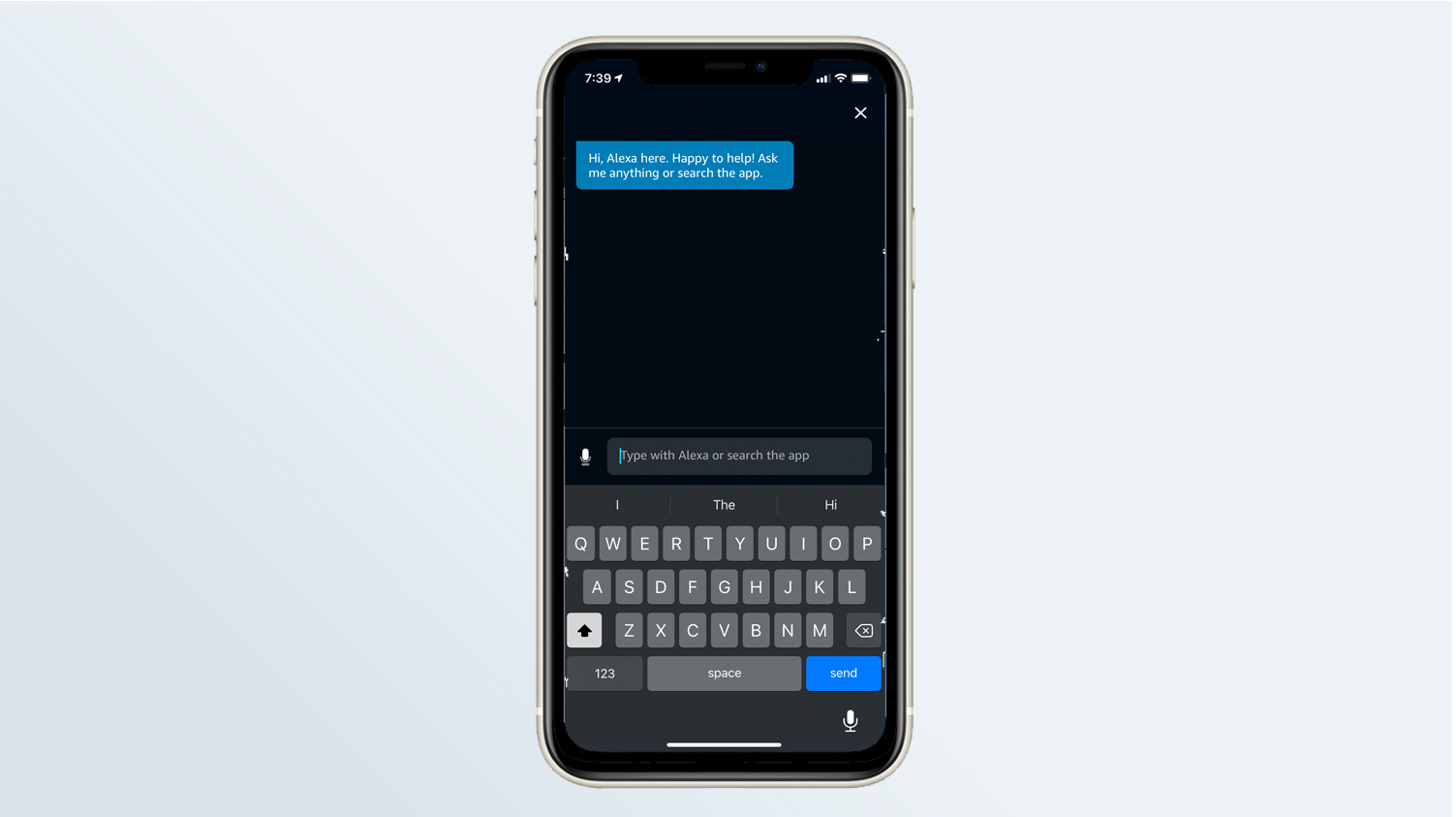
6. If you can't or don't want to say your command aloud to Alexa, you can also type in your request. From the home screen of the Alexa app, press the keyboard icon in the upper left-hand corner. Or, press the Alexa button and then the keyboard icon that appears at the bottom of the screen.
Sign up to get the BEST of Tom's Guide direct to your inbox.
Get instant access to breaking news, the hottest reviews, great deals and helpful tips.
At this point, you can ask Alexa anything you would of any other Alexa-enabled device, from turning on your smart lights to ordering items online to random questions about the universe.

Michael A. Prospero is the U.S. Editor-in-Chief for Tom’s Guide. He oversees all evergreen content and oversees the Homes, Smart Home, and Fitness/Wearables categories for the site. In his spare time, he also tests out the latest drones, electric scooters, and smart home gadgets, such as video doorbells. Before his tenure at Tom's Guide, he was the Reviews Editor for Laptop Magazine, a reporter at Fast Company, the Times of Trenton, and, many eons back, an intern at George magazine. He received his undergraduate degree from Boston College, where he worked on the campus newspaper The Heights, and then attended the Columbia University school of Journalism. When he’s not testing out the latest running watch, electric scooter, or skiing or training for a marathon, he’s probably using the latest sous vide machine, smoker, or pizza oven, to the delight — or chagrin — of his family.
-
lorien.owens I'm having the toughest time figuring out how my Iphone Xs can notify me if my kids send me a message through Echo. I've gone through the settings and allowed every notification possible. Any ideas?Reply
