Tom's Guide Verdict
The Alcatel Onetouch Watch is an affordable color smartwatch and fitness tracker in one that works with iPhone and Android, but it's held back by limited features.
Pros
- +
Affordable
- +
Bright, colorful display
- +
Myriad of notifications supported
- +
Handy USB charger built in
Cons
- -
Limited apps selection
- -
Doesn't alert you to incoming iPhone calls
- -
Inconsistent heart-rate monitor
- -
No voice control
- -
Screen doesn't light up or automatically pull up preview when notification arrives
Why you can trust Tom's Guide

Who it's for: iPhone and Android users who want an affordable alternative to the Apple Watch.
I've been a watch wearer ever since my parents bought me my first Casio Baby G when I was a kid. Naturally, now that smartwatches have started to take off, I can't wait to wear one. But as an iPhone owner, my choices are limited. Should I invest in the versatile but pricey Apple Watch, or wait for the upcoming Pebble Time? The $149 Alcatel Onetouch is a compelling alternative. It pairs with my iPhone (and Android phones), sports a color display and, unlike the Pebble, tracks your heart rate — all for $50 less.
However, because it runs a proprietary OS, the Onetouch Watch offers significantly fewer apps than the Apple Watch or the Pebble. Some other frustrating trade-offs and rookie mistakes prevent it from being a top pick.
Editors' Note: After this review was published, we discovered issues with the Alcatel Watch's notifications system, and have revised this review and rating accordingly.
Design
It looks deceptively simple, but in many ways, the Onetouch Watch is one of the more handsome smartwatches around. Its round, black, 1.2-inch face is encased in a silver stainless-steel case, with silver markings in the bezel, like on an analog watch. It's arguably even prettier than the acclaimed Moto 360, which has a bigger display in a chunkier case.
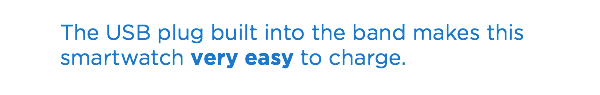
Black on the outside and orange on the inside, the watch's rubber strap looks almost sporty, but it's nondescript enough to wear anywhere. On the right of the face is the power button, and a heart-rate monitor sits on the underside.
MORE: Best Smartwatches
While it's pretty stiff out of the box, the band grows softer and more pliable over time. It takes a while, but once you figure out that you should pull the thinner piece of the two-part clasp towards yourself, it becomes easier to put on. Alcatel will also offer a white stainless-steel version, and preproduction samples of that version that we saw looked handsome and premium.

Built into the end of the strap is a USB charger, which you reveal by peeling back a protective cover that's part of the band. This design is very convenient, as it prevents you from having to carry around a charger or worrying about losing a proprietary charging plate or dock. You can plug this watch directly into your laptop or any USB charger.
Display and Touch Screen
Pictures and graphics looked bright and colorful on the Onetouch Watch's responsive, round 1.2-inch touch screen. On my custom watch background, a picture of my boyfriend and me was clear and vivid, as were words and graphics in the rest of the interface. I could easily read email excerpts and text-message notifications on the watch in direct sunlight.

The watch's screen is also responsive, with pages gliding easily as I swiped from side to side and up and down. It's slightly tricky to accurately hit the back button, which is defined as the bottom third of the screen, but it works consistently if you make sure to tap exactly on the 6.
OS
The Onetouch Watch runs Alcatel's custom OS, which is an easy-to-use system that consists of three parts: apps, notifications and watch faces.
The home screen is the clock face, which features indicators for battery life, notifications and connectivity. You can customize the watch face with a variety of colors and wallpapers, and you can even use your own photos as the background. But there are only three choices for the watch style at the moment: Digital, Classic (analog) and Minimalistic (analog with no markings). You can't download additional watch faces.

You tap once on the Onetouch's home page to get to the apps, which are laid out in a 2 x 7 grid that scrolls horizontally. The 14 apps available are Weather, Heart Rate, Fitness, RunMode, Stopwatch, Compass, Music Control, Remote Camera, Watch Face, Alarm, Find Phone, Airplane Mode, Display Brightness and Color.
Features
You can do plenty with the Onetouch Watch — look up the weather, set a stopwatch, ping your phone, take a picture remotely, monitor your heart rate and more. I really liked getting my phone's notifications on my wrist; it was very handy to just glance at what that buzz was about instead of having to pull out my phone. Plus, I could read enough of texts and emails (about 50 words) to determine whether it was important enough for me to use my phone. Unlike Android Wear, the Alcatel platform doesn't have an automatic "open on phone" feature; I had to do it myself.

Whenever I wandered out of Bluetooth range from my phone — for instance, when I went to the bathroom — my watch would buzz and remind me not to leave the handset behind. You can turn this feature on or off via the companion app.
You wake up the watch by pressing on the knob next to the face, or by lifting your wrist. The device's onboard accelerometer detects the motion and activates the screen to show you the time and your alerts. You can't set the watch's face to be always on; Alcatel says this helps to conserve battery.
MORE: Smartwatch Buying Guide
You wake up the watch by pressing on the knob next to the face, or by lifting your wrist. The device's onboard accelerometer detects the motion and activates the screen to show you the time and your alerts. You can't set the watch's face to be always on; Alcatel says this helps to conserve battery.
It would be nice to have a voice control or dictation feature, as there is on Android Wear and the Apple Watch — which would make it easier to send replies or activate Siri or Google Now — but that's not a big trade-off for the price.
Notifications
Swiping up from the home page displays your alerts, organized horizontally by type. You'll have the option of dictating the apps from which you want to receive notifications, and when you want some downtime, you can activate Airplane Mode.

In addition to alerts for messages, missed calls, voice messages, calendar events, Facebook, Twitter, Instagram, WhatsApp, Mail, Hangouts, Facebook Messenger and Skype, the Onetouch Watch supports less-popular apps, such as WeChat and Viber. Notably absent from that list (as of right now) is Snapchat. That's because it's up to Alcatel to add support for third-party apps —with the Pebble and the Apple Watch, it's the other way around.
I do like that the notifications stay on the watch until you get rid of them on your phone, unlike on Android Wear, where notifications disappear after you see them. Unfortunately, the screen doesn't automatically come on when alerts come in, unless it's a calendar event reminder, so you'll have to lift your wrist or press the button on the side to turn the screen on. Then, you'll just see the watch face with indicator symbols, and have to swipe up to see the notifications, which is an extra step. This inconvenience almost defeats the purpose of wearing a smartwatch.
Onetouch Move App
The Onetouch Move companion app lets you connect and set up the Alcatel Onetouch — pick a custom watch face, see your fitness information, set alarms and select the apps from which you want to receive notifications.

In addition to steps, the Onetouch Watch calculates your calories burned, distance traveled, duration of exercise and sleep. According to the watch, I walked 11.38 miles and ran 0.23 miles on April 12. That measurement seems accurate, as that day, I walked from Times Square to SoHo, then up to the Flatiron District, before trudging back to Chinatown for dinner. The Onetouch Watch said I burned 817 calories; took 26,159 steps; and was active for 285 minutes that day.
MORE: Best Fitness Trackers
I beat all of my set goals that day, but the Onetouch never congratulated me, nor did it alert me when I was falling short of my goals or encourage me to meet them.
Health and Fitness Features
Although fitness tracking isn't a huge draw for me in a smartwatch, it's nice that the Onetouch can keep track of my activity. I was surprised to realize that it took me just 47 steps to move around cleaning up and making breakfast.

In addition to steps, the Onetouch Watch calculates your calories burned, distance traveled, duration of exercise and sleep. According to the watch, I walked 11.38 miles and ran 0.23 miles on April 12. That measurement seems accurate, as that day, I walked from Times Square to SoHo, then up to the Flatiron District, before trudging back to Chinatown for dinner. The Onetouch Watch said I burned 817 calories; took 26,159 steps; and was active for 285 minutes that day.
I beat all of my set goals that day, but the Onetouch never congratulated me, nor did it alert me when I was falling short of my goals or encourage me to meet them.
Heart Rate Monitor
Just like many Android Wear devices, the Onetouch Watch carries an optical pulse sensor on its underside to add context to your performance.

You can measure your heart rate directly from the watch by swiping to the heart-shaped icon. You'll have to make sure the sensor is firmly on your wrist, but it doesn't have to be strapped on too tightly. The device displays your pulse in just 2 to 5 seconds.
The heart-rate monitor delivered inconsistent results during a workout. The sensors on a treadmill placed my heart rate at between 120 and 125 beats per minute (it measured continuously) as I walked briskly, but the Onetouch Watch's monitor, on three attempts within 5 minutes, said my pulse was 128 bpm, 56 bpm and 55 bpm.
Onetouch vs Android Wear
In general, I found the Onetouch Watch's interface much more intuitive and direct than Android Wear. While you swipe up from the clock face to see notifications on both platforms, the Onetouch simply collates all of your messages in reverse chronological order, grouped by app. You drag the panels sideways to see other app alerts, and scroll vertically to view more of a certain notification.

Android Wear is slightly confusing. You swipe left on a notification to see more details, and then left again to open the app. Pulling the cards up and down just opens different programs, and there isn't an apps drawer that shows all of the things you can do.
You can do more with Android Wear than you can with the Onetouch Watch, such as look up Web search results, view your calendar or follow a recipe step by step. Android Wear also supports voice control and offers more apps from the likes of Amazon, Zillow, Groupon, Lyft and RunKeeper.
However, Google's wearable platform doesn't pair with iOS (at least yet), whereas the Onetouch Watch does.
Battery Life
I was impressed by how long the Onetouch Watch lasted on a charge. I kept expecting to have to plug it in at some point during the day, but the Onetouch kept going even after a busy day-and-a-half full of notifications. It took two days before the watch conked out, which is better than the Apple Watch's rated 18 hours but shorter than the seven days promised by the Pebble Time.
It's very convenient to have the device's charger attached to (or be part of) the band. Whenever I was running low on juice, I just took the watch off my wrist and plugged it into a nearby USB port.
Bottom Line
Yes, the Apple Watch packs a ton of features. But just how much smartwatch do you need? Alcatel's Onetouch Watch delivers notifications, tracks your activity, controls music playback and reminds you not to lose your phone — all for just $150. It pairs with both iOS and Android, and it has a handy USB charger built into the strap, so you won't have to carry one with you. Better yet, its battery lasts two full days.
On the other hand, the watch doesn't alert you to incoming calls on iOS, and its heart-rate monitor proved inconsistent. You also have to turn the screen on and swipe up to see a notification when it comes in, which is cumbersome. Lastly, you don’t get any third-party apps.
According to some reports, Android Wear may support iOS devices soon, which could create some stiff competition for Alcatel. The upcoming Pebble Time also looks good, because it promises longer battery life and an intuitive new interface. The Alcatel Onetouch is a relative smartwatch bargain, but you need to be willing to make some trade-offs.
Cherlynn Low is a Staff Writer at Tom's Guide. When she's not writing about wearables, cameras and smartphones, she's devouring old episodes of Torchwood or The X-Files. Or taking selfies. Follow Cherlynn @cherlynnlow . Follow Tom's Guide at @tomsguide and on Facebook.
Cherlynn is Deputy Editor, Reviews at Engadget and also leads the site's Google reporting. She graduated with a Master’s in Journalism from Columbia University before joining Tom's Guide and its sister site LaptopMag as a staff writer, where she covered wearables, cameras, laptops, computers and smartphones, among many other subjects.
-
kush1345 I actually like the fact the screen does not jump on until I choose. I may be in a meeting and do not want to have to look immediately. The heart rate monitor on my watch works properly every time I check as I also have an expensive blood pressure checking machine that verifies it. Also my watch can gently be brought up towards my face and does not a jerking wild swing as if I am spastic. It is possible the lady has an early version. Mine was just released and sent by FedEx overnight. I have been getting familiar with it and still have 30% battery after 2 days of constant playing with all the features. The interesting thing to me is the sleep monitor. I left my Alcatel smart phone on in case I deleted the sleep info last night. I had deep sleep of 3 hours 27 minutes with 4 hours of light sleep and I have no idea how that works. It must measure movment and heart rate to calculate in some way! I hope a total deep sleep is not death, LOL. I love this watch and it even does multitasking if you figure it out. It can do multiple jobs and control several things at the same time such as controlling music and camera at the same time. I am so impressed that I will only buy other versions soon to come just to own 1 of each! Thanks for the good report though. With all that walking, you should get at least an electric scooter. I use one to go to work & back here in Spring Hill Fl. Kush wechat: kushmann45Reply


