How to Activate Google Now in Android Marshmallow
You can now activate Google Now from your phone's lock screen. We'll show you how along with steps for setting up Google Now to respond to your voice.
Since its June 2012 launch, Google Now has become one of the most powerful features in Android. While Google Now was already just a tap or swipe away on the home screen, Android Marshmallow adds access to the feature through your phone's lock screen.
MORE: How to Use Google Now on Tap in Android Marshmallow
In previous iterations of Android, users could choose to unlock their phone or quick launch directly into the Dialer or Camera app from the lock screen. Android Marshmallow replaces the Dialer quick launch with the imminently more useful Google Now voice actions.
Here's how to activate Google Now from the lock screen.

1. Place your finger on the microphone icon at the bottom left corner of the lock screen.
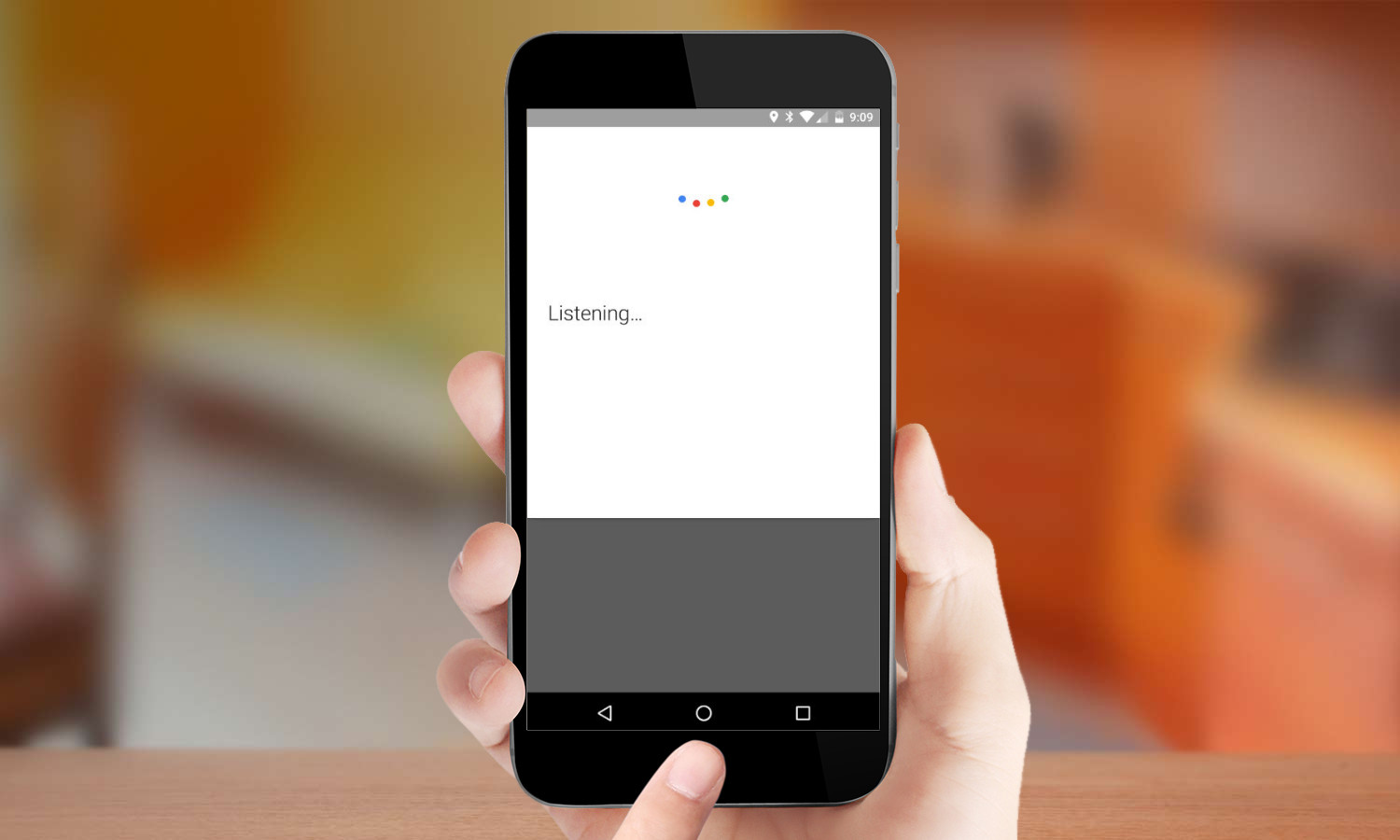
2. Swipe your finger in any direction on the screen. Google Now is ready to listen to whatever you have to ask it.
While that method is pretty easy, you also can access Google Now voice actions in Android Marshmallow without even touching your phone -- provided you've set it up to respond whenever you say "OK, Google." That takes just a few steps.

1. Open Settings.
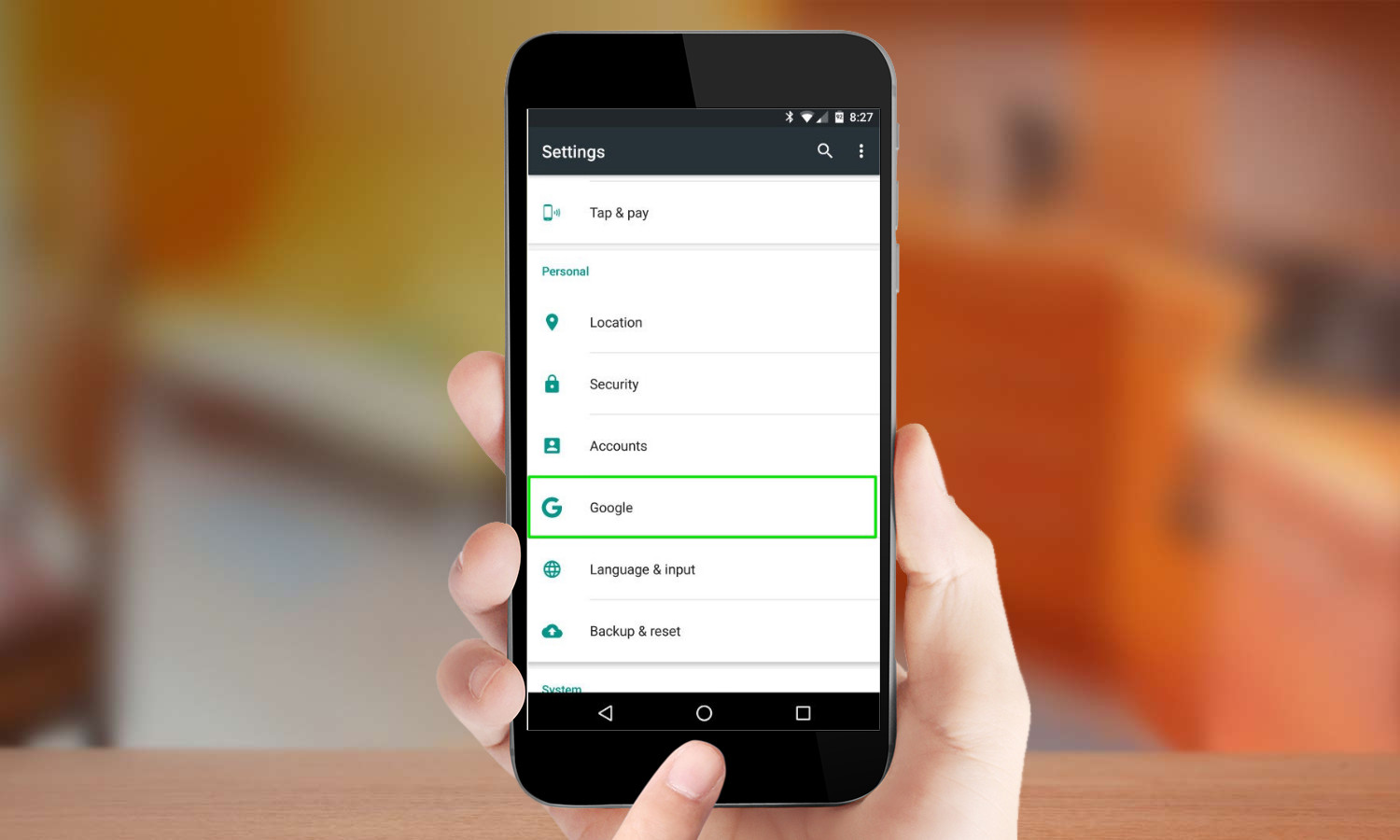
2. Tap Google.
Sign up to get the BEST of Tom's Guide direct to your inbox.
Get instant access to breaking news, the hottest reviews, great deals and helpful tips.
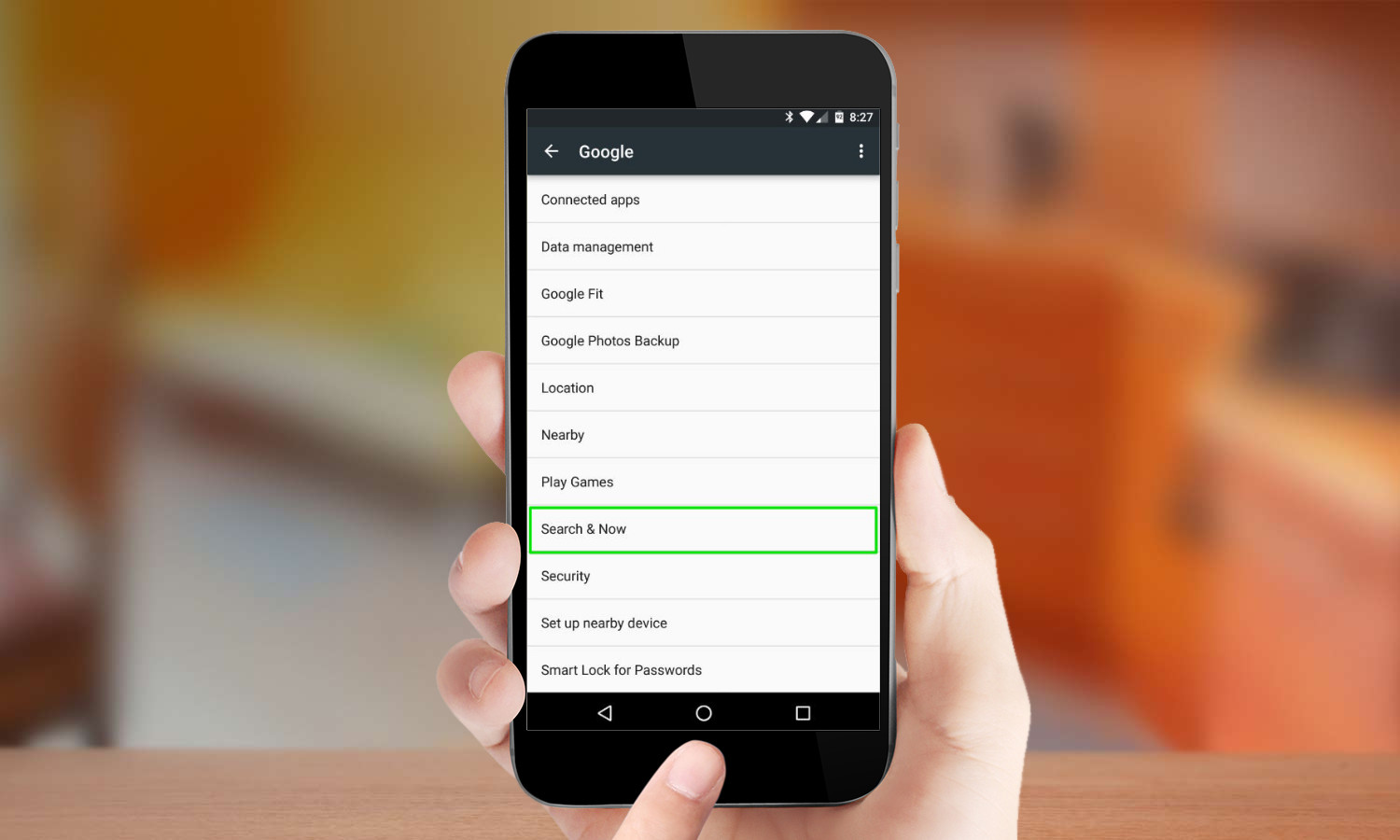
3. Tap Search & Now.
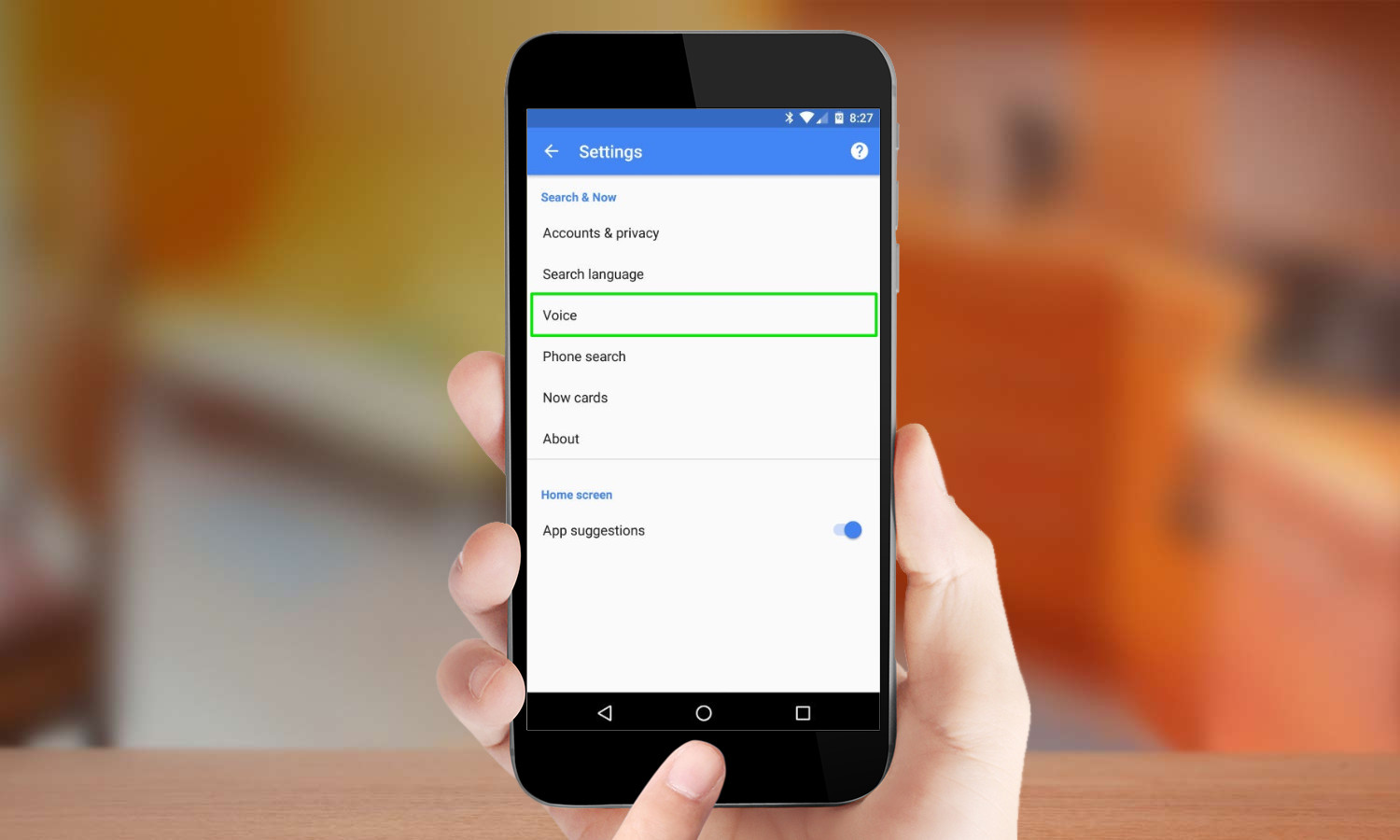
4. Tap Voice
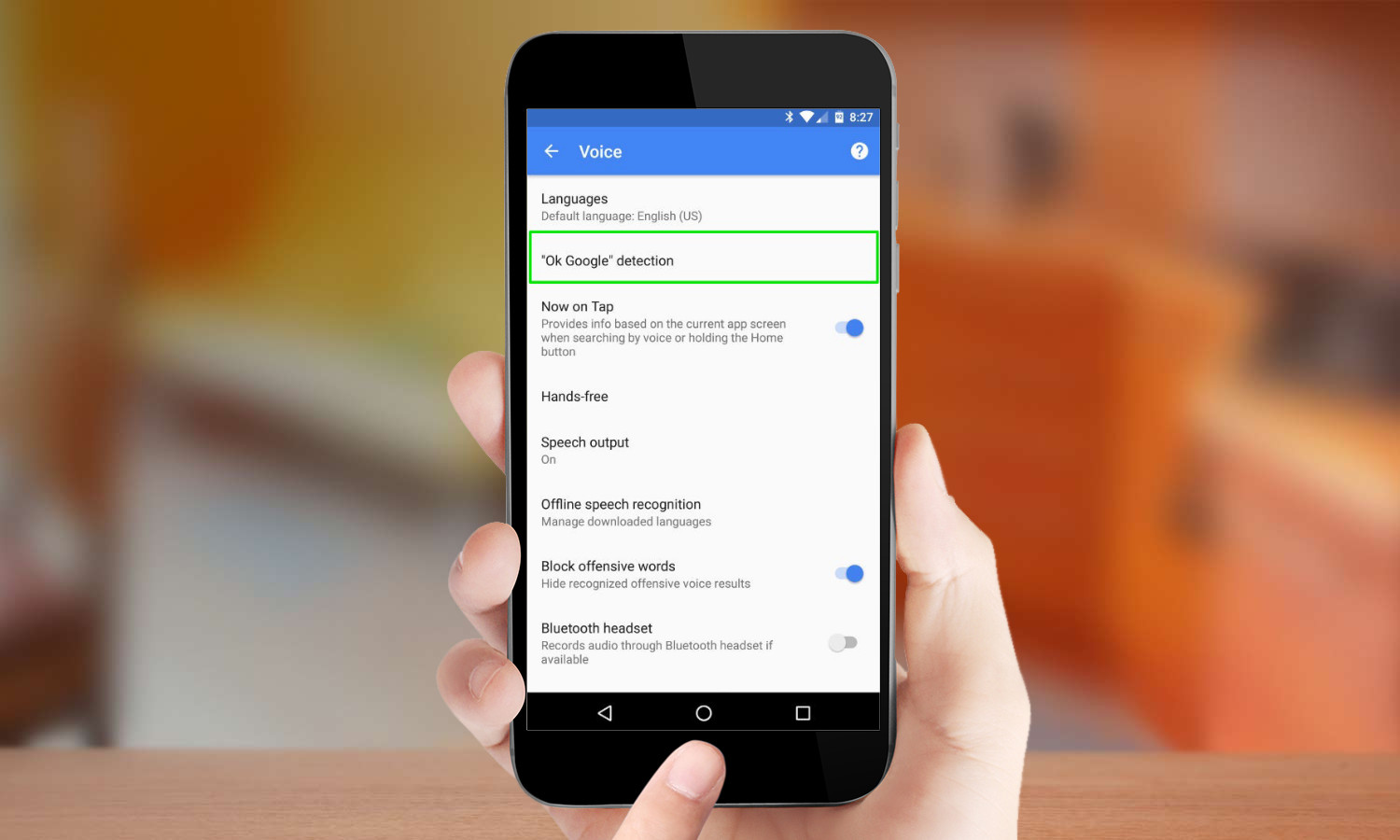
5. Tap "Ok Google" detection.
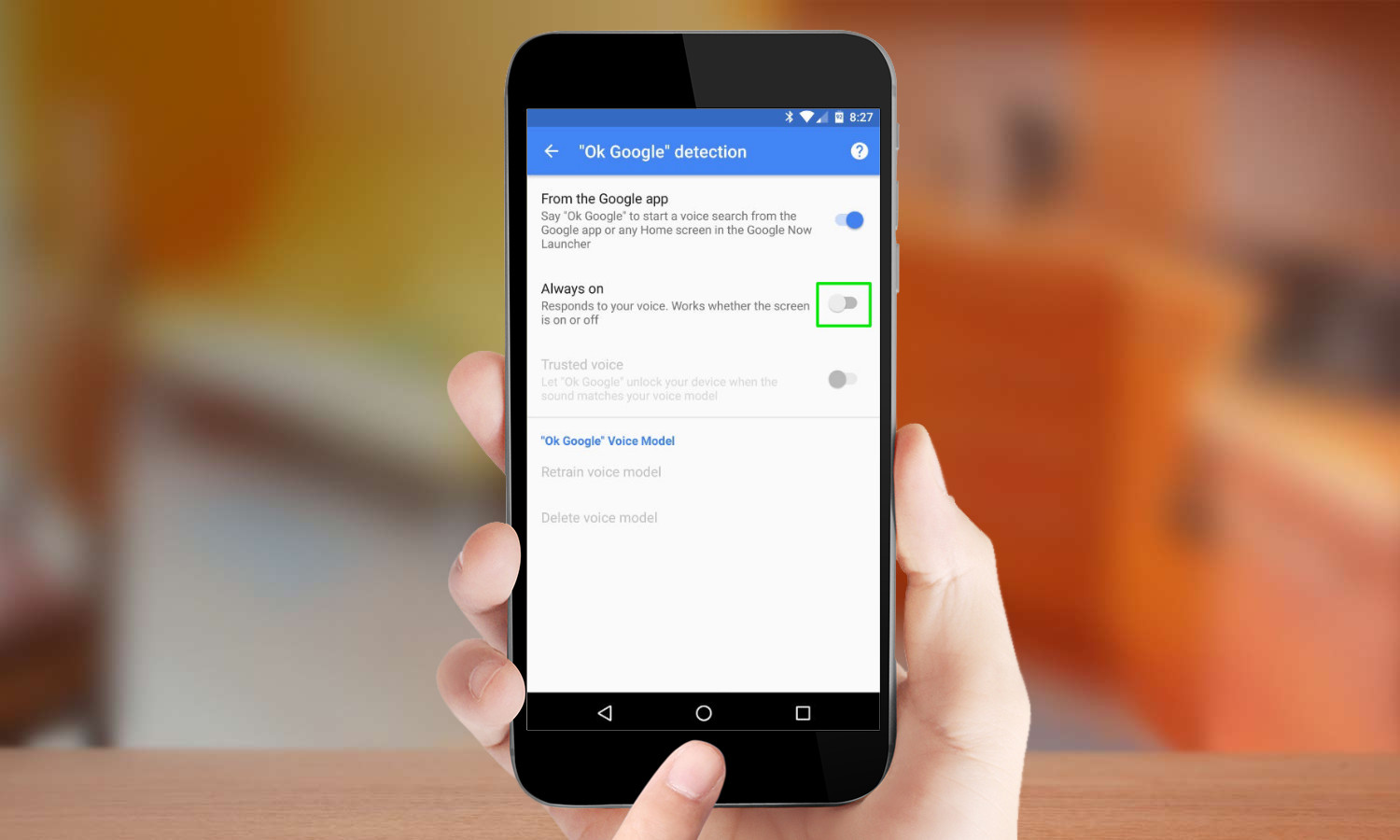
6. Toggle the Always on switch.
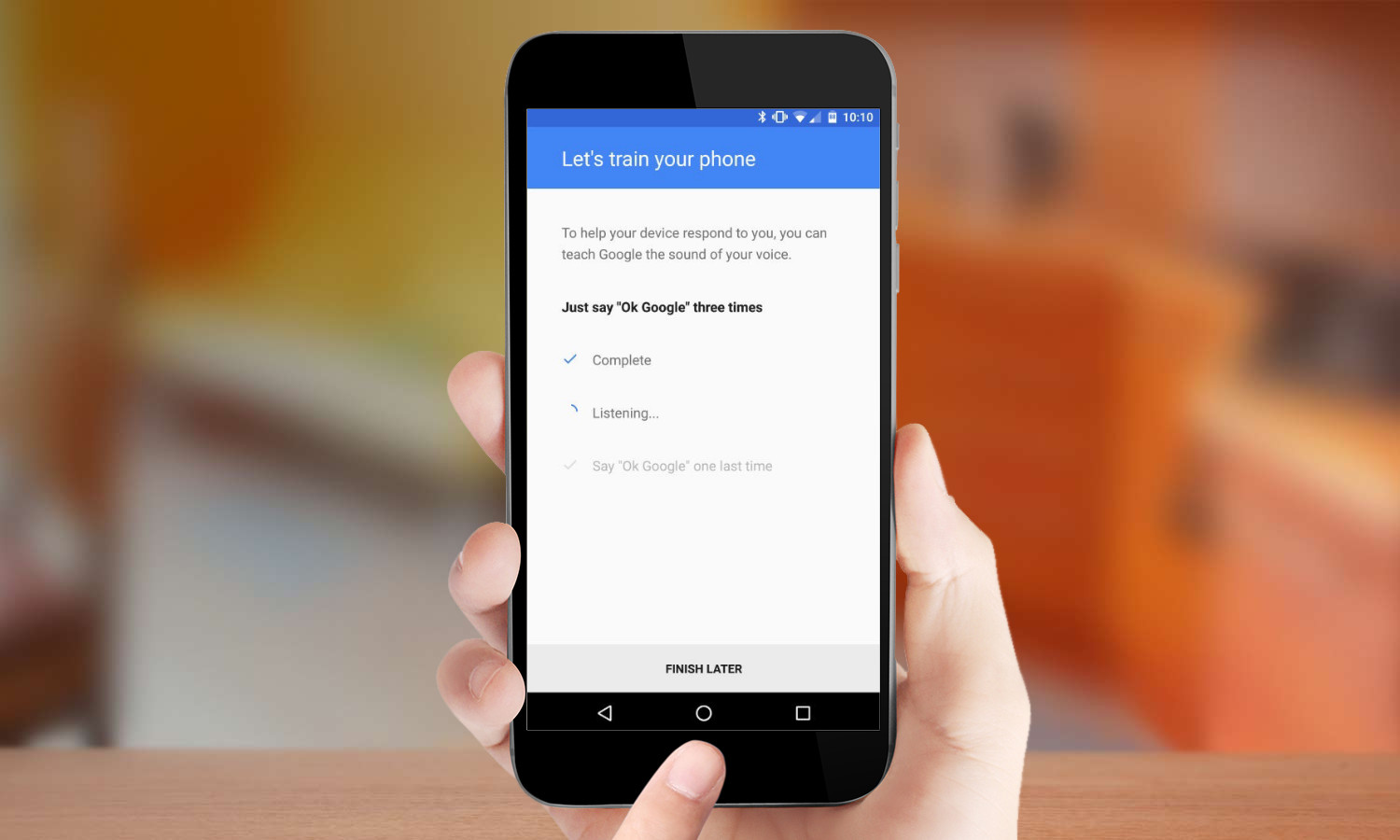
7. Follow the prompts to complete the "OK, Google" voice training.
You will now be able to activate Google Now voice actions from any screen, including with the screen turned off entirely, by merely saying "OK, Google."
A self-professed "wearer of wearables," Sean Riley is a Senior Writer for Laptop Mag who has been covering tech for more than a decade. He specializes in covering phones and, of course, wearable tech, but has also written about tablets, VR, laptops, and smart home devices, to name but a few. His articles have also appeared in Tom's Guide, TechTarget, Phandroid, and more.

