Tom's Guide Verdict
The Acer XB270H gaming monitor delivers impressive picture quality and smooth G-Sync performance, but its input options are limited.
Pros
- +
Impressive color and brightness
- +
Smooth G-Sync performance
- +
Highly adjustable
Cons
- -
Only connects via DisplayPort
Why you can trust Tom's Guide
The Acer XB270H is a gaming monitor that aims for ultimate smoothness. This 27-inch display ($497 as tested) delivers rich 1080p images with the help of Nvidia's G-Sync technology, which allows for a minimum of latency and screen tearing. This Acer monitor delivers in terms of pure performance and image quality, though other displays in its price range offer more functionality.
Design
For a 27-inch G-Sync monitor, the Acer XB270H has a fairly slick design. The all-black display is extremely flexible; you can raise or lower it about 7 inches up and down and tilt it 35 degrees back or 5 degrees forward. You can even swivel the screen a full 90 degrees to use it in a vertical portrait orientation, either alone or as part of a multi-monitor setup.
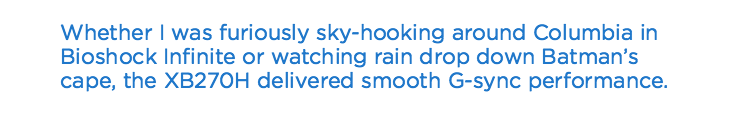
My only gripe with the XB270H's otherwise malleable design is the fact that the monitor doesn't pivot left and right on its base. I found the feature invaluable for easily accessing the ports on the BenQ XL2420G, and felt a tiny bit frustrated without it on Acer's display.
The XB270H rests on a sturdy, circular base, and its stand sports a rectangular opening for passing wires through. At 25.2 x 22 x 9.6 inches and 17.2 pounds, I found the monitor's size unobtrusive, but I certainly wouldn't want to lug it from room to room.
Ports and Interface
It's a good thing Acer includes a DisplayPort cable with the XB270H, because that's the only way you'll connect your PC to the display. The monitor's lone DisplayPort is necessary for G-Sync, as the display must communicate directly with your graphics card. While this guarantees that you'll always be able to use G-Sync, it also means you'll need a special converter cable (you can find one for about $10 to $25) to use it with HDMI-based devices such as game consoles and streaming sticks.

While the XB270H's input options are limited, it has no shortage of peripheral ports. The monitor packs two USB 3.0 connections on the left for easily plugging in accessories, with another two standard USB 3.0 ports and a USB 3.0 Type B port in the back.
MORE: Our Favorite Gaming Keyboards
The monitor has six physical navigation buttons on the front — one for power, and five for navigating its menus. Acer's on-screen interface is easy to use; there's a main menu for adjusting things such as contrast and gamma, as well as dedicated tabs for toggling brightness, refresh speed and Ultra-Low Motion Blur. There's also a color management menu, which lets you switch between different display modes.
Overall Performance
The Acer XB270H supports G-Sync, a technology that allows a monitor's refresh rate to sync up with that of your Nvidia graphics card for extra smooth gaming. I was happy to see that the feature worked well across a variety of games, and even more impressed that the monitor performed almost as well with G-Sync turned on. Acer's monitor was an excellent showpiece for the vibrant, cel-shaded shootouts of Borderlands 2. I spotted plenty of detail, from the snowy walls on my sides to the faint, distant planets in the skies above, and the minimal screen tearing I experienced was quelled once I turned G-Sync on.

I had similarly smooth experiences with the super-colorful BioShock Infinite, as well as the extra-grim Batman: Arkham Knight. Whether I was furiously sky-hooking around Columbia or watching rain drop down Batman's cape, both games looked true to form on the XB270H, and I noticed a minimum of screen tearing and motion blur whether G-Sync was on or off.
I also found the XB270H perfectly suitable for watching movies. The display preserved every fine detail of the Star Wars: The Force Awakens, from Captain Phasma's shiny chrome armor to the specks of debris on a frantic Finn's face.
Brightness and Color
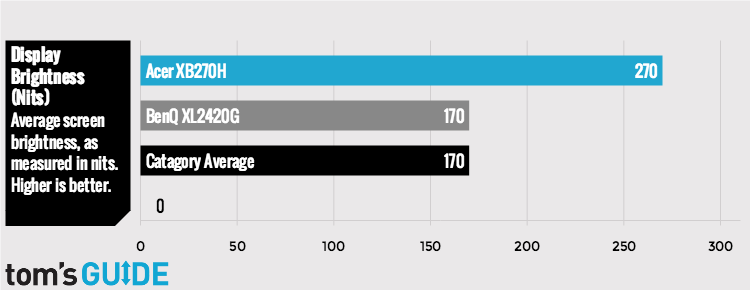
The XB270H is one of the brightest monitors we've tested so far, registering an impressive 270 nits on our white luminesce test. That's almost 100 nits brighter than the $499 BenQ XL2420G, which is another G-Sync monitor optimized for gaming.
Acer's monitor proved to be fairly color accurate, registering a Delta-E rating of 3.89 (closer to 0 is better). The BenQ was much further behind at 10.45.
MORE: Here Are the Best PC Game Controllers
The Acer XB270H is capable of displaying 95.7 percent of the Rec. 709 color gamut, which is a high-definition standard that's optimal for video games. The BenQ proved to be slightly more colorful at 103.6 percent.
Modes and Features
The XB270H is pretty Spartan when it comes to bells and whistles. The display's main menu lets you set your own brightness, contrast, gamma and color temperature levels. If you'd rather not tinker, you could switch between four preset display modes: Standard mode uses default settings; Eco mode dims the display for lower power consumption; Graphics mode enhances colors for photo-viewing; and Movie mode aims for crisp images in low-light environments.
Bottom Line
The Acer XB270H delivers where it counts, offering crisp picture quality and smooth G-Sync performance within a bright and colorful 27-inch display. Its flexible stand makes it ideal for both single- and multi-monitor setups, and both games and movies look great on it. However, Acer's monitor will run you about $500, and you don't get as much functionality as competing products.
BenQ's $499 XL2420G monitor is a better overall value, with a unique dual-engine design that allows it to function as both a G-Sync monitor as well as a standard monitor that supports a bevy of traditional inputs. However, the BenQ isn’t as bright as the Acer, which also has more accurate colors. Overall, you won't be disappointed by the XB270H's in-game performance, but it's not the most versatile gaming monitor in its price range.
Mike Andronico is Senior Writer at CNNUnderscored. He was formerly Managing Editor at Tom's Guide, where he wrote extensively on gaming, as well as running the show on the news front. When not at work, you can usually catch him playing Street Fighter, devouring Twitch streams and trying to convince people that Hawkeye is the best Avenger.


