Tom's Guide Verdict
The Acer Holo360 combines an Android smart device with a full-featured 360-degree camera for direct uploading to social media platforms.
Pros
- +
Elegant, slim design easily pocketable
- +
Android platform supports other Android apps
- +
LTE & Wi-Fi for direct social sharing
- +
16GB internal storage with micro-SD card upgradable storage
- +
3-inch touch screen is easy to use
Cons
- -
No selfie-stick mount without using case
- -
Converting from RAW to standard file is slow
- -
Can't change modes/settings when in the case
- -
No zoom capability
Why you can trust Tom's Guide
The Acer Holo360 is an elegantly designed candy-bar-styled 360-degree camera based on the Android 7.1 platform. With built-in Wi-Fi and LTE through an optional Nano-SIM card, the Holo360 takes the next evolutionary jump forward in this category, making it almost effortless to upload content to various social media platforms or online storage apps. Additionally, with Android at its core, the Holo360 allows users to download and access additional apps from the Google Play store for added content and functionality.
Design
For me, the candy bar design of the Acer Holo360 somewhat resembles a thinner, more elegant and less "plasticky" version of the Flip HD camera from back in the early 2000s.
Unlike other current 360 cameras (such as our Best Overall 360-degree camera, the Insta360 One) that either physically or wirelessly connect to a smartphone through Wi-Fi or Bluetooth, Acer has made this the first fully functional smart 360-degree camera. That means you can view, edit and share content directly from a single device. The Holo360's sleek form (2.3 x 0.6 x 4.3 inches) makes it much easier to slip into a pocket than most 360-degree cameras

Cased in a matte gray aluminum housing, the Holo360 has volume buttons on the left side and power and shutter button on the right — though users will be immediately drawn to the 3-inch touch screen and dual opposing facing cameras.
With this device, Acer seems to have a clear idea where the 360-degree camera category is going.
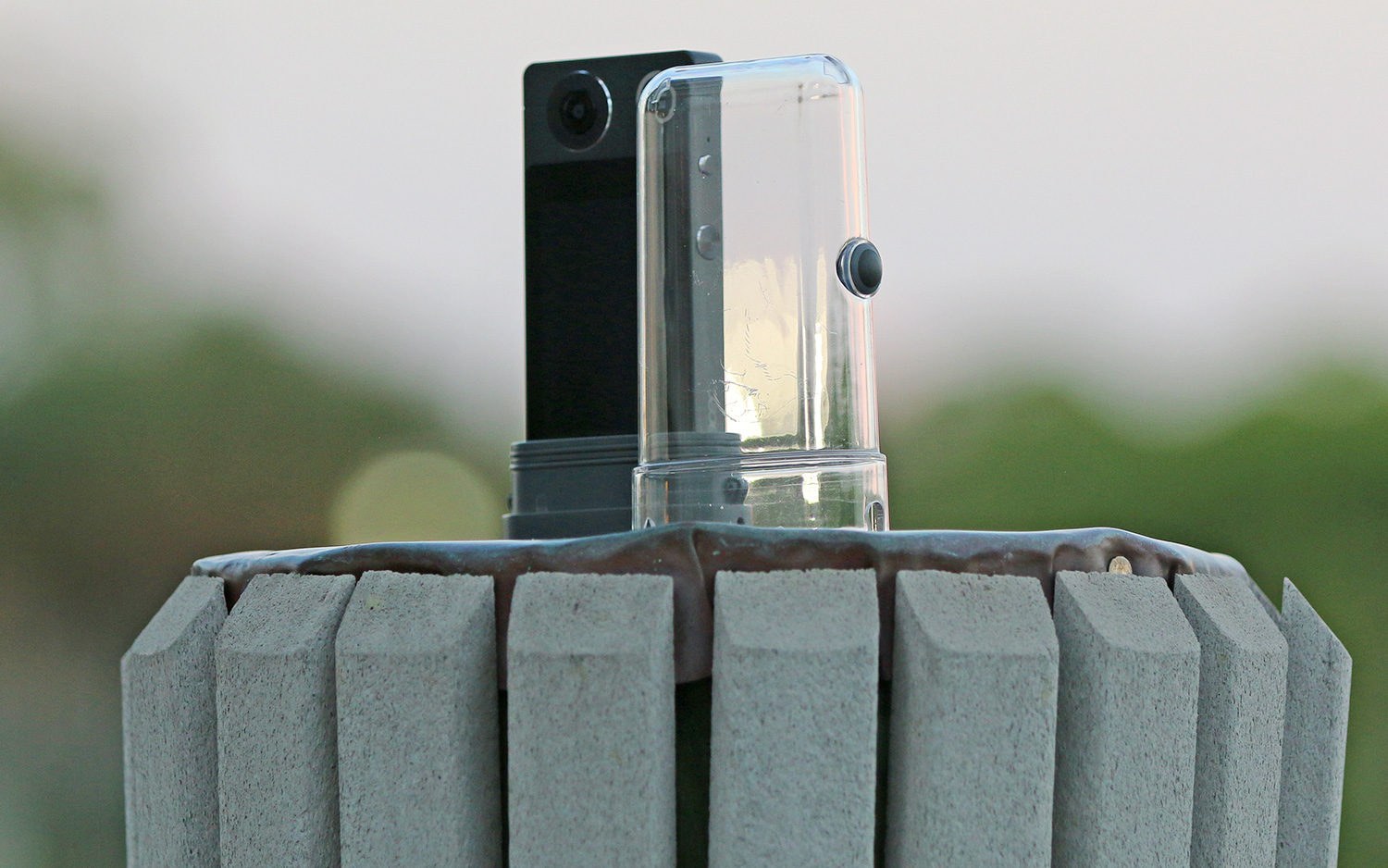
While I commend Acer for including an IP68-rated case with the camera for protection against water, dust and accidental drops, it's quite large and bulky. Furthermore, you can't use the device's touch screen unless you remove the plastic top — in which case it's no longer waterproof.
Ease of Use
Setting up the Holo360 is a breeze. With its Android-based OS, the camera lets you log in to all of your favorite apps, including Google and Google Drive. While the Holo360 does not come preinstalled with Facebook or Instagram, you can easily download those apps from the Google Play store.

Although its backbone is Android 7.1 — which lets you download apps like you would on a smartphone or tablet— the Holo360 runs Qualcomm's Connected Camera Platform. As such, the Holo360 comes with apps and features that support the photo and video functionality, though it can be used to make a phone call using a headset with a microphone if you have installed an active Nano-SIM card.

The Holo360 can be set to start in either camera mode or Android mode. In camera mode, you are given simple icons highlighting each of the features, including 360-degree photos, video, stretch-mode photos and normal photos, while Android mode will more resemble the experience of a Google Pixel phone, for example.
Swiping the screen to the left in camera mode offers additional features, including a special gallery for 360-degree content, night mode and location mode, as well as your Android app tray. Additionally, you can add shortcuts to the pages and when a page gets filled up, additional pages are automatically created.

Although this was the first 360-degree camera I've ever used, I found it easy to figure out as an avid Android user. Still, it might be nice if there were a tutorial video on the device or even a shortcut to a YouTube video to highlight all of the features, as well as the user manual on the company's site. The camera comes with only a quick start guide and warranty info.
One of my biggest gripes was understanding the workflow of the camera. Every 3D image and video has to be processed before you can access it through the gallery to upload it to Google Drive or Facebook.
MORE: Best 360-Degree Cameras (Including 4K and Mobile)
The camera software seemed a bit less refined and not as intuitive to use as both the Rylo or the Insta360, which take users through a tutorial and easily allow tracking an object and setting pan points to look at while reviewing the video. Rendering video on the Insta360 was significantly quicker than on the Holo360, taking about 8 seconds to save and export a 30-second clip to the iPhone. Exporting a 1-minute clip on the Holo360 took a painful 14 minutes to render.
Video Quality
Acer's Holo360 uses dual Panamorph lenses to combine portions of a photo or video while supposedly simultaneously managing distortion in the rest of the image. Like the Rylo, the Holo360 can capture 4K video at 30fps. The Insta360 offers three video resolutions: 3840 x 1920/30fps, 2560 x 1280/60fps and 2048 x 512/120fps; you can't change the resolution of the Holo360 video.

When it comes to still images, the Holo360 can take 16MP photos. That's smaller than the Rylo (18MP) and the Insta360 (24MP).

The camera offers a total of five different camera modes, including Crystal Ball, Panorama, Super Selfie, Little Planet and 360 View with 4-channel microphone.
While video performance was decent, some of the photos were a little soft, and not as sharp and detailed as today's smartphone cameras. However, both video footage and photos will be good enough for most, especially since the novelty of this format is that you can view it through a VR headset like Google Cardboard or Acer's own Mixed Reality Headset.

Because of the wide field of view, if you are trying to capture any detail, using even the standard picture format, you will have to get quite close.
There is no way to connect the Holo360 to a selfie stick or a tripod without using the included plastic waterproof housing, which has a tripod screw mount at the bottom – an unfortunate oversight.

I quickly slid the Holo360 into the plastic base of the waterproof housing and then connected that to a selfie stick before attaching the popsicle-looking plastic top of the housing to form a waterproof seal. However, there was quite a bit of ghosting from the reflections from the plastic, which were noticeable in the video footage.
Since I was shooting on a relatively sunny day without any possibility of the camera getting wet, I left the camera in the base but removed the upper plastic section, allowing me to continue using the camera on the selfie stick. It is purely a friction-based mount, so I wouldn’t go swinging it around much.
Because of the wide field of view, you will have to get quite close if you are trying to capture any detail. I wish there was a pinch-to-zoom feature, as is found on almost every smartphone camera.
Audio Quality
The Acer Holo360 has a microphone on each side of the frame, which lets you record in stereo. While I was speaking directly to the front of the camera, my voice was intelligible and clear; you can clearly hear the wind or traffic in the background, but it's not overpowering.

However, once you place the camera in the waterproof case, the audio quality significantly suffers, becoming quite muted and muddled.
There is a speaker on the back of the camera letting you hear the footage you just recorded, or clips on YouTube for that matter. If you need better audio, there is a 3.5mm headphone jack on the bottom as well.
LTE Connectivity
The AT&T prepaid SIM card that Acer supplied with the camera had a $35 balance, which was good for one-month of service, or 2GB of data; this price plan will vary based on which network and which plan you choose.

According to Acer, the Holo360 is compatible with AT&T, Verizon and T-Mobile's LTE networks. The Holo360 will operate on a number of networks, including LTE (4G): 1900(B2), AWS(B4), 850(B5), 2600(B7), 700(B12)(B17); WCDMA (3G): 2100MHz(B1), 1900MHz(B2), AWS(B4) and 850MHz(B5).
Compared with the Rylo and Insta360, being able to upload directly from the Holo360 without the need to tether a smartphone was convenient, but be prepared to wait.
MORE: 360 Camera Buying Guide
When you decide to view or upload a 3D photo or video, you will need to render it from its 360-degree RAW format to a more traditional 2D file, which takes place inside the camera. When you do this, the camera needs to combine the images from both lenses before it can be shared. Processing a 3D image took about 8 to 10 seconds, which isn’t too bad, but a 10-second video took about 2:30 to complete, while a 1-minute long video took a painful 14 minutes to render.
Uploading a 175 MB file to Google Drive via Wi-Fi took 3 minutes and 10 seconds. Uploading the same file via AT&T's mobile network with a full signal took 28 minutes; these times will vary depending on your signal strength and network.
Bottom Line
With the Holo360, Acer is trying to reimagine the 360-degree camera category by creating a smartphone-like device capable of delivering 360 content with the usability of the Android operating system. It's a good start and, at $279, it is relatively affordable. However, you'll also have to pay for monthly data service if you want to upload via LTE from the camera itself.
We still prefer the Insta360 One for its better image and video quality, and the Rylo 360 camera for its ability to create a unique 360 video in action, but if you're looking for the convenience of a 360 camera in an all-in-one device, the Acer Holo360 is worth a look.
Credit: Tom's Guide
Adam Weissman is a freelance writer and an outdoor aficionado who has reviewed a number of action cameras and accessories for Tom's Guide. In addition to several GoPro cameras, he has also tested budget action cameras and 360 cameras from a variety of manufacturers, and has tested them in a variety of conditions.

