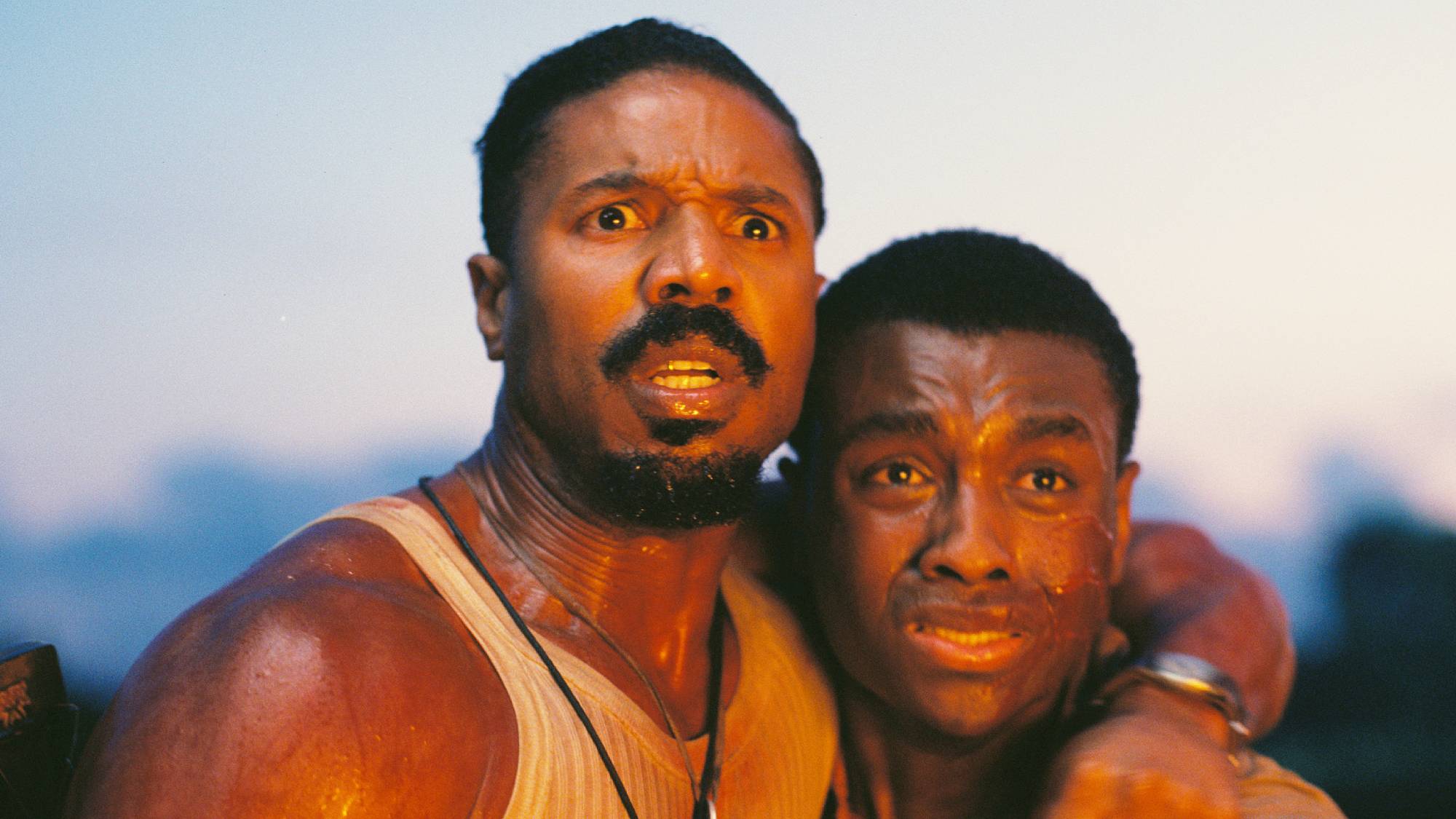Tom's Guide Verdict
The Acer B286HK offers gorgeous, accurate colors; full 4K resolution; and a plethora of display options at a reasonable price.
Pros
- +
Full 4K resolution
- +
Vibrant colors
- +
Simple, robust interface
- +
Helpful bells and whistles
Cons
- -
Difficult setup
- -
Only two simultaneous inputs
Why you can trust Tom's Guide
The Acer B286HK ($500) is a monitor that doesn't do anything by halves. It's not content to simply offer 4K resolution; it also displays gorgeous, accurate colors. Navigating the monitor's menu isn't just easy, but replete with options, too. A thousand tiny features make this 28-inch monitor well worth its modest price tag. But the best argument in its favor is that it simply makes 4K media look great, with only a few minor quibbles to get in the way. If you've built or bought a 4K gaming rig, the B28HK deserves to be on your short list for a monitor to go along with your rig.

Design
Whether you need a 4K monitor for work or play, the B286HK looks refined and unassuming enough to complement the space it's in. A contraption of black and gray plastic, the monitor comes complete with a huge stand and a beefy arm that lets users rotate the screen between angles of -5 and 35 degrees, or move it up and down.
MORE: Best Gaming Mice
The monitor stand brings the weight up to a beefy 18.06 pounds (compared to 17.7 for the Philips 288P Brilliance), but it's not without its charms. With its large size and magnetized surface, the monitor stand is an ideal place to store paperclips and other office or pop-culture ephemera. The screen itself is 15.0 x 25.9 x 2.6 inches, which is about par for the course in a 28-inch screen.

While the monitor looks fine once it's in one piece, putting it together can be a bit of a pain. The system comes in three pieces: the base, the arm and the screen itself. Connecting the arm to the screen is simple, but it takes some creative gymnastics to jimmy the arm into the stand. Once the monitor is all in one piece, you probably won't need to take it apart, but you should prepare for some initial frustration.
Ports and Interface
The B286HK is not hurting for ports. You can hook it up to a computer with a DVI, HDMI, DisplayPort or mini DisplayPort cord, as well as run a separate audio source into it. (The monitor has built-in speakers, but no headphone jack.)
I'll discuss the specifics of the B286HK's menu later, but it has one of the simplest and most sensible interfaces I've encountered in a monitor yet. Rather than unreliable touch sensors, the B286HK has five responsive buttons, and shows you clearly what each one does as you navigate through the straightforward menus.

Even choosing an input is nearly foolproof, thanks to a button that automatically cycles through all available inputs and picks the one currently attached. (You might be surprised how many other monitors can't change inputs unless they're already hooked up to displays.)
One small touch elevates the B286HK's interface above most of the other monitors I've tested, though. By tweaking a menu setting, you can get the monitor's four USB ports to provide power even after the monitor is off. As long as the monitor is plugged in and ready to turn on, it's receiving power anyway, so why not share it with other gadgets? I charged my phone on the monitor while I wrote this review.
Performance
I tested the B286HK with our standard battery of titles: Titanfall, StarCraft II: Heart of the Swarm, Batman: Arkham Knight and Star Wars: The Old Republic. This let me test 4K games across a variety of genres, and I was extremely impressed with how the B286HK handled each title. The games were gorgeous and played responsively, and best of all, the colors were vivid and accurate, especially in the optimized Graphics picture setting.
Titanfall's 60 frames-per-second action ran smoothly as I leapt from place to place, picking off enemy pilots in the futuristic cityscape. Heart of the Swarm, while not a graphically intensive game, had a striking color palette and looked great running at 120 fps. The real standout, however, was Arkham Knight, whose deep blacks, reds, blues and greens looked lifelike and vibrant on the B286HK's display.
I also tested the monitor with some stock 4K footage of vintage trains, rocky beaches and sports cars, as well as a few videos shot with a 4K cellphone camera. The B286HK proved a capable peripheral for video, with respectable color accuracy and impressive overall sharpness.
Brightness, Color and Latency
The B286HK features a brightness of 206.5 nits, well in excess of the category average of 170. The monitor can display 97.2 percent of the Rec. 709 color spectrum, falling just a bit short of a full 100 percent (some monitors can exceed that level). The monitor's Delta E (color accuracy) is an impressively low 2.5, on a scale where getting closer to zero is better.

The screen has an 11.7-ms latency, which is excellent for a 4K monitor, and just a hair slower than the 10-ms standard for most 1080p monitors.
Modes and Features
As discussed before, the B286HK has an extensive, easy-to-navigate menu, helped by the fact that users interact via hard buttons rather than nebulous haptic inputs. The number of options is, frankly, staggering. Users can choose from among various picture modes designed for movies, games or office work, or dive in and adjust color, brightness and sharpness for themselves.

There are two separate color-saturation menus in addition to the standard color adjustments, meaning that videophiles can tweak settings just so. Meanwhile, less advanced users can use the competent preset modes and choose from among warm, cool and standard palettes.
Another nice touch is that adjusting volume for the built-in speakers is extraordinarily simple. Users need only hit a button, then use the arrow keys to make the sound louder or softer. Compared to monitors like the Philips Brilliance 288P, which make users jump through three or more menus to change the volume, this ease-of-use feature is a feather in the B286HK's cap.

The speakers themselves are about on par with other built-in monitor speakers, in that they are brassy, heavy on treble and not terribly loud, producing generally lifeless sound. They were clear enough that I could hear explosions and gunshots in games like Titanfall, but don't expect to hear thrumming bass in a rock song or crystal-clear dialogue in a narrative-driven video game.
MORE: Best Gaming Keyboards
Finally, users can connect two inputs simultaneously and make use of picture-in-picture (PiP) or picture-by-picture (PbP) modes. The PiP mode can be either big or small, and displayed in any corner of the screen, while the PbP mode simply lays two screens side by side. Both modes work fine, but it's disappointing that a 4K display only takes two inputs, when in theory, it could accept four.
Bottom Line
Offering beautiful colors, sharp 4K images and a handful of helpful extras, the B286HK is exactly what a 4K gaming monitor should be. The peripheral offers fantastic performance in exchange for a reasonable amount of money, and its few flaws — irksome setup, unimpressive speakers, lack of four-way PbP — are annoyances, not deal-breakers. If you're building a future-proof gaming rig, you'll probably want a 4K monitor, and the B286HK is one of the best available right now.
Marshall Honorof is a senior editor for Tom's Guide, overseeing the site's coverage of gaming hardware and software. He comes from a science writing background, having studied paleomammalogy, biological anthropology, and the history of science and technology. After hours, you can find him practicing taekwondo or doing deep dives on classic sci-fi.