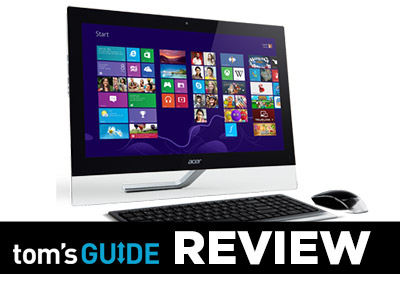Tom's Guide Verdict
Acer's Aspire U5-610 is a stylish all-in-one with a colorful 23-inch touch screen and good audio quality, but it's not the fastest performer.
Pros
- +
Attractive modern design
- +
Accurate speakers
Cons
- -
Underwhelming performance
- -
Grainy webcam
- -
Display on dim side
Why you can trust Tom's Guide
With the advent of Windows 8, all-in-one PCs are seeing a kind of renaissance, thanks to their built-in touch screens. The Acer Aspire U5-610 packs a fourth-generation Intel Core i5 processor, 8GB of RAM and a massive 1TB hard drive into a sleek design (complete with a see-through bottom panel). This slim system also boasts an impressive sound system to complement the full HD screen and intriguing gesture-based controls. Is this the all-in-one for you?
Design

The Aspire U5-610's chassis is the epitome of modern design. Its perfectly flat face features a glossy black bezel that nicely frames the all-in-one's 23-inch touch-screen display. The result is a premium look and feel. Above the display is the desktop's webcam and dual microphones. Beneath the display is a reflective Acer logo.
Below the Aspire U5-610's bezel is a roughly 2-inch section of glossy, clear polycarbonate that serves as the all-in-one's base. This same contrasting black-and-clear design scheme carries over to both the Aspire's keyboard and mouse. And though we liked how this looked at first, the clear plastic collected dirt and dust far too quickly.
Around back, the Aspire U5-610 sports a massive reflective Acer logo. Beneath that is an adjustable stand that lets you tilt the desktop's viewing angle from 30 to 80 degrees. The stand's matte silver paint job pairs nicely with the matte black coating on the Aspire's rear panel.
MORE: Best Bluetooth Speakers Available Now
You won't find any buttons on the front of the U5-610; instead, Acer has positioned them on the desktop's sides to maintain its sleek appearance. On the PC's right edge is the power button, as well as a menu button and rocker for scrolling through options when using the Acer in Monitor Mode. The Aspire's edging, which gets the same matte silver treatment as the desktop's stand, features a combination speaker grille and air vent along the top edge.
Measuring 22.6 x 16.6 x 1.4 inches and weighing 15.8 pounds, the Acer Aspire U5-610 is slimmer and lighter than Lenovo's C540 all-in-one, which measures 23.1 x 18.9 x 4.2 inches and weighs a hefty 18.1 pounds. Apple's 21-inch 2013 iMac, however, undercuts both the Acer and Lenovo, measuring just 20.8 x 17.7 x 6.9 inches and weighing 12.5 pounds.
Display
Like most Windows 8 all-in-ones, the Acer Aspire U5-610's 1920 x 1080 resolution TFT LCD display gets a 10-point touch-screen interface. Despite its full-HD resolution, we found the Aspire's image quality to be somewhat lacking. Icons and text on the Aspire's desktop looked a tad grainy, especially near color gradient changes. We noted similar issues while watching the trailer for "The Amazing Spider-Man 2," with areas around characters' faces looking underwhelming.
That's not to say the Aspire's screen is bad. Colors looked fantastic, especially while watching the trailer for "The Guardians of the Galaxy," which features a particularly vibrant palette. The character Gamora's green skin had a beautiful fluorescent glow, while the Nova Corps' bright orange insignia popped off the screen.
The Aspire U5-610's display could be brighter, too. Registering 243 lux (198 nits) on our light meter, the screen is far dimmer than the iMac's radiant 483 lux display. The Lenovo C540 Touch has an even dimmer 161 lux screen, but it's also less expensive.
Audio
The Aspire U5-610's 3w speakers come equipped with Real Sound Labs' CONEQ audio filter technology, which Acer claims can reproduce music that sounds extremely close to its source material. While we wouldn't go that far in describing the Aspire's audio experience, we will say that the AiO's speakers certainly sound impressive. Heavy bass hits in Kendrick Lamar's "m.A.A.D. City" reverberated powerfully, while the guitars in Glassjaw's "Ry Ry's Song" rang out clearly.
Unfortunately, the Aspire U5-610's speakers were significantly lower than the Lenovo C540 Touch's. On the Laptop Audio Test, which measures a PC's speaker output by playing a steady tone at a distance of 23 inches, the Aspire's speakers reached a maximum audio output of 77 decibels. The iMac's speakers are louder, reaching 78 dB. The Lenovo's speakers, on the other hand, registered an ear-piercing 91 dB.
Keyboard and Mouse

Acer includes a full-size Bluetooth keyboard and mouse with the U5-610. Powered by two AAA batteries, the Acer's island-style keyboard proved relatively reliable, but we found the key travel shallow. We were also bothered by the keyboard's microscopic directional keys.
We scored an average 71 words per minute with a 2 percent error rate on the Ten Thumbs Typing Tutor, which is a bit lower than our normal 75 words per minute average.
The Aspire U5-610's wireless mouse is standard fare. It fit comfortably in our hand and the left and right mouse buttons clicked nicely. The scroll wheel was similarly easy to use, though we would have liked a touch more travel. We appreciated the power button on the bottom of the mouse, as it ensures you won't waste the two AAA batteries.
MORE: Top Gaming Mice 2014
Gesture Controls
In addition to the Aspire U5-610's touch screen and standard keyboard and mouse, Acer has given users a third way to interact with the AiO: gesture controls. Accessible via the included PointGrab software, the Acer's gesture controls let you navigate the PC by moving your hands in front of its webcam.
For example, if you wave from right to left on the Windows 8 desktop, the Charms menu will appear. Other gestures include click, drag and drop, rotate, play/pause (a thumbs-up gesture), mute/unmute and volume control.
When your hand is open, the cursor looks like an open hand inside a white circle. Make a fist to select an icon, and the cursor changes to a closed hand.
Like most gesture-based systems, it was tricky to move the cursor precisely. The software also had a lot of trouble recognizing certain gestures, such as Volume and Previous App, and we found that we had to hold our hand fairly high, which became quickly tiring.
Ports and Webcam
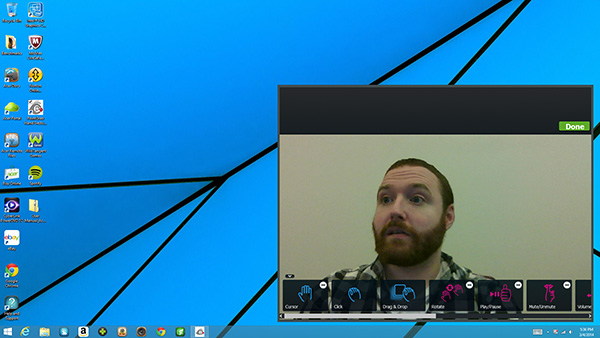
Like any good desktop, the Acer Aspire U5-610 features several I/O ports. On the PC's left edge are a standard USB 3.0 slot, a powered USB 3.0 port, an SD Card slot, a microphone jack and a headphone jack. On the right edge is the all-in-one's DVD optical drive. Around back, you'll find three USB 2.0 ports, an HDMI-out port, an HDMI-in port for connecting a gaming system or cable box, and Ethernet jack and an SPDIF digital audio slot.
The Aspire's 1080p webcam didn’t impress. Colors, such as the alternating blue pattern on our shirt, were accurate, though they tended to blend together. Images were also relatively grainy, although that seems to be the case with most webcams on Windows' PCs these days.
Performance

Acer packed the Aspire U5-610 with a 2.5-GHz dual-core Intel Core i5-4200M mobile processor, 8GB of RAM and a 1TB, 5,400-rpm HDD. Those kinds of specs will get your through your day-to-day tasks and even some very light gaming. We ran a full system scan with McAfee LiveSafe--while installing a game and streaming music through Spotify with 10 tabs open in Chrome--and we didn't see a hint of slowdown or stuttering.
On the Geekbench 3 benchmark, which tests a PC's overall performance, the Acer Aspire U5-610 scored an unimpressive 5,473. The Lenovo C540 Touch, with its 3.5-GHz dual-core Intel Core i3-3240 processor, 8GB of RAM and 1TB, 7,200-rpm, scored a slightly better 6,267. Neither desktop, however, could hold a candle to Apple's 21.5-inch iMac, which scored an impressive 10,405. To be fair, Apple's all-in-one has a 2.7-GHz quad-core Intel Core i5-4570R processor, 8GB of RAM and 1TB, 5,400-rpm hard drive.
On our OpenOffice benchmark, which test's a system's CPU, the Aspire U5-610 matched 20,000 names to their respective addresses in 6 minutes and 13 seconds. The iMac completed the test in 4:47, while the Lenovo C540 wrapped it up in 4:33.
The Aspire U5-610's biggest bottleneck seems to be its 1TB, 5,400-rpm hard drive. On the Laptop File Transfer Test, it took the Acer 3 minutes and 35 minutes to copy 4.97GB of mixed media files. That equals a rate of 24 MBps, which is below the iMac's 37 MBps (also 1TB, 5,400-rpm) and way behind the Lenovo C540's 58 MBps (1TB, 7,200-rpm).
MORE: Mobile Security Guide: Everything You Need to Know
Graphics and Gaming
With its Intel HD Graphics 4600 integrated graphics chip, the Aspire U5 isn't a gaming powerhouse. Still, you'll have no trouble such mainstream titles such as "Plants vs. Zombies" and even “World of Warcraft” (on lower settings).
On the 3DMark Ice Storm graphics benchmark, the Aspire U5-610 scored 50,783. That's better than the Lenovo C540's mark of 30,067, though that system comes loaded with a lowly Intel HD Graphics 2500 chip. The HP Envy Rove (Intel Graphics 4400) scored 22,034.
While playing "World of Warcraft" with the graphics set to autodetect and the resolution at 1280 x 720, the Aspire U5-610 ran the game at a fairly smooth 49 frames per second. When we bumped up the resolution to 1080p, the frame rate fell to a still playable 36 fps. That's better than the 34fps and 23fps the Lenovo C540 registered with the resolution set to 1366 x 768 and 1920 x 1080, respectively.
Apple's iMac offered far better graphics performance, reaching 109 fps with the graphics set to autodetect and the resolution at 1366 x 768. Pumping the graphics up to Ultra caused the game to dip to a still brisk 47 fps.
When we ran "WoW" on the Aspire U5 with the settings on high and the resolution set to 1280 x 720, the frame rate fell below the 30 fps threshold for playability, topping out at 26 fps. With the resolution at 1080p, the frame rates dropped even further, to 16 fps.
Software and Warranty
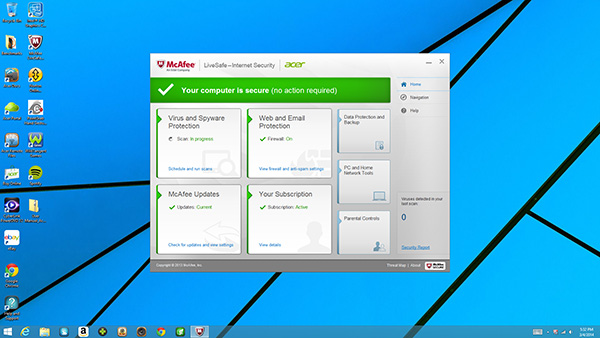
In addition to standard Windows 8 apps, Acer loads the Aspire U5-610 with a ton of its own software, including proprietary apps such as Acer Photo, Acer Media, Acer Docs and Acer Recovery Manager.
The Touch Tools utility has a number of features that make it easier to perform on-screen actions using your finger. AccuFinger helps you select small icons and copy text in the traditional Windows desktop; Acer Screen Grasp and Acer Scrapbook let you capture screenshots using the desktop's touch-screen interface and catalog them, respectively.
Users also get access to a variety of casual games including "Plants vs. Zombies: Game of the Year" edition, CyberLink PowerDVD 12, Nuance Dragon Assistant and a trial for McAfee's LiveSafe security suite.
Verdict

Acer's Aspire U5-610 is an attractive all-in-one PC that should meet most everyday users' needs. We appreciate the modern design, as well as the sound quality. However, while responsive, the U5-610's touch screen isn’t as bright or sharp as other systems we've tested, and the overall performance isn't as speedy as we'd expect at this price.
If you're looking for something that offers slightly better performance for less money, consider the Lenovo C540 or its replacement, the C560. Those who are willing to splurge should put Apple's iMac 2013 at the top of their list, which sports a much brighter display and more speed. But if you want an all-in-one that makes a design statement, Acer's Aspire U5-610 is a good option.
- Our Favorite Sound Bar Speakers
- The Best Gaming Keyboards You Can Buy
- The Most Amazing Smart Home Gadgets
Follow Daniel Howley @DanielHowley and on Google+. Follow us @tomsguide, on Facebook and on Google+.
Dan Howley is a writer and editor whose work has appeared on Tom's Guide, Laptop Mag, CNN business, MSN, AOL, and more, covering smartphones, laptops, and wearables. He now works full time at Yahoo Finance, where he writes articles covering the tech and gaming industries. He lives in New York.
-
hawk74 Could it be the case that the specifications of this AiO are different from country to country? I life in Germany and the PC will be delivered with a GTX760 which has an impressive power compared to all other AiO in the price range up to 1500€. Furthermore it would make sense to test the i7 version which has a hybrid hard drive with much better performance --> this configuration is available for 1399€.Reply