Tom's Guide Verdict
The Acer Aspire S 24 manages to look like a far more premium system than it is and pack some great features into its slim chassis, like Qi wireless charging, HDMI input and an Intel 8th Generation processor.
Pros
- +
Decent overall performance
- +
Excellent design
- +
Wireless charging built-in
- +
Some future-proofing
Cons
- -
Slow hard drive
- -
No touch screen
- -
Low-res webcam
Why you can trust Tom's Guide
The Acer Aspire S 24 looks sharp, and you'd be forgiven for expecting this all-in-one PC to be more expensive than it actually is. It defies expectations with a superslim design and some unexpectedly premium features.
Highlights include built-in wireless charging, an elegant design that looks better than most premium systems and Intel's 8th-Generation Core i5 processor, the first in an all-in-one. But the real winning feature is the price; this system sells for less than $1,000, making it an inexpensive value for one of the best all-in-one computers.
Design
The Aspire S 24 may grab some attention from passersby thanks to its wafer-thin display, which rivals even svelte monitors like the Dell Ultrathin S2419HM for slimness. The monitor is less than a quarter-inch thick, and Acer is touting this machine as the slimmest all-in-one ever. In addition to the slim display, the Aspire S 24 has a striking black and gold color scheme, with metallic accents along the bottom edge of both the display and the base.

That thinness is especially surprising in a category defined by thick, bulky designs that accommodate both the monitor and the internal hardware of a desktop PC. Acer achieves this slimness by placing the components in the base of the monitor, which measures 13.5 x 7.7 x 1.0 inches — smaller than most laptops, but of a similar thickness. Overall, the Aspire S 24 measures 16.14 x 21.26 x 0.24 inches, but aside from the larger footprint of the base, this 2-in-1 won't take up any more room than a 24-inch monitor would.

That's not the only trick up Acer's sleeve, either. The base houses ports for connectivity and even has a Qi wireless charging pad built-in, so you can juice up your Qi-enabled phone or tablet without having to bring along an extra cable. We've seen this addition before, in the HP Envy Curved AiO 34, and we appreciate any moves to make wireless charging more widespread.
The Aspire S 24 may grab some attention from passersby thanks to its wafer-thin display, which rivals even svelte monitors.
Set into the slim monitor bezel is the PC's 1.0MP webcam. Given the thickness of the bezel (0.106 inches), we expected the camera to be built in to the bottom edge, as we've seen on the Lenovo IdeaCentre 510s and the Dell Inspiron 27 7000. Instead, Acer manages to fit a camera into that minimal space, a trick that impressed us quite a bit.
Joining the base and the monitor is a slim stand with adjustable tilt. While we would like to see height adjustment added to the mix, its absence is definitely not a dealbreaker.
Display
The Aspire's 23.8-inch IPS display looks pretty good overall. While it offers only a 1920 x 1080 resolution, that's more than adequate for working with documents, browsing the web or streaming video. There's no touch option, either, but because a digitizer would only add thickness to the delightfully slim display panel, that's not much of a complaint.
The picture clarity is quite good for 1080p, with bright colors that popped.
Acer also includes technologies that make the PC easier on the eyes, such as BlueLight Shield, which removes some of the blue wavelengths of light that may cause damage to the eyes over long-term use. Another, called Flickerless, removes the imperceptible blinking of most LCD displays, a major contributor to eyestrain.

In the trailer for "The Meg," I watched Jason Statham's character running around chasing Jaws' prehistoric incarnation, the long-extinct megalodon. The picture clarity was quite good for 1080p, with bright colors that popped, from the green lights of a submersible to the bright blue skies and waves of a seaside scene filled with beachgoers sure to become unsuspecting shark snacks.
Colors should look great on the display, which produced 114.8 percent of the sRGB color gamut according to our Klein K10-A colorimeter. That's dramatically better than the business-minded Lenovo ThinkCentre M910z's score (95.7 percent) but less than the Dell Inspiron 27 7000's result (120.5 percent), falling somewhere in between. It's within a few percentage points of the Lenovo IdeaCentre 520S-23IKU's result (112.2 percent), and so the S 24 would look quite similar.
MORE: Best Acer Laptops
Color accuracy was also fairly good, with a Delta-E rating of 0.8 — closer to zero being better, and anything less than 1.0 being difficult to distinguish with the naked eye. Still, the S 24 is not quite as accurate as the Dell Inspiron 27 7000 (0.59), which, in turn, was less accurate than the Lenovo M910z (0.12) and the Lenovo 520S-23IKU (0.08).
The other area in which this Acer did quite well was brightness, with a peak luminance of 236.6 nits. That's brighter than both the Dell Inspiron 27 7000 (212 nits) and the Lenovo M910z (209.2), but the Lenovo IdeaCentre 520S-23IKU (263.4) edged slightly ahead.
Audio
Built in to the base of the desktop is a 2.1-speaker system with a pair of 2-watt speakers and an integrated subwoofer. Acer bolsters the audio quality with its own TrueHarmony audio processing and support for Dolby Audio Premium.
Listening to Manic Street Preachers' "International Blue," I could clearly hear everything from the guitar riff to the backing synthesizer, but the bass line was muted. This was something of a surprise, because the S 24 has a subwoofer built in to its base. Despite this, the bass was only moderately better than in competing all-in-one systems that lack subwoofers.
Keyboard and Mouse
The system comes with a matched set of a wireless keyboard and mouse. The black chiclet keys on the slim keyboard are comfortable enough for pecking out a tweet or a Google search, but I'm not sure I'd want to write a novel with it. The key travel is a little shallow (1.8 millimeters), but the matte finish of the square-tile keys feels alright.
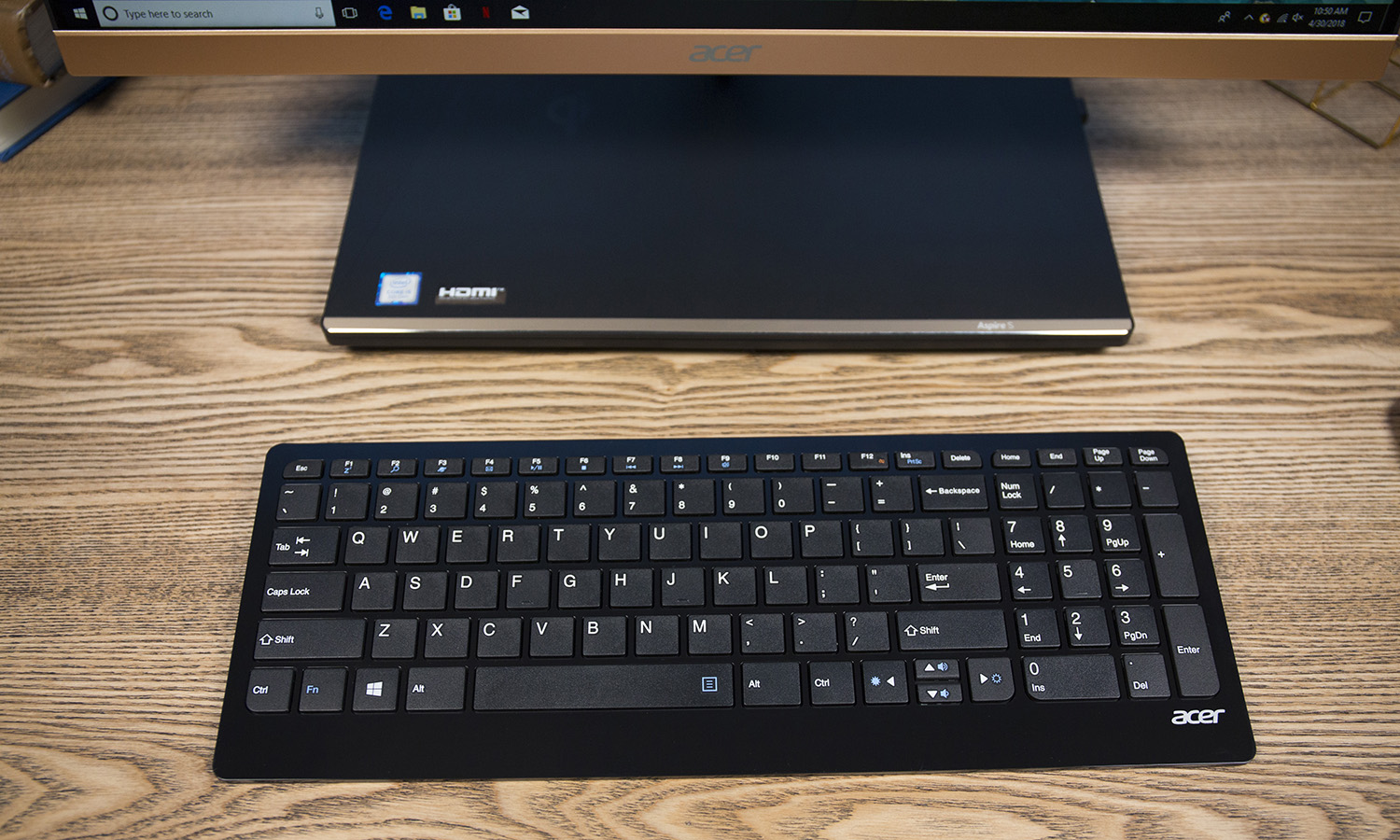
The included mouse is also good enough to get the job done, but the lightweight plastic construction feels insubstantial, and basic functions of only right and left click and a scroll wheel will feel limited to anyone used to more full-featured mice.

The overall quality is slightly better than average for bundled peripherals, but if you use your PC a lot, you'll want to upgrade to better equipment.
Ports
On the sides of the inch-thick base you'll find a variety of ports. On the right is a headphone/combo audio jack, a Kensington lock slot and a single USB 2.0 port, which is occupied by the wireless dongle for the included keyboard and mouse. On the left is the power button, a USB Type-C port, an SD card slot and two USB 3.0 ports.

On the back of the system, you'll find the connector for power, a third USB 3.0 port, a pair of HDMI ports (one in, one out) and a Gigabit Ethernet port. For wireless connectivity, the system has both 802.11ac Wi-Fi and Bluetooth 4.2.

The inclusion of an HDMI input means that you can use the sleek Aspire S 24 as a stand-alone monitor as well as a full PC. This can be handy now, letting you hook up a gaming console or other video source, but it also extends the usable life of the product, because you can use the S 24 as a full-HD display even after the internal components have become outdated. There's even a dedicated button on the right hand side of the machine that gives you access to the monitor settings, such as brightness and contrast, without having to go through the OS.
The inclusion of an HDMI input means that you can use the sleek Aspire S 24 as a stand-alone monitor as well as a full PC.
My only real complaint is that the power adapter uses the clunky external-brick design, instead of integrating the power supply into the base of the all-in-one.
Performance
Given the laptop-like dimensions of the Aspire S 24's base, it shouldn't be much of a surprise that the system relies on laptop-class hardware. Our review unit was outfitted with a quad-core Intel Core i5-8250U processor, 12GB of DDR4 memory and a 1TB hard drive.
That processor is the first 8th-Generation Intel processor in an all-in-one, and the resulting performance numbers are good, but they don't tell the whole story. Using the web browser during my testing, I opened up several browser tabs, including a YouTube video in 1080p. With only 15 tabs open, I saw noticeable lag, and opening a full-HD video caused the system to slow further. Despite this, most of the performance was relatively smooth, and often fairly quick, but too many simultaneous tasks can overwhelm the zippy hardware.
MORE: Best All-in-One Computers - Desktop PCs for Every Budget
The only other aspect of the hardware that could disappoint most users is the hard drive, a 5,400-rpm spindle drive that will naturally be a bit slower than an equivalent solid-state drive. Despite this, the system did well in our file-transfer test, copying our 4.97GB test file in 74 seconds, for a rate of 68.77 MBps. The Dell Inspiron 27 (87.74 MBps) and the Lenovo M910z (75.95 MBps) both offered faster transfer speeds, while the Lenovo IdeaCentre 520S-23IKU was much slower, at 24.23 MBps.
Performance from the laptop-class processor was also acceptable, with the chip scoring 10,401 in Geekbench 4, ahead of the Lenovo IdeaCentre 520S-23IKU's chip (7,413 with an Intel Core i7-7500U and 8GB of RAM) but falling behind desktop-class processors in systems like the Dell Inspiron (18,374; AMD Ryzen 7-1700 and 16GB RAM) and the Lenovo M910z (11,755; Intel Core i5-7500 and 8GB RAM).
It also completed our spreadsheet test admirably, pairing 20,000 names and addresses in 1 minute 20 seconds. The Excel-based test shows the performance benefit of the quad-core processor, which can handle threaded tasks far better than even a desktop-class dual-core CPU.
Running the same test in OpenOffice, in which processor threading isn't used, the Aspire S 24 completed the same task in 3 minutes 40 seconds, or 220 seconds. That falls just slightly behind the Lenovo M910z's time (3:18), is nearly identical to the Lenovo IdeaCentre 520S-23IKU's result (3:39) and outpaces the Dell Inspiron 27 7000's showing (4:46).
Graphics
For graphics processing, the Aspire S 24 uses Intel's integrated UHD Graphics 620, which shares silicon with the processor and has the same 12GB of memory. The result will be fine for streaming video or playing browser-based games, but even a game like Dirt 3, which has a fairly light graphics load, managed to play at just 29.11 frames per second (fps) — just below the 30 fps we consider to be the threshold for playability. Only the Dell Inspiron 27 7000 did better, pumping out 123.62 fps, thanks entirely to its discrete gaming-grade AMD Radeon RX580 graphics card.
We saw similar results in 3DMark Ice Storm Unlimited, with the S 24 completing the low-end test with a score of 61,061. By comparison, the Lenovo M910z's desktop-grade integrated graphics did a little better (76,413), while the game-ready Dell Inspiron 27 7000 blew past the S 24 (96,512). That said, the more modest Lenovo IdeaCentre 520S-23IKU scored only 34,271.
Webcam
We mentioned earlier how impressive it was that Acer's design team fit a 1-megapixel webcam into the ultraslim bezel of the svelte display, but it bears repeating. That camera placement spells the difference between comfortably looking at the screen during video chat or Skype calls and experiencing the awkward angle offered on other slim-bezel systems, like the Dell Inspiron 27 7000.
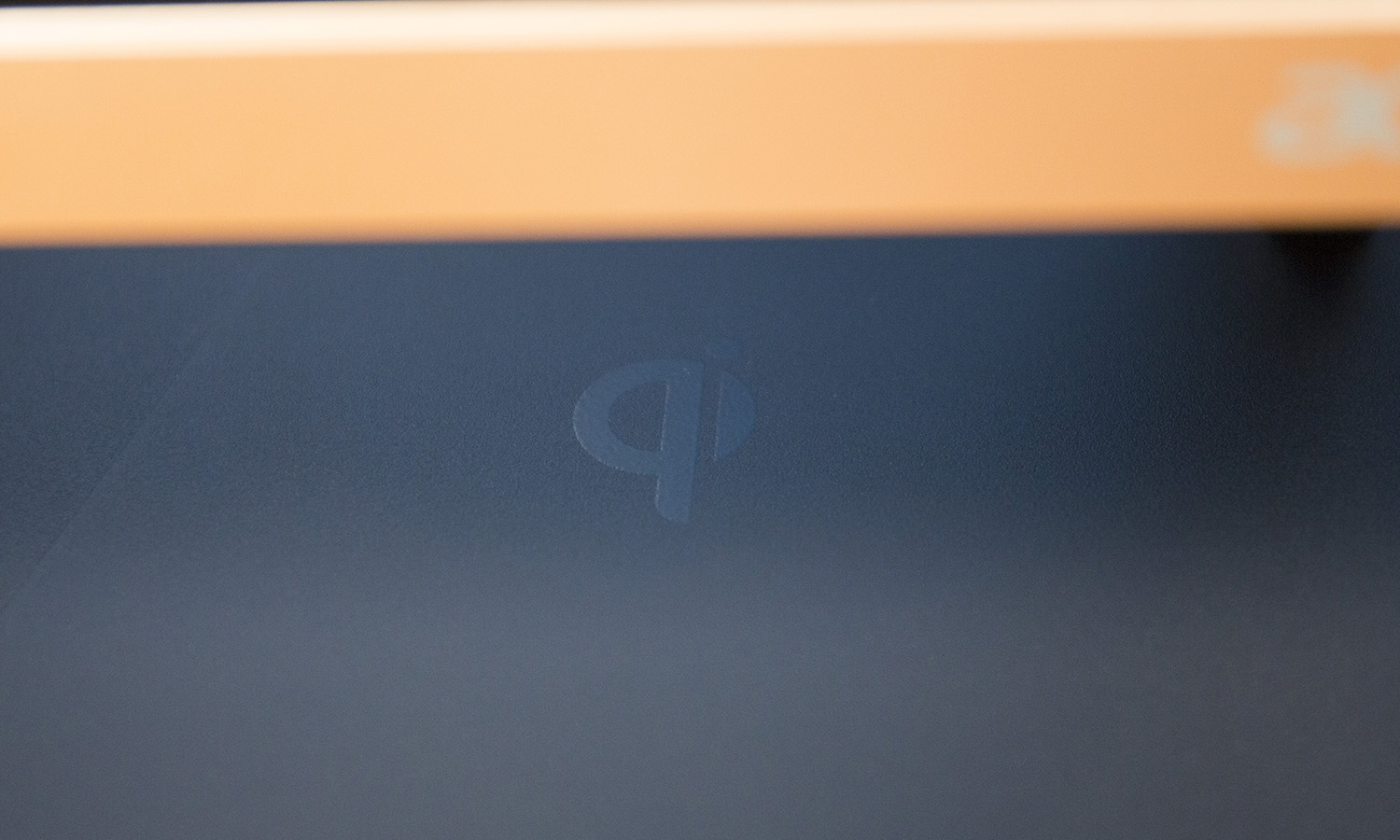
That said, the camera isn't going to wow anyone with its image quality. Color capture seems accurate, reproducing the various shades of blonde and brown in my hair and the blue of my eyes and shirt, but the fine detail leaves a lot to be desired.

The stripes of my shirt came across clearly, but the wooden post and brick wall in the periphery of the photo turned into a blurry mishmash of color, with most visible wood grain lost and the individual bricks smeared into a single mass.
Software and Warranty
The system comes with Windows 10 preinstalled, which brings with it all of the latest Windows features. That includes simple security with the Windows Hello secure login with facial-recognition, as well as Microsoft's voice assistant, Cortana.
You'll get the usual preinstalled software, with such fine selections as a Disney-themed mobile app called Magic Kingdoms, the usual suspects Candy Crush Soda Saga and a selection of sample games from WildTangent, and a bunch of "apps" that are really just links to sites like Amazon, Booking.com and eBay. Though most of these apps are lackluster, you won't mind seeing some of them preinstalled, including popular ones like Netflix and Evernote.
Acer also includes some of its own apps, like Acer Care Center (a basic help dashboard), Acer Documents (a digital user manual), Acer Quick Access for turning display features on and off, and Acer Collection, a curated selection of free and paid apps that you can install yourself.
Acer covers the Aspire S 24 with a standard one-year warranty.
Configurations
As of now, the Aspire S 24 comes in only one configuration, the S24-880-UR12, which is equipped with an 8th-Gen Intel Core i5-8250U processor, 12GB of DDR4 RAM, a 1TB hard drive and Intel UHD Graphics 630. It sells for a very reasonable $899.

But that's not the entire story for the S 24. The design of this machine, with the components in the base, makes it a bit more upgrade-friendly than the average all-in-one. You can open the case by removing just a few screws. If you want to make some upgrades to the system, you'll find the PC ready to accommodate up to 32GB of RAM, and even though the S 24 comes with a SATA hard drive, there are two M.2 ports available for connecting faster SSD storage.
MORE: Intel 8th Gen Core CPUs: What You Need to Know
On top of that, Acer does plan to bring other configurations to market, boasting processors up to an Intel Core i7, offering Intel's faster Optane Memory, and up to 256GB of SSD or 2TB HDD storage. These configurations have been announced, but specific model numbers and pricing have not.
Bottom Line
The Acer Aspire S 24 is a knockout on looks, with a superslim display, bezels that almost disappear and a component-filled base that manages to look far more sophisticated than many more-expensive all-in-ones. Throw in features like wireless charging and a properly placed webcam, along with performance that will keep most users happy, and you've got an especially good buy. It's also a safer-than-average long-term bet thanks to options to either upgrade or use the display as a monitor.
Sure, it has some flaws, like the lack of a touch screen or 4K resolution, along with a webcam that blurs detail like an impressionist painting. But for an all-in-one PC that sells for less a grand, there's not much more you could ask for. The performance is solid, the feature set surprisingly robust, and the design is top-notch. It easily replaces the Lenovo IdeaCentre 520S-23IKU as the value-priced all-in-one we recommend.
Credit: Tom's Guide
Brian Westover is currently Lead Analyst, PCs and Hardware at PCMag. Until recently, however, he was Senior Editor at Tom's Guide, where he led the site's TV coverage for several years, reviewing scores of sets and writing about everything from 8K to HDR to HDMI 2.1. He also put his computing knowledge to good use by reviewing many PCs and Mac devices, and also led our router and home networking coverage. Prior to joining Tom's Guide, he wrote for TopTenReviews and PCMag.

