Tom's Guide Verdict
This is the security kit for those who want smart security and home automation in one device.
Pros
- +
Easy to install
- +
Easy access to professional monitoring
- +
Offers many home-automation schemes
Cons
- -
Some setup available only through web app
- -
Smart-hub capabilities not as robust as on other hubs
Why you can trust Tom's Guide
If you plan on setting up your own home security system, you might consider delving into home automation, too. It's easy to do both with a bundle like the Abode Essentials Starter Kit, which also acts as a smart-home hub. It comes with all the necessary components for automating third-party smart bulbs, plugs, cameras and more. At $280, this kit is the best DIY home security system if you're looking for a device that consolidates it all in one. It's also recognized as the top system in the 2021 Tom's Guide Awards for Smart Home.
Abode Essentials Starter Kit review: Design and setup
The Abode Essentials Starter Kit really is just the essentials. The kit comes with one entry sensor, one motion sensor and one remote-control key fob. It also includes the Abode gateway, which serves as both a security alarm and a smart hub with its built-in Zigbee and Z-Wave radios.

The basic kit is fine for apartments, but if you live in anything bigger, you'll want to purchase additional accessories (such as door sensors and cameras), which range from $25 to $150 depending on the device.
The Abode is a relatively stylish kit, though it's a bit plain compared to Nest and SimpliSafe.
The Abode is a relatively stylish kit, though it's a bit plain compared to Nest and SimpliSafe, whose systems exude more personality. The gateway also has a cellular radio that serves as backup for when the Wi-Fi is out, as well as a backup battery that can last up to 10 hours after the power's been cut off.

The Abode gateway must be connected directly via Ethernet to your home router, which can make it hard to set up the Abode just anywhere in your house. On the bright side, the entire kit is absurdly easy to configure. Setup took me less than 10 minutes.
The Abode mobile app (for Android and iOS) walks you through the process, starting with a six-digit character code that connects your account to the gateway. To add on accessories, such as the motion sensor, pull the plastic tab out of the device and scan its bar code with your smartphone's camera, and you'll be up and running.
From there, all you have to do is stick the entry and motion sensors where you want them.
Abode Essentials Starter Kit review: Professional monitoring
Abode offers a free Basic bundle, which includes things like IFTTT channel access, unlimited user accounts and up to 100 automation schemes, though it maintains only three days of history logs. The Connect plan costs $10 a month and includes backup 3G cellular service, phone support and two weeks of history logs.
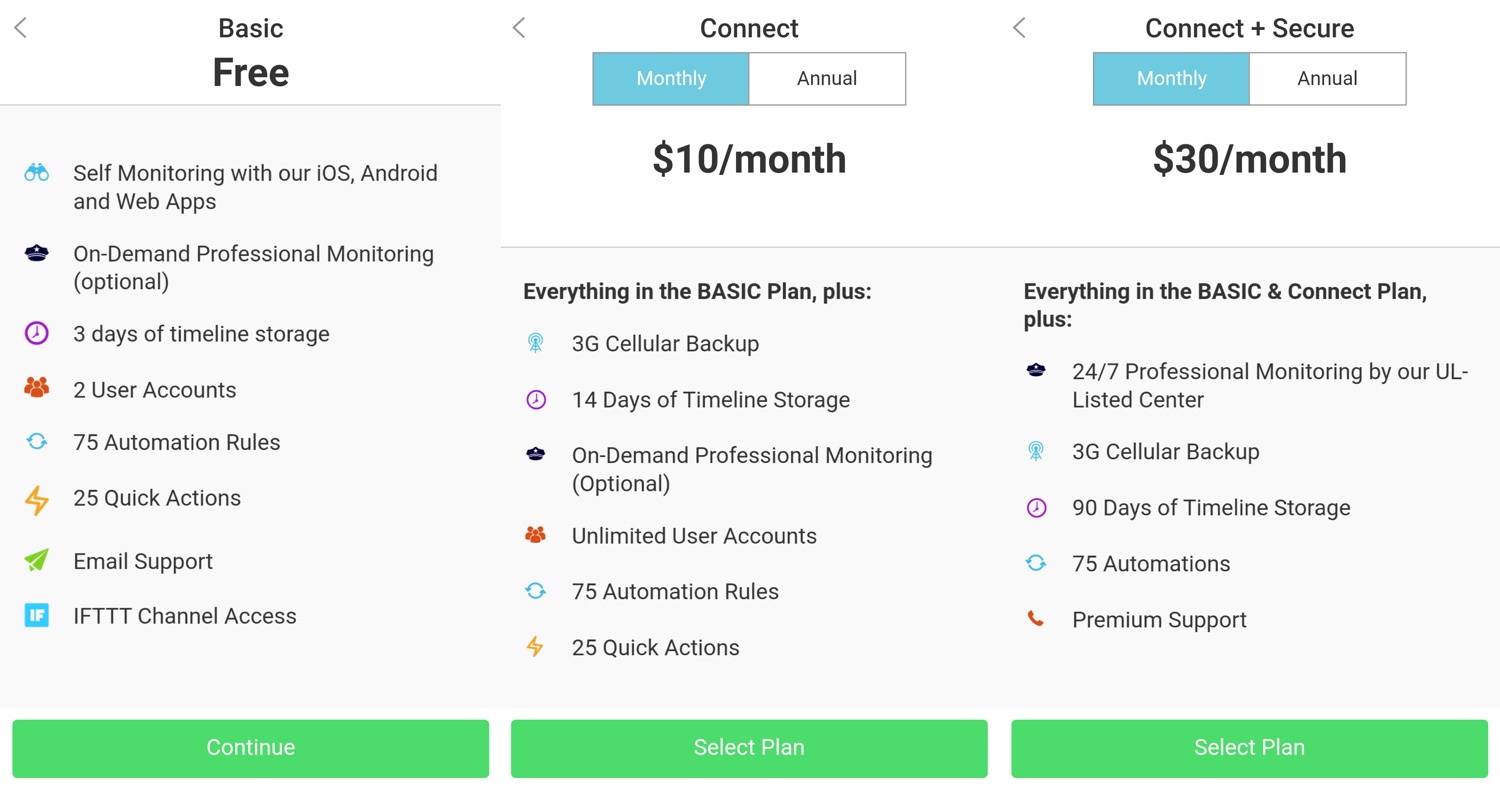
Only the Connect + Secure plan, which costs $30 a month for 90 days of history logs, comes with professional monitoring (from COPS Monitoring and UCC) bundled in. This is the one to choose if you want the system to always alert the authorities in an emergency.
However, you can also purchase three or seven days of monitoring on an as-needed basis for $8 or $15. And because the monitoring is contract-free, all it takes to initiate is the press of a few buttons in the Abode app.
MORE: Is Amazon's Home Security Package Worth It?
Of all the security systems out there, Abode offers some of the best pricing. Not only is logging available for the free tier, but you can also easily add on a few days of professional monitoring for an exceptionally low fee. Compare that to ADT's monthly $25 fee for around-the-clock monitoring or Nest's $30 plan for its month-to-month offerings.
Abode Essentials Starter Kit review: How it works
While the setup process may be speedy for the Abode Essentials Starter Kit, figuring out how to use the system comes with a bit of a learning curve. At least, you have determine whether to use the mobile app or the web portal to change a setting.

The alarm system offers three modes: Standby, Home and Away. By default, Standby mode will chirp when doors and windows are opened, while Home mode will initiate a chirping countdown for 60 seconds until it's finished switching modes. Away mode offers the same countdown and then arms every sensor that's in the house by default.
MORE: Best smart home devices
You can tweak each of these modes to your liking in the web portal, including how long the chirping should persist and whether the gateway should chirp at all. It's a piercing chirp, not at all as pleasing as the chime elicited by security systems like SimpliSafe or even the Samsung SmartThings ADT security hub.

Home mode is a tricky one for setting actions, as there's no way to dial down the sensitivity on the motion sensors, which you might want to do if you have pets walking around. Still, I had no false alarms with my cat prowling around at night.
Abode suggests mounting the motion sensor at least 6.5 feet off the floor to allow a "pet immunity area" of around 25 feet, which I did. Since my cat isn't a jumper, she didn't set off the alarm.
If the Abode gateway is triggered, it will immediately sound its 93-decibel alarm. This isn't as loud as the SimpliSafe's 105-decibel siren, but it can be clearly heard outside of the house. To turn it off, you can use the app or the key-chain remote.
Geofencing works remarkably well and instantly disarms the system as you approach your property.
The small remote features four buttons, including three that represent each mode and one specifically for turning off the alarm. It's a good option to have, so you can hand over control to visiting guests and the like. But it would have been nice for the kit to include at least two remotes. An extra key-chain remote costs $28.
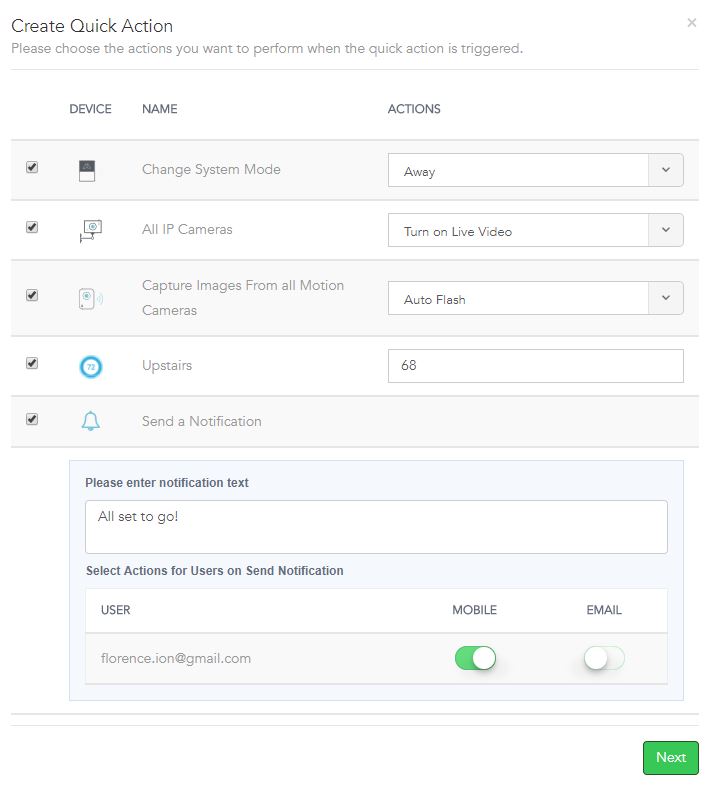
For those who prefer their security system to automatically arm itself, Abode offers a host of features. However, they're configured primarily through the online portal.
MORE: Best baby monitors
The system's geofencing feature works remarkably well, instantly disarming the system as you approaching your property. Other members of the household can be easily added through the app, and their respective devices can trigger the system on and off, too.
There's no way to dial down the sensitivity on the motion sensors, which you might want to do if you have pets walking around. Still, I had no false alarms with my cat prowling around at night.
The Abode's Quick Actions can be set up to trigger third-party devices like Nest cameras. These offer live snapshots and animated GIFs that are viewable in the Abode app.
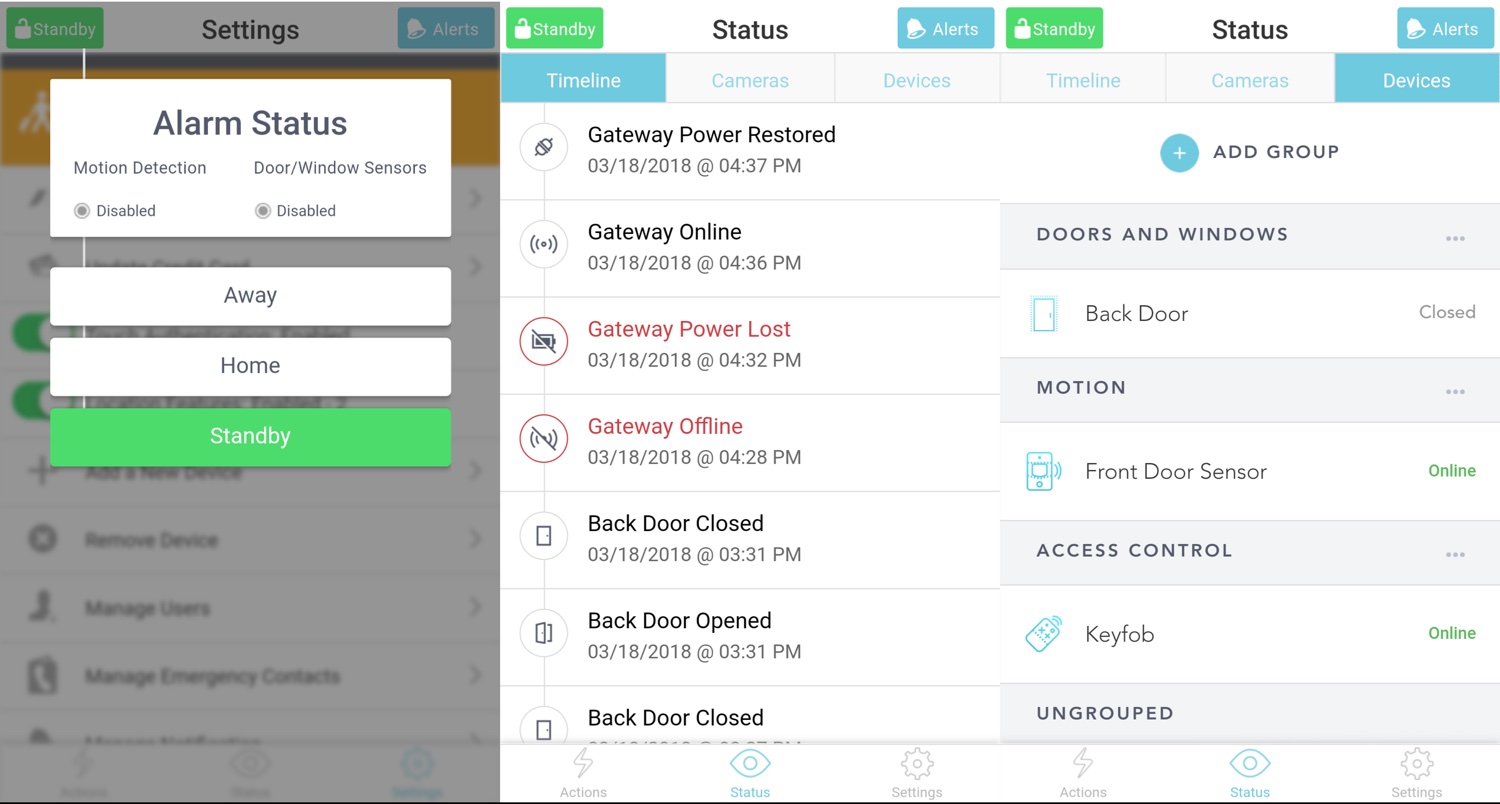
Abode Essentials Starter Kit review: Smart home compatibility
The Abode gateway is compatible with Zigbee and Z-Wave accessories, though some devices connect to the kit a bit differently than with other, traditional smart hubs, like the Samsung SmartThings or Wink 2 hubs. For instance, only a limited number of brands, such as GE and Aeon, can actually connect to the Abode and utilize it as a hub. You'll have to check the compatibility list before attempting to pair anything else with the hub.

On the flip side, the Abode security system is compatible with everything else through IFTTT. If you don't mind braving the world of free automation across your most oft-used devices and services, it's worth taking the time to set up a few IFTTT recipes. Abode also offers direct Amazon Alexa and Google Assistant integration for things like changing modes and checking on the status of your security with your voice.
The other major caveat of choosing the Abode security system as your smart home controller is that much of the configuration takes place through the web portal, which can be tedious and feels a bit old school.
MORE: Great Gadgets for Home Cooks
Still, the Abode gateway is good for beginners, particularly if all you want is a small string of connected gadgets. Anything more complicated warrants an actual smart hub.
Abode Essentials Starter Kit review: Verdict
The Abode Essentials Starter Kit is one of the best home security offerings, because it consolidates everything you need into a sub-$300 package.
Newcomers to the home security space will appreciate its ease of setup and push-button professional-monitoring services. Seasoned users will find that the Abode gateway makes a formidable starter smart hub for automating other devices around the house. And while the kit comes with only a small supply of sensors, additional accessories aren't prohibitively expensive.
If you don't care too much about home automation or you're simply looking for a no-frills solution for around the same price, the $260 SimpliSafe Essentials kit is worth a look. It comes with three door sensors instead of one, and it includes a separate keypad.
But for those who want a system with a lot of flexibility at a good price, Abode's Essentials kit is the one to get.
Credit: Tom's Guide
Florence Ion has worked for Ars Technica, PC World, and Android Central, before freelancing for several tech publications, including Tom's Guide. She's currently a staff writer at Gizmodo, and you can watch her as the host of All About Android on the This Week in Tech network.
-
divermatt After owning the Abode system for 2 weeks I am in the process of returning it. The problems were too numerous to overlook. First off the horrible customer service, that evidently I am not alone in, the CEO had to release an apology on the blog on 7/11. For me issues varied from emails to support not being returned, items not being shipped, and customer service not following through on followups promised. As for the alarm and monitoring, I sprung for the top level professional monitored plan. In a test the motion sensor did not catch my girlfriend walking up and down the hall for over 30 seconds. There is no test function, so all alarms are live. Even though a real life alarm was triggered, the professional monitoring did not call. All in I can say that I cannot trust Abode to protect my family and I strongly encourage you to think long and hard before purchasing one yourself.Reply

