PC-Based Home Security: Do It Yourself
We test products that let you monitor and protect your home without the need for an outside security company's services: D-Link, Axis, Logitech, Schlage
Schlage LiNK Door Control
To set up the lock, you need to have Schlage’s wireless controller, called the Bridge, within three feet of the lock. The lock and controller both have a WPS pairing button, and all communications are handled with 128-bit AES encryption. Just press both and they’ll sync. Obviously, the pairing button is on the inside face of the door lock. If you have more than one LiNK lock, just repeat this for each unit. In theory, someone could come along with another LiNK Bridge connected to a battery and pair with your lock, but they’d have to be inside the house to do it.
The whole point of going through this installation is to have remote control and management of the door. Whenever someone locks or unlocks the door, the LiNK lock informs the Bridge, which is attached to your router. The Bridge, not your PC, is what controls all of the details of your LiNK account. The Bridge also pairs with Schlage’s wireless camera, light control module, and thermostat controller. We installed all of these, although only the first two pertain to security.
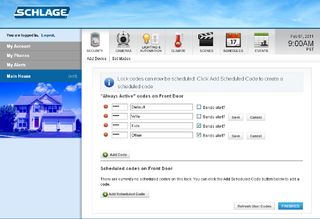
First and foremost, Schlage has you establish a four-digit security code for each person or group that has permission to open the lock. Whenever one of these codes is entered to lock or unlock the door, you can instruct LiNK to message you by email or SMS. An example sent to your phone might read: “Alert from Main House at 02:40 AM PST, 02-16-2011: Miscreant Kid entered code at Front Door keypad.” This way, you know exactly when your teen-ager is coming in at night.

Additionally, you can schedule codes. For example, you might only want your housekeeper to have access one day per week between the hours of 9:00 AM to 2:00 PM. Such an arrangement might look like this:

By the way, if you’re still worried about batteries dying and leaving you locked out, know that you can check your battery levels through the Bridge’s interface at www.schlagelink.com from any Web browser.
Sign up to get the BEST of Tom's Guide direct to your inbox.
Get instant access to breaking news, the hottest reviews, great deals and helpful tips.
Current page: Schlage LiNK Door Control
Prev Page Deadbolt Installation Next Page Schlage LiNK Other DevicesWilliam Van Winkle is a freelance editor and tech journalist who has been writing for more than 20 years. His work has appeared on Tom's Guide, Tom's Hardware, Tom's IT Pro, AMD, Seagate, Computer Shopper, and more. He is also an author, writing poetry, short stories, and science fiction and fantasy books.
-
thegreathuntingdolphin William,Reply
Cool article. I have been looking into security cameras for the home, especially ones that are outdoor or pointed outdoor (some noobcakes have been hitting cars and driving off in my apartment complex). I am a bit dissapointed that most of these don't really seem good for outdoors or for long distance night recording (I know some of these said up to 20 to 30 feet but in my experience that means they are really only clear at 10-15 feet). Foscam has a number of cheap IP cameras with pan and tilt, are for outdoor use or longer night vision use. Do you have any experience with them?
The Schlage system is looking good. Hopefully others will jump on the bandwagon and get more products out. I am glad the Schlage deadbolt is not motorized like the Kwikset one since it greatly improves the battery life. Whenever I get a house I am definitly going to do something like the LiNK system.
I too am disappointed in the current IP-based offerings. The perfect IP-based camera seems illusive. Too many have half the features. Most the N wireless ones seems to lack really good night vision capabilities and the ones with good night vision capabilities usually are G only or have N are stupidly expensive. -
Nice article!Reply
It’s interesting how IP cameras and emerging technology, such as Jabbakam.com enable average people to transform a home surveillance system into a shared camera network that can be accessed by whoever is invited by the camera owners, to view the footage via an online account accessible from anywhere at anytime.
Jabbakam is a system where you have complete access to your footage, to manage and share as you want. You can easily create a network (public or private) and invite your friends or neighbours to join and add their cameras so that you all have access to the footage of the cameras as a group.
You can set up alerts so that you will be notified by email or sms if your camera detects something happening in front of it, and you have peace of mind that your camera is doing its job and working, thanks to a monitoring system that checks your camera status every few minutes. The Jabbakam website offers users a lot more functionality besides. Check us out, and join us on Facebook.com/jabbakam and Twitter (@jabbakam). We’d love to hear from you! -
It is still an annual subscription of $80 a year it is only very well hidden by Logitech (just try and buy it and you will figure it out).Reply
The hiding of subscription cost itself is terrible, but also that they sell you just part of a product is outragous. It makes me mad and takes some of the joy of owning such a cool (and expensive) product. -
I'll never buy a product that requires a subscription or is dependent on another site or "the cloud". Excellent article, except for the WPS thing.. WTH is that?Reply
