Tips For The Multi-Display Life
Thinking about adding a second monitor to your desk? Here are reasons to take the plunge, and options to consider while shopping and setting it up.
Shopping For Deals and Brands
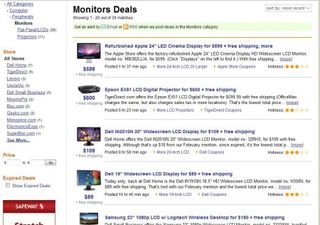
Searching for monitor bargains is as simple as visiting deal sites and browsing the day’s posted deals. On Dealnews.com and Slickdeals.net you’ll find coupon codes and discounted pricing on displays of all sizes every day. Depending on how much you’re willing to spend, a 22-inch, 24inch or even 30-inch display may only set you back a couple hundred dollars. In fact, Dealnews.com has an entire section for monitors and displays. For example, we like Dell displays (although we like others, too) and picked up the two 24” monitors on our desk at the same time for less than $500. For example, right now you can buy a Dell E2210H 22” display for $149 with free shipping (although that deal may have expired by the time you get to it. Some of these discounts are only valid the day they’re posted!). That means you can completely transform your workspace for as little at $300.
Speaking of display manufacturers, there are a number of brands and models that have established a good reputation in recent years.. Dell, Samsung, Acer, and even HP all make quality displays of all sizes at decent price points. Dell’s UltraSharp line has been popular with gamers and everyday PC users alike, mostly because of its low prices, frequent sales, and low screen refresh rates. The refresh rate isn’t quite as important as it used to be, since just about every display manufacturer makes LCDs with refresh rates that are low enough for PC gaming.
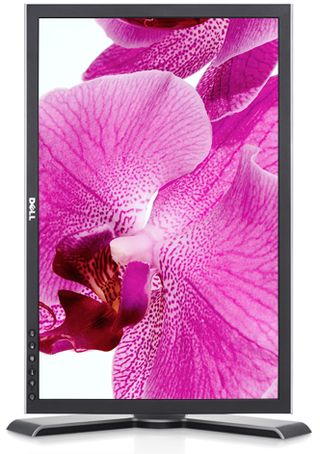
Dell’s display line is very broad, so if you’re looking for a display that rotates to portrait view, you’ll find one, but if you don’t care about that you can find another model of the same size without that feature. If you really want a card reader, you can find a model that has one, but if you’d rather have a display with HDMI inputs and no card reader, you can find one of those as well.
The same applies for manufacturers like Acer, Samsung, and BenQ; if you’re looking for a display with a matte display and not a glossy display, most manufacturers make models with both. Acer and BenQ are well known for making quality panels at low prices. Samsung is known for high quality panels (so much so that other manufacturers buy Samsung’s panels and re-brand them) with excellent color, brightness, and contrast – perfect for graphic and Web designers.
For example, any monitor with a swivel-tilt base and good pixel response (crucial for video with lots of action or sports) are perfect for replacing your TV and allow you to change the vewing angle without moving the entire display around your desk. The 24” Ultrasharp 2408WFP, for example, supports HD video, comes with a card reader, and features 6ms response time, which is perfect for gamers and movie fans looking for a well-rounded display at a good price. Graphic designers may prefer the 24” ViewSonic VG2427wm or the 22” VM2227vm, which both support 10,000:1 dynamic contrast ratio and feature bright, true color. Many designers believe no one has topped Apple’s Cinema Displays for true color and longevity, even though they come at a significant price premium.
Sign up to get the BEST of Tom's Guide direct to your inbox.
Get instant access to breaking news, the hottest reviews, great deals and helpful tips.
Current page: Shopping For Deals and Brands
Prev Page Choosing the right display for your space and needs Next Page Tips For Managing multiple displays in Mac OS or Windows-
cadder I run CAD and have 2 22" 16:10 displays on my desk. This is almost too much width, it sacrifices open space on each side that I would use to lay large documents for reference.Reply
If you already have one monitor and you want to buy a second one, first measure your space, second measure the height and width of your current monitor. It might look funny if you have a 4:3 monitor that is fairly tall and you buy a widescreen that ends up being wider but not quite as tall. But I think it would be OK if the new widescreen is taller. Also be prepared to have different colors between the 2 monitors. One might look a bit blue compared to the other one for instance, and it might be difficult to match the brightnesses between them. If possible buy 2 matching monitors and replace what you already have.
Of course always check that your computer has ports for connection of 2 monitors. Older PC's will have 15-pin VGA connectors, newer PC's will probably have the rectangular DVI connectors, or even HDMI. Monitors will come with different types of inputs, and possibly with a variety of cables and/or adapters. If you know what you have then when you buy your monitors you can be sure they will work right away without needing another trip to the store for new cables and/or adapters. -
socalboomer Dual monitors is also very inexpensive - dual 17" monitors can greatly increase your real estate and your productivity for very little money (17" monitors are CHEAP).Reply
Personally, I use four, stacked 2x2, and it is amazing. One is dedicated to email, one to other email plus calendars and utilities, one is for terminal windows (to servers) as well as general work, and a wider monitor is there for general purpose. Amazing - and go back to even dual monitors is really limiting!
One little note - for more than two monitors, you're going to need a second video card (or a single ATI) - make sure your computer will handle it (likely need dual PCIx16 slots, at least physical slots) - but oh it's worth it! -
liquid0h My office at work uses dual screens. I remember when we first got them, we thought it might have been a waste of money. But going on 3 years now and we haven't looked back. Working with multiple Excel sheets or Access tables is a breeze now.Reply -
m-manla I'm planning to replace my old 22" 16:10 monitor in for two 22" 16:9 monitor. I have worked on dual screens in different occasions and there is nothing like it.Reply -
tommysch As a gamer I run a 24" 1920*1080 main screen and a 19" 1280*1080 secondary screen. Its particularly useful when playing a FPS competitively. You can have your GPU temp, CPU temp, ping to many references, bandwidth monitor, vent/mumble/TS always in sight, core usage, RAM usage and messenger while playing a full screen game. I dont even use my G15 screen anymore.Reply -
skpman thanks TH! i was really looking for the software that gives you dual taskbars... just bought Ultramon! loving itttReply
BTW my work sucks. us engineers are using 17" (yeah, seriously) monitors. I bought my own secondary because it was getting so frustrating. My 26" at home is more than enough for my personal needs...
On a related note.. anyone from TH know about this product:
http://www.soundgraph.com/fingervu706-feature-en/
-
ds1495 Oops, just noticed a minor little spelling error in the article. When it says: "If so, are three monitors better than too that should be spelled two :PReply
Anyways, nice article, I have been looking into getting a second monitor for a while now, perhaps I'll take the plunge now. -
JohnnyLucky Thank you for a very informative article . Ever since I built my new pc 3 months ago I've been wanting to get mutiple monitors for both work and play. The article cleared up some questions I had about monitor and desk sizes. Turns out I was right in thinking my 23 inch deep desk would be too shallow for what I want.Reply -
volks1470 hooray for me, I just took the plunge a week ago. ATI makes a multi-monitor setup such a breeze. I love bezel compensation!Reply
